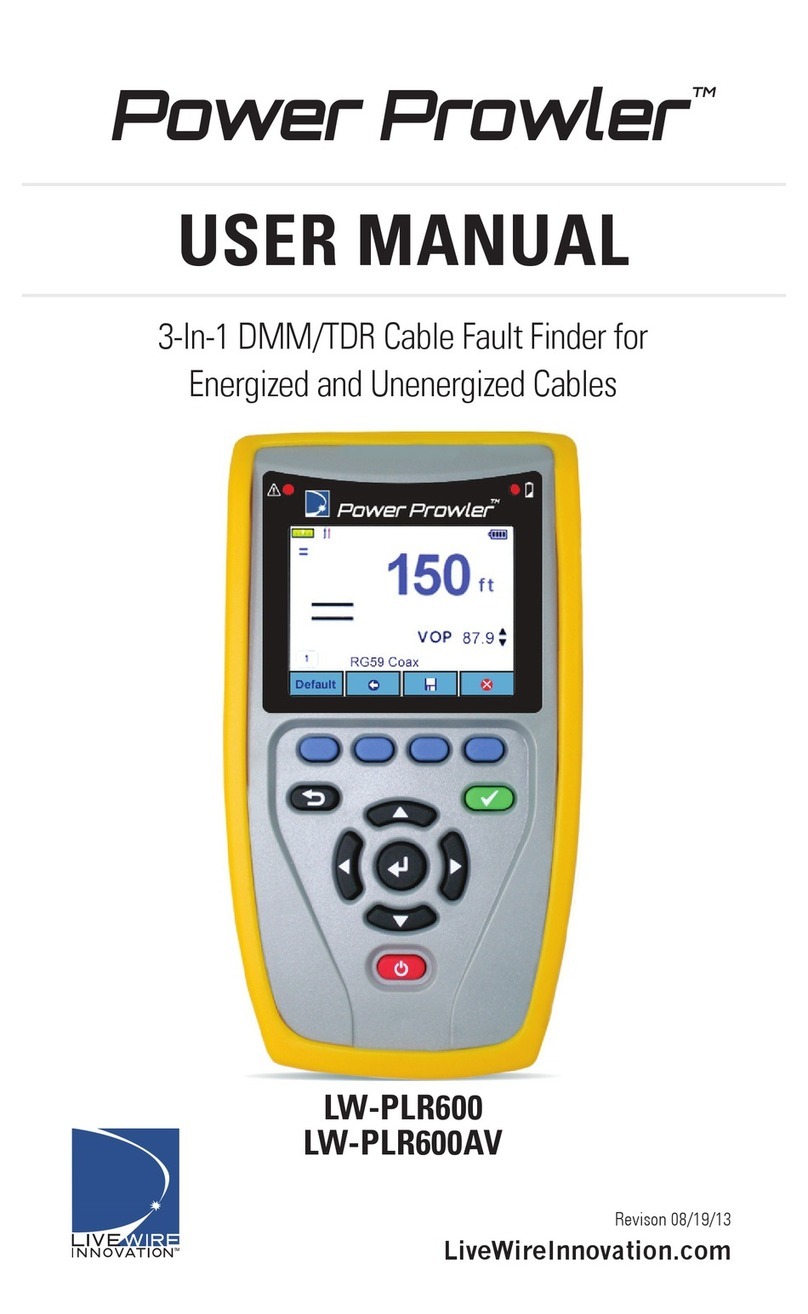Table of Contents
About this Manual....................................................................................................................................................................4
Introduction...........................................................................................................................................................................4
Symbols and Icons..............................................................................................................................................................4
Terms and Descriptions .....................................................................................................................................................5
Safety Information...............................................................................................................................................................6
Equipment and Accessories..................................................................................................................................................7
Design Features......................................................................................................................................................................8
FaultChaser Description.........................................................................................................................................................9
F-Connector.........................................................................................................................................................................9
LCD Display Screen..........................................................................................................................................................10
Test Mode...........................................................................................................................................................................10
Memory Storage................................................................................................................................................................10
Tone Mode.........................................................................................................................................................................10
Calibration Mode ...............................................................................................................................................................10
Cable Faults.......................................................................................................................................................................13
Battery Life Indicator.......................................................................................................................................................103
Voltage Detected Warning.............................................................................................................................................103
Error...................................................................................................................................................................................103
Keypad................................................................................................................................................................................14
Operations..............................................................................................................................................................................16
Turning the Unit On/Off....................................................................................................................................................16
Automatic Power Down....................................................................................................................................................16
Cable Testing General Guidelines..................................................................................................................................17
Using Memory Storage.....................................................................................................................................................17
Recalling Stored NVP Values..........................................................................................................................................18
Adjusting NVP Values ......................................................................................................................................................19
Using Calibration Mode....................................................................................................................................................20
Using Test Mode...............................................................................................................................................................23
Using Loop Testing...........................................................................................................................................................25
Using Tone Mode..............................................................................................................................................................26
Maintenance...........................................................................................................................................................................27
Battery Replacement........................................................................................................................................................27
Cleaning..............................................................................................................................................................................27