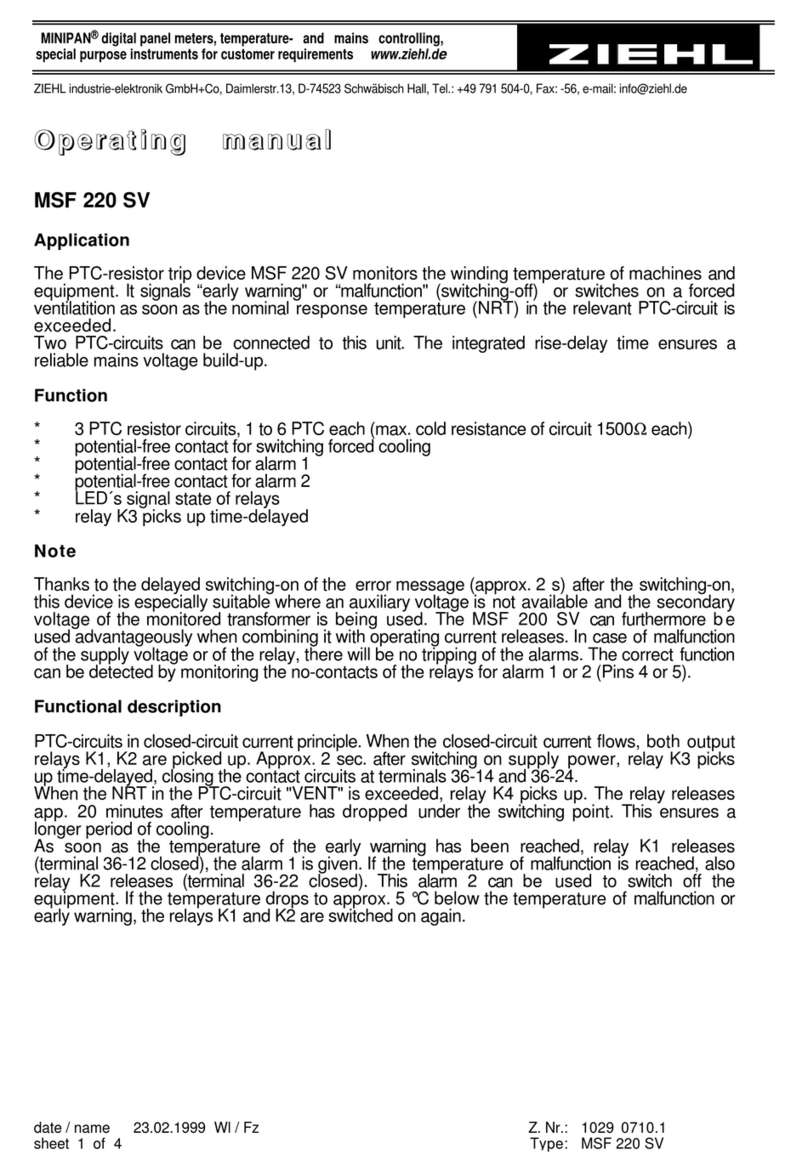/ 37 www.ziehl.de
Table of contents
1General Notes......................................................................................................................................... 3
2Display and controls .............................................................................................................................. 4
3Pre-sets................................................................................................................................................... 4
4Application and short description......................................................................................................... 4
5Overview of functions............................................................................................................................ 5
6Connecting diagram............................................................................................................................... 6
6.1 TR660IP Analog ............................................................................................................................ 6
6.2 TR660IP RS485 ............................................................................................................................ 6
6.3 Ethernet......................................................................................................................................... 6
7Important Information ............................................................................................................................ 7
8Installation .............................................................................................................................................. 7
9Commissioning....................................................................................................................................... 8
9.1 Notes on operation ........................................................................................................................ 8
9.2 Switch on device / select language and date ................................................................................. 8
9.3 Device on the network ................................................................................................................... 8
9.3.1 Find the device in the network................................................................................................ 8
9.3.2 Call via web browser............................................................................................................... 9
9.4 Wire line adjustment...................................................................................................................... 9
10 Operation ................................................................................................................................................ 9
10.1 Program selection.......................................................................................................................... 9
10.2 Description of the parameters...................................................................................................... 11
10.3 Code lock / code reset................................................................................................................. 13
10.4 Description of the display pages.................................................................................................. 13
10.4.1 Measured value page (1/3)................................................................................................... 13
10.4.2 Sensor to alarm assignment (2/3)......................................................................................... 13
10.4.3 Info page (3/3)...................................................................................................................... 14
10.5 Special functions.......................................................................................................................... 14
10.5.1 2 of x .................................................................................................................................... 14
10.5.2 Rate of change of temperature (ROCOT)............................................................................. 14
10.5.3 Cyclic relay test .................................................................................................................... 14
10.5.4 Differential temperatures ...................................................................................................... 14
10.6 Simulation.................................................................................................................................... 15
10.7 Firmware update.......................................................................................................................... 15
10.8 Alarm counter.............................................................................................................................. 15
10.9 Logging.....................................................................................Fehler! Textmarke nicht definiert.
10.9.1 Intervall-Logging................................................................Fehler! Textmarke nicht definiert.
10.9.2 Event-Logging ...................................................................Fehler! Textmarke nicht definiert.
11 Web interface.........................................................................................Fehler! Textmarke nicht definiert.
11.1 Home........................................................................................Fehler! Textmarke nicht definiert.
11.1.1 Simulation..........................................................................Fehler! Textmarke nicht definiert.
11.2 Configuration............................................................................Fehler! Textmarke nicht definiert.
11.3 System .....................................................................................Fehler! Textmarke nicht definiert.
11.4 Network....................................................................................Fehler! Textmarke nicht definiert.