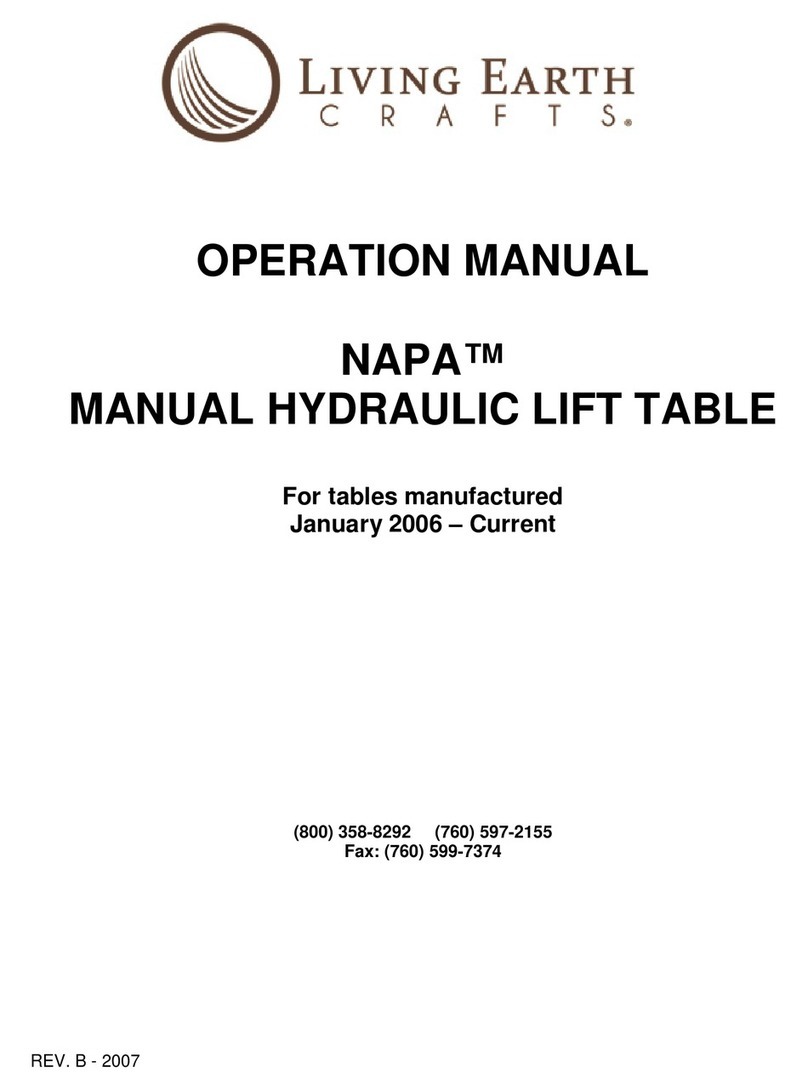SECTION 1: SAFETY INFORMATION
Safety Symbols ALERT
Indicates a potentially hazardous
situation which could result in
equipment damage and/or injury.
Familiarize yourself with the following Safety &
Warning symbols. They are designed to prevent
damage and injury to you, your clients, and your
new Living Earth Crafts product.
ATTENTION
Consult accompanying documents
CAUTION
Indicates a potentially hazardous
situation which may result in minor or
moderate injury.
DANGER
Indicates an imminently hazardous
situation which will result in serious or
fatal injury - used in extreme conditions.
WARNING
Indicates a potentially hazardous
situation which could result in serious
injury.
Important Information About Safety Instructions
The important safety instructions and warnings in this manual cannot cover all possible problems and conditions
that can occur. Use common sense and caution when installing, operating, or maintaining this appliance.
DANGER: RISK OF ELECTRIC SHOCK
Always unplug this furnishing from the electrical outlet before cleaning.
WARNING - MOVABLE PARTS, RISK OF INJURY:
• Keep children away from extended Table Lift, Back Support, or Leg Support.
WARNING - To reduce the risk of burns, re, electric shock, or injury to persons:
• Unplug from outlet before putting on or taking off parts.
• Close supervision is necessary when this furnishing is used by, or near children, invalids,
or disabled persons. DO NOT leave children alone or allow them to operate the controls.
Keep controls out of reach of children. DO NOT allow children to crawl into cabinet or
under the table.
• Use this furnishing only for its intended use as described in these instructions. Do not use
attachments not recommended by the manufacturer.
• Never use this furnishing if it has a damaged cord or plug, if it is not working properly, if it
has been dropped or damaged, or dropped into water. Return the furnishing to a service
center for examination and repair.
• Keep the cord away from heated surfaces.
• Never operate the furnishing with the air openings blocked. Keep the air openings free of
lint, hair, and the like.
• Never drop or insert any object into any opening.
• Do not use outdoors.
• Do not operate where aerosol (spray) products are being used or where oxygen is being
administered.
• To disconnect, turn all controls to the off position, then remove plug from outlet.
CAUTION
• To reduce the risk of electrical shock, this furnishing has a polarized plug (one blade wider
than the other). This plug will t in a polarized outlet only one way. If the plug does not t
fully in the outelt, reverse the plug. If it still does not t, contact a qualied electrician to
install the proper outlet. Do not change the plug in any way.
• Make certain that the cord and plug are maintained in good condition and are not allowed
to become damaged while in use. Avoid positioning the cord in the trafc lane and it is al-
ways kept out of the way. Take this furnishing out of service immediately if the cord or plug
becomes damaged in any way.
• If this furnishing is not in use, the cord needs to be rolled up and stored out of the way to
avoid damage.
• Do not attempt to repair this furnishing. All repairs must be performed by an authorized
service representative.
READ AND SAVE THESE INSTRUCTIONS
SECTION 1: SAFETY INFORMATION
CAUTION
• When lowering any section of the table, make sure that no supplies or any part of yours or
your client’s body is between the top of your table and its base. This could result in injury,
or could damage your table as well as the item. It is recommended that you always return
your table top to the lowest at position to avoid leaving the base exposed. By doing so,
you will minimize the possiblity of damage to your table by unequal weight distribution such
as sitting on the leg section while raised.
• When lowering the table height, ensure there are no foreign obstacles underneath your
table that could obstruct it from lowering completely. This could damage your table.
• Maximum weight lifting capacity of 650 lbs, maximum load limit for the back and leg section
100 lbs each.
• Never set anything under the table frame.
• Never operate your table on an uneven surface. Adjust the leveling feet so that your table
is stable.
• Never operate your table with unequally distributed weight such as sitting on the foot or
head section while raising or lowering it.
• Never raise the head or foot section with a client in the prone (face down) position.
• Never use or store your table in a wet or very humid environment. Water and excessive
moisture can damage the wood cabinet and electrical components. Evidence of exposure
to water or moisture will void your warranty.
• If you have purchased the Flexible Armrest Option, never use the armrests as handholds or
body support mechanisms, especially when setting clients on or off the table.
• Never attempt to use the foot lift section to support concentrated weight such as sitting or
standing.
Servicing a Double Insulated Product
• This is a double-insulated product, with two systems of insulation instead of grounding. No
grounding means is provided on a double-insulated product, nor is a means for grounding
to be added to the product.
• Servicing a double-insulated product requires extreme care and knowledge of the system,
and is to be done only be qualied service personnel. Replacement parts for a double-
insulated product must be identical to the parts they replace.
READ AND SAVE THESE INSTRUCTIONS
2 3