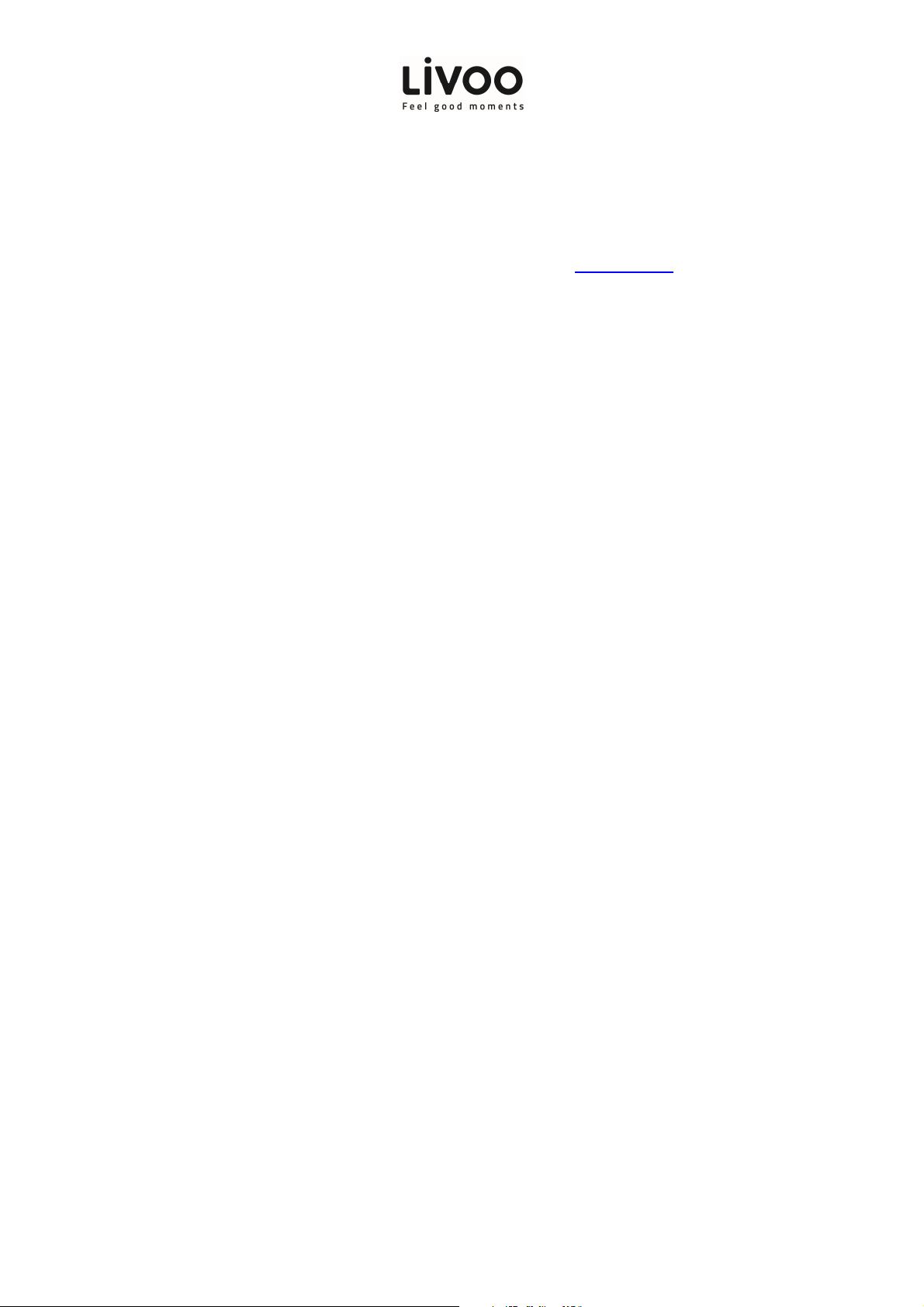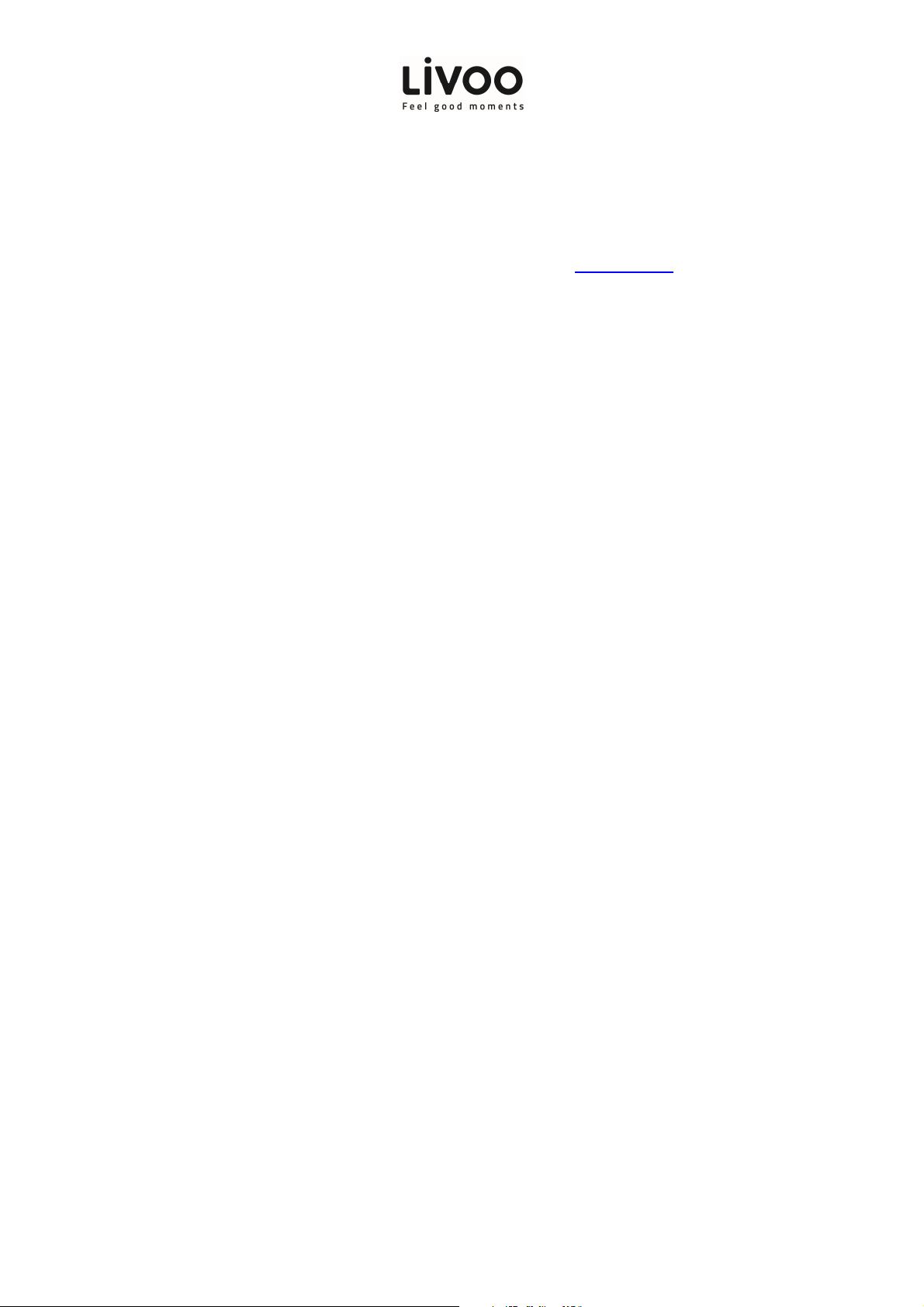
User manual
1
Thank you to have purchased a product brand LIVOO. We take reat care in desi n, er onomics and
simple use of our products. We hope that this product will ive you complete satisfaction.
This manual is also available on www.livoo.fr
Package Contents:
1. USB cable
2. 3.5mm Audio cable
3. Instruction manual
CHARGING THE BATTERY
1. Before usin , fully char e the battery usin the supplied USB cable. Plu in to any USB port supplyin
power (Laptop, Computer, AC Char er, Car Char er, etc.).
2. A red li ht will indicate the char in situation. When battery is full, the red li ht will turn off.
POWER ON/OFF
Move the power switch to the “on” or “off” side to power on /off the device.
BLUETOOTH® PAIRING
With the Speaker turned on, it comes to pairin mode, the blue LED li ht flash quickly. Open the
Bluetooth® settin s of your phone, tablet or other Bluetooth® enabled audio device and select TES206.
When prompted for the pairin code, enter 0000.
Once paired, the blue LED li ht be in to flash slowly.
PLAYING MUSIC
Select a son , artist, enre, or playlist on your phone, tablet or other Bluetooth enabled audio device.
UNIVERSAL SPEAKER OPERATION
Use Auxiliary input cable to play music for other devices without Bluetooth.
Connect the included Auxiliary cable into the Auxiliary port on the back side and plu the other end into
your device auxiliary port
The device will switch to auxiliary mode automatically.
All controls and functions are operated throu h your mobile device.
Disconnect the Auxiliary cable when not in used.