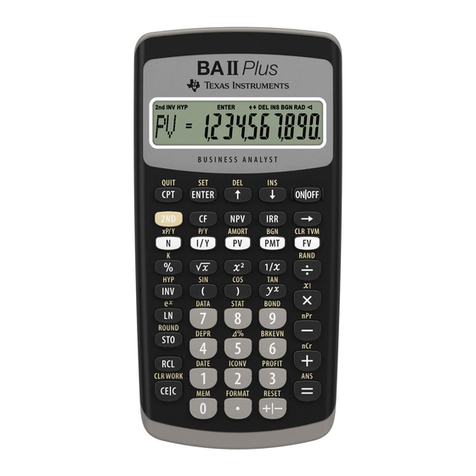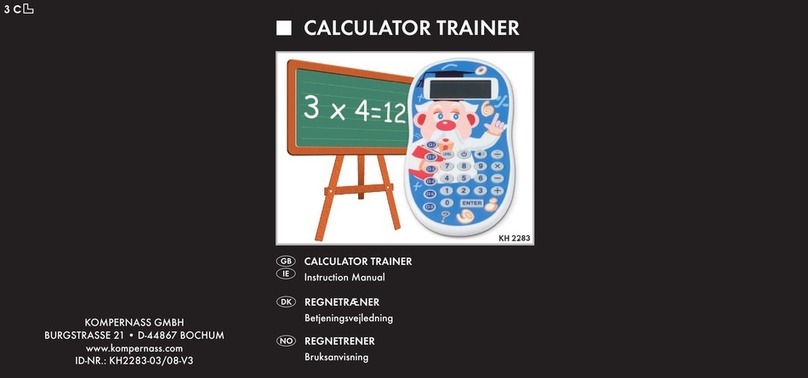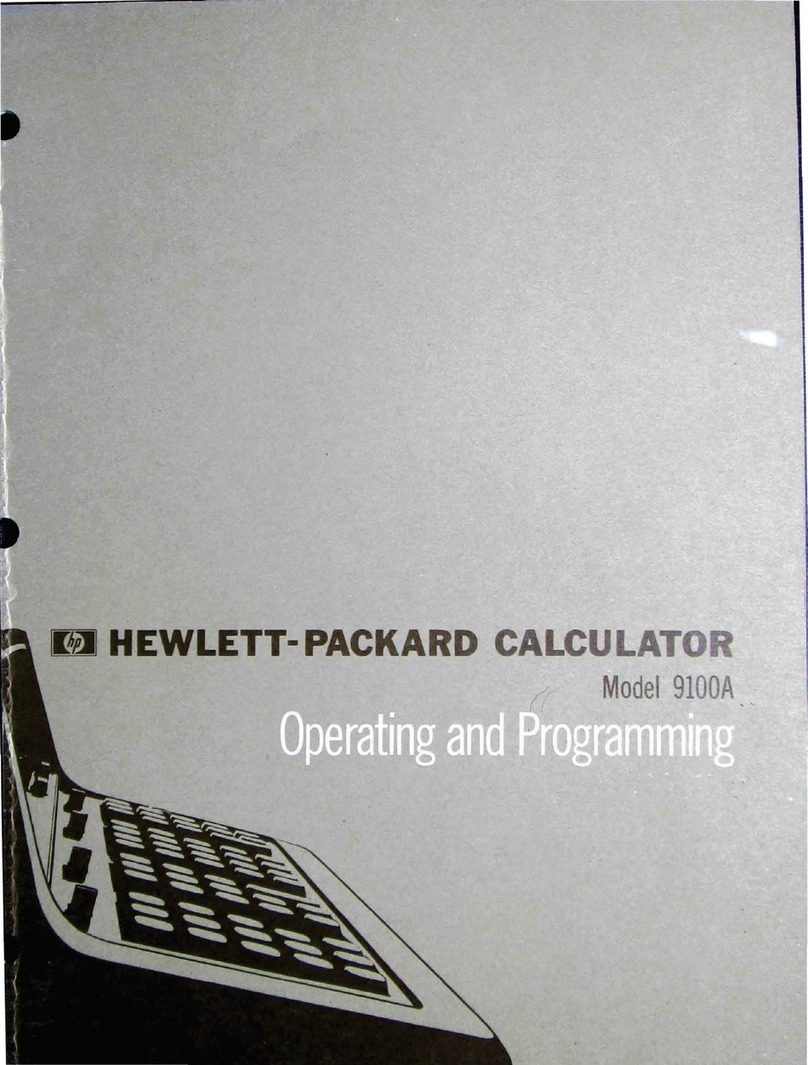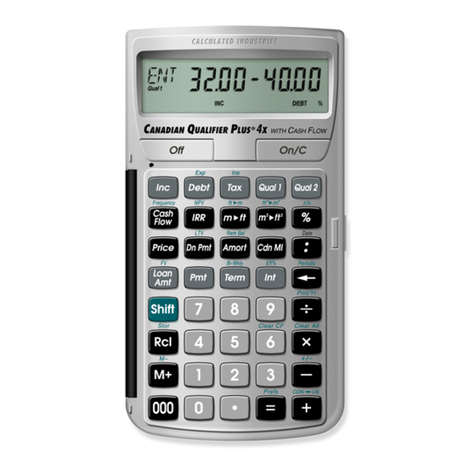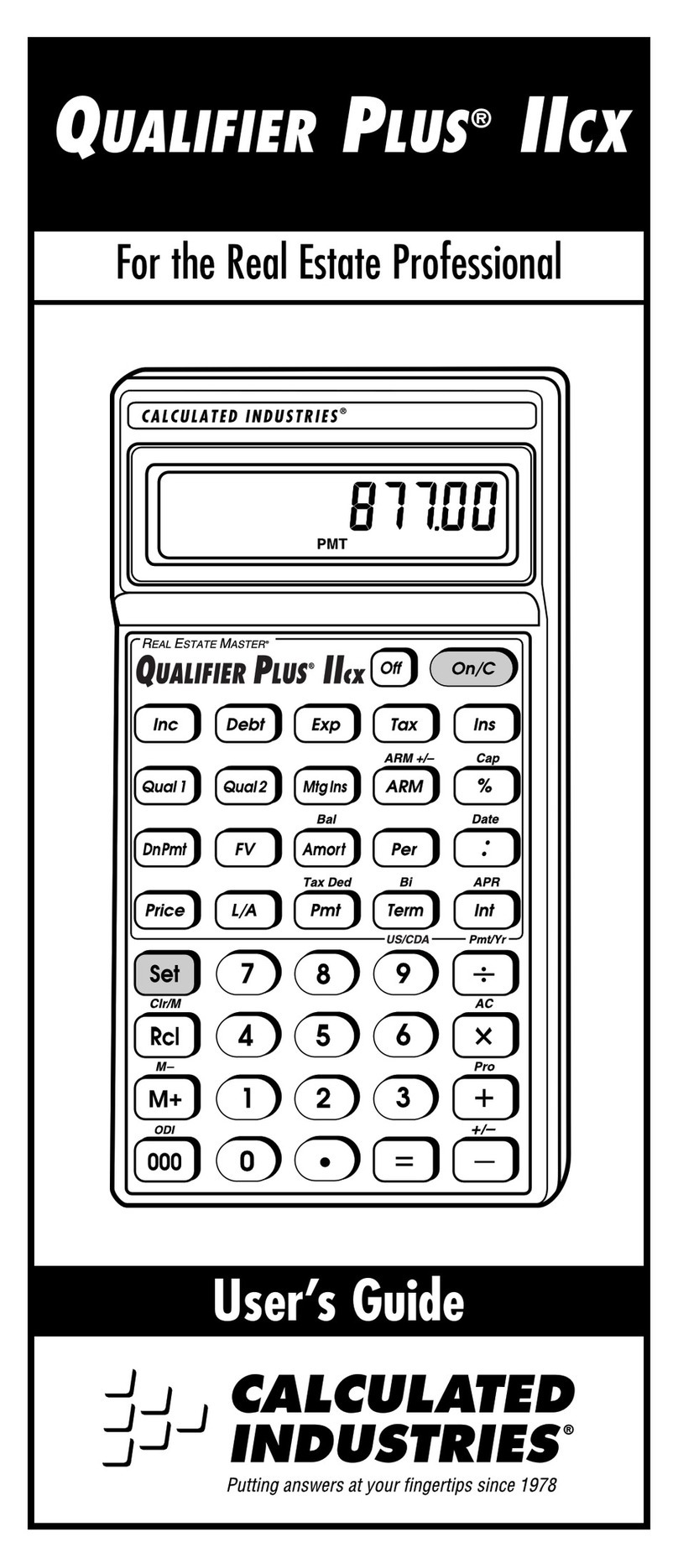CD
HOW
TO
CHANGE
BAlTERIES
Your
calculator openrtes
from
two
UM·3 batteries: (SiZe "AA"
or
equi4
val~U.
To
chaoQfJ
batteries. make sure
the
power
switch
is.
In
the
"OFF'
position. Remove
the
battery
cover. Remove.and
discatd
the-nt-d
batteries.
When inserting
MW
batt~rles.
obsefva
the
battery
polaritY.
Cam.
to
the
eakula.tor
can
be
caused
by
incorrect Placement
of
the
batteries. Close
the
battery
COver.
A
dimlY'
lighted display is
an
indIcation
that
the
battery
voltage is low.
"TMs
is:
the
time-
to
replace
the
batteries. with fresh ones. U
the
batteries beCOI'M
too
low.ttl-e
ealculator
wUl
become inoP0:f3tive.
KEYBOARD ORGANJLATJON
The
follOWing
is
abrief expl<l.nation
of
ttle function of each key and
imflC3tor
found
on
the
keyboard
of
the Accumatlc
TM
309.
o.nIT
ENTRY KEYS
@J
through
ill
~
Pressing
OtW
of
these
keys
wiU
enter
fhat
digit.
into
thQ
rightmost dlsPlay
pootioo.
Previousty
entered
digits wltl
be
shifted
one
position
to
the
teft.
DECiMAL
POfNT ENTRY KEY
EJ
:Depress]on
of
this
1cey
will correctly position
the
decimal point
in
your
entries.
ARITHMETIC FUNCTfON KEVS
G . 8 .
GJ
.(±] ;Depression
of
anyone
of
the::"-}
}'.e~·
.'131\>:
the
ca1culator
what
operation
to
perform with
the
next
IWni':lt-;·
,t>k'X"".
Doringcalculations. intermediate results.
are
also
displ.J:tVed
'."i"<r,>
'h;}Jl:t
<"_
'J"
are
depressed,
EQUAL
KEY
G :Wben ttle G
tey
is depressed. the an$wer
wilt
appear
on
the
display.
PERCENT KEY
00
:Depresl;ion
of
tMs
ktW
causes
the
RlJmbc-r
on
the
display
to
bf)
expressed-as
It
percentage.
Pl
KEY
£!I
-:
Depress
this
key
fClf
pi
calculation.
SQUARE ROOT KEY
hh1
~
Depression
of
this
key performs
the
square root
of
the
displayed
n~.
CLEAR
ANDCLEAF'l
EN-TRV KEYS
© . @ : Depl1%5ion
af
the
ele-ac
~
key
performs
the
following
functions:
1. Resets
the
everUQw condition.
2.
Clears.
aU
registers:
of
the
calculator
and
places azero-
i"
the
rightl1\-OSt
position.