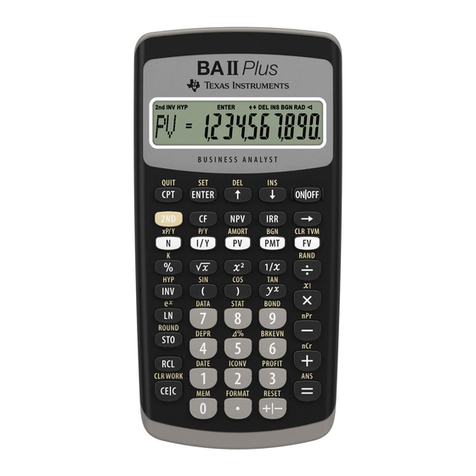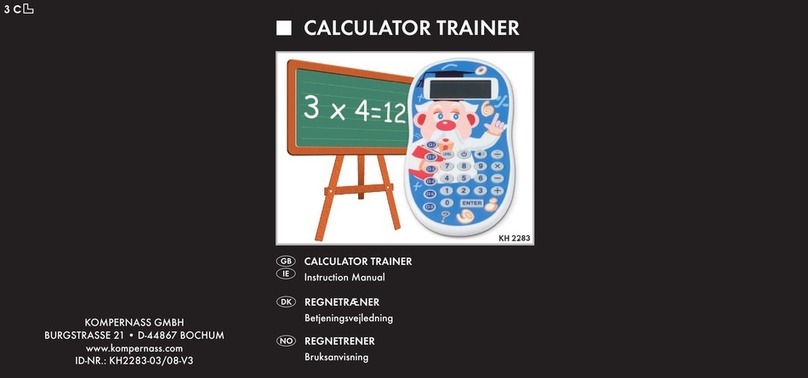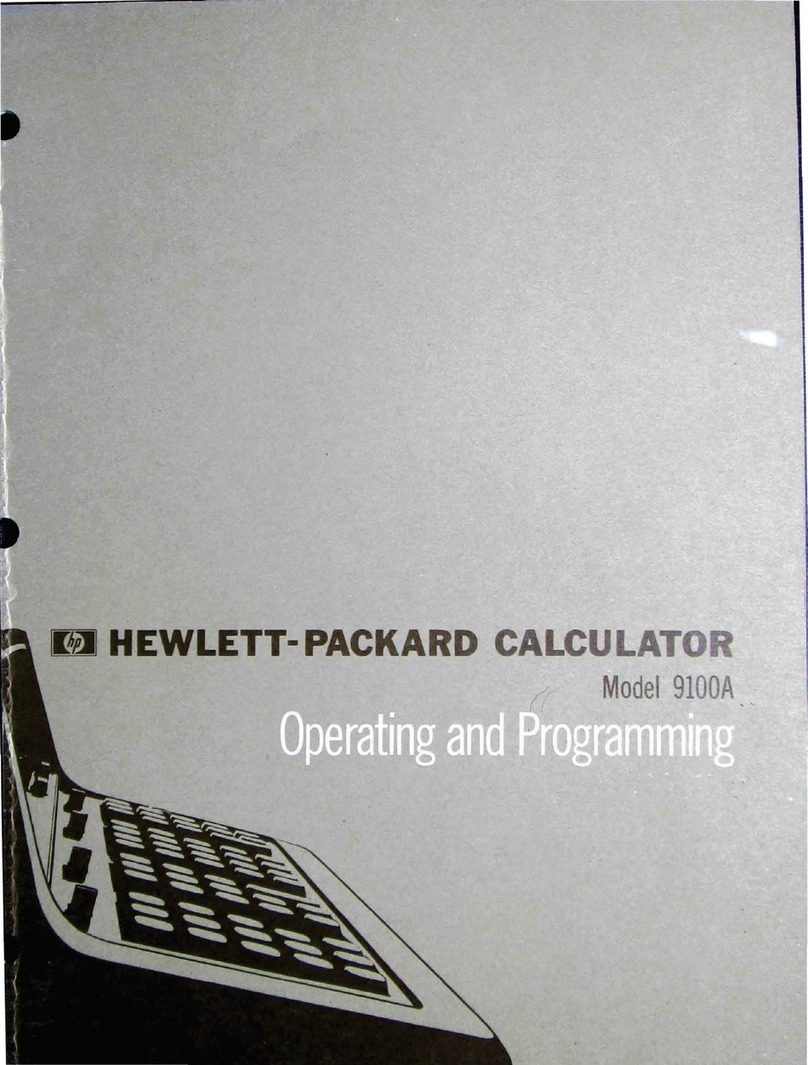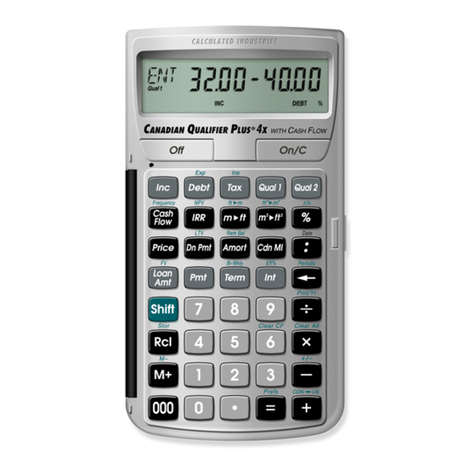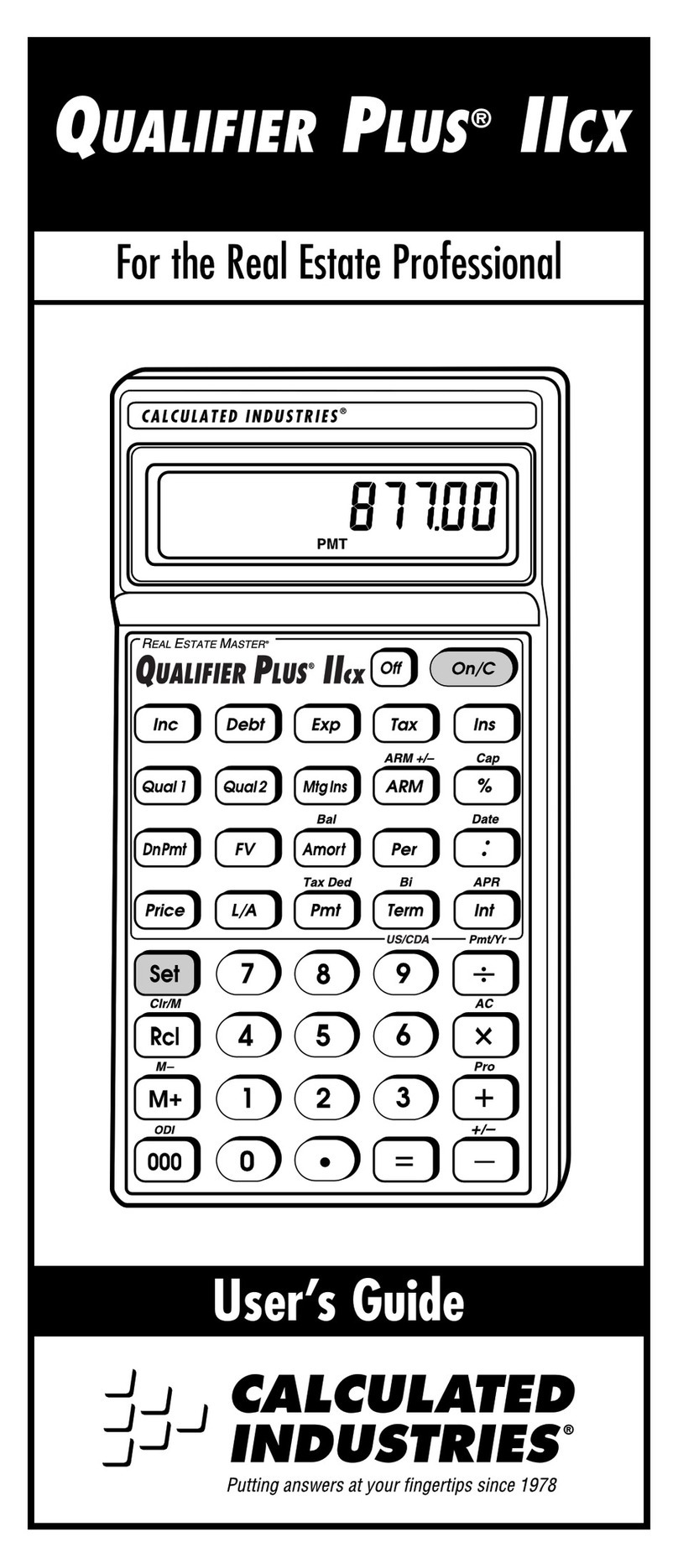BEFORE
OPERATING
YOUR
CALCULATOR
Your Catcuiator
operates
from
fOUf
AA
penlight
batteries.
carbon zinc. alk.aline or nickel cadmium. Although they have
ahigher initial cost, alkaline
batteries
and
rechargeable
batteries wilt give
you
the-
best
mreraU
value. It
can
also
be
operated
using LLOYO'S AC
Adaptor
Model
YA-7247
{120V/60Hz)
or
Model
YA-7585
(220V/50Hzl.
CAUTION:
The
battocies
$Upplied
with
this
unit
~re
not
reehargaabte.
To
avoid possible damage
to
unit~
these batteries should
be
removed
when
using
LLOYD'S
AC
Adaptor
VA·'1247
(120V/60Hz)
or
VA·7585
(220Vl50Hzl.
HOW
TO
CHANGE
BATTERIES
To
change batteries.
mak.-e
sure the power switth
is
in
the
"OFF"
position. Remove
the
battery access tover from the back
of
the
calculator
bV
sliding
it
toward the bottom of the calculator. Remove
and discard the old batteries.
When
inSi!rting
new
baUeries, observe the battery polarity.
Th.e
(+)
pole of each battery must correspond wilh the
(...,)
indication in the
battery compartment. Damage
to
the
calculator can be caused
by
incorrect placement
of
the batteries,
Adimly lighted display
is
an indication that the battery voltage
is
low.
This
is
the time fa replace tbe batteries with f'esh ones
fit
rechargeabies
are
being
~sed,
recharging
is
required). If the batteries
become
tOO
low, the calculator witt become inoperative.
HOW TO USE
THE
AC
AOAPTOR
Ynur calculator may also
be
operated from
At
with the use of
LLOYO'S
AC
Adaptor
Mode'
YA-7247
020Vf60Hz) or
Model
YA·1585
1220VfSOHzl.
If
the
-calculator
is
being used on
AC
only
over long periods. of time, the batteries should
be
removed
to
prevent
possible
damage
from
battery
leak.age.
The
AC
Adaptor
wifl
also
charge rechargeable alkaline and nickel cadmium (Nicadl batteries,
CAUTION,
To
avoid
damage.
use
only
LLOYO'S
Model
YA-7247
1120V/60Hz) or
Model
YA-7585
(220v/50Hz)
AG
Adaptors with
your cah:ulators.
To
conMet the adaptor, follow these four steps
in
the order
outlined:
1.
Mai<.e-
sure lhat the power switch
is
in
the "OFF" position.
2. Connect the adaptor plug into the calcultor socket.
3.
Plug
the adaptor into the
pamr
outlet.
4. Mcve the calculator power switch to the "ON" position,
NOTE:
When
the
AC
Adaptor
is
used
onl"l
to
rer.har98
Nicad or
rechargeable alkaline batteries, it
is
not oecessary
to
turn the
calculator switch
to
"ON".
CAUTION;
When
the calculator
is
not
in
use, disc9nnec! the
AC
Adaptor trom the
AC
outlet
afld
fram the calculator. Leaving the
AC
Adaptor plugged into the calculator without
AC
power connected
wm
drain the batteries.
KEYBOARO
ORGANIZATION
The
follOWing
is
abrief expJantion
of
the funelior of each key and
indicator found on the keyboard of the
Atcum~tic
TM
419.
DIGIT
ENTRY
KEYS
lQJ
IhroughlID: Pressing one
of
these keys
wilt
enter that digit into the
rightmost display position.
PreviousiV
entered digits
will
be shifted
one positionto the left.
DECIMAL
POINT
ENTRY
KEY
8:
Depression of this.
keV
will correctlv position the decimal pDint
in
your entries.