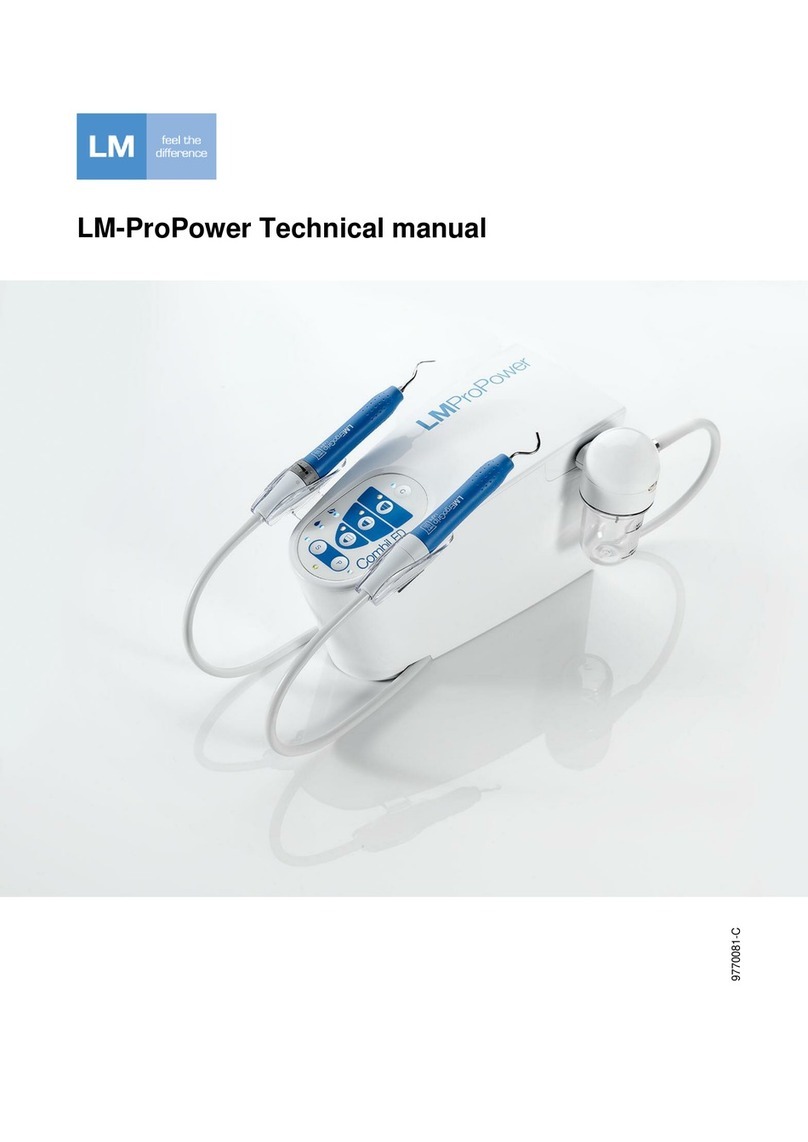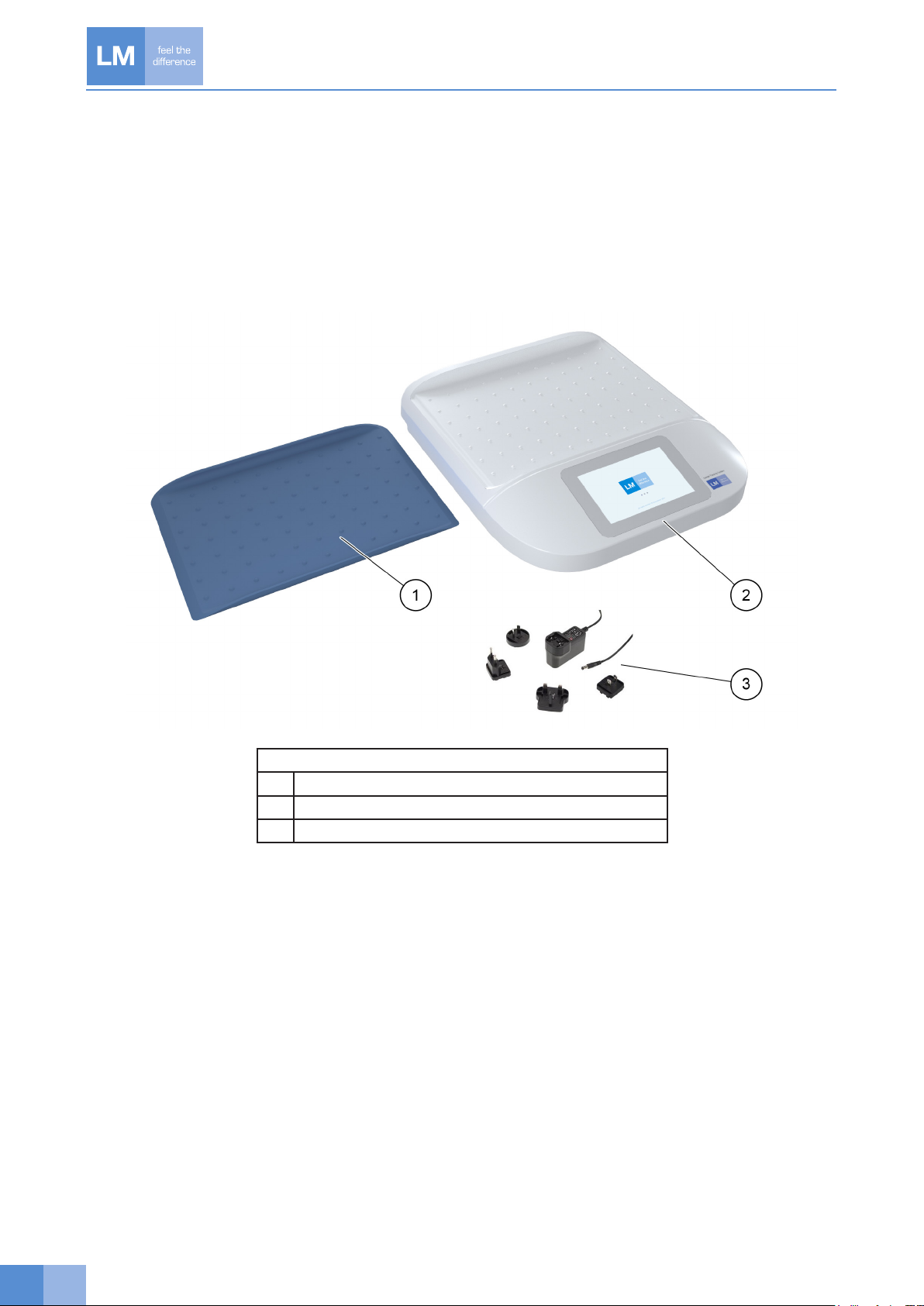3
CONTENTS
1. INTRODUCTION ...................................................................................................................................... 4
2. SAFETY INSTRUCTIONS ........................................................................................................................ 6
2.1. Signal words .................................................................................................................................. 6
2.2. General safety instructions for the reader .................................................................................... 6
2.3. Electromagnetic compatibility ...................................................................................................... 8
2.4. Safety considerations for the LM DTSTM Reader .......................................................................... 8
2.5. User pre-requirements................................................................................................................... 8
2.6. Intended and prohibited uses of the product .............................................................................. 8
2.7. Disposal of the LM DTS™ Reader ................................................................................................ 9
3. CONTENTS OF DELIVERY .................................................................................................................... 10
3.1. Contents of the packages ........................................................................................................... 10
3.2. LM DTSTM Tray Reader connection ports ................................................................................... 12
3.3. LM DTSTM Unit Reader connection ports.................................................................................... 13
4. INSTALLATION OF THE READER......................................................................................................... 14
4.1. Wall mountings............................................................................................................................. 14
4.2. Power and ethernet ..................................................................................................................... 15
4.3. User interface of the reader......................................................................................................... 16
4.4. WIFI and server setup.................................................................................................................. 19
4.5. Reader device info ....................................................................................................................... 20
5. USING THE READER............................................................................................................................. 22
5.1. First time use................................................................................................................................ 22
5.2. Normal use ................................................................................................................................... 22
5.3. Technical references .................................................................................................................... 24
5.4. Type Tag Logs .............................................................................................................................. 25
5.5. Information search ....................................................................................................................... 25
5.6. Reading articles with an auxiliary device connected to the reader........................................... 26
5.7. Reader HID mode use and adding new instruments and materials through the server........... 26
5.8. Registering the new items ........................................................................................................... 28
5.9. Shutting down the reader ............................................................................................................ 29
6. ACTIVITIES............................................................................................................................................. 30
7. ERROR SITUATIONS ............................................................................................................................. 31
7.1. Error use case ............................................................................................................................. 31
7.2. Error descriptions ........................................................................................................................ 33
7.3. Warnings....................................................................................................................................... 37
8. CLEANING AND MAINTENANCE ......................................................................................................... 38
8.1. Recommended cleaning procedures.......................................................................................... 38
8.2. Maintenance................................................................................................................................. 38
9. TROUBLESHOOTING............................................................................................................................ 39
9.1. Network failure ............................................................................................................................. 39
9.2. Reading the incorrect amount of the RFID tags......................................................................... 39
10. TECHNICAL DATA ................................................................................................................................. 40
11. SYSTEM GLOSSARY............................................................................................................................. 42
12. WARRANTY TERMS .............................................................................................................................. 45