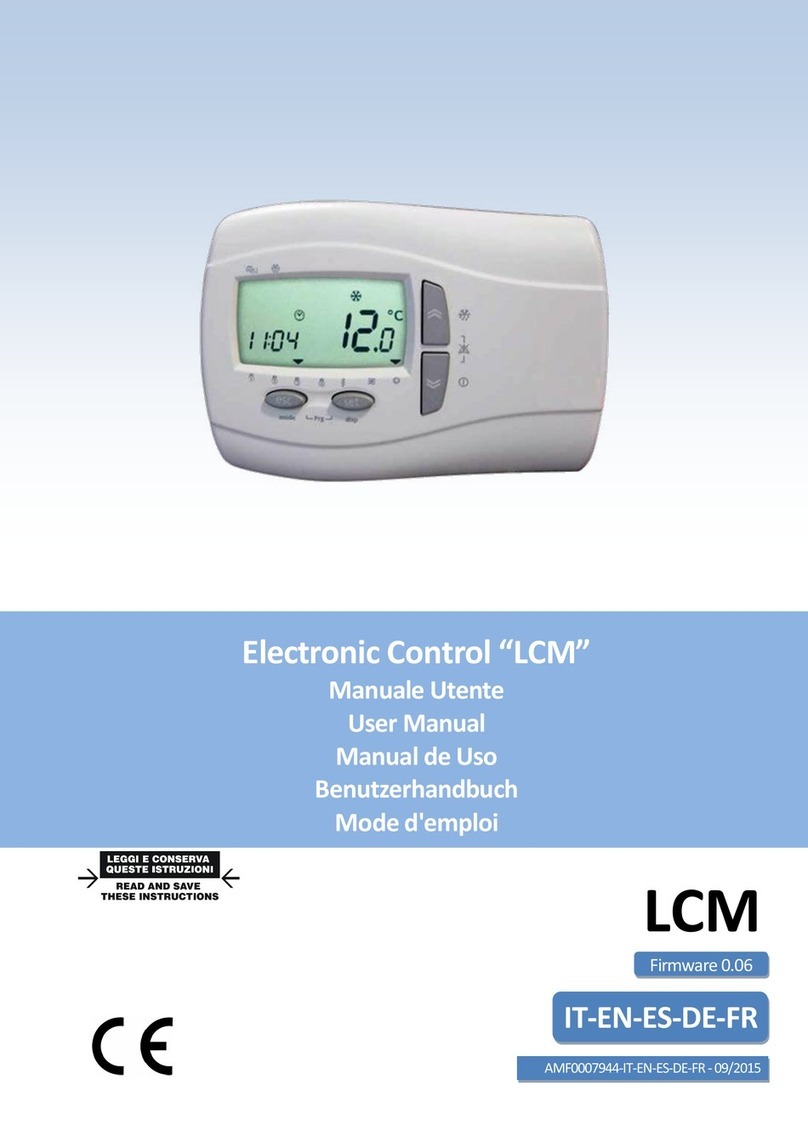Light Electronic Control LCE Manuale Utente
Light control manual-ITA-neutro_03.docx Rev. 04 IT 4/ 6
firmware 2.4
Serv: in questa sezione si va a configurare il controllo
oPWD: in serire password per service (1)
oPcfg: configurazione impianto
0= sistema a 2 tubi, batteria unica promiscua
1= sistema a 2 tubi, batteria fredda + resistenza
2= sistema a 4 tubi, batteria fredda + batteria calda
oRprop: sonda di regolazione
0= sonda mandata aria
1= sonda interna al display
Menu Set
Premere Set
Set-point estivo manuale
Set-point invernale manuale
Cartella allarmi:
oEr01: Errore sonda di regolazione:
L’uità viee speta
Allarme a riarmo automatico
oEr02: Allarme sonda aria esterna:
Free-cooling disattivato
Allarme a riarmo automatico
oEr03: Errore sonda Display:
“e Rprop= l’uità viee speta
“e Rprop= l’allare o viee visualizzato
oEr04: Allarme filtro sporco:
Sola visualizzazione
oEr05: Surriscaldamento resistenza elettrica:
Resistenza disattivata
Ventilatori attivati
Modbus
Tipo di modbus Holding Register
Commando di lettura: 03 (03Hex)
Commando di scrittura: 16 (10Hex)
Come modificare i protocolli di comunicazione Modbus:
collegarsi via Modbus tramite la RS-485 con i protocolli di default:
indirizzo= 1
baud rate= 9600
parità= EVEN
Bit di dati= 8 (non modificabile)
Bit di stop= 1 (non modificabile)
modificare secondo le necessità i protocolli ai seguenti indirizzi:
53274= indirizzo (1-255)
53275= baud rate
3= 9600 baud (default)
4= 19200 baud
5= 38400 baud
6= 58600 baud
7= 115200 baud
53276= parità
1= EVEN (default)
2= NONE
3= ODD
per memorizzare è necessario riavviare il dispositivo.
Cable
Grigio: GND
Bianco: +
Nero: -