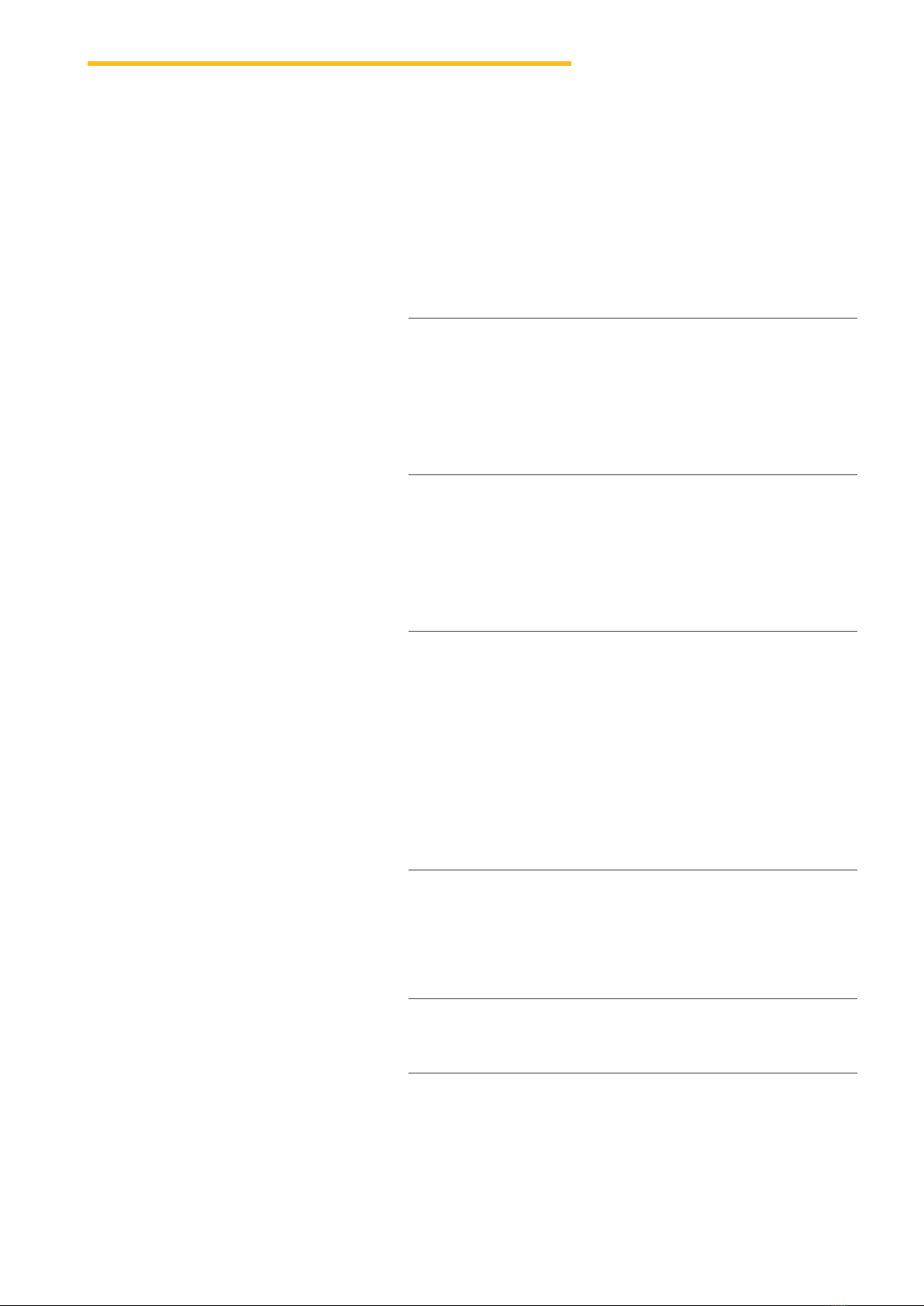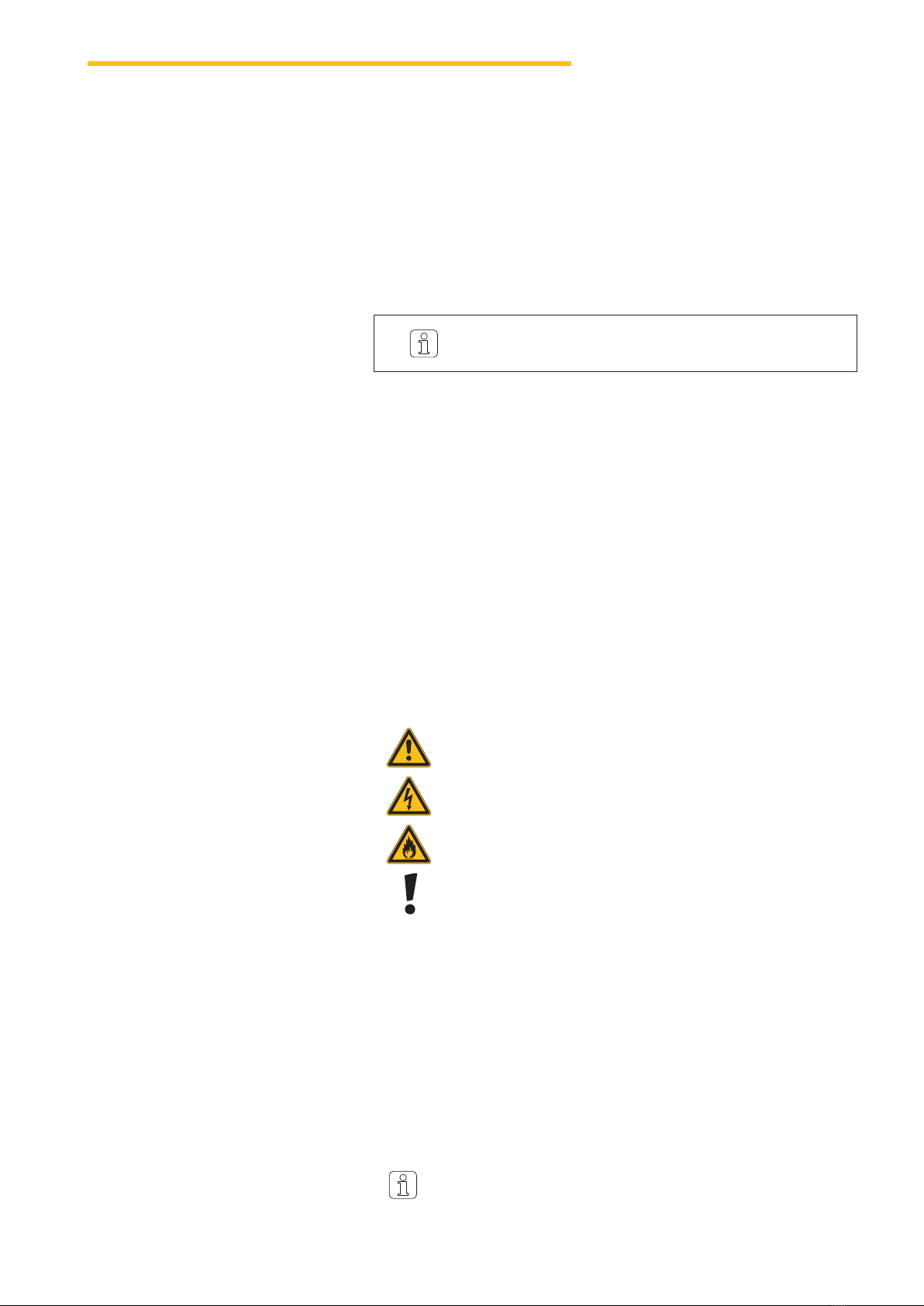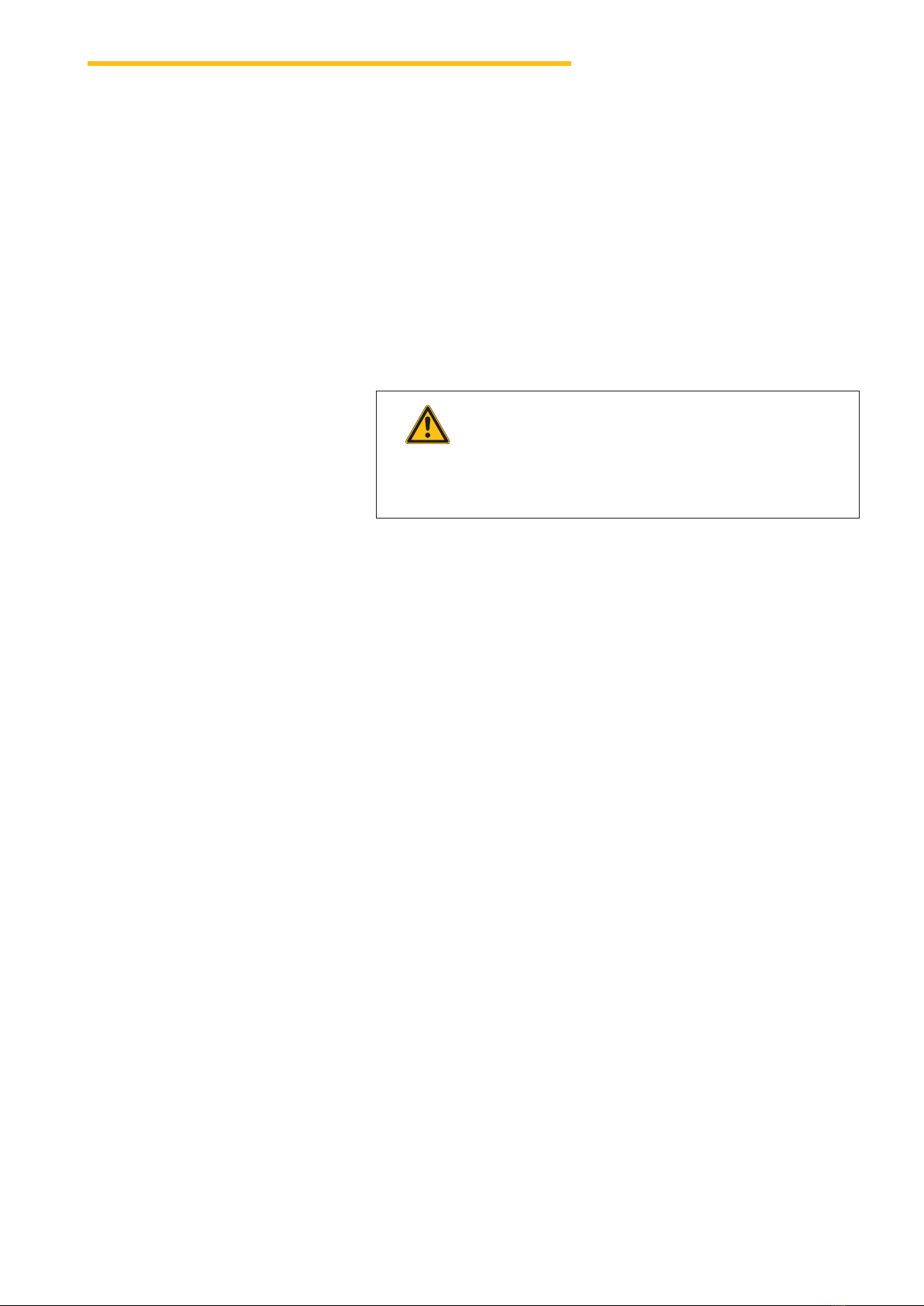7
General
For your safety in case of any insecurity, please contact your
supplier.
1 General
1.1 About this Manual
1.1.1 General This manual assures a safe and efficient handling of the optical yarn defects
sensor FALCON-i.
1.1.2 Obligation to Read The personnel is obligated to read and understand these instructions,
specifically the safety instructions, prior to all works.
1.1.3 Depository This manual is an integral part of the optical yarn defects sensor FALCON-i
and must be deposited within striking distance to the installation and avail-
able to the personal at all times.
In case of a resale of the installation this manual must be included.
In these instructions, safety information is marked with symbols and signal
words which point out the extent of the hazard.
The safety information has to be strictly observed to prevent accidents, per-
sonal injuries and damage to property.
1.2 Explanation of
Symbols
1.2.1 Symbols General hazard
Electrical hazard
Flammable
Property damage
DANGER Indicates an imminently hazardous situation
which will result in death or serious injury.
WARNING Indicates a potentially hazardous situation
which could result in death or serious injury.
CAUTION Indicates a potentially hazardous situation
which may result in minor or moderate injury.
ATTENTION Indicates a potentially hazardous situation which may result
in damage to property.
1.2.3 Signal Words
1.2.2 Tips and Hints Useful tips and recommendations