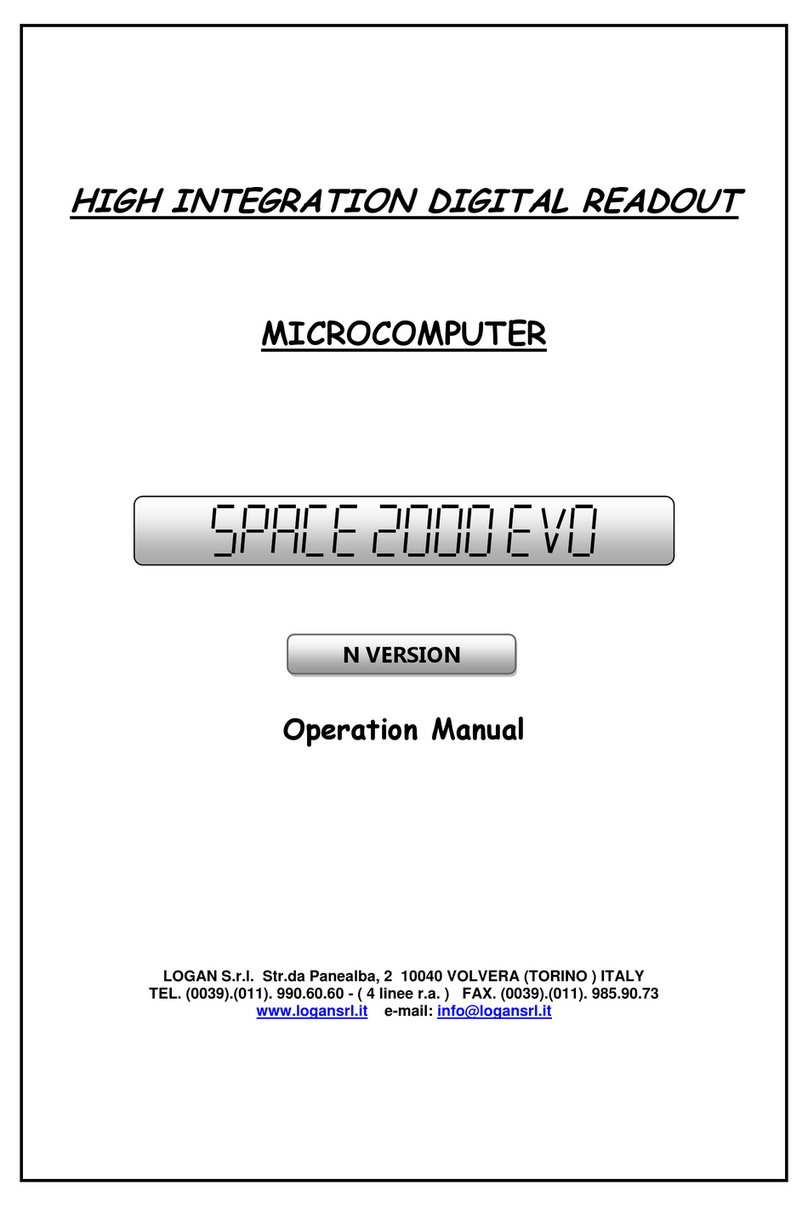Logan® ProxTalker® Instruction Manual - revision 8.0 Page11Logan® ProxTalker® Instruction Manual - revision 8.0 Page6
Troubleshooting Continued… Warranty Information
ProxTalker.com, LLC warrants that any hardware provided is free from defects in
materials and workmanship under normal use. ProxTalker.com, LLC warrants that the
product will perform substantially in accordance with the specications set forth in the
documentation accompanying the device. However, abusive handling, contamination
by immersion in liquids, exposure to extreme temperatures, battery leakage, or
modication of the housing may make it difcult or impossible for the product to
perform. The warranties described above are made for a period of one year from the
date the products are delivered to you as the rst user.
ProxTalker.com, LLC does not warrant that the product will meet your requirements
or that its operation will be uninterrupted or error free. The warranty does not cover
any component or part of the product that has been subjected to damage or abuse, or
that has been altered or changed in any way by you or others. ProxTalker.com, LLC is
not responsible for problems caused by any user supplied hardware, batteries, or any
upgrades or modications to these items that are made after the delivery of the product
to you.
THE WARRANTY DESCRIBED ABOVE IS THE SOLE AND EXCLUSIVE
WARRANTY AND ALL OTHER EXPRESS OR IMPLIED WARRANTIES,
INCLUDING THE IMPLIED WARRANTIES OF MERCHANTABILITY AND/
OR FITNESS FOR A PARTICULAR PURPOSE, ARE DISCLAIMED, TO THE
FULLEST EXTENT PERMITTED BY LAW.
ProxTalker.com, LLC will repair or replace any hardware that proves defective in
materials, workmanship, or must be corrected to achieve warranted performance,
without additional charge, on an exchange basis, as described below. If ProxTalker.
com, LLC is unable to replace defective hardware or is unable to make the product
perform to its specications within a reasonable time, ProxTalker.com, LLC will either
replace the defective product with a similar product or refund the purchase price of the
product.
The remedies described above are the sole and exclusive remedies available in
connection with warranty claims and ProxTalker.com, LLC shall have no further
obligations. In particular, to the fullest extent permitted by law, ProxTalker.com, LLC
shall not, in any case, be liable for special, incidental, consequential, indirect or other
similar damages arising from any breach of these warranties, even if ProxTalker.com,
LLC or its agent has been advised of the possibility of such damages.
Extended warranties are available. Contact factory for information and pricing.
I can’t get a good recording. Recorded sound is too quiet. The end
of the recording gets chopped off.
Important items to obtain good quality recordings
• Speakclearlyinaquietroom
Record sounds in a very quite room and speak very clearly into the microphone
using a normal speaking voice as though you were speaking to the person you help.
• Placement
Record sounds with the ProxTalker® placed on a table or desk in front of you so you
can easily see the front edge. Do not push the ProxTalker® too far away.
Some Buttons Do Not Work.
Make sure the area surrounding the buttons is free of dirt and debris.
TIP: A toothpick is useful for freeing up difcult to remove foreign objects.