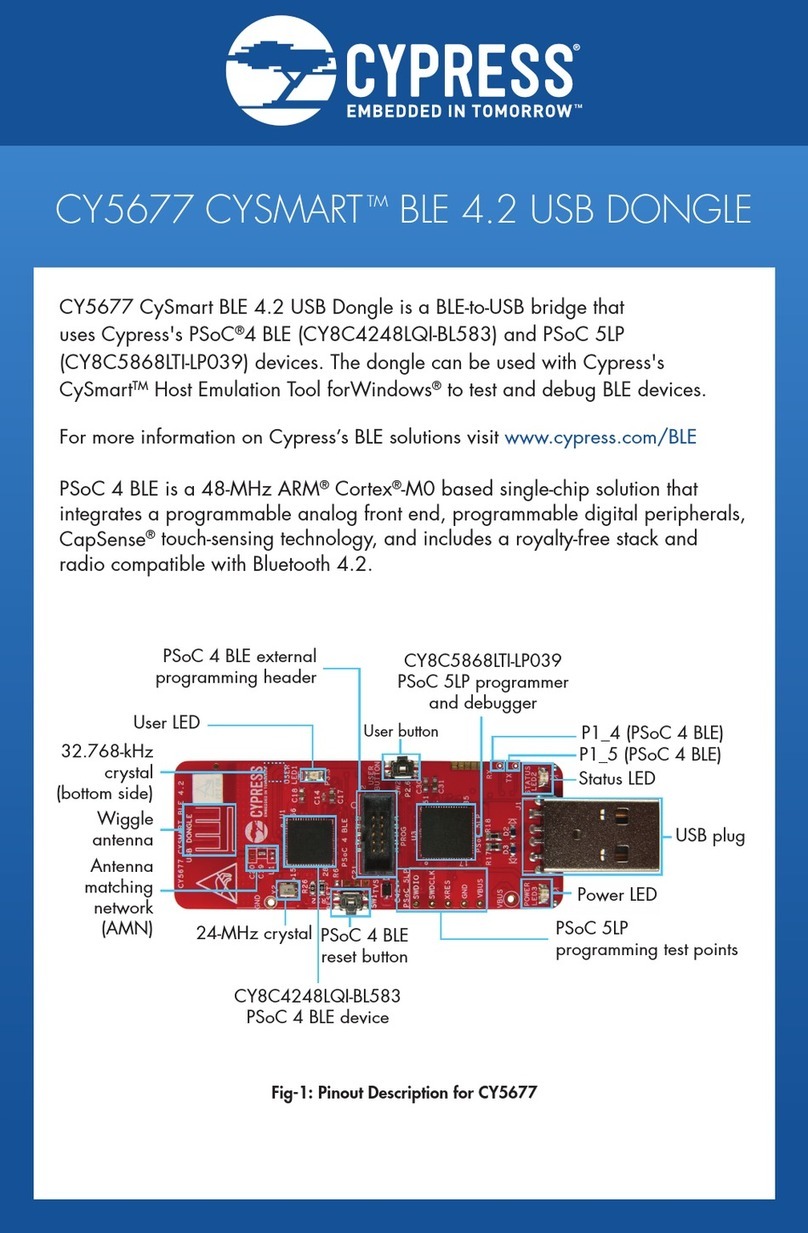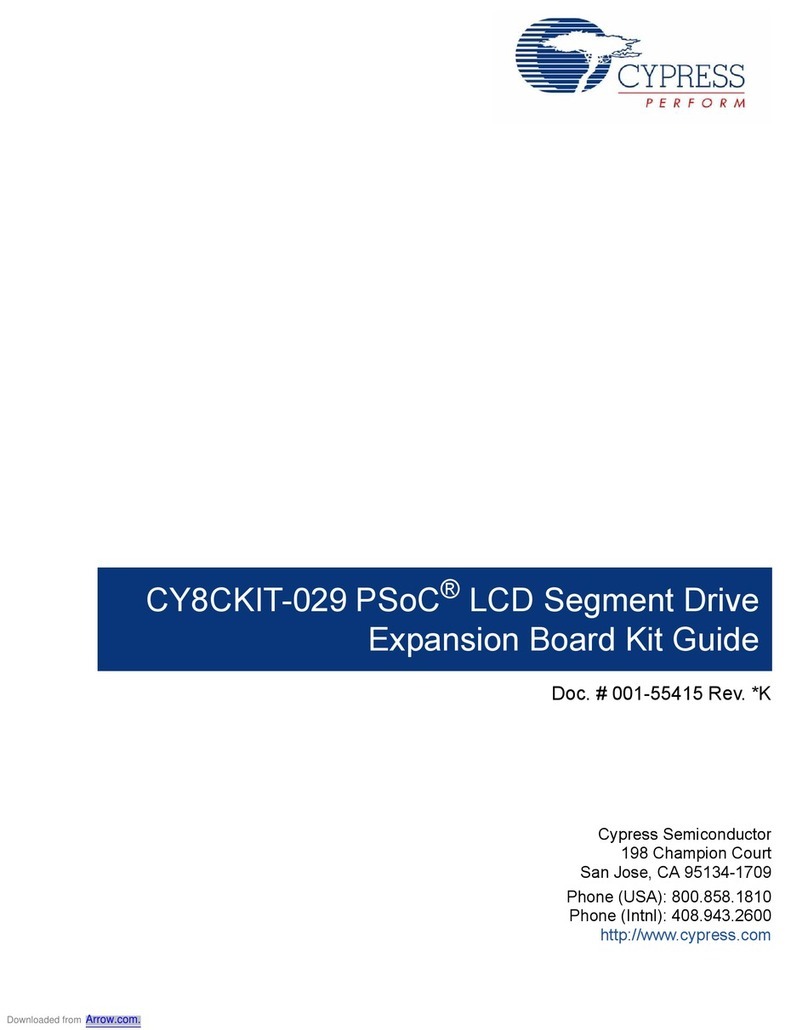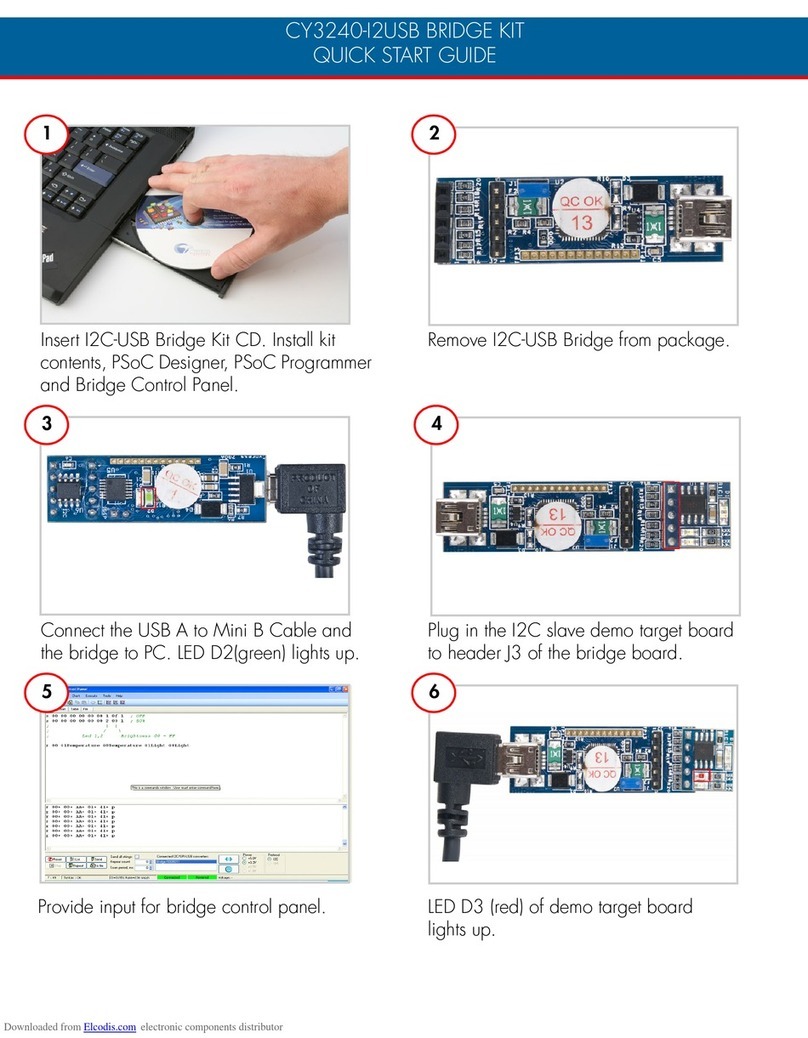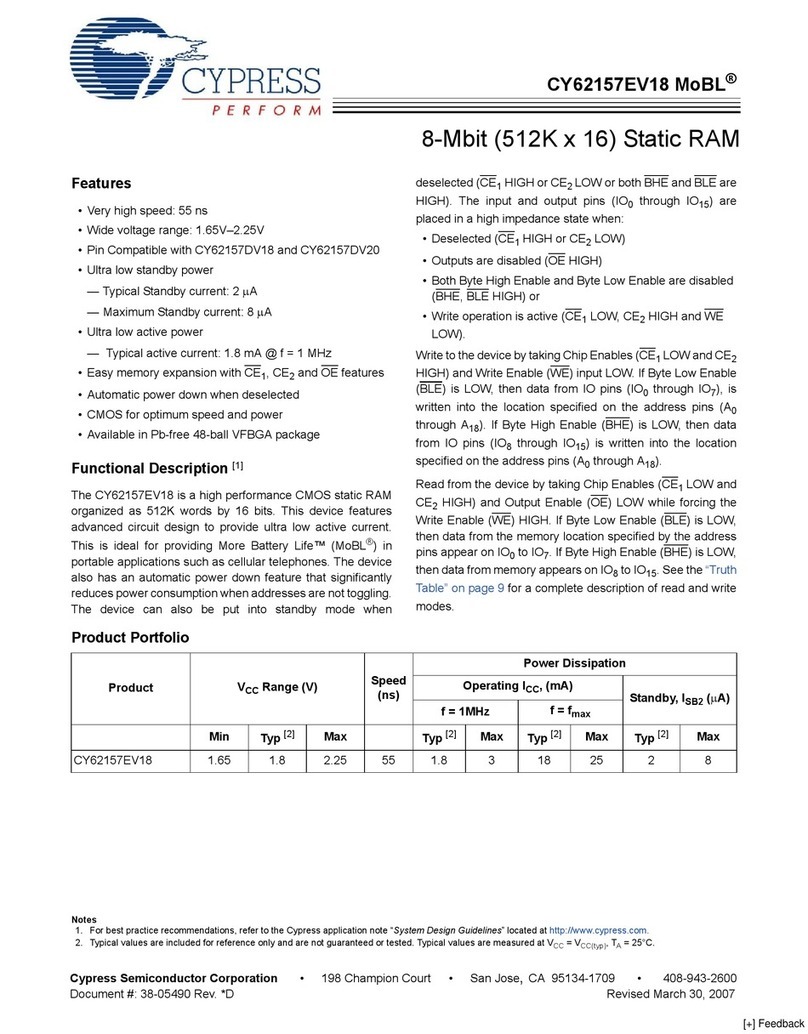Cypress CY8CKIT-025 User manual
Other Cypress Computer Hardware manuals

Cypress
Cypress MB2198-01 User manual
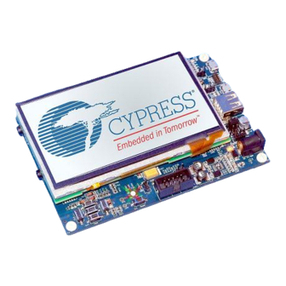
Cypress
Cypress S6E2DH series User manual

Cypress
Cypress CP-259H User manual

Cypress
Cypress CY3273 User manual
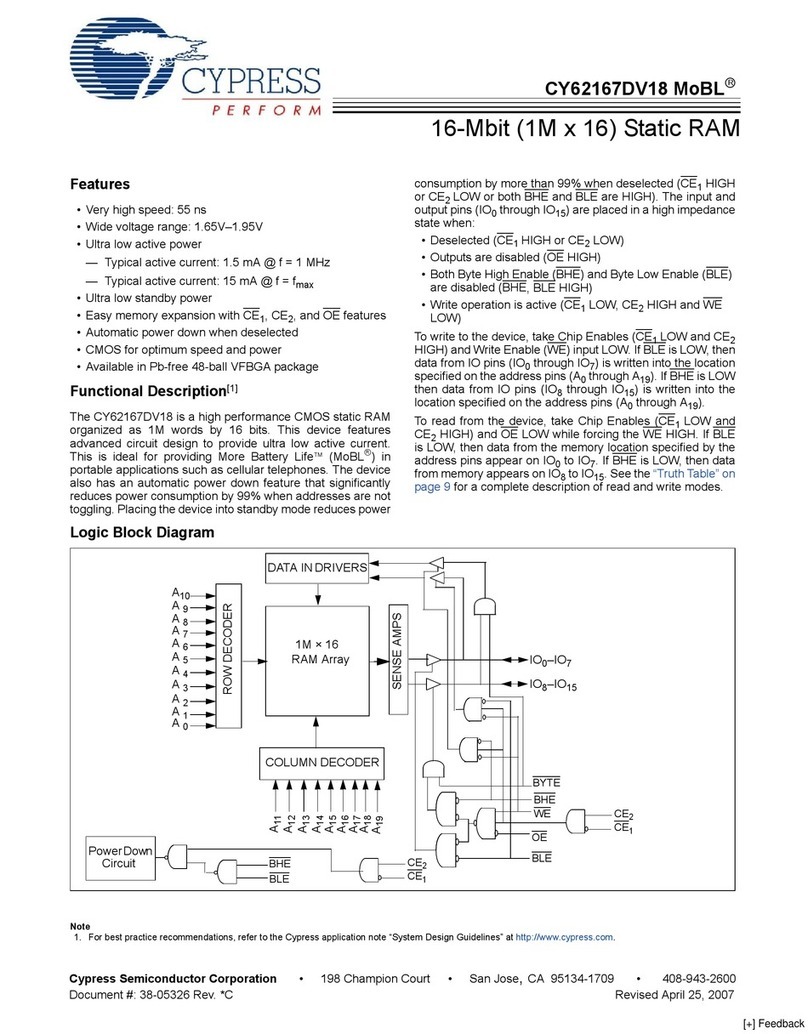
Cypress
Cypress CY62167DV18 User manual
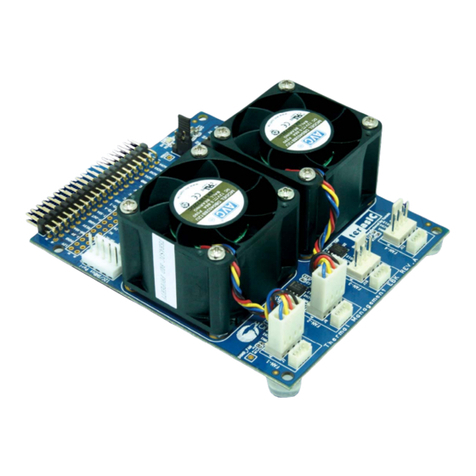
Cypress
Cypress CY8CKIT-001 User manual
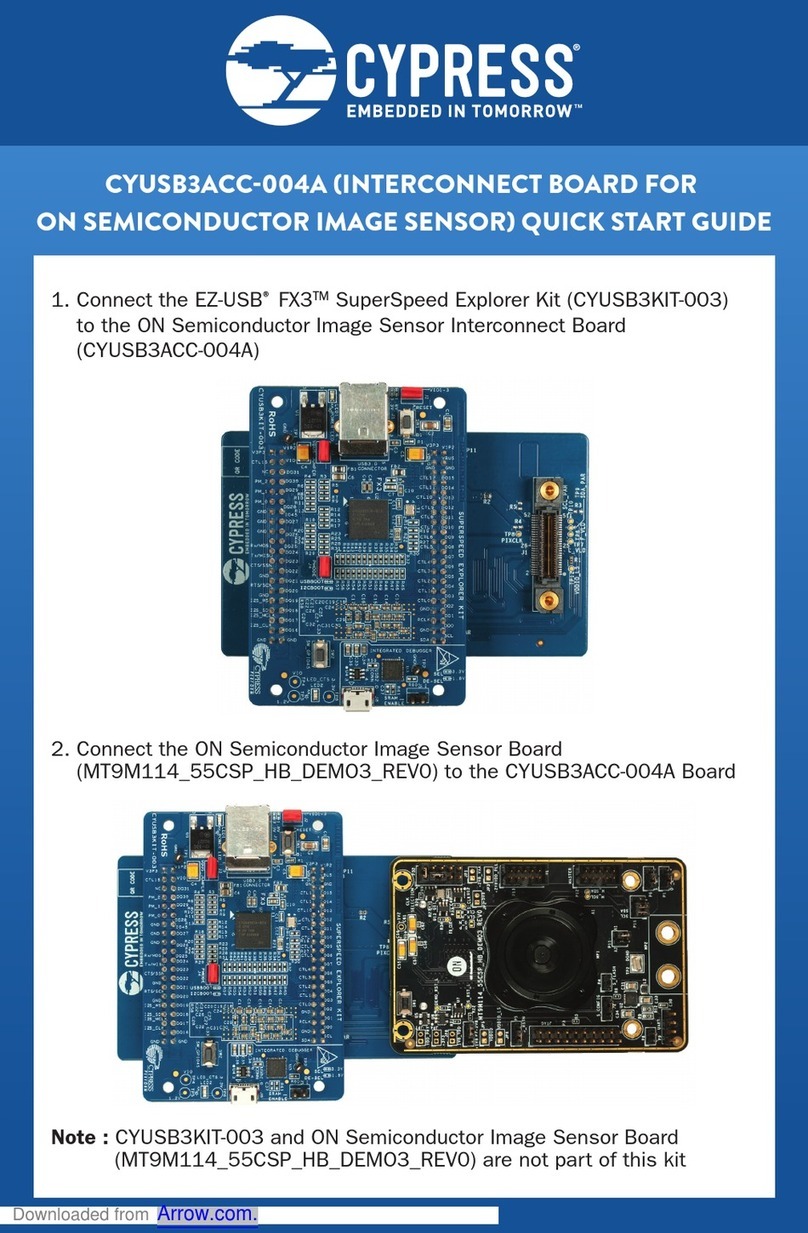
Cypress
Cypress CYUSB3ACC-004A User manual

Cypress
Cypress 256K (32K x 8) CY62256 User manual
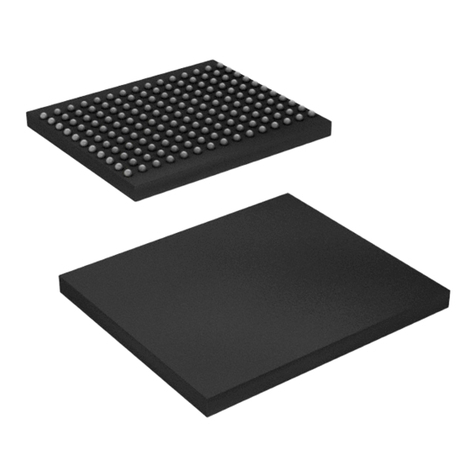
Cypress
Cypress 001-07160 User manual
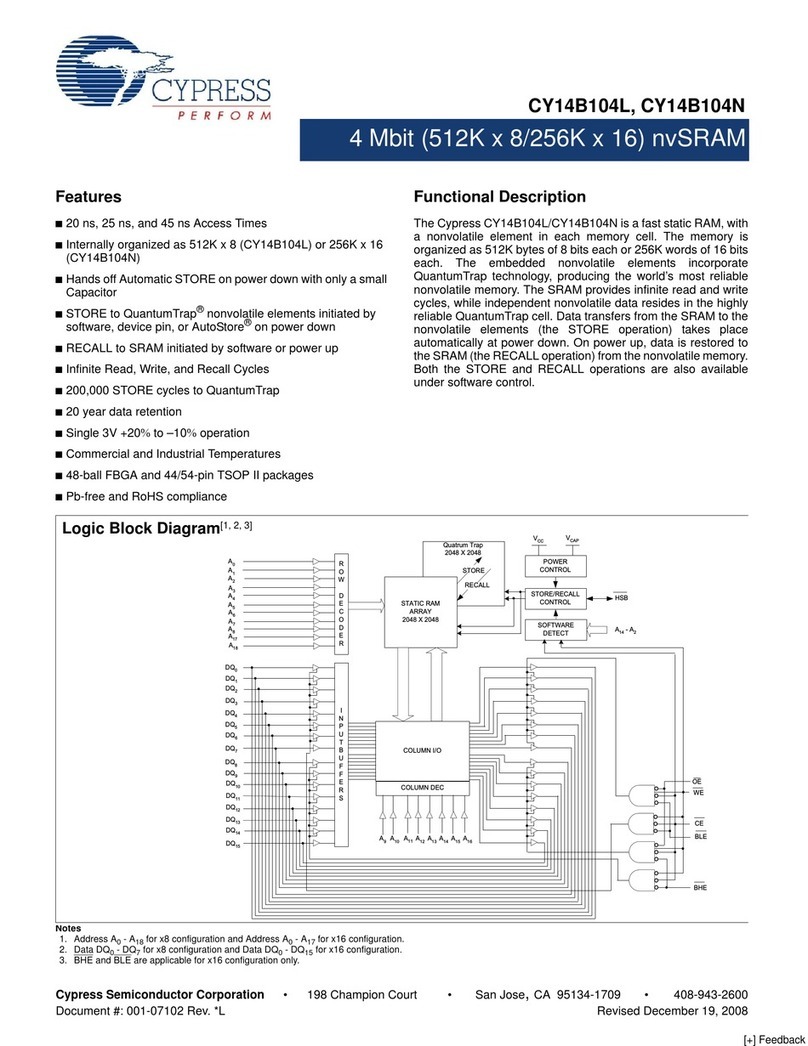
Cypress
Cypress CY14B104L User manual

Cypress
Cypress CY3250-PLC20NQ User manual

Cypress
Cypress DCT-7 Installation manual
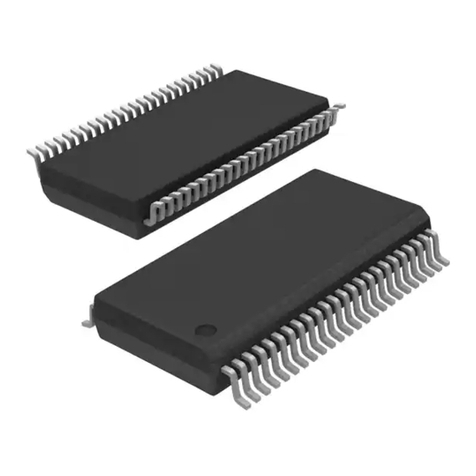
Cypress
Cypress AutoStore STK17TA8 User manual
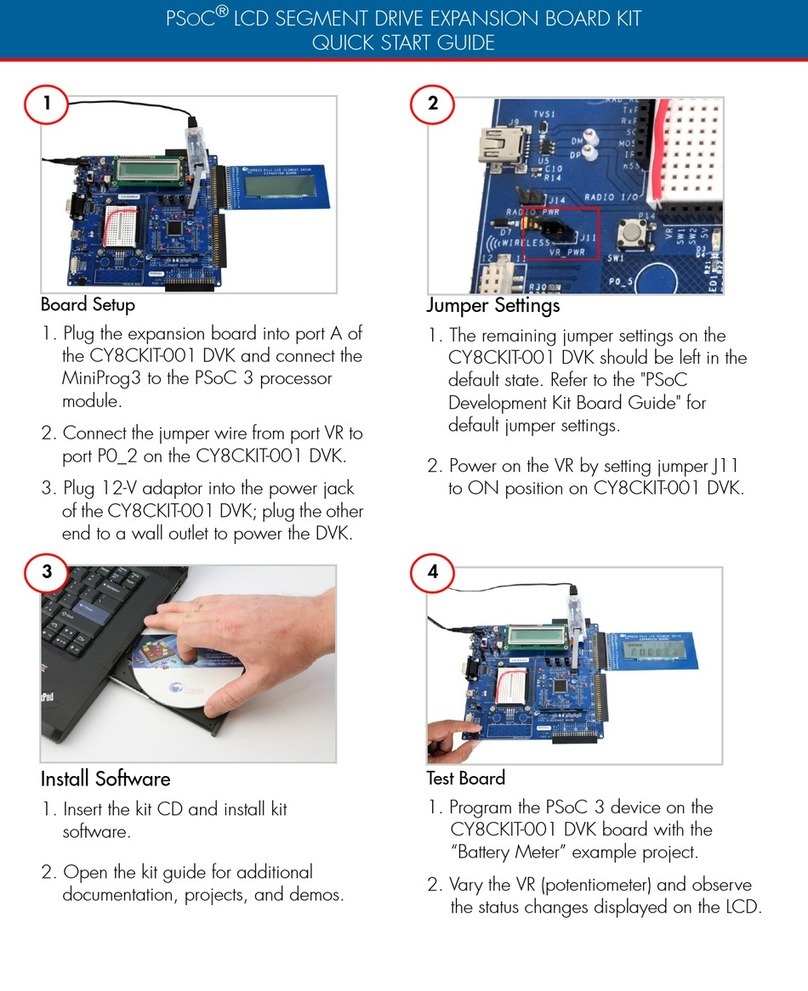
Cypress
Cypress PSoC CY8CKIT-029A User manual

Cypress
Cypress CY62128EV30 User manual
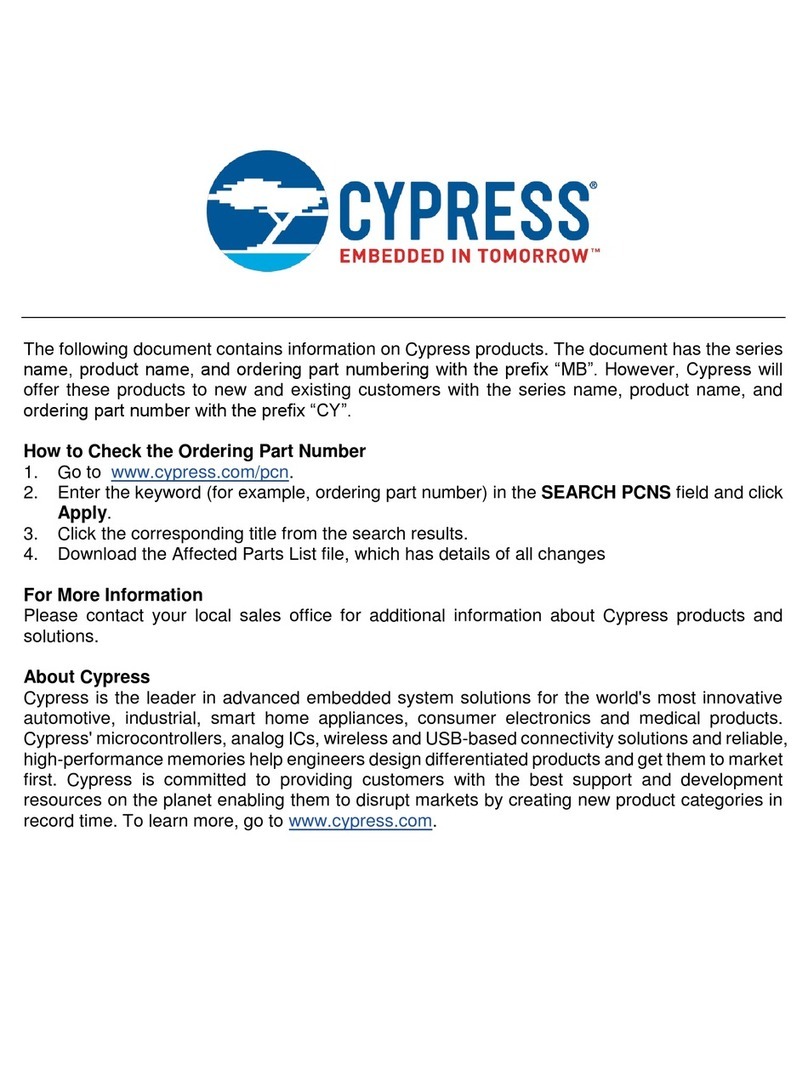
Cypress
Cypress MB9B160R Series User manual

Cypress
Cypress FM33256B User manual
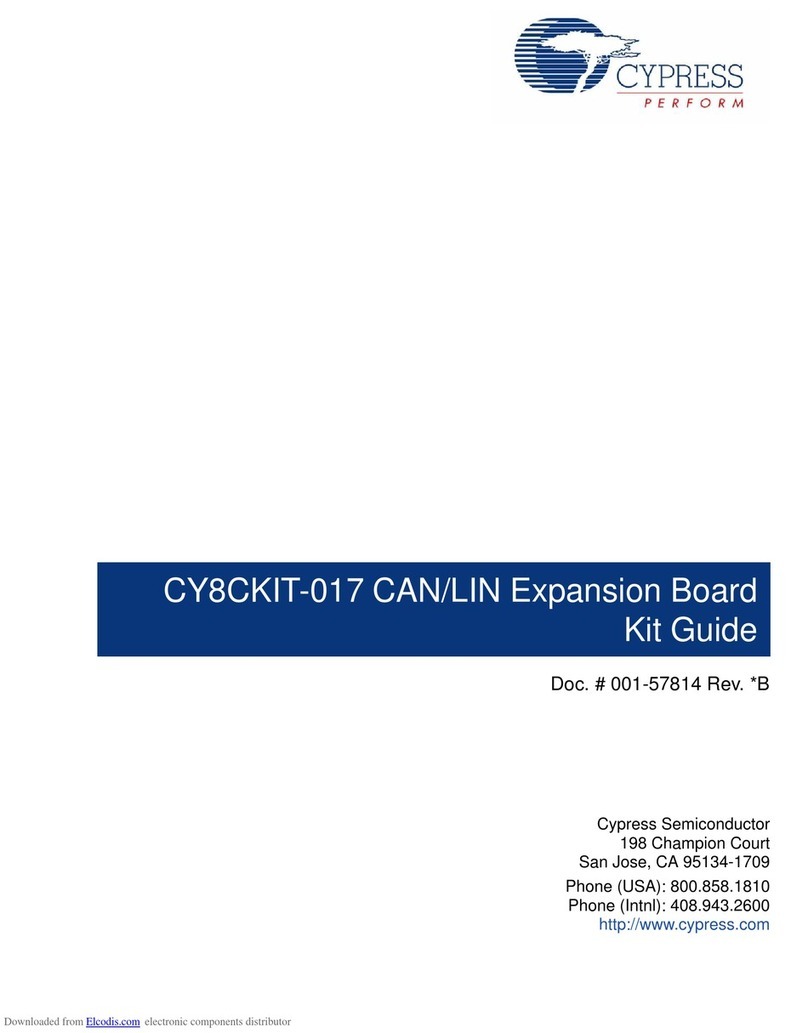
Cypress
Cypress CY8CKIT-017 User manual
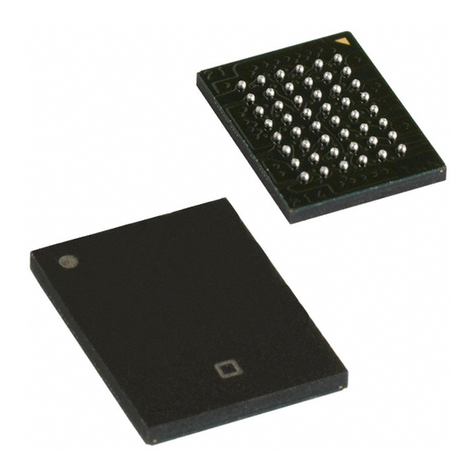
Cypress
Cypress EZ-OTG CY7C67200 User manual
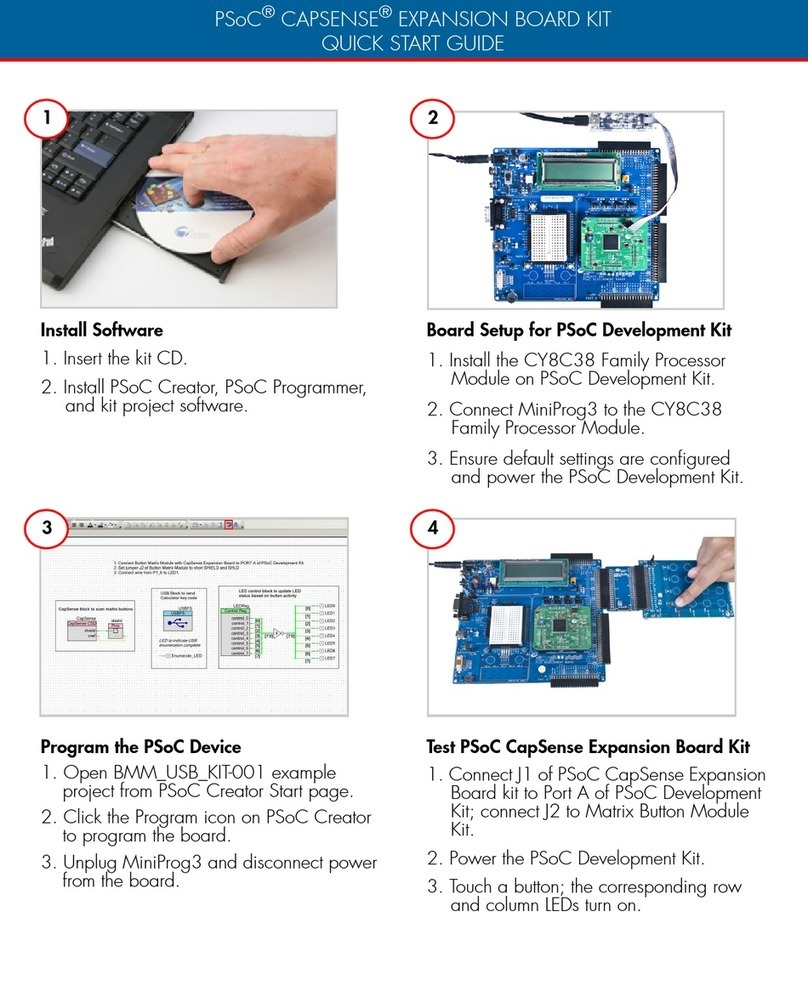
Cypress
Cypress CY8CKIT-031 User manual
Popular Computer Hardware manuals by other brands

EMC2
EMC2 VNX Series Hardware Information Guide

Panasonic
Panasonic DV0PM20105 Operation manual

Mitsubishi Electric
Mitsubishi Electric Q81BD-J61BT11 user manual

Gigabyte
Gigabyte B660M DS3H AX DDR4 user manual

Raidon
Raidon iT2300 Quick installation guide

National Instruments
National Instruments PXI-8186 user manual