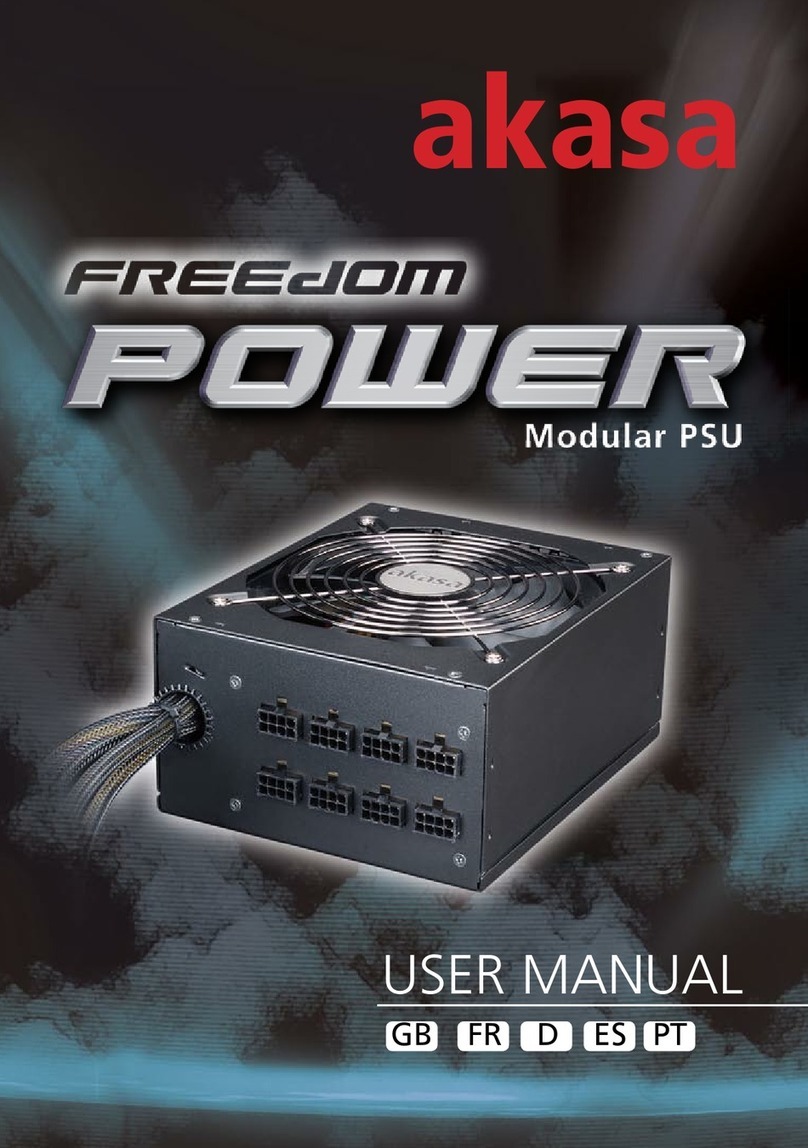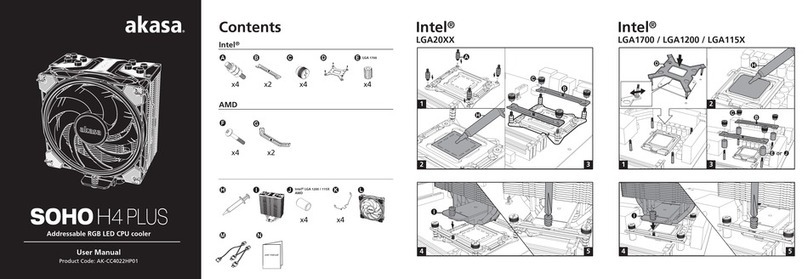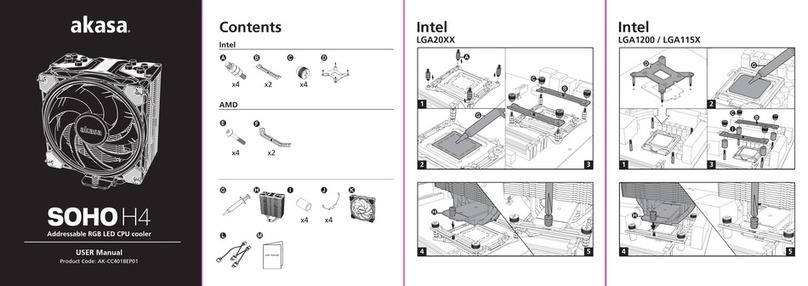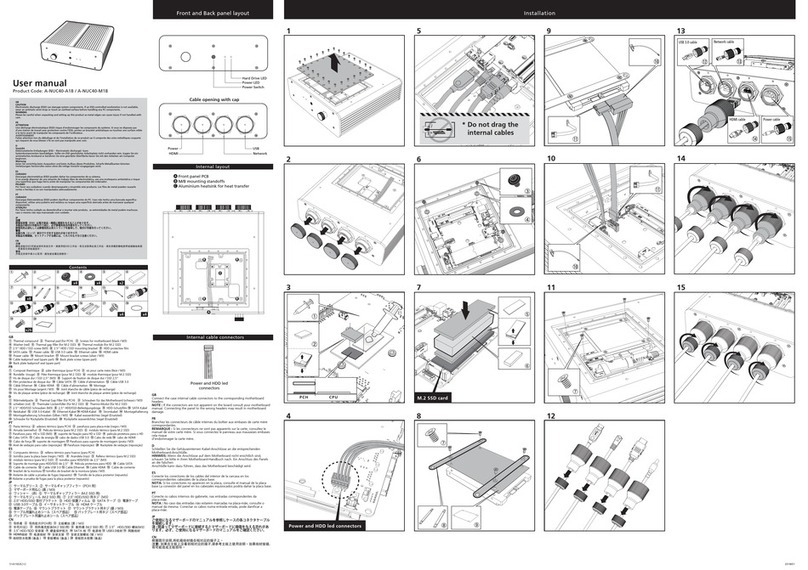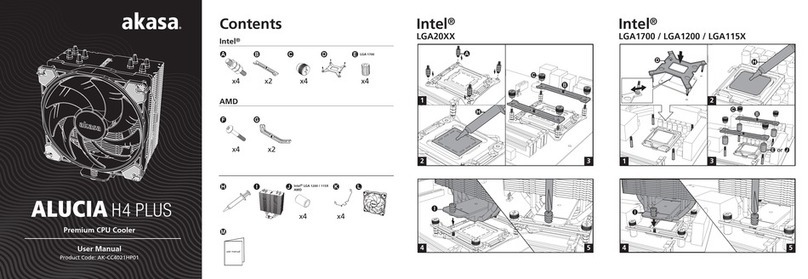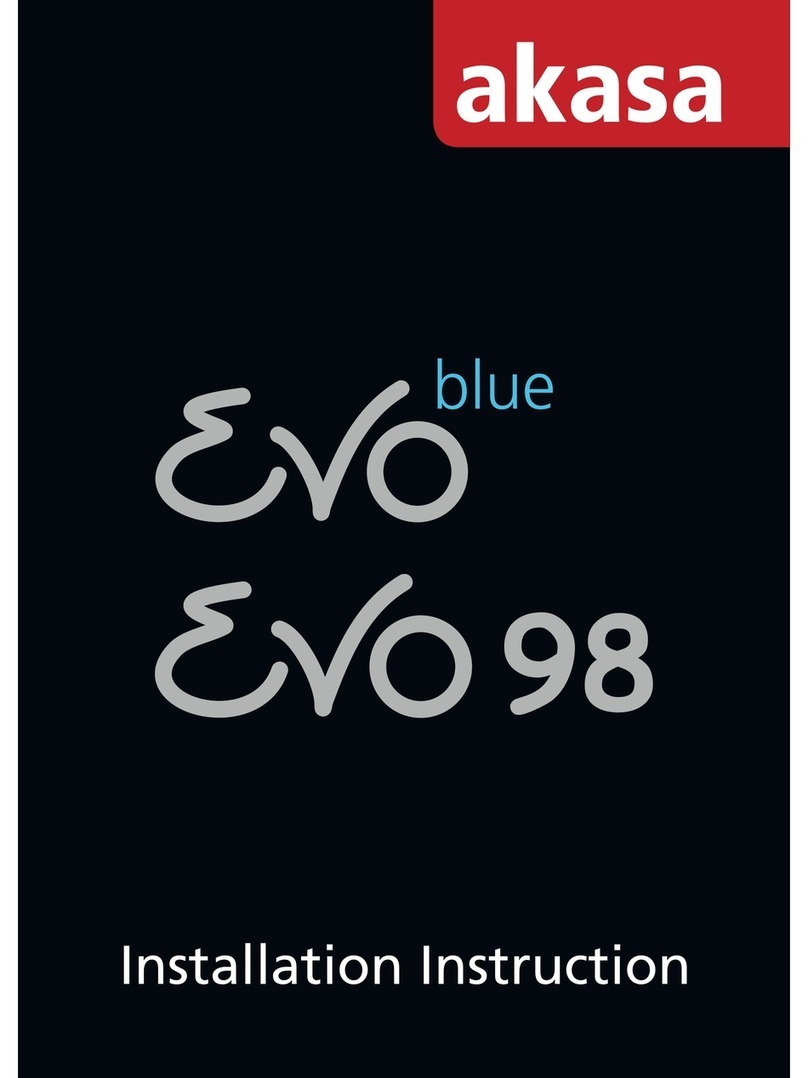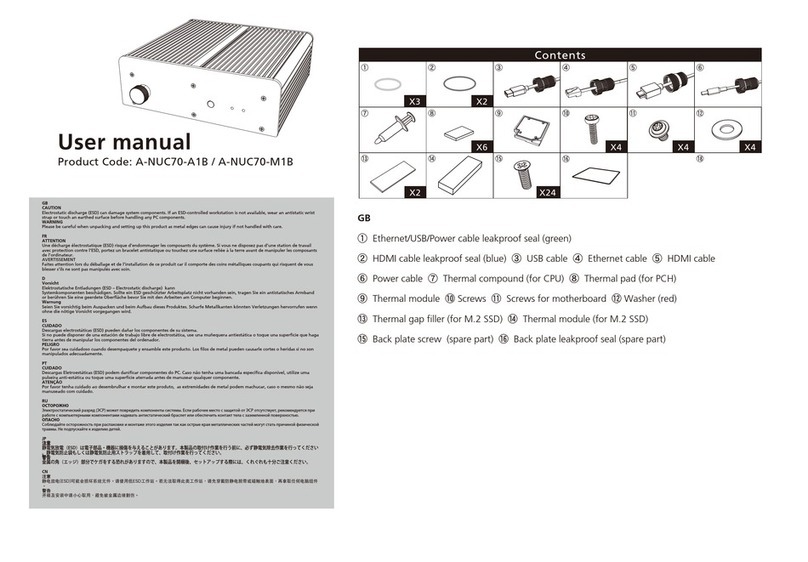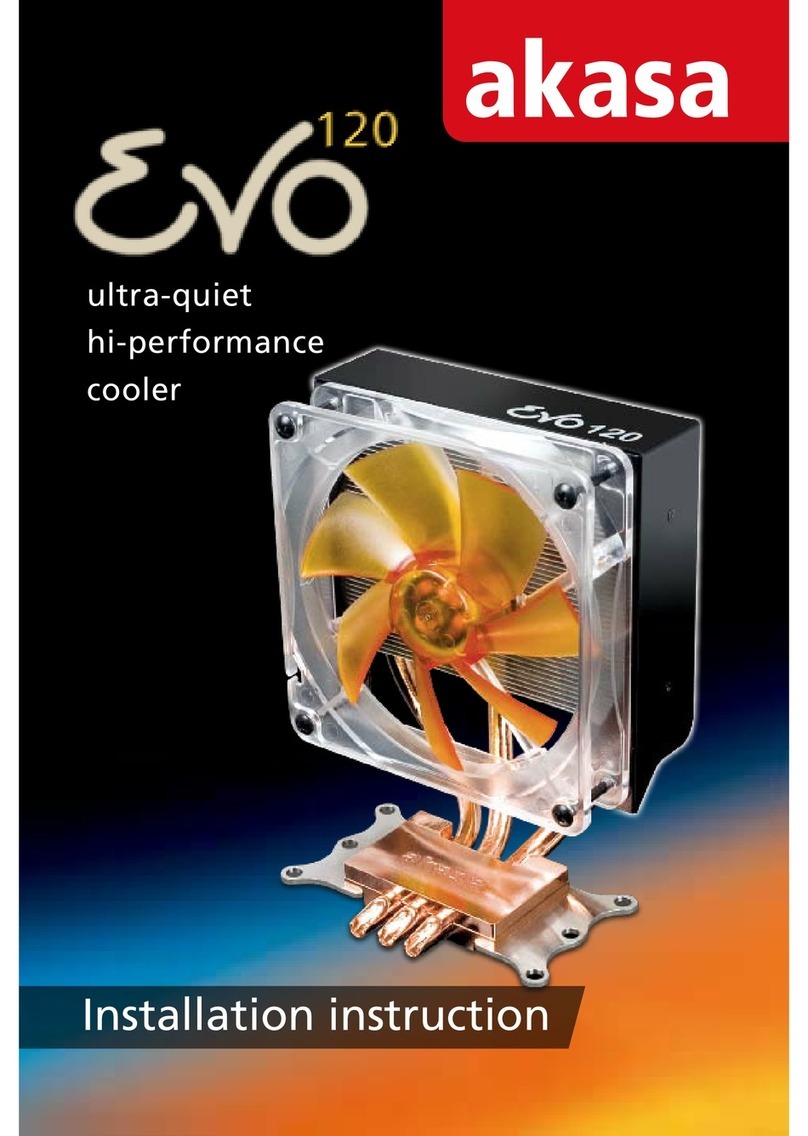2
User manual
Product Code: AK-LC4001HS01 / AK-LC4002HS01
AMD
GB
WARNING
Improper installation will result in damage to
the processor. Never switch on the computer
system until the fan is connected to the
motherboard power connector.
Caution
Electrostatic discharge (ESD) can damage
system components. Use an ESD-controlled
workstation. If such a workstation is not
available, wear an antistatic wrist strap or
touch an earthed surface before handling any
PC components.
FR
AVERTISSEMENT
Une installation incorrecte endommagerait le
processeur. N'allumez jamais l'ordinateur avant
que le ventilateur ne
soit connecté au connecteur d’alimentation de
la carte mère.
ATTENTION
Une décharge électrostatique (ESD) peut
endommager les composants du système.
Utilisez une station de travail protégée contre
l’ESD. Si vous ne disposez pas d’une telle
station de travail, portez un bracelet
antistatique ou touchez une surface connectée
à la masse avant de manipuler les composants
du PC.
D
WARNUNG
Fehler bei der Installation können zu Schäden
am Prozessor führen. Schalten Sie das
Computersystem erst wieder ein, wenn der
Lüfter an das Motherboard angeschlossen
wurde.
Vorsicht
Die Systemkomponenten können durch
elektrostatische Entladung beschädigt werden.
Benutzen Sie einen for ESD schützenden
Arbeitsplatz. Sollte ein solcher Arbeitspaltz
nicht verfügbar sein, tragen Sie ein
antistatisches Armband or berühren Sie eine
geerdete Oberfläche vor dem hantieren mit PC
Komponenten.
PT
ATENÇÃO
Uma instalação imprópria pode danificar o
processador. Nunca ligue o computador, sem
verificar se o cooler está ligado no conector de
força da placa-mãe.
Cuidado
Descargas Eletroestáticas (ESD) podem
danificar componentes do PC. Use uma
bancada com controle de ESD. Caso não tenha
uma bancada específica disponível, utilize uma
pulseira anti-estática ou toque uma superfície
aterrada antes de manusear qualquer
componente do PC.
ES
ADVERTENCIA
Una instalación inapropiada puede provocar
daños al procesador. Nunca encienda el
ordenador antes de que el ventilador esté
conectado al conector de corriente de la placa
madre.
CUIDADO
Descargas electrostáticas (ESD) pueden dañar
componentes en el sistema. Use una estación
de trabajo con control de ESD. Si no tiene
disponible dicho lugar de trabajo, colóquese
una muñequera antiestática o toque una la
superficie conectada a tierra antes de tocar
cualquier componentes en el PC.
JP
警告
取り付けが不適切な場合、プロセッサに損傷を招
くことがあります。ファンをマザーボード電源
コネクタに接続するまで、
コンピュータシステムの電源を入れないようにし
てください。
注意
静電気放電(ESD)はシステムコンポーネントを
破損させることがあります。ESD防止措置のとら
れている環境で組立て・交換作業を行ってくださ
い。一般環境で作業される場合には静電気除去リ
ストバンド等を着用するか、作業前にアース接続
されている物(水道管などが一般的です)に触れ
るなどして、ESDの発生を予防してください。
CN
警告
安裝不當會損壞處理器。主板電源接頭未連接到風
扇前,請勿打開計算機系統。
注意
靜電放電(ESD)會導致系統元件損壞。請使用防靜電
放電工作站。如果無工作站,請佩戴抗靜電腕帶,
或者先接觸接地物體表面,然後再處理電腦元件。
INTEL
AMD
Contents Fan & Radiator Installation
GB
①6mm screws for radiator (6-32#)
② 29.5mm screws for fan (6-32#)
③INTEL clip
④Screws for LGA2011
⑤Thremal compound
⑥Spring nuts
⑦Back plate
⑧28.5mm screws for back plate
(M3.5)
⑨ Spacers
⑩AMD clip
⑪Fan splitter cable (for A20)
⑫12cm Viper fan
FR
①Vis de 6 mm pour radiateur
(6-32#)
② Vis de 29,5mm pour ventilateur
(6-32#)
③Clip INTEL
④Vis pour LGA2011
⑤Composé thermique
⑥Écrous à ressort
⑦Plaque arrière
⑧Vis de 28,5mm pour plaque arrière
(M3.5)
⑨ Entretoises
⑩Clip AMD
⑪Câble répartiteur de ventilateur
(pour A20)
⑫Ventilateur Viper de 12cm
D
①6mm Schrauben für Radiator
(6-32#)
② 29,5mm Schrauben für Lüfter
(6-32#)
③INTEL Clip
④Schrauben für LGA2011
⑤Wärmeleitpaste
⑥Federmuttern
⑦Rückplatte
⑧28,5mm Schrauben für Rückplatte
(M3.5)
⑨ Abstandshalter
⑩AMD Clip
⑪Lüfter Y-Kabel (für A20)
⑫12cm Viper-Lüfter
ES
①Tornillos de 6mm para el radiador
(6-32#)
② Tornillos de 29,5mm para el
ventilador (6-32#)
③Clip INTEL
④Tornillos para LGA2011
⑤Compuesto térmico
⑥Tuercas con muelle
⑦Placa posterior
⑧Tornillos de 28,5mm para la
placa posterior (M3.5)
⑨ Espaciadores
⑩Clip AMD
⑪Cable del splitter del ventilador
(para A20)
⑫Ventilador Viper de 12cm
PT
①Parafusos 6mm para o radiador
(6-32#)
② Parafusos 29.5mm para o
ventilador (6-32#)
③Clip INTEL
④Parafusos para LGA2011
⑤Pasta térmica
⑥Parafusos com mola
⑦Back plate
⑧Parafusos 28.5mm para o back
plate (M3.5)
⑨ Espaçadores
⑩Clip AMD
⑪Cabo Fan splitter (para o A20)
⑫Ventilador 12cm Viper
JP
①ラジエーター用6mmネジ
(6-32#)
②ファン用29.5mmネジ(6-32#)
③INTELクリップ
④LGA2011用ネジ
⑤熱コンパウンド
⑥ばね板ナット
⑦背面プレート
⑧背面プレート用28.5mmネジ
(M3.5)
⑨スペーサー
⑩AMDクリップ
⑪ファン用スプリッターケーブル
(A20用)
⑫12cmViperファン
CN
① 水冷排用6mm螺絲 (6-32#)
② 風扇用29.5mm螺絲 (6-32#)
③ Intel用扣具
④ LGA2011用螺絲
⑤ 導熱膏
⑥ 彈簧螺母
⑦ 背板
⑧ 螺絲背板用28.5mm(M3.5)
⑨ 墊圈
⑩ AMD 用扣具
⑪ 風扇分接線(A20用)
⑫ 12cm Viper風扇
① ② ③
④ ⑤ ⑥
⑦ ⑧ ⑨
⑩ ⑪
X 4 x 1
x 1
⑫
x 2x 1
x 1
A10 x 4 / A20 x 8 A10 x 4 / A20 x 8
x 4
x4x 4
x 1
③
1
12345
6
23 5
3 5
LGA2011
LGA775 / 115X / 1366 LGA775 / 115X / 1366 LGA775 / 115X / 1366
LGA2011 LGA2011
VENOM A10 VENOM A20
Connect the pump and fans to the motherboard
⑦
⑤
⑧
⑧
THE SIDE FOR
INTEL
For VENOM A20
① ⑫ ②
①
②
④
⑦
⑨
LGA775
LGA115X
LGA1366
THE SIDE FOR
AMD
⑤
⑨
⑥
4
Pump 3-pin connector Fan 4-pin connector
GB
Connect the pump power cable and fan cable to the CPU fan header on
your motherboard.
FR
Branchez le câble d'alimentation de la pompe et le câble du ventilateur à
l'embase du ventilateur du CPU sur votre carte mère.
D
Verbinden Sie das Pumpenstromkabel und das Lüfterkabel mit dem
Anschluss für den CPU Lüfter auf Ihrem Mainboard.
ES
Conecte el cable de alimentación de la bomba y el cable del ventilador al
cabezal del ventilador de la CPU de la placa base.
PT
Conecte o cabo de força da bomba e o cabo do ventilador na entrada CPU
fan da sua placa-mãe.
JP
ポンプの電源ケーブルとファンケーブルをマザーボード上の CPU ファン
ヘッダーへ接続してください。
CN
將水泵線和風扇線, 分別插到主板上的CPU風扇插座。
⑪
LIQUID CPU COOLER
⑫
A10 x 1 / A20 x 2
⑤
⑥
⑩
⑥
2016.04.V1