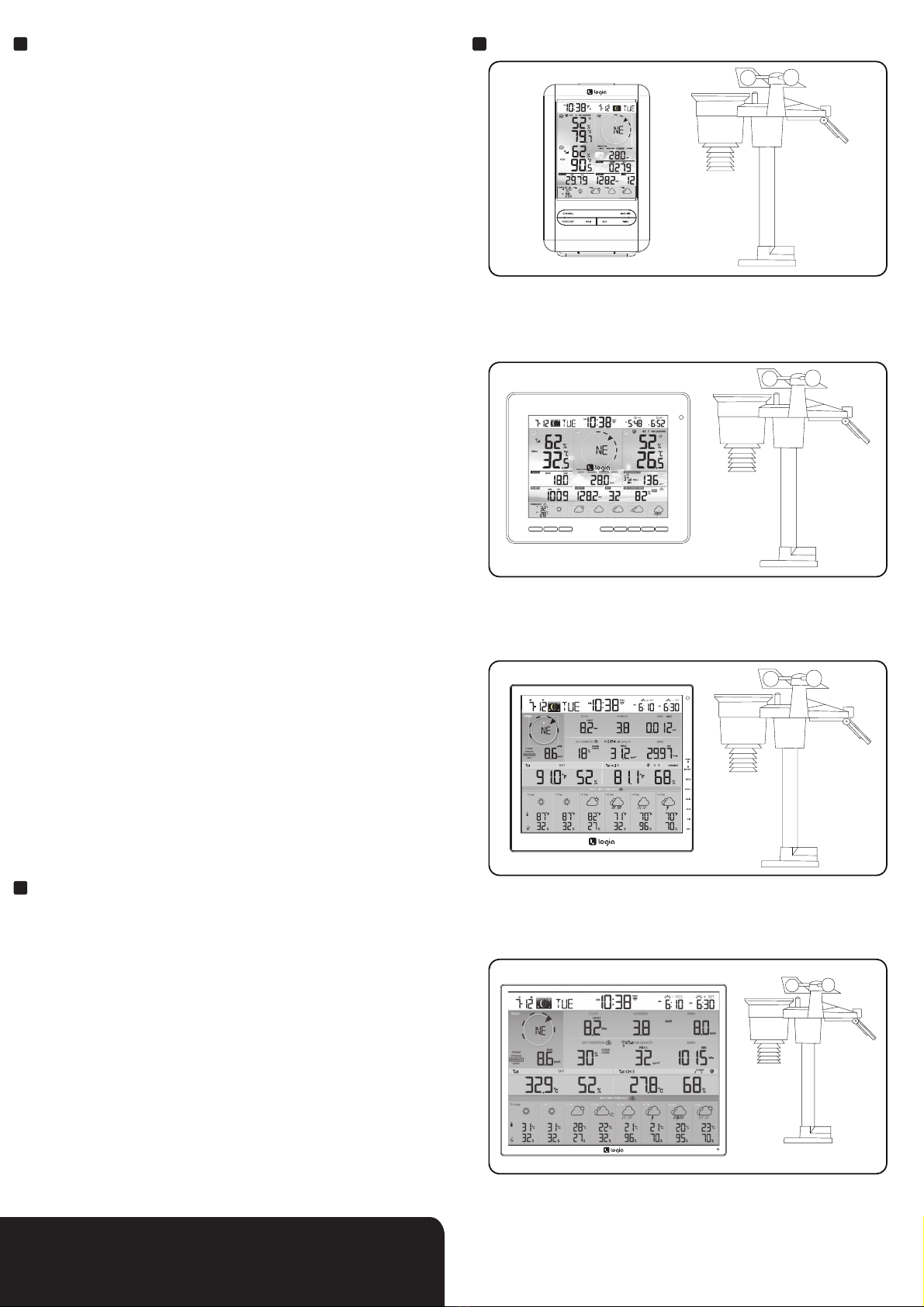915MHz
HYGRO-THERMO SENSOR
OUTDOOR HYGRO-THERMO
ADD-ON SENSOR WITH
LCD DISPLAY
USER GUIDE
LOWSA110THW
Thank you for purchasing the Logia Outdoor Hygro-Thermo Add-On Sensor with LCD
Display. This User Guide is intended to provide you with guidelines to ensure that
operation of this product is safe and does not pose risk to the user. Any use that does not
conform to the guidelines described in this User Guide may void the limited warranty.
Please read all directions before using the product and retain this guide for reference.
This product is intended for household use only. It is not intended for commercial use.
This product is covered by a limited one-year warranty. Coverage is subject to limits and
exclusions. See warranty for details.
SAFETY PRECAUTIONS
WARNING! Please read all safety precautions and instructions carefully before
using this product. Failure to properly follow the guidelines established here could
result in serious injury or damage to the product.
• Do not cover the ventilation holes with any items such as newspapers, curtains, etc.
• Do not clean the unit with abrasive or corrosive materials.
• Do not tamper, alter, or modify the device.
• Only use fresh new batteries in the product. Do not mix new and old batteries.
• This product is not a toy. Keep out of the reach of children.
• This product is designed for use in the home only as indication of air quality. This product is
not to be used for medical purposes or for public information.
• Do not place the device near open flames or heat sources. Fire, electric shock, product
damage, or injury might occur.
• Only use attachments or accessories with this product specified by the manufacturer.
• Do not submerge the unit in water. Dry the product with a soft cloth if liquid spills on it.
• Do not subject the unit to excessive force, shock, duct, extreme temperature, or humidity.
• This product is only suitable for mounting at height less than 6.6 ft. (2 m).
• Do not tamper with the unit’s internal components. Tampering with the product will void
the warranty.
• This product should not be placed in direct sunlight, rain, snow, or other weather conditions.
• When inserting the batteries, make sure that the positive and negative polarities match with
the markings in the compartment.
• Do not mix standard, alkaline, and rechargeable batteries together.
• Dispose of old batteries responsibly and in accordance with local regulations.
• Do not subject your battery to high or low extreme temperatures or low air pressure at high
altitude during use, storage, or transportation.
• Replacement of an old battery with an incorrect type of battery can result in damage to
the product, leakage of flammable liquid or gas, or an explosion. Make sure to follow
guidelines listed in the manual to properly replace the battery.
™
OPERATION
INSTALLING THE BATTERIES
1. Remove the battery door.
2. Use the channel slider to choose a channel.
NOTE: If there is more than one sensor in use, make sure to assign a dierent channel
number to each one for measurements to properly display on main console.
3. Insert two (2) AA batteries (not included) into the battery compartment.
4. Place the battery door back on the compartment. The transmission status LED should
light up if the batteries were inserted correctly.
PAIRING THE SENSOR TO MAIN DISPLAY CONSOLE
• After the sensor is powered on, it will enter pairing mode for 10 minutes.
• Make sure the display console (not included) is also on, and the two devices should
automatically connect.
• Once connection is successful, the signal strength indicator and weather information will
appear on the display console.
NOTE: To reassign a sensor, switch the channel using the channel slider, then use a pin to
press the RESET button to restart the sensor.
OPERATING THE SENSOR
• Press the °C/°F button to switch between units of temperature (Celsius or Fahrenheit).
• In case of malfunction, use a pin to press the RESET button to restart the sensor.
PLACING THE SENSOR
• Place the sensor in a location outside your home that is shielded from direct sunlight and
wet conditions.
• Place the sensor on a flat surface or hang it up on a wall using the wall mounting holder.
• Make sure the sensor is within 492' (150 m) of the display console for a
clear transmission.
PRODUCT OVERVIEW
1. LCD display
2. Transmission status LED
3. Wall mounting holder
4. Channel slider (CH 1 – 7)
5. RESET button
6. °C/°F button
7. Battery compartment
1. Transmission signal indicator
2. Channel indicator
3. Low battery indicator
4. Temperature reading
5. Humidity reading
LCD DISPLAY
1
2
3
4
5
6
7
1
2
3
4
5