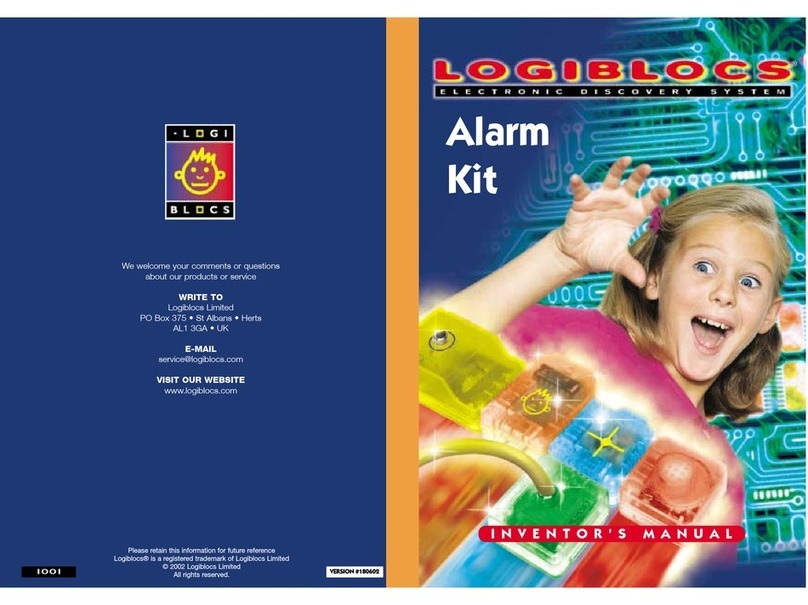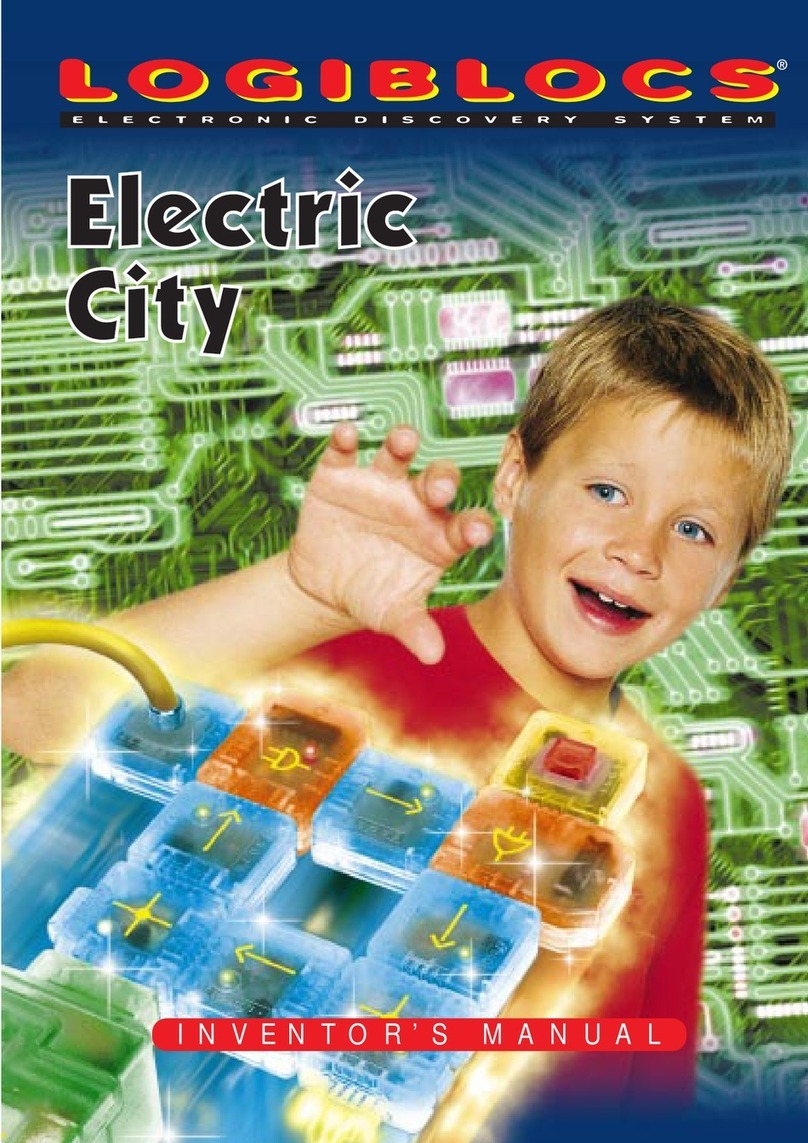SUPERINVENTOR’S KIT
INTRODUCTION
Welcome to the hi-tech world of Logiblocs!
These instructions will tell you all you need to know in order to make all the
projects listed in the index on page 3. Near the back of this booklet you will
find information about how Logiblocs work and what they do.
You may have other Logibloc kits and, if so, you will be able to combine the
Logiblocs in this kit with your other kits to increase their power and flexibility.
If you join the Logiclub you will be able to get loads more ideas of things to
make and do with your Logiblocs. You may try to win a prize by entering
your own ideas in the regular competitions.
SAFETY
Logiblocs are absolutely safe if used correctly. Please read the section
on safety at the end of this booklet. Do not use the Logiblocs until you
understand the safety advice. Please keep these instructions for
future reference.
Never ever touch or try to push any wires into a mains electrical socket or
plug. This would be very dangerous. Do not let the Logiblocs get wet
and never put any parts or wires into your mouth.
LOOKING AFTER YOUR LOGIBLOCS
It’s a good idea to keep your Logiblocs in the box. There is plenty of
space in the box to store your models and any Logibloc Extrablocs
you may have.
Remember that Logiblocs are very special and need to be looked
after well. Keep them clean and try not to step on them!
THE LOGIBLOC GUARANTEE
If by any chance anything is missing or not working properly, please write to us
at the address on the back of this booklet and we will sort things out as soon as
possible. This does not affect your right to return this product to where you bought
it from under the retailer’s usual terms and conditions.
6