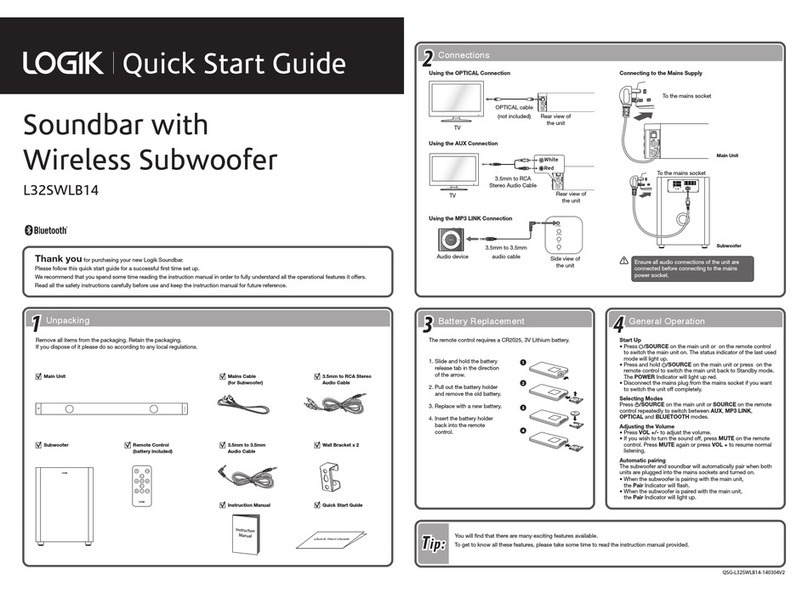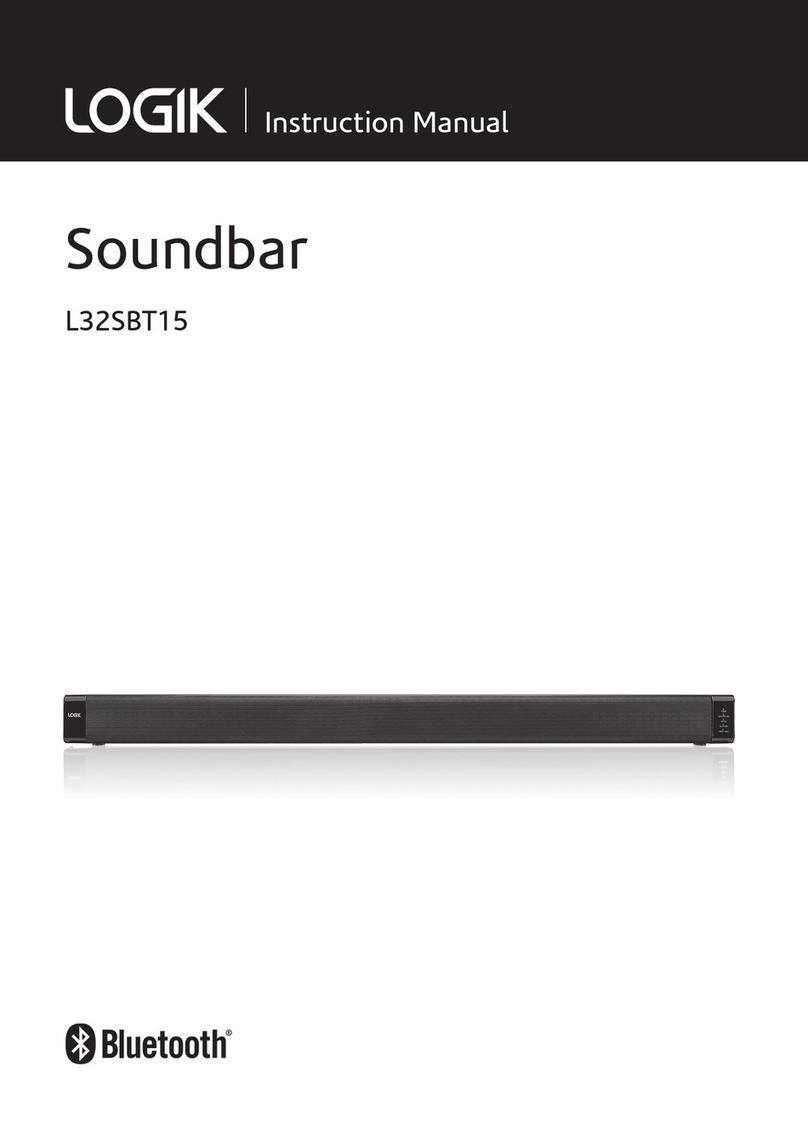55Specification
44Safety Warnings
33Connection
Connect 3.5mm stereo audio plug to your
PC or other compatible device.
Turn the volume control clockwise
to turn the volume up.
Mains Adapter
Output Power (Total): 2W + 2W
Speaker Driver Unit: 2.25” Full-range x 2
Frequency Response: 150Hz –20KHz
Dimension: 92m x 82mm x 92mm
Power Supply: Universal adapter
• Read all instructions before using these speakers and keep them for future reference.
•Use only voltage specied on the rating label of the speaker.
•Do not place speakers close to heat sources, such as radiators and heaters.
•These speakers are intended for household use only and not for commercial or industrial use.
•Use these speakers only as described in this Quick Start Guide. Any other use is not
recommended by the manufacturer and may cause re, electric shock or injury.
•Always operate on a at horizontal surface. Do not place the speakers on an unstable table,
stand, tripod or bracket.
•If the mains cable is damaged, it must be replaced by a qualied electrical person in order to
avoid a hazard.
•Do not use these speakers outdoors, or on wet surfaces. Avoid spilling liquid on the
speakers. Keep the speakers dry and avoid contact with damp or wet areas.
•Do not block the openings in the speaker cabinets, never push objects into the speaker vents
or slots, and provide sucient space around the speakers for proper ventilation.
•Only use attachments/accessories specied by the manufacturer.
•For added protection during lighting storms, unplug the speakers from the mains socket and
turn o the computer.
•Unplug the speakers when it is not in use for a long period of time.
•Do not expose these speakers to rain or moisture to reduce the risk of electric shock.
•Place the speakers away from strong electro magnetic environments.
•These speakers are not intended for use by persons (including children)with reduced
physical, sensory or mental capabilities, or lack of experience and knowledge, unless they
have been given supervision or instruction concerning use of the speakerss by a person
responsible for their safety.
•Children should be supervised to ensure that they do not play with the speakers.
Notebook
Desktop
VOLUME
• Adjust the volume level by tuning the volume
control.
• Check that your PC volume level is sufficient.
Visit Partmaster.co.uk today for the easiest way to
buy electrical spares and accessories. With over 1
million spares and accessories available we can
deliver direct to your door the very next day. Visit www.partmaster.co.uk or
call 0844 800 3456 (UK customers only) Calls charged at National Rate.
DSG Retail Ltd. • Maylands Avenue • Hemel Hempstead
Herts • HP2 7TG • England
(PN.: LSP2011-001)
This symbol on the product or in the instructions means that
your electrical and electronic equipment should be disposed at
the end of its life separately from your household waste. There
are separate collection systems for recycling in the EU.
For more information, please contact the local authority or your
retailer where you purchased the product.
C
M
Y
CM
MY
CY
CMY
K
LSP2011_IB_110523.pdf 2 5/23/11 2:34 PM