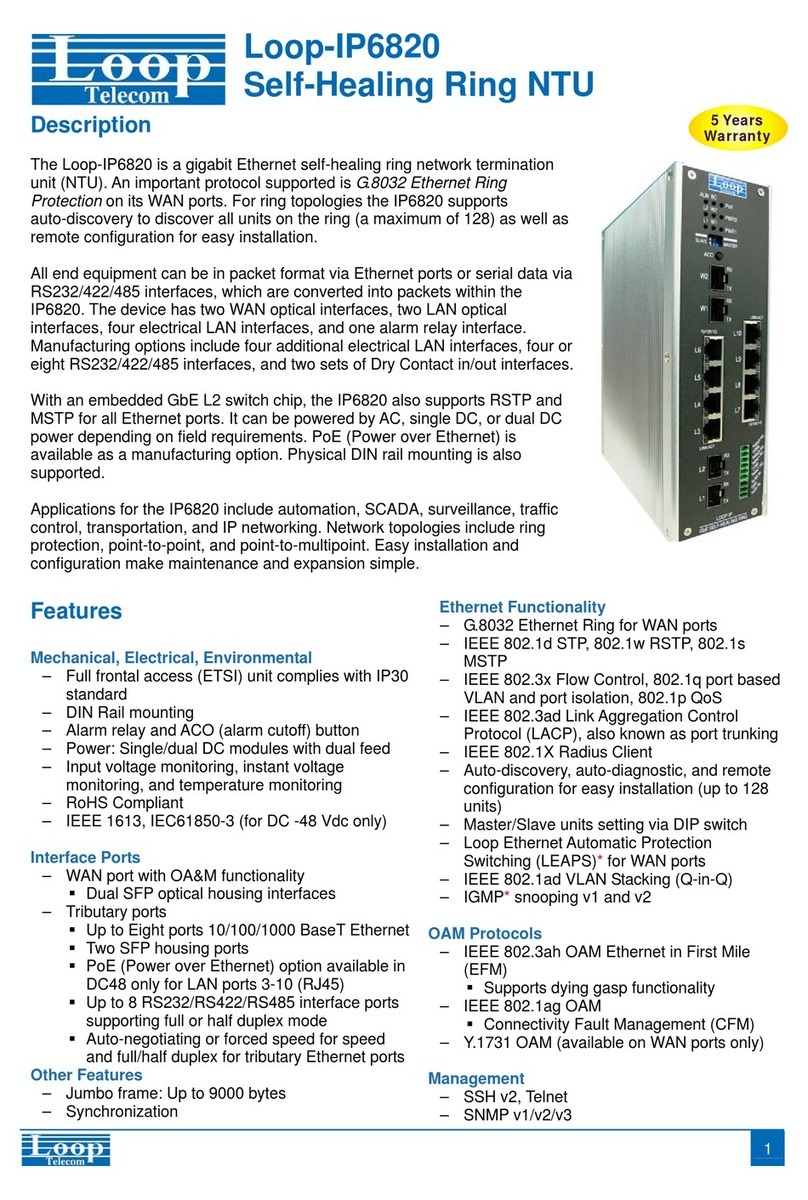Loop Telecommunication International, Inc.
5.17.1.7. Port 1-Hour Perf. Report .....................................................................92
5.17.1.8. Port 24-Hour Perf. Report...................................................................93
5.17.1.9. Port Line Availability............................................................................94
5.17.1.10. Port Configuration..............................................................................95
5.17.1.11. Port Status.........................................................................................95
5.17.1.12. Port Alarm History .............................................................................96
5.17.2. T1 Sub-Menu..................................................................................................96
5.17.2.1. Port Setup............................................................................................97
5.17.2.2. Port Loopback Test .............................................................................98
5.17.2.3. Clear Performance Data......................................................................98
5.17.2.4. Port Alarm Setup.................................................................................99
5.17.2.5. Clear Alarm History ...........................................................................100
5.17.2.6. Bert Test ............................................................................................100
5.17.2.7. Port 1-Hour Perf. Report ...................................................................101
5.17.2.8. Port 24-Hour Perf. Report.................................................................102
5.17.2.9. Port Line Availability..........................................................................103
5.17.2.10. Port Configuration............................................................................104
5.17.2.11. Port Status.......................................................................................104
5.17.2.12. Port Alarm History ...........................................................................105
5.18. Daughter Card Sub-Menu......................................................................................106
5.18.1. Quad E&M Voice Card.................................................................................106
5.19. Setup ......................................................................................................................107
5.19.1. Card Default Settings...................................................................................107
5.19.2. Card Config Setup........................................................................................107
Card Config Setup, TX Only .................................................................................108
5.19.3. Card Test......................................................................................................109
Card Test, TX Only................................................................................................109
5.20. Display....................................................................................................................110
5.20.1. Display Card Configuration..........................................................................110
5.20.2. Display Card Configuration, TX Only...........................................................110
5.20.3. Card Status...................................................................................................111
5.20.3.1. Card Status, TX Only ........................................................................111
5.21. MISC.......................................................................................................................112
5.21.1. Load Default Config......................................................................................112
5.21.2. E&M FPGA Reset.........................................................................................113
5.21.3. X21................................................................................................................113
5.21.3.1. Port Loopback Setup.........................................................................114
5.21.3.2. Port Alarm Setup...............................................................................114