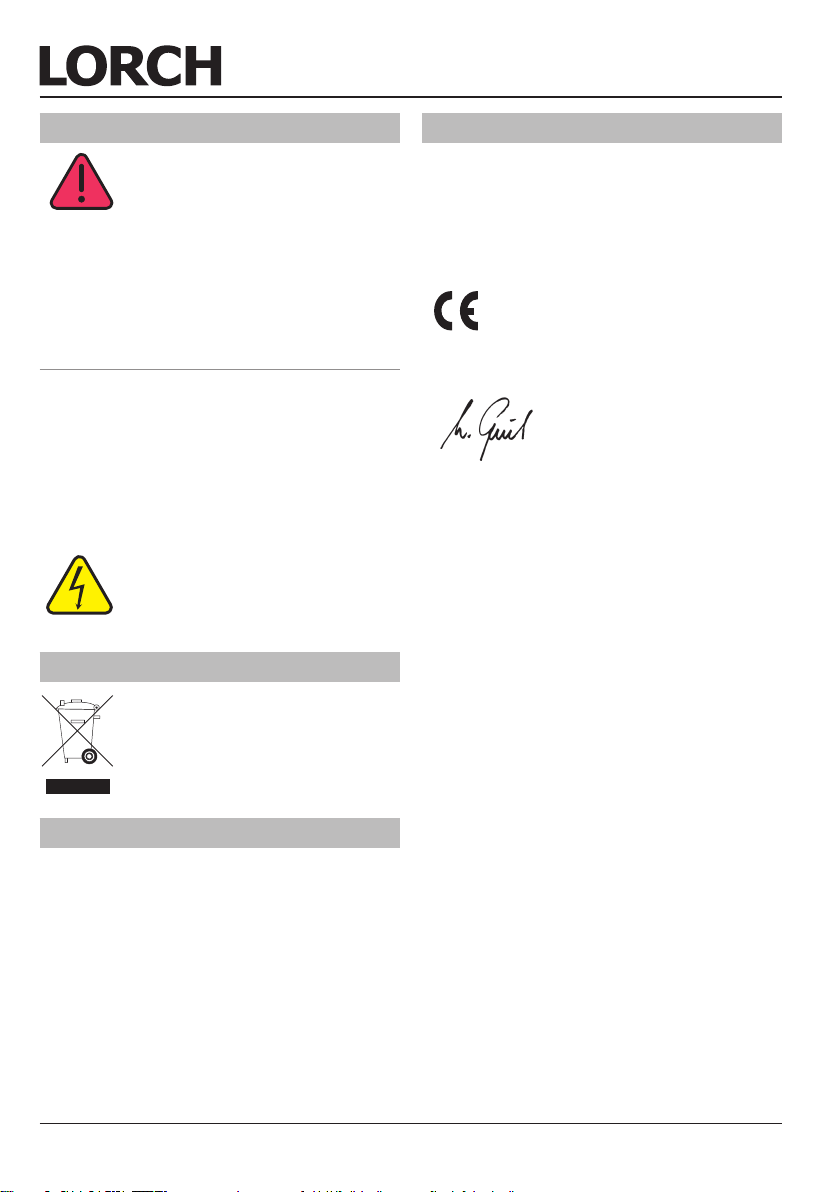Betrieb und Anzeige
- 6 - 06.15
909.2099.9-02
4 Bestimmungsgemäßer Gebrauch
Der MobilePower Akkupack darf nur mit
dem dafür vorgesehenem Schweißgerät
MicorStick Accu-ready betrieben werden!
Der MobilePower Akkupack darf nur mit
dem dafür vorgesehenen „MobilePower
Ladegerät“ geladen werden!
5 Umgebungsbedingungen
Temperaturbereich:
Lager Temperatur: -20°C ... +40°C (-4 °F ... 104 °F)
Betriebs Temperatur: -10°C ... +40°C (+14 °F ... 104 °F)
Betrieb, Lagerung und Transport darf nur
innerhalb der angegebenen Bereiche statt-
nden! Die Verwendung außerhalb dieser
Bereiche gilt als nicht bestimmungsgemäß.
Für hieraus entstandene Schäden haftet der
Hersteller nicht.
6 Transport und Aufstellung
Verletzungsgefahr durch Herabstürzen
und Umstürzen des Geräts.
Tragen Sie das Gerät am Tragegurt und hal-
ten Sie es dabei waagerecht.
Heben Sie das Gerät nicht mittels eines Ga-
belstaplers oder ähnlichem am Gehäuse oder
Tragegurt an.
Stellen Sie das Gerät nur auf festen, ebenen
und trockenen Untergrund. Der maximal zu-
lässige Neigungswinkel für die Aufstellung
beträgt 10°.
Achten Sie darauf, dass die Kühlluftöffnun-
gen immer frei sind!
Stellen Sie das Gerät nicht direkt an die
Wand.
Verdecken Sie keine Kühlluftöffnungen!
Das Gerät könnte überhitzen und beschädigt werden!
Kühlluftöffnungen benden sich an der
–Gehäusevorderseite
–Gehäuserückseite
7 Betrieb und Anzeige
7.1 Akku laden
Akku nur in trockenen Räumen laden.
Temperaturbereich: 0°C bis 40°C
Nur vorgeschriebenes Ladegerät verwen-
den.
Achtung ! Der Akku muss vor der Erstanwen-
dung vollständig geladen werden, um die La-
destandanzeige kalibrieren zu können.
Während des Schweißbetriebes erhitzt sich
der Akku. Interne Schutzschaltungen und
Lüfter sorgen dafür, dass der Akku hinrei-
chend abgekühlt ist, bevor eine erneute Auf-
ladung erfolgen kann.
ÂTrennen Sie den Akku vom Schweißgerät.
ÂVerbinden Sie das Mobile Power Ladegerät (7) mit
dem Akku, siehe auch Bedienungshandbuch Mobile
Power Ladegerät.
9Der Ladevorgang wird innerhalb einiger Sekunden ge-
startet. Der Ladevorgang wird durch ein Lauicht der
Ladestandsanzeige (3) signalisiert.
9Nach Beendigung des Ladevorgangs leuchten alle
5 LEDs der Ladestandsanzeige (3) grün (maximale
Ladung).
ÂDanach Akku vom Ladegerät trennen.
Beim Laden des Akkus sind die Anweisun-
gen im Bedienungshandbuch Mobile Power
Ladegerät zu befolgen.
Nach Beendung einer Ladung, lassen Sie
den Akku ungefähr 15 Minuten ruhen bevor
die nächste Akkuentladung unternommen
wird.
Bei langer Lagerung sollte der Akku nur zu
60% geladen werden (Anzeige: 3 grüne LED‘s)
ÂSiehe auch Bedienungshandbuch MicorStick!
ÂSiehe auch Bedienungshandbuch MobilePower La-
degerät!