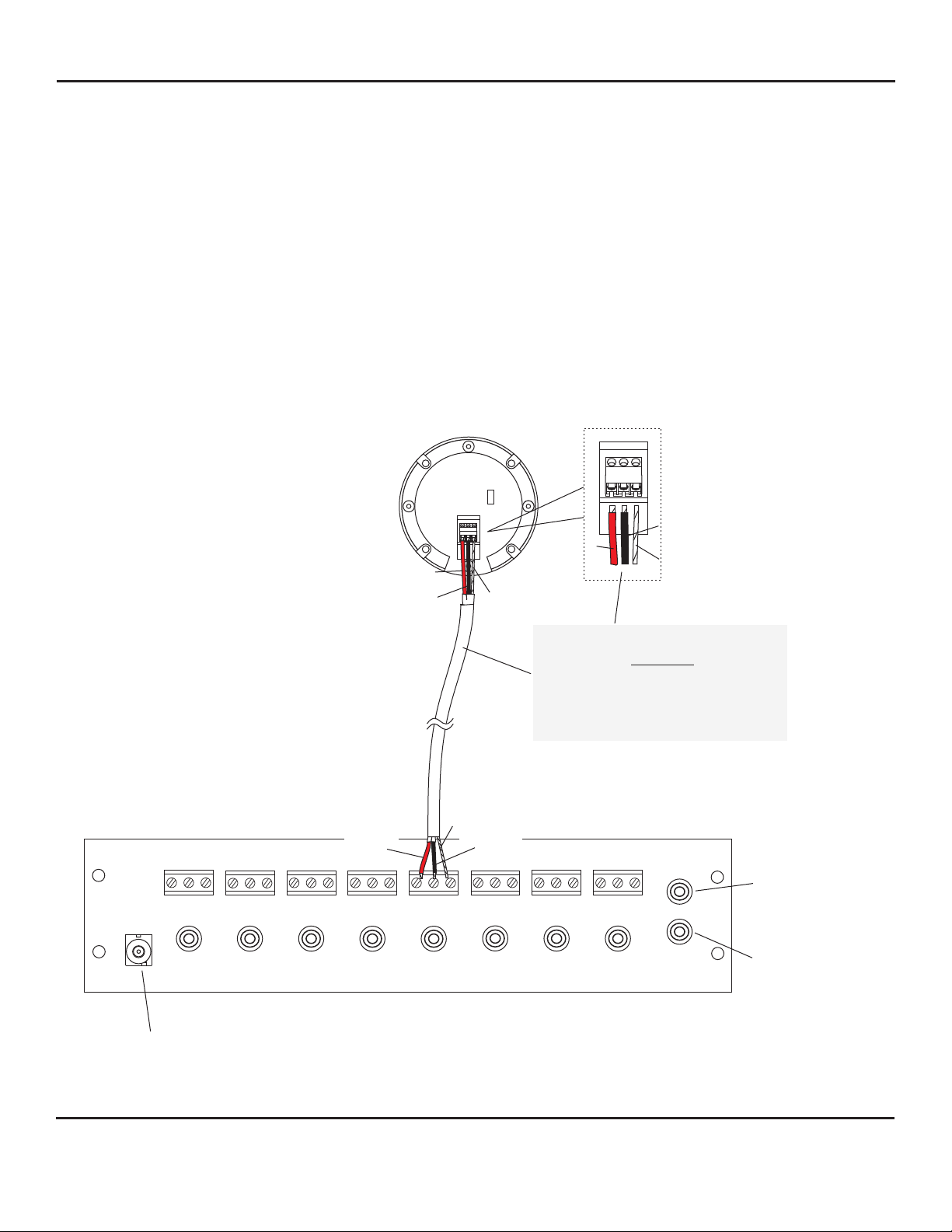MICROPHONE CONNECTIONS TO AP-2, AP-4 OR AP-8
A 12Vdc power supply is included with the above units. First connect the small end with the 90° plug to the above
units DC Jack[11] and connect large end to a standard 120Vac outlet or power strip.
Maximum distance between AP-2, etc. and Louroe microphones is 1,000 ft. (305m)
CONNECTING AP-2/AP-4/AP-8 TO A RECORDING DEVICE (DVR, ETC.)
All Louroe Verifact™ Microphones contain a 3-pin terminal block marked A, B, C. All Louroe base stations contain similar
3-pin terminal blocks marked A, B, C. Refer to interconnection diagram p 5.
A = 12Vdc Power (red wire)
B = Audio Output (black wire)
C = Common Ground (bare wire)
1) Take one end of recommended cable to first microphone location and connect:
Red wire to terminal A (12Vdc)
Black wire to terminal B (Audio Output)
Bare wire to terminal C (Ground)
2) Run other end of cable to the AP-2, AP-4 or AP-8 Base Station location and connect to the 3-pin terminal
block of the audio zone in which the remote microphone is assigned (example zone 1). Again connect Red
wire to Pin A, Black wire to Pin B and Bare wire to Pin C.
3) Repeat the same procedure for the remaining microphones using the additional terminal blocks marked zone
2, zone 3, etc.
A) If connecting to a VCR or to a DVR with one audio input:
1) Connect an RCA cable to the Audio Out jack [13] of AP-2/AP-4 or AP-8 and connect other end to
Audio In (or line in) of VCR/DVR
2) To record, press the Zone Selector Switch [1] located on front panel of base station for the audio zone
to be recorded
3) For audio playback, connect another RCA cable from Audio Out (or line out) of VCR/DVR to Audio In
[14] of AP-2/AP-4/AP-8
4) Press in the VCR Button [7] of front panel
5) Press the play or playback button on VCR/DVR to start audio playback. Playback will be broadcast
through the base station’s built-in speaker. As an alternate playback may be channeled through a
CCTV monitor with amplifier or through DVR’s speaker system
2) If connecting to a DVR with multiple audio inputs or to a soundcard module:
AP-2, AP-4 and AP-8 have 2, 4 and 8 line level RCA Mic Output Jacks [15]
1) Connect RCA cables between the Mic Output Jacks [15] and Audio Inputs of DVR
2) For audio playback from base station (AP-2, etc.), press in the VCR IN button [7] located on base
station’s front panel. Playback may also be channeled through other audio sources
3) To select a specific audio zone for playback, refer to DVR’s instruction manual
APPLYING POWER TO THE AP-2, AP-4 OR AP-8
INSTALLATION AND OPERATING INSTRUCTIONS
Page 4 of 8
LOUROE ELECTRONICS 6 9 5 5 VA L J E A N AVENUE, VAN NUYS, CA 91406 TEL (818) 994-6498 FAX 994-6458
(818)
®
ap_2_4_8_inst_5/11