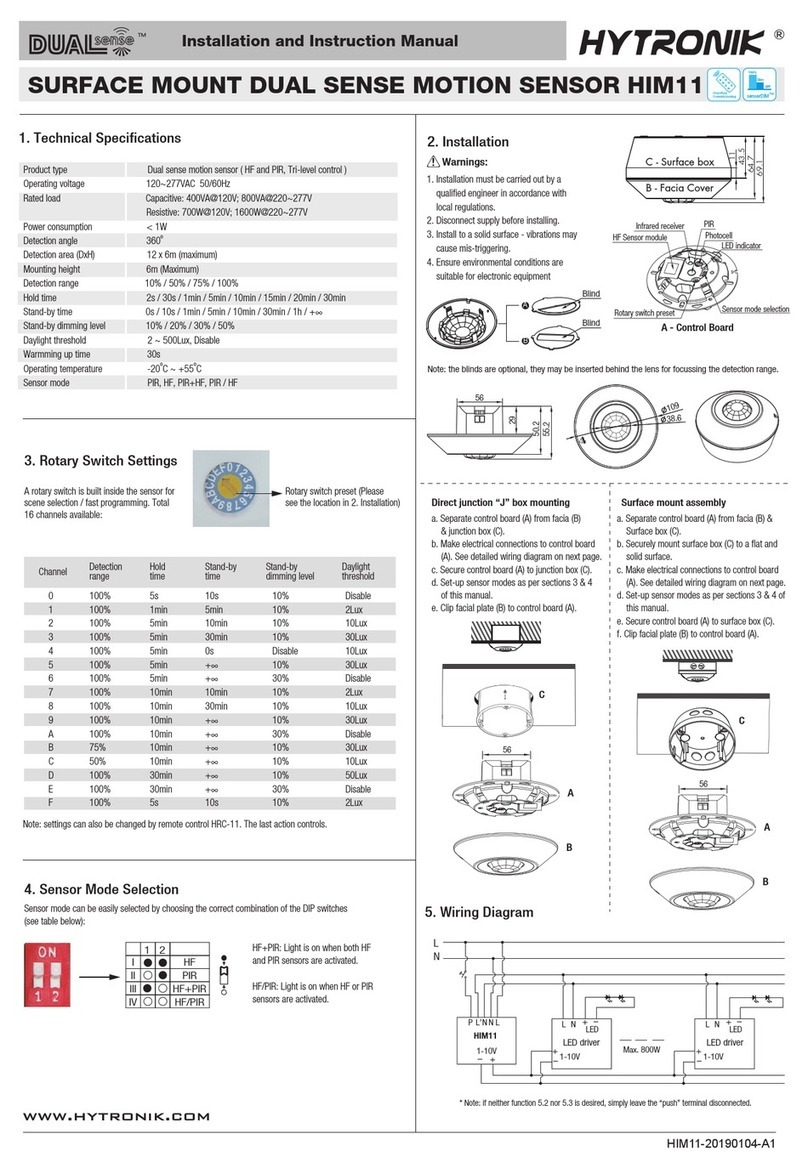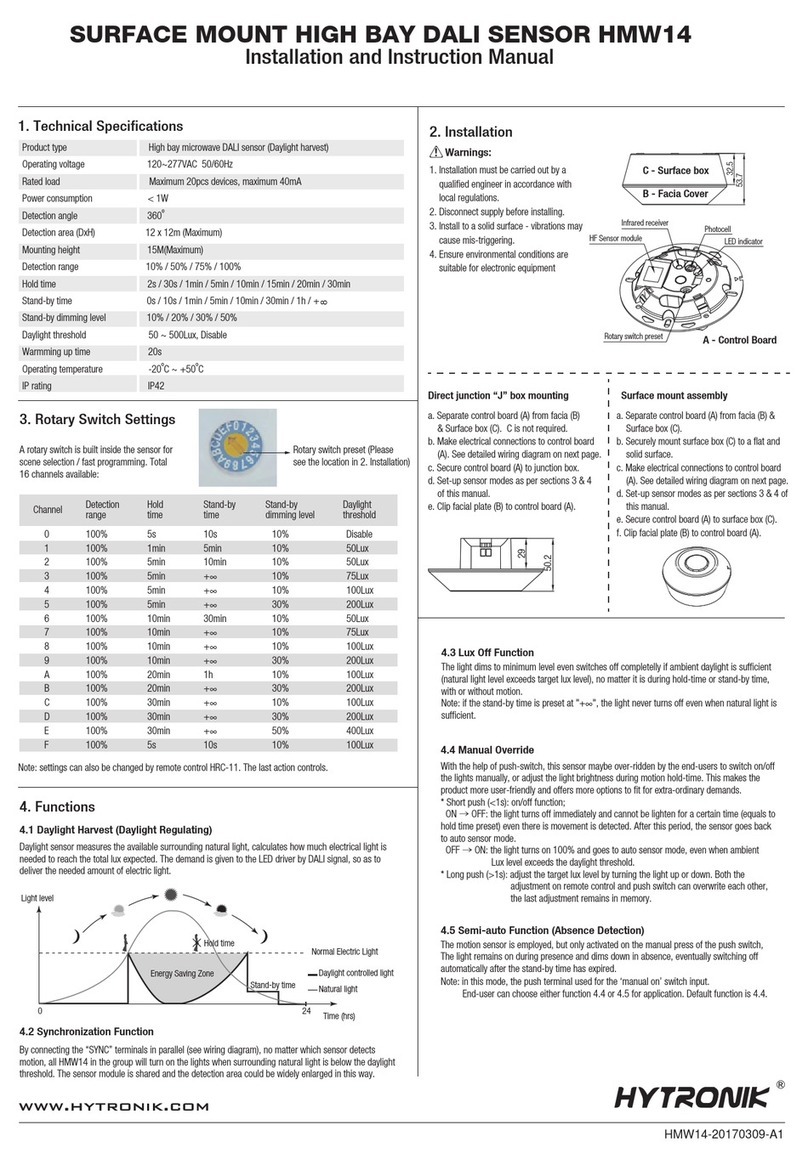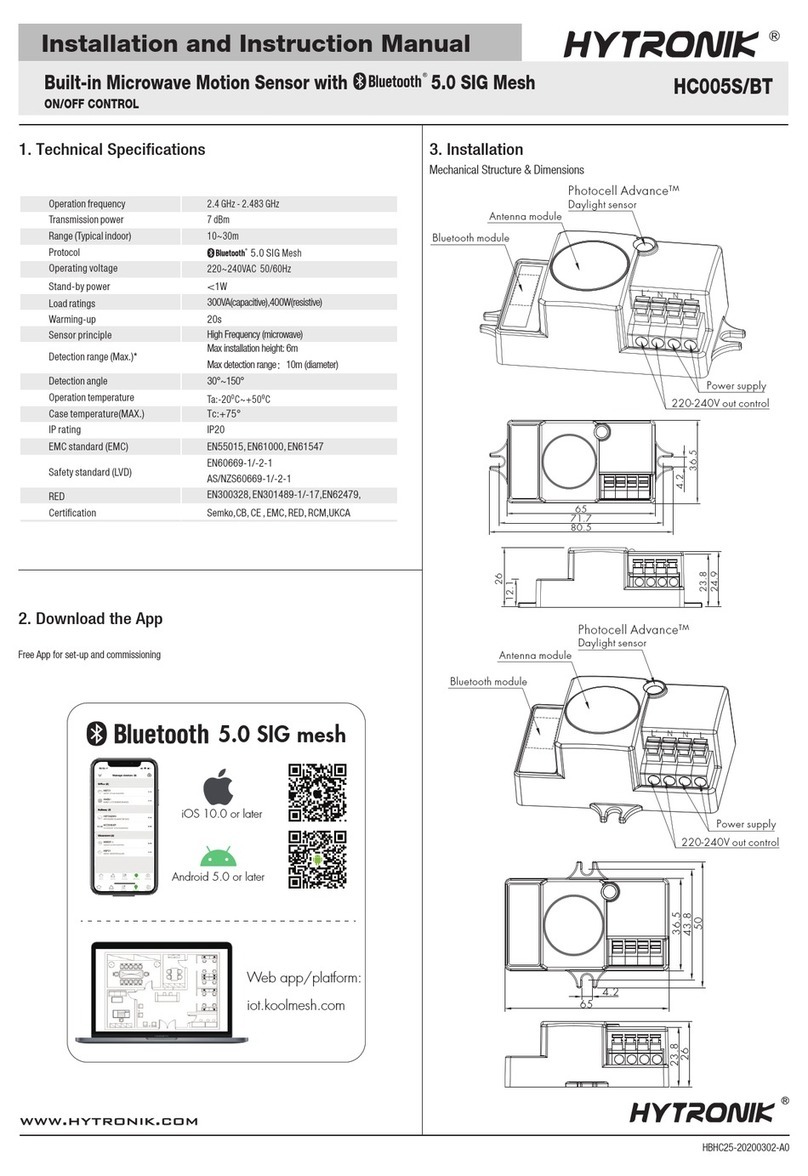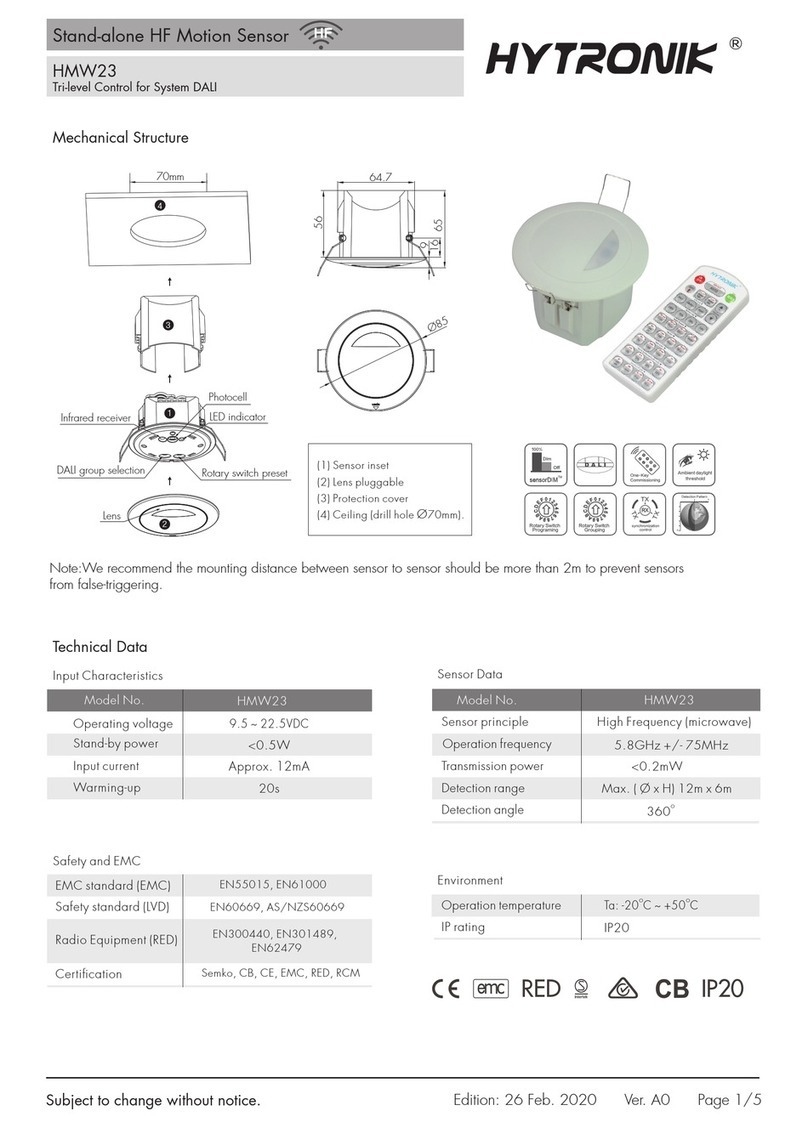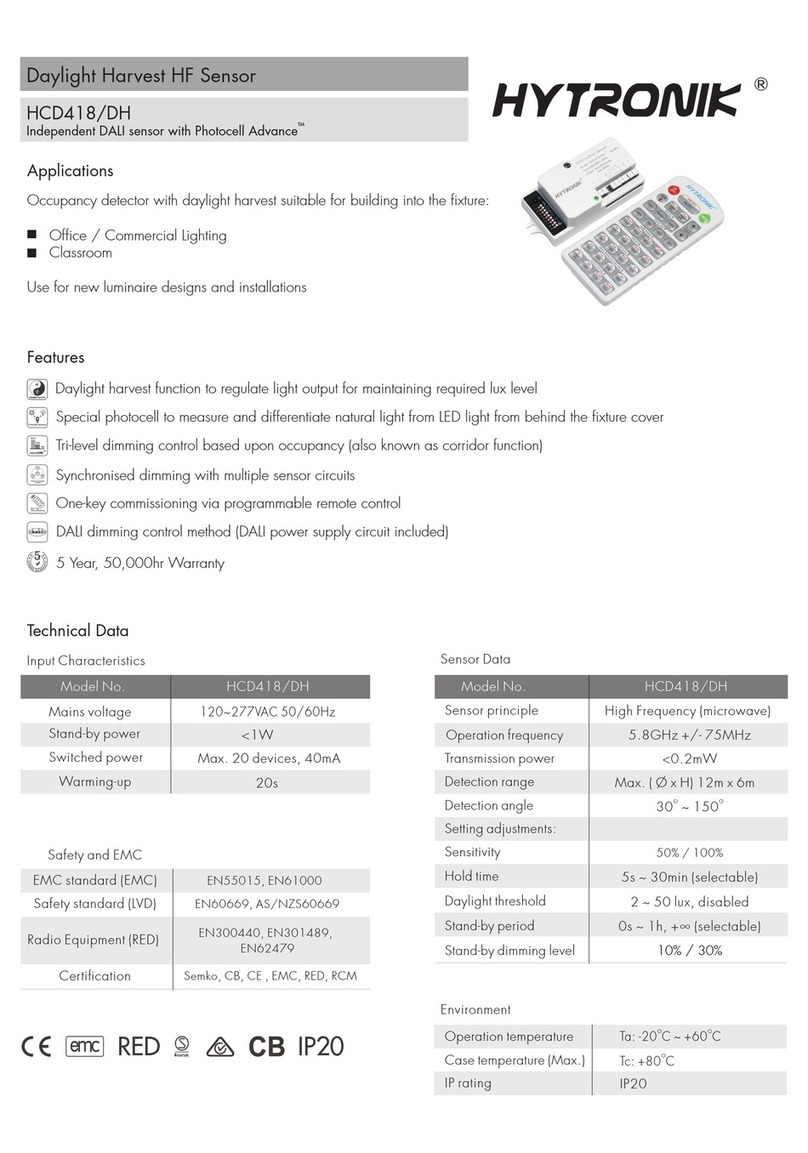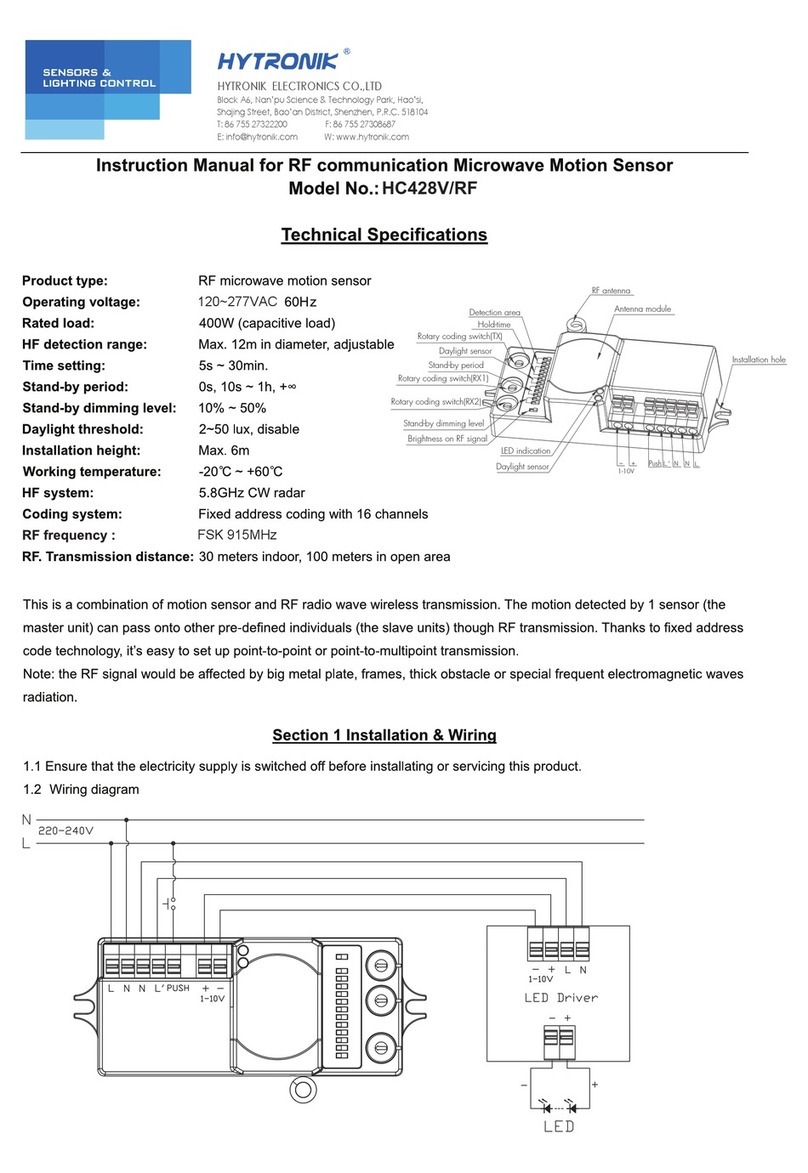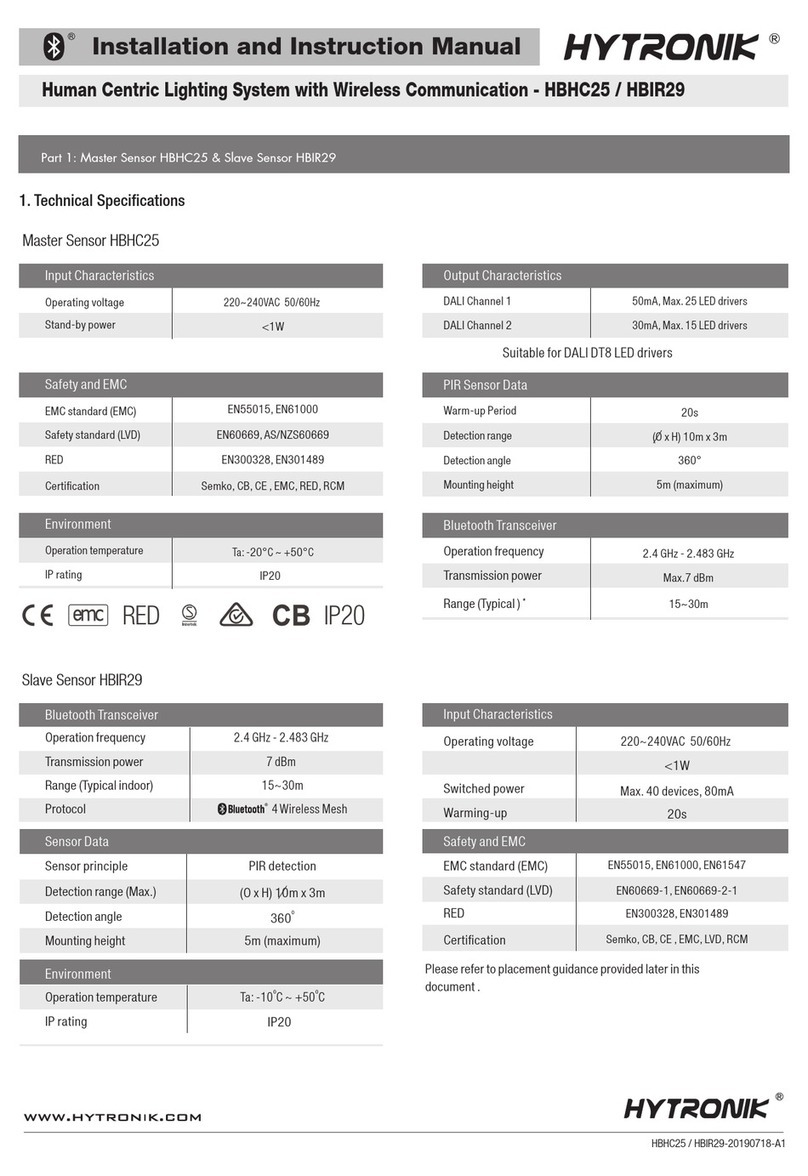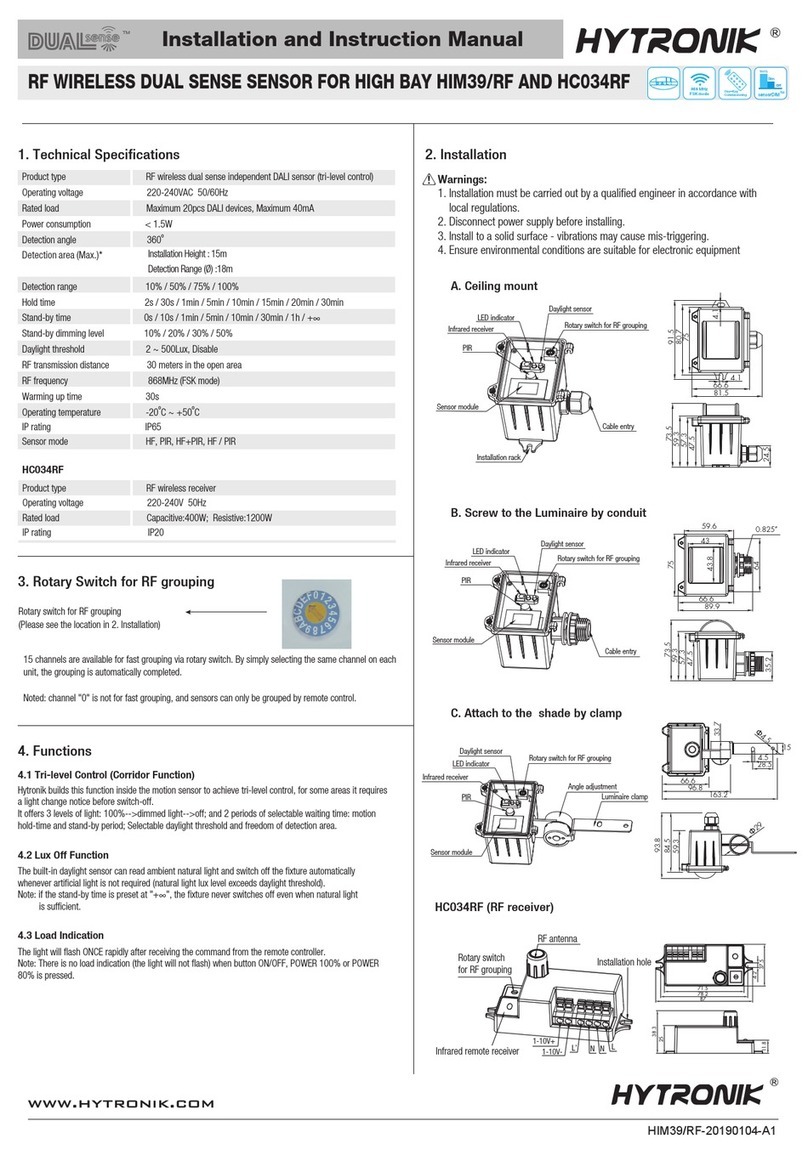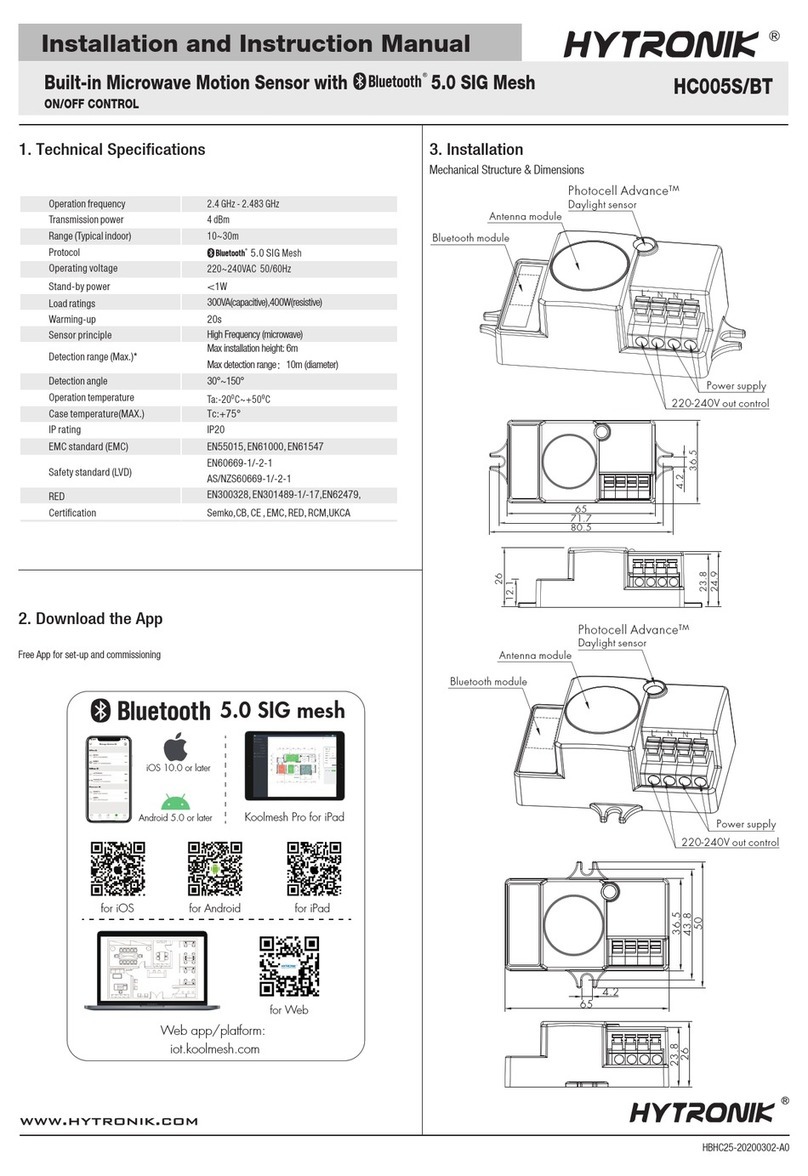Subject to change without notice. Edition: 26 Feb. 2020 Ver. A0 Page 4/6
1. Press button “Shift”, the red LED is on for indication.
2. Press button “Sensor off”, the function of movement detection is disabled.
Settings (Remote Control HRC-11)
HRC-11
Press button “RESET”, all settings go back to rotary switch settings.
Reset Settings
Permanent ON/OFF function
Press button “ON/OFF” to select permanent ON or permanent OFF mode.
* Press button “AUTO”, “RESET” to quit this mode.
The mode will change to AUTO Mode after power failure.
ON/
OFF
Sensor off (Daylight harvest without occupancy)
Press the buttons to select light output at 80% (at initial 10,000 hours) or 100%.
Note: “Twilight” function is disabled.
Power output
Load Indication:
The light will ash ONCE rapidly after
receiving the commamd from the
remote control successfully.
AUTO mode
Press button “AUTO” to initiate automatic mode. The sensor starts working and all
settings remain as before the light is switched ON/OFF.
Note: “Semi-auto” function is disabled.
Press the buttons to adjust the light brightness to reset the target lux level.
Brightness +/-
Scene program - 1-key commissioning
Detection range
Press buttons in zone “Detection range” to set detection range at 100% / 75% / 50% / 10%.
1. Press button “Start” to program.
2. Select the buttons in “Detection range”, “Daylight threshold”, “Hold-time”, “Stand-by time”, “Stand-by dimming level” to set all
parameters.
3. Press button “Memory” to save all the settings programmed in the remote control.
4. Press button “Apply” to set the settings to each sensor unit(s).
For example, to set detection range 100%, daylight threshold Disable, hold-time 5min, stand-by time +∞, stand-by dimming level 30%, the steps should be:
Press button “Start”, button ”100%”, “Disable”, “Shift”, “5min”, “Shift”, “+∞”, “30%”, “Memory”. By pointing to the sensor unit(s) and pressing “Apply”, all
settings are passed on the sensor(s).
&
A
4
4 hhh
Press button “Shift”, the LED on the top left corner is on to indicate mode selection.
All values / settings in RED are valid for 20 seconds.
Shift Button