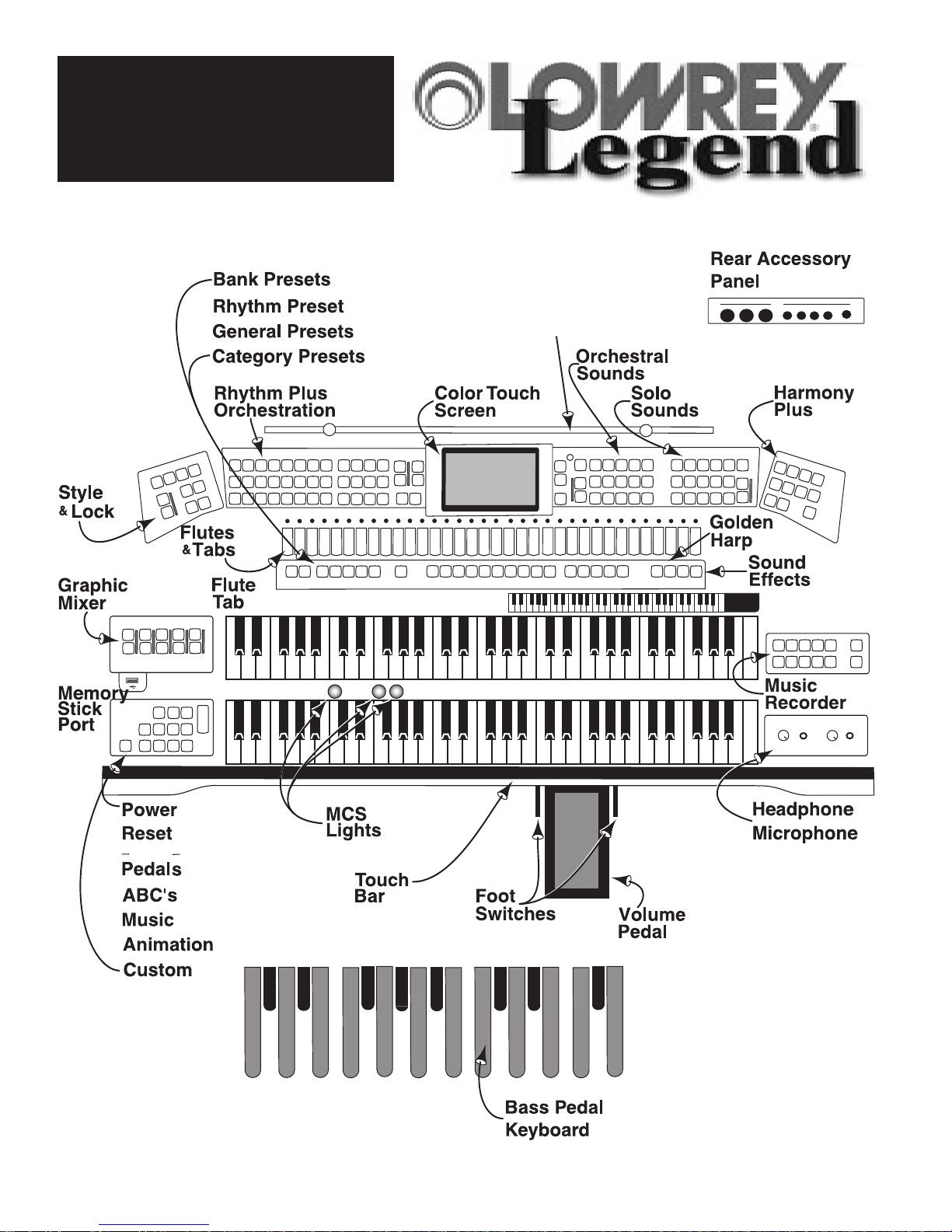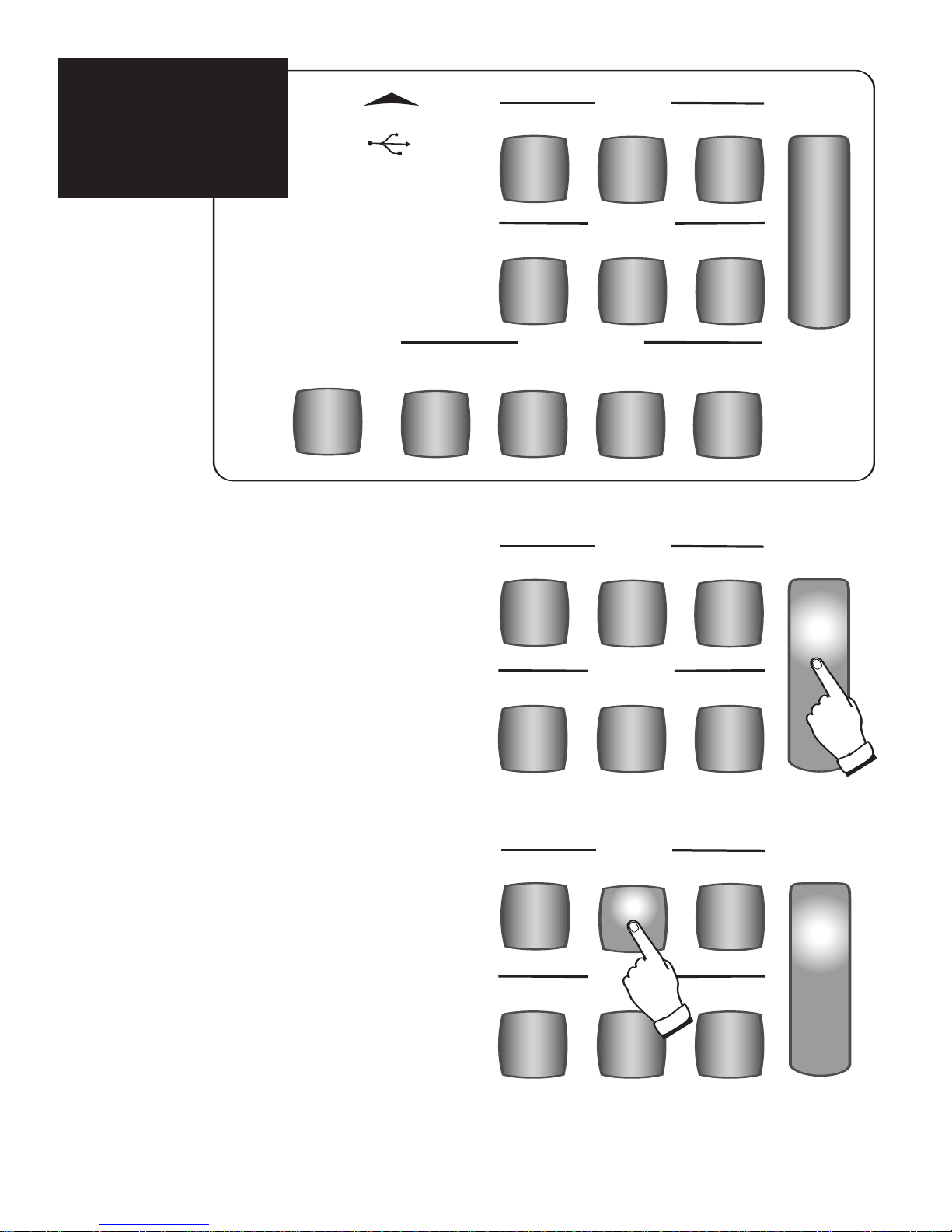Legend Owner’s Guide
• Upper Tabs . . . . . . . . . . . . . . . . . . . . . . . . . .60
• Sustain . . . . . . . . . . . . . . . . . . . . . . . . . . . . .61
• Genius . . . . . . . . . . . . . . . . . . . . . . . . . .63, 76
• Drawbars . . . . . . . . . . . . . . . . . . . . . . .64, 102
• Theatre Drums . . . . . . . . . . . . . . . . . . .66, 106
Orchestral & Solo Section . . . . . . . . . . . . . .67
• Portamento . . . . . . . . . . . . . . . . . . . . . .69, 112
•Repeat . . . . . . . . . . . . . . . . . . . . . . . . .69, 113
• Dynamic Keying . . . . . . . . . . . . . . . . .70, 119
• Transpose . . . . . . . . . . . . . . . . . . . . . . . . . . .70
• Glide/Sustain . . . . . . . . . . . . . . . . .71, 92, 120
• Keyboard Split . . . . . . . . . . . . . . . .72, 66, 116
• Upper On-Orchestral . . . . . . . . . . . . . . . . . .73
• Lower Left-Orchestral . . . . . . . . . . . . . . . . .73
• Lower Right-Orchestral . . . . . . . . . . . . . . . .73
• Upper On-Solo . . . . . . . . . . . . . . . . . . . . . . .73
• Lower Right-Solo . . . . . . . . . . . . . . . . . . . .74
• Lower Octave-Solo . . . . . . . . . . . . . . . . . . .74
• Upper Octave . . . . . . . . . . . . . . . . . . . . . . . .74
• Orch & Solo Volume . . . . . . . . . . . . . . . . . .75
• How to Change the Sounds in a
Genius Tab or Button . . . . . . . . . . . . . .76, 63
Graphic Mixer Section . . . . . . . . . . . . . . . . .78
• Master Volume . . . . . . . . . . . . . . . . . . . . .78, 3
•Reverb . . . . . . . . . . . . . . . . . . . . . . . . .78, 122
• Bass . . . . . . . . . . . . . . . . . . . . . . . . . . . . . . .78
• Lower . . . . . . . . . . . . . . . . . . . . . . . . . . . . . .78
• Upper String/Vocal . . . . . . . . . . . . . . . . . . .79
Animation Section . . . . . . . . . . . . . . . . . . . . .79
•Flute Vibra Trem . . . . . . . . . . . . . . . . .79, 112
•Chorus . . . . . . . . . . . . . . . . . . . . . . . . . . . . .79
• Chorus/Celeste . . . . . . . . . . . . . . . . . . . . . . .79
Harmony Section . . . . . . . . . . . . . . . . . . . . . .80
• AOC . . . . . . . . . . . . . . . . . . . . . . . . . . . . . . .80
•Duet . . . . . . . . . . . . . . . . . . . . . . . . . . . . . . .81
• 3 Part . . . . . . . . . . . . . . . . . . . . . . . . . . . . . .81
•More . . . . . . . . . . . . . . . . . . . . . . . . . . . . . .81
• 4 Part . . . . . . . . . . . . . . . . . . . . . . . . . . . . . .81
• Country . . . . . . . . . . . . . . . . . . . . . . . . . . . .81
• Polka . . . . . . . . . . . . . . . . . . . . . . . . . . . . . .81
• Block . . . . . . . . . . . . . . . . . . . . . . . . . . . . . .81
• Hymn . . . . . . . . . . . . . . . . . . . . . . . . . . . . . .81
• Barbershoppe . . . . . . . . . . . . . . . . . . . . . . . .82
• 5 Part . . . . . . . . . . . . . . . . . . . . . . . . . . . . . .82
• 4ths & 5ths . . . . . . . . . . . . . . . . . . . . . . . . . .82
•Octave . . . . . . . . . . . . . . . . . . . . . . . . . . . . .82
• Full AOC . . . . . . . . . . . . . . . . . . . . . . . . . . .82
• Grouped AOC . . . . . . . . . . . . . . . . . . . . . . .82
•Octave AOC . . . . . . . . . . . . . . . . . . . . . . . . .82
Sound Effects Section . . . . . . . . . . . . . . . . . .83
• Sound FX 1, Sound FX 2 . . . . . . . . . . . . . .83
Golden Harp Section . . . . . . . . . . . . . . . . . . .85
• Golden Harp Patterns . . . . . . . . . . . . . . . . .85
•Golden Harp Genius Sounds . . . . . . . . . . . .85
• Golden Harp Tempo . . . . . . . . . . . . . . . . . .86
• Golden Harp Volume . . . . . . . . . . . . . . . . . .86
Virtuoso Keyboard . . . . . . . . . . . . . . . . . . . .87
• Golden Harp Genius . . . . . . . . . . . . . . . . . .87
Custom Buttons . . . . . . . . . . . . . . . . . . . . . . .88
• Jump to a Feature Display . . . . . . . . . . . . . .88
•Change a Feature Setting . . . . . . . . . . . . . . .89
• Reset the Custom Buttons . . . . . . . . . . . . . .90
Volume Pedal . . . . . . . . . . . . . . . . . . . . . . .91, 3
Foot Switches . . . . . . . . . . 92, 120, 71, 44, 36
• Left Foot Switch . . . . . . . . . . . . . . . . . .92, 71
•Right Foot Switch . . . . . . . . . . . . . . . . .92, 44
Touch Bar . . . . . . . . . . . . . . . . . . . .93, 44, 120
The Pedals . . . . . . . . . . . . . . . . . . . . . . . . . . .93
• Bass Pedal Altitude . . . . . . . . . . . . . . . . . . .94
Color Touch Screen . . . . . . . . . . . . . . . . . .95, 4
•Power Up Screen . . . . . . . . . . . . . . . . . . .95, 4
•Display Contrast . . . . . . . . . . . . . . . . . . .95, 4
• Scroll . . . . . . . . . . . . . . . . . . . . . . . . . . . . . .96
• Feature (Clear) . . . . . . . . . . . . . . . . . . . . . . .96
Feature Pages . . . . . . . . . . . . . . . . . . . . . . . . .97
• Shortcuts . . . . . . . . . . . . . . . . . . . . . . . . . . .97
•Power Up Screen . . . . . . . . . . . . . . . .95, 97, 4
•Feature Page 1 . . . . . . . . . . . . . . . . . . . . . .98
1. Levels (Balance) . . . . . . . . . . . . . . . . . . .98
2. Tuning . . . . . . . . . . . . . . . . . . . . . . . . . .100
3. Sustain Lengths . . . . . . . . . . . . . . . . . . .101
4. AOC . . . . . . . . . . . . . . . . . . . . . . . . . . . .101
•Feature Page 2 . . . . . . . . . . . . . . . . . . . . .102
1. Upper Drawbars . . . . . . . . . . . . . . .102, 64
2. Pedal/Lower Drawbars . . . . . . . . . .103, 64
3. Flute Percussion . . . . . . . . . . . . . . .103, 65
•Feature Page 3 . . . . . . . . . . . . . . . . . . . . .104
1. Lower Sound Effects . . . . . . . . . . . . . . .104
2. Keyed Drums . . . . . . . . . . . . . . . . . . . . .106
3. Theatre Drums . . . . . . . . . . . . . . . . .106, 66
•Feature Page 4 . . . . . . . . . . . . . . . . . . . . .107
1. Effects . . . . . . . . . . . . . . . . . . . . . . . . . .107
2. Edit Genius . . . . . . . . . . . . . . . . . . . . . .108
3. Sound Shaper . . . . . . . . . . . . . . . . . . . . .109
4. Fade In/Out . . . . . . . . . . . . . . . . . . .109, 43
•Feature Page 5 . . . . . . . . . . . . . . . . . . . . .110
1. Glide Settings . . . . . . . . . . . . . . . . . . . .110
2. Vibra Trem . . . . . . . . . . . . . . . . . . . .112, 79
3. Portamento Time . . . . . . . . . . . . . . .112, 69
4. Repeat . . . . . . . . . . . . . . . . . . . . . . .113, 69