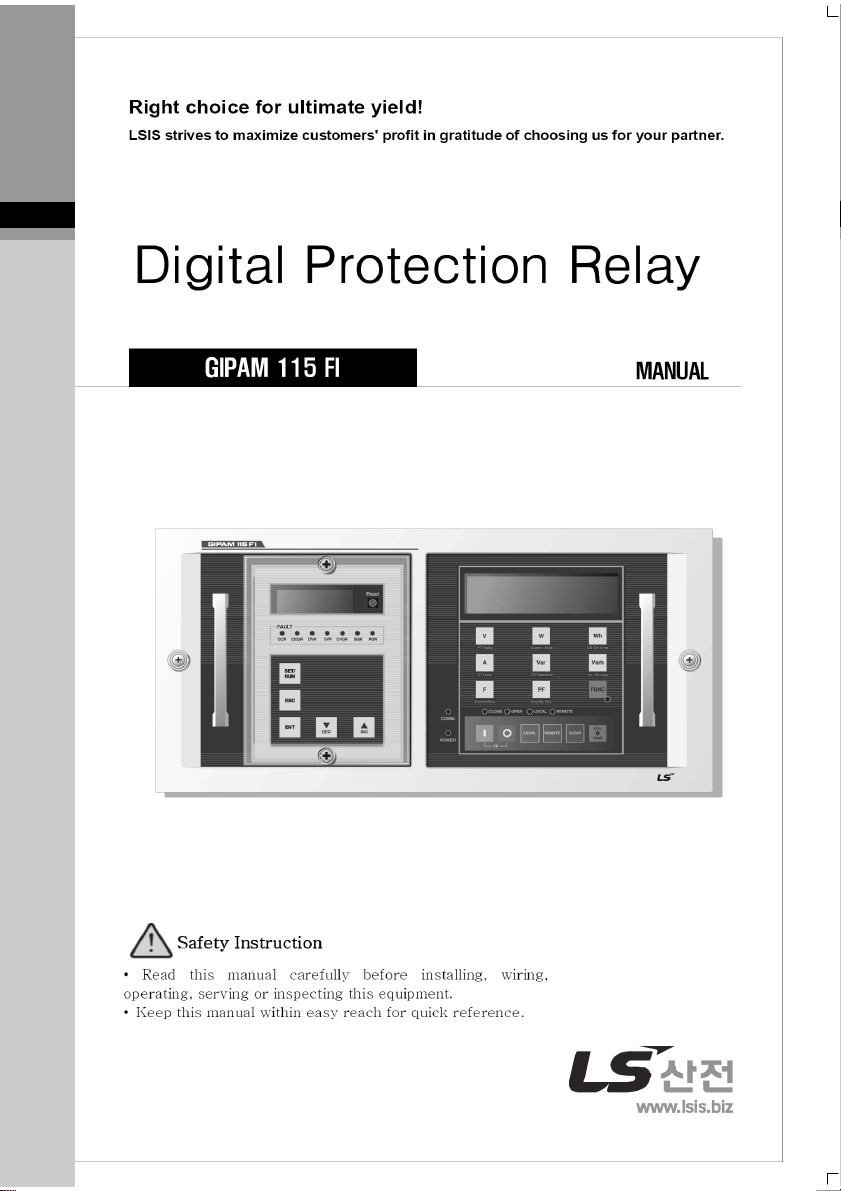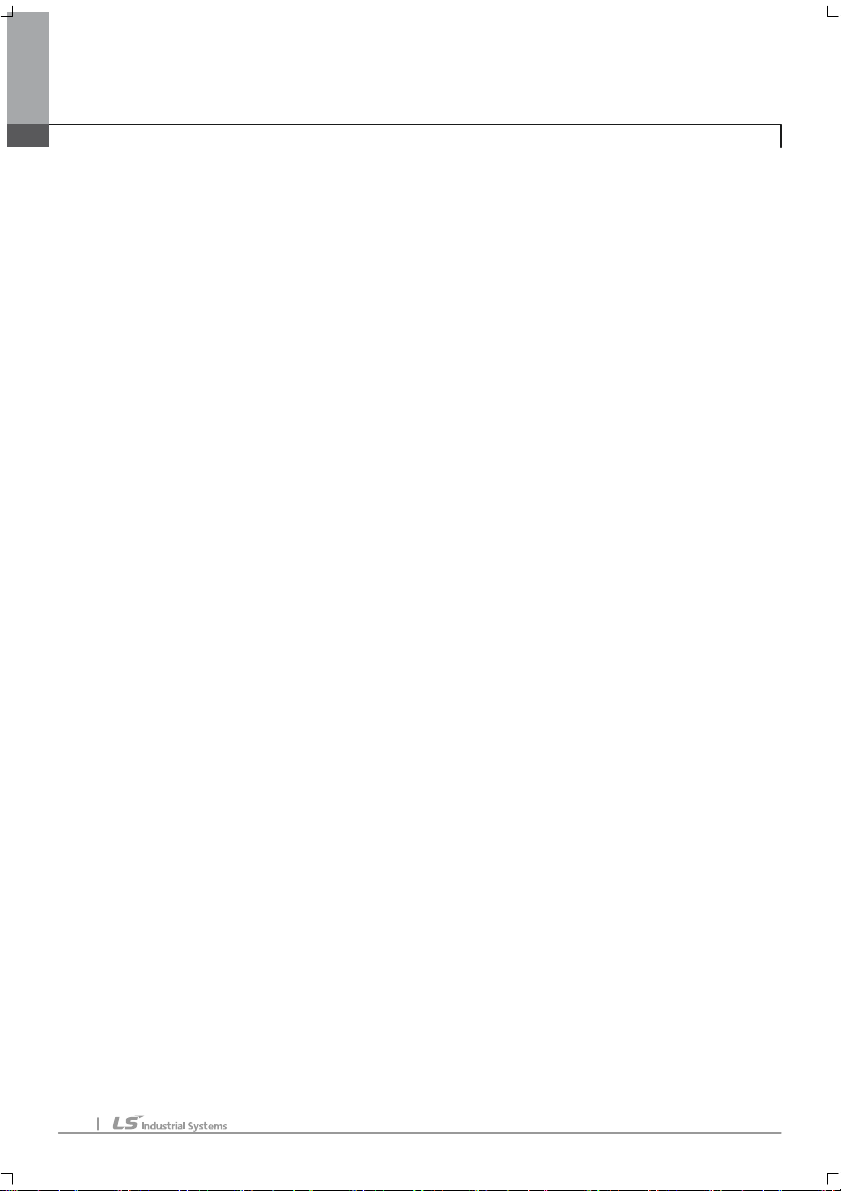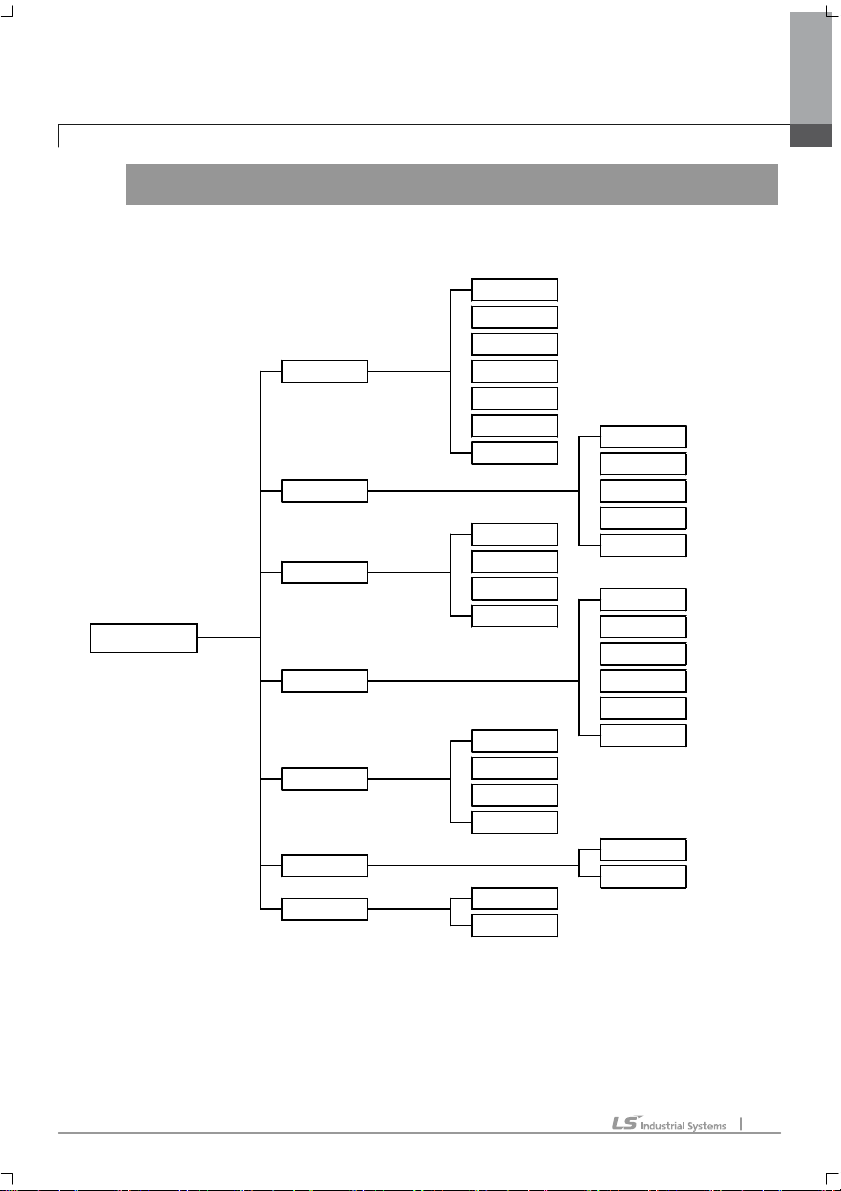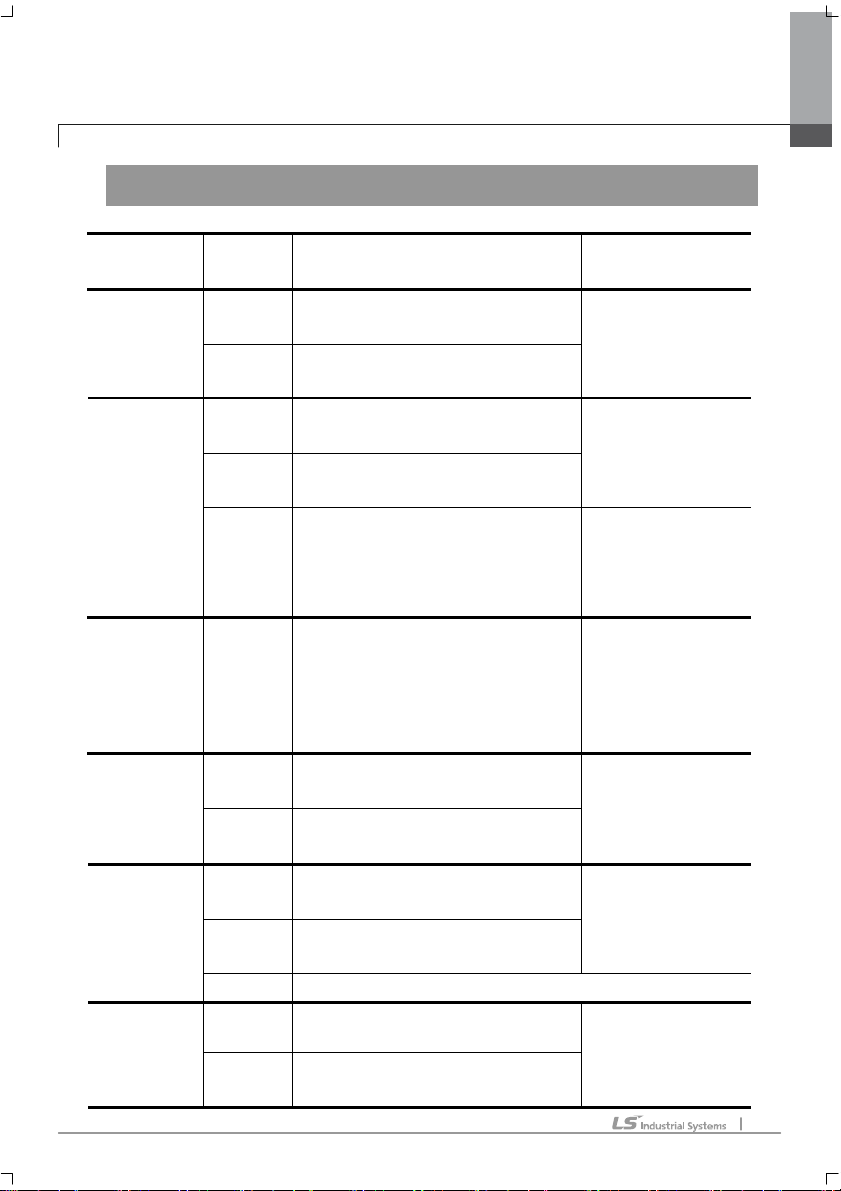4
Please put to
Please put to Please put to
Please put to earth;
earth;earth;
earth;
it may result in electric shock.
Please do not
Please do not Please do not
Please do not attempt
attemptattempt
attempt to disassemble even when the pow
to disassemble even when the pow to disassemble even when the pow
to disassemble even when the power not
er not er not
er not
applied;
applied;applied;
applied;
it may result in electric shock by charging current
remained in the product.
Please do not short
Please do not shortPlease do not short
Please do not short-
--
-circuit the secondary part of
circuit the secondary part of circuit the secondary part of
circuit the secondary part of PT;
PT;PT;
PT;
it may result
in fire.
Please do not disconnect
Please do not disconnectPlease do not disconnect
Please do not disconnect the secondary part of CT;
the secondary part of CT; the secondary part of CT;
the secondary part of CT;
it may result
in fire or explosives.
Please do not wire or operate with wet hands;
Please do not wire or operate with wet hands;Please do not wire or operate with wet hands;
Please do not wire or operate with wet hands;
it may result in electric
shock.
Please do not use any damaged cable;
Please do not use any damaged cable;Please do not use any damaged cable;
Please do not use any damaged cable;
it may result in electric shock.
Please use the ring terminal
Please use the ring terminal Please use the ring terminal
Please use the ring terminal when wiring
when wiringwhen wiring
when wiring the cable;
the cable; the cable;
the cable;
it may result in
electric shock by bare wire.
Safety caution for installation &
Safety caution for installation & Safety caution for installation &
Safety caution for installation & terminal
terminalterminal
terminal wiring
wiring wiring
wiring
Apply the rated voltage to the power supply terminal;
Apply the rated voltage to the power supply terminal; Apply the rated voltage to the power supply terminal;
Apply the rated voltage to the power supply terminal;
it may result in
property damage or fire.
Please keep
Please keep Please keep
Please keep away product
away productaway product
away product from screws, metals, water, or oi
from screws, metals, water, or oi from screws, metals, water, or oi
from screws, metals, water, or oil;
l;l;
l;
it may
result in fire.
Please keep the rated load and polarity of input & output contacts;
Please keep the rated load and polarity of input & output contacts; Please keep the rated load and polarity of input & output contacts;
Please keep the rated load and polarity of input & output contacts;
it
may result in property damage or fire.
•
••
• Please wire to the terminal block after checking the terminal
Please wire to the terminal block after checking the terminal Please wire to the terminal block after checking the terminal
Please wire to the terminal block after checking the terminal number;
number;number;
number;
it
may result in property damage or fire.
Warning