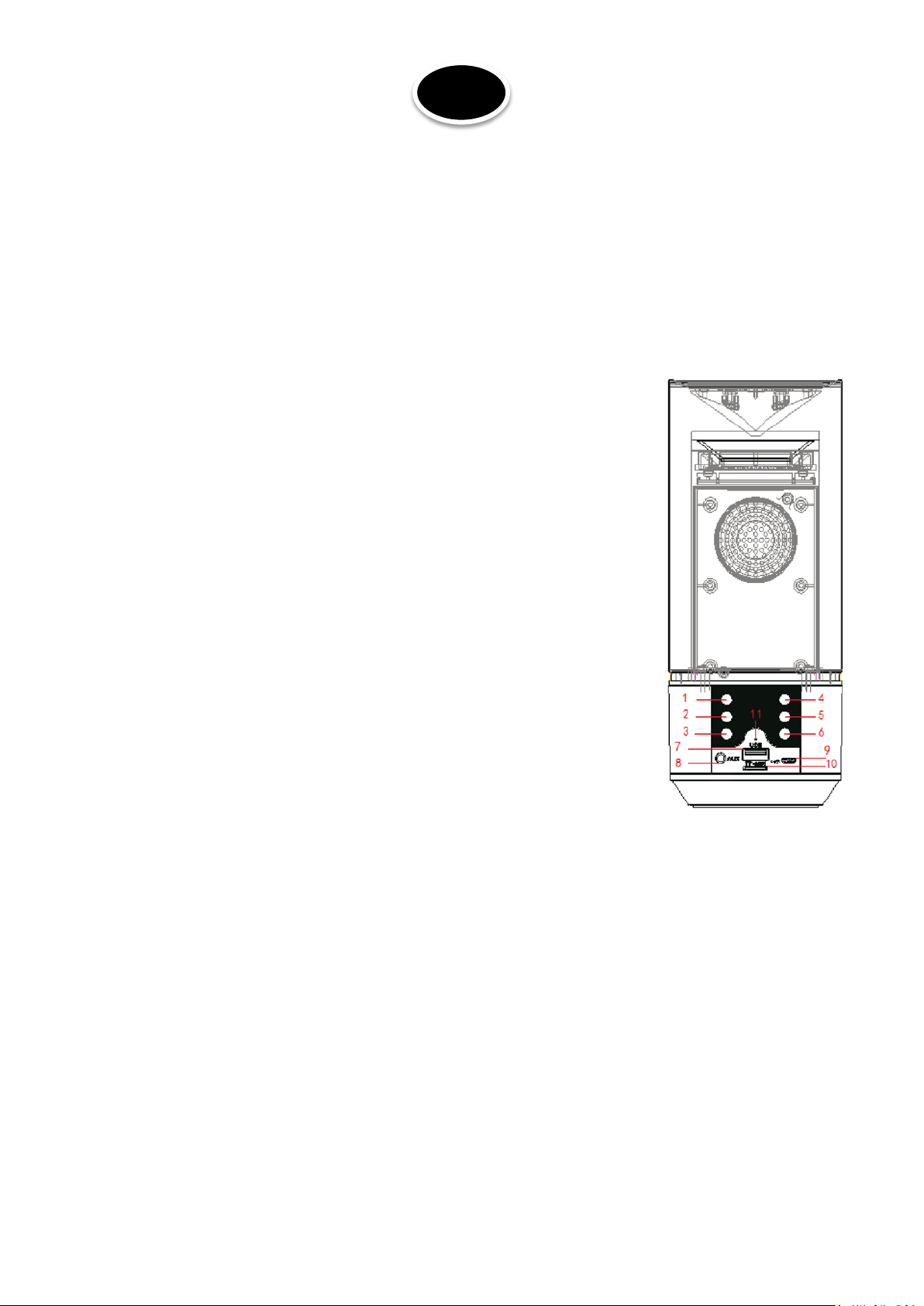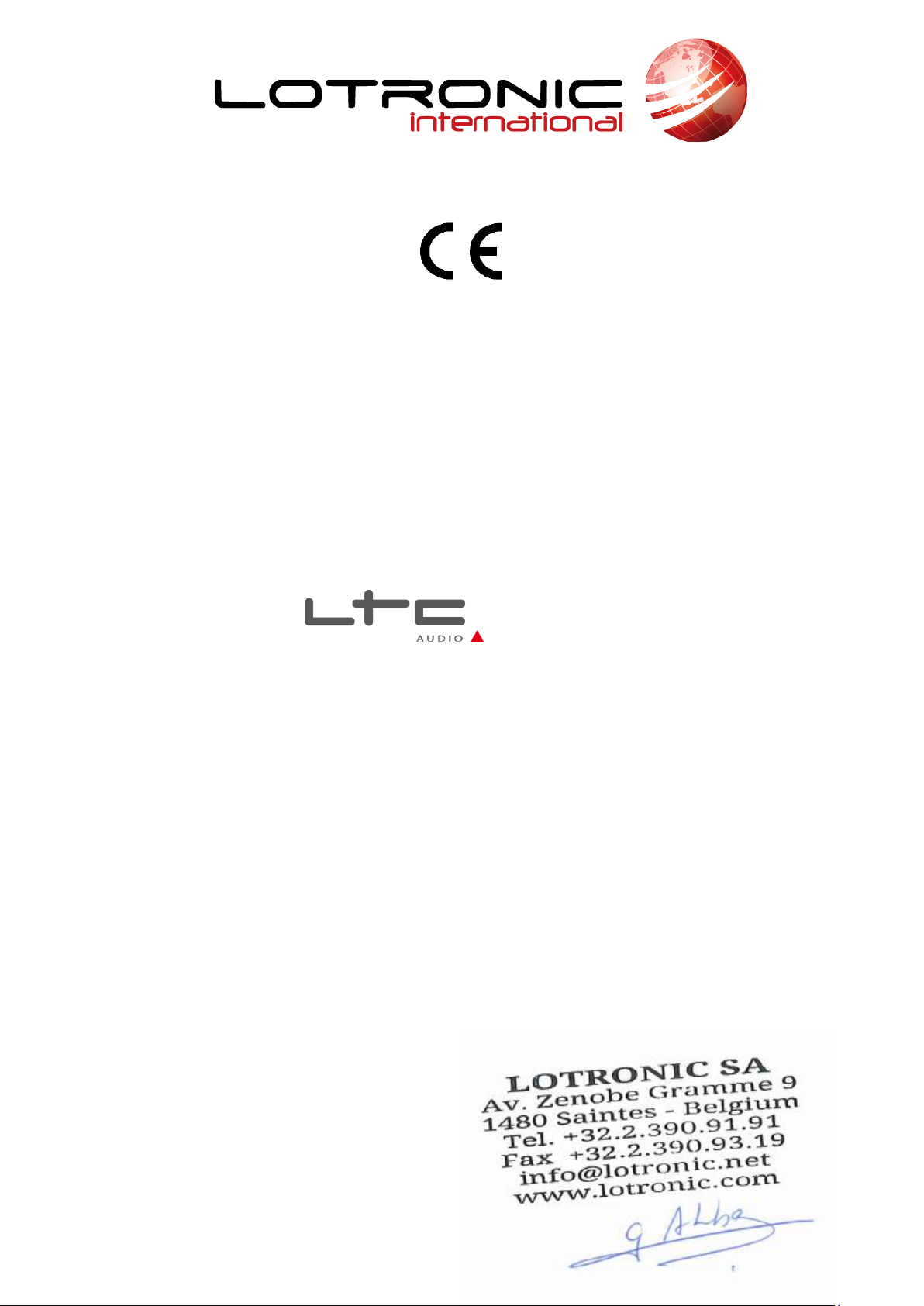4
D
BLUETOOTH LAUTSPRECHER MIT FREISPRECHANLAGE
Aufladen des Akkus
Stecken Sie den Mini USB Stecker des mitgelieferten Kabels in die Mini-USB Buchse (9) des Geräts und den USB Stecker in den
USB Port eines Computers oder anderen Geräts, das die eingebaute Batterie aufladen kann. Während des Aufladens leuchtet die
LED (11) rot. Sie erlischt, wenn die Batterie vollständig aufgeladen ist.
Anordnung der Bedienelemente
1. +Taste: Kurz drücken, um die Lautstärke zu erhöhen; Lange drücken, um zum nächsten Titel zu springen.
2. Ein/Aus Schalter (ON/OFF) Zum Ein- und Ausschalten gedrückt halten. Bei eingehendem Telfonanruf kurz drücken: Anruf
beantworten/beenden. Hinweis: Das Gerät muss sich im Bluetooth Betrieb befinden, um Anrufe zu beantworten.
3. -Taste: Kurz drücken: Lautstärke vermindern. Lang drücken: um zum vorigen Titel zurückzugehen.
4. : Kurz drücken : Dimmer. Lange drücken: Wahl zwischen 5 Leuchtarten: 4 feste Farben + Farbwechsel
5. : Kurz drücken: Einstellung der Lichtintensität. Lang drücken: Licht ausschalten.
6. M (Mode) : Drücken, um die Eingangsquelle zu ändern.
7. USB: Unterstützt max. 32Gb Stick. Liest WAV/FLAC/MP3 Dateien. Liefert auch eine
Spannung von max. 5V 2A zum Aufladen eines Smartphones.
8. AUX: Schließen Sie ein 3,5mm Klinkenkabel an diese Buchse und an Ihr Smartphone, MP3
Spieler, PC oder Tablet PC, um Ihre Musik zu hören. Lautsprecher einschalten, Klinkenkabel
anschliessen und Lautsprecher wieder einschalten. Er schaltet automatisch auf AUX um.
Um die Betriebsart zu wechseln, Klinkenkabel abziehen.
9. Mini-USB: Den Mini-USB Verbinder an diese Buchse und den USB Verbinder des
mitgelieferten Kabels an den USB Port eines Computers oder anderen Geräts anschließen,
um die eingebaute Batterie aufzuladen. Wenn das Kabel an einen PC angeschlossen ist
und eine TF Karte eingesetzt ist, können Sie Musikdateien von Ihrem Computer auf die TF
Karte kopieren.
10. TF (Micro-SD) Buchse: Unterstützt TF Karten bis zu 32Gb und liest WAV/FLAC/MP3
Dateien.
11. Status-LED: Blinkt beim Einschalten blau, um sich an ein Bluetooth-fähiges Gerät
anzuschließen. Nach erfolgreichem Anschluss leuchtet sie ständig blau.
12. Während des Aufladens leuchtet die LED rot. Sie erlischt, wenn die Batterie vollständig
aufgeladen ist.
Synchronisation des Lautsprechers mit einem Bluetooth fähigen Gerät
Während der Synchronisation den Lautsprecher und das Bluetooth Gerät in einem Abstand
von höchstens 1m voneinander halten. Stellen Sie den ON/OFF Schalter auf ON. Das blaue
Licht blinkt und der Lautsprecher ist bereit zur Bluetooth Verbindung. Wählen Sie FREESOUND10 in der Liste der gefundenen
Geräte. Wenn der Lautsprecher beim Einschalten ein synchronisiertes Gerät findet, schließt er sich automatisch an.
Technische Daten
Bluetooth Spezifikation............................................................................................................2.4GHz
Bluetooth Reichweite.................................................................................................................. 10 m
Frequenzbereich ............................................................................................................ 120Hz-20kHz
Ausgangsleistung ...........................................................................................................................5W
Empfindlichkeit ......................................................................................................................<800mV
Störabstand............................................................................................................................... >80dB
Verzerrung.................................................................................................................................... <3%
Batterie ..................................................................... Aufladbare Lithium Batterie 18650, 2000mAh
Laufzeit au Batterie ...............................................................8-10 Stunden (bei mittlerer Lautstärke)
Abmessungen................................................................................................................Ø165 x 80mm
Gewicht ....................................................................................................................................... 300g