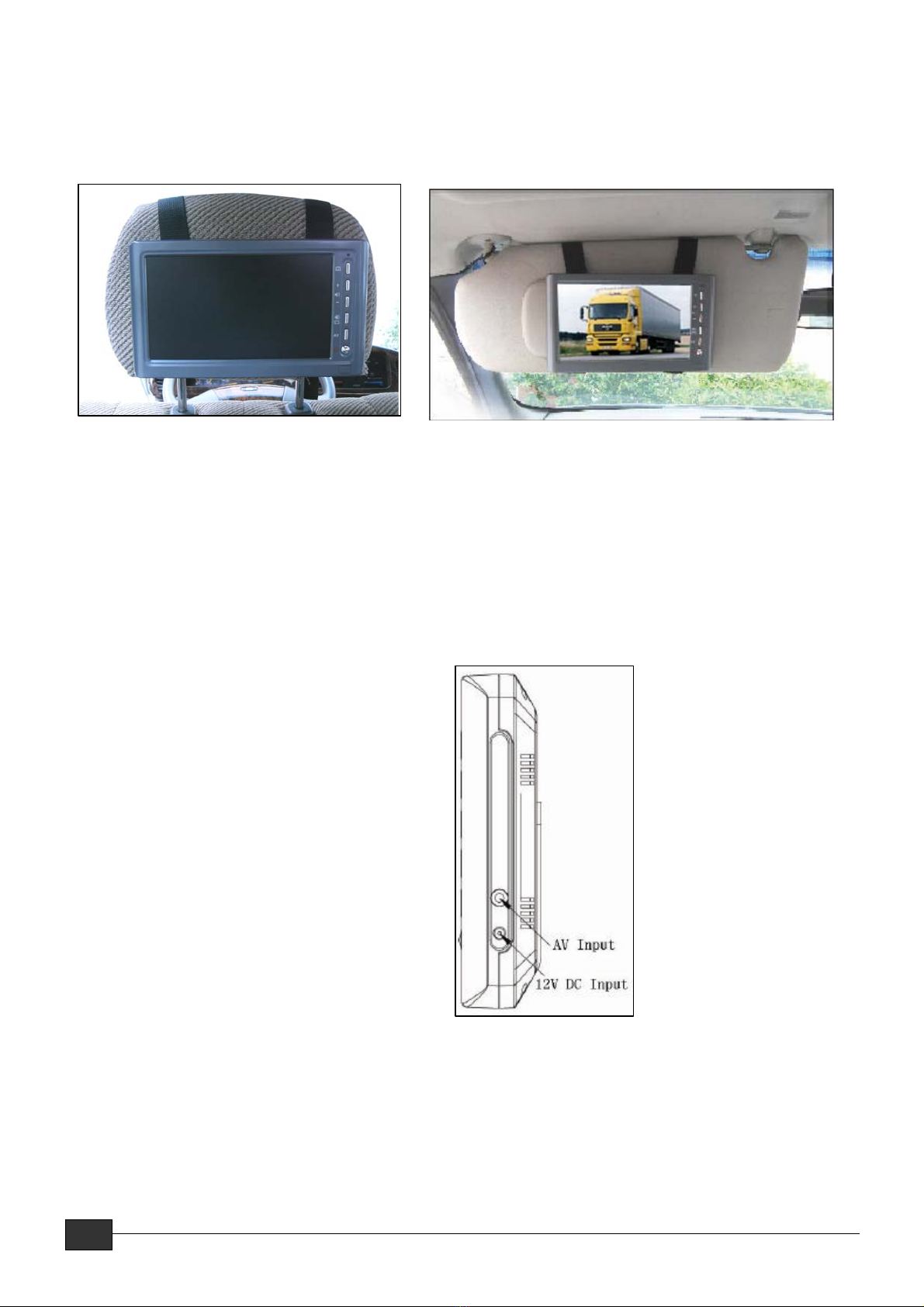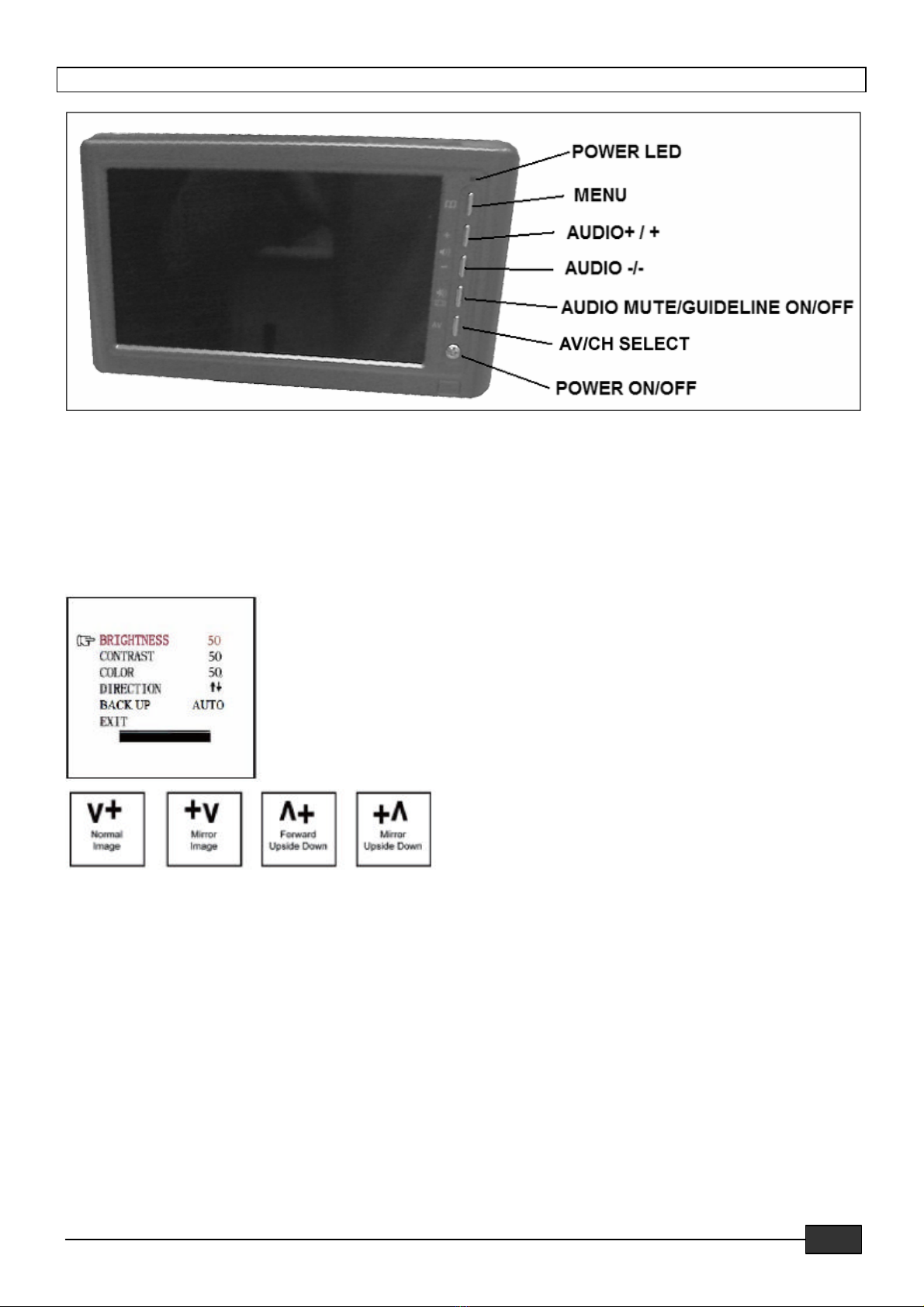KAMERAINSTALLATION
Kameran kan monteras ovanfö r eller under registreringsskylten med skruv eller bult. Se
till så att kameran ej dö ljs av nå gon utstickande detalj på fordonet. Anvä nd medfö ljande
vinklar för att justera in rä tt vinkel på kameran.
1. Montera back-kameran på ett lä mpligt stä lle på fordonet, gä rna så centrerat som mö jligt, då
bilden blir mer korrekt.
Kabeln frå n back-kameran må ste dras in i bilen till backljuset på ett lä mpligt och snyggt sä tt.
Fö rsö k att dra kabeln så gö md som mö jligt då den annars lä tt kan fastna, typ vid biltvä tt.
3. Vissa bilar har en genomfö ring dä r registreringsskyltens belysning sitter, borra annars ett
hå l dä r kameran ä r monterad. Nä r vä l platsen för genomfö ringen skall gö ras, montera loss
back-kameran igen. Finns det en ö ppning hoppa ö ver fö ljande steg.
4. Om ett hå l må ste borras fö r kabelgenomfö ringen, vä lj då att gö ra hå let så nä r
back-kameran som mö jligt. Innan borrning på bö rjas må ste det undersö kas vad som finns
på baksidan av det kommande hå let.
5. Nä r hå let ä r gjort, sä tt i skyddshö ljet som medfö ljer, detta fö r att fö rhindra att bilens metall
skaver sö nder kabeln.
6. Montera sä ndarboxen på insidan av bagageluckan (sä ndarboxen ä r ej vattentä t). Anslut
kamerakabeln och strö mkabeln till sä ndarboxen.
7. Sö k nu rä tt på bilens backljus. Vrid om bilnyckeln ti ACC (starta ej motorn), drag å t
parkeringsbromsen och lä gg vä xeln i back-lä get. Se nu var backljuset ä r placerat,
kommer att lysa vitt.
8. Sö k nu rä tt på kablaget till backljuset samt vilket som ä r + och -, drag nu dit
back-kamerans strö mkabel dit, strö mkabeln må ste fastsä ttas på ett sä kert sä tt så att den
ej kan fastna i nå gra komponenter eller liknande då bagageluckan rö r sig upp och ner
hela tiden. Dra aldrig kabeln på utsidan av bilen.
9. De flesta bilar har 2 kablar kopplade till backljuset. Normalt sett ä r – kabeln svart och + ä r
den fä rgade kabeln, anvä nd en 12 Volts multimeter fö r att vara sä ker.
5