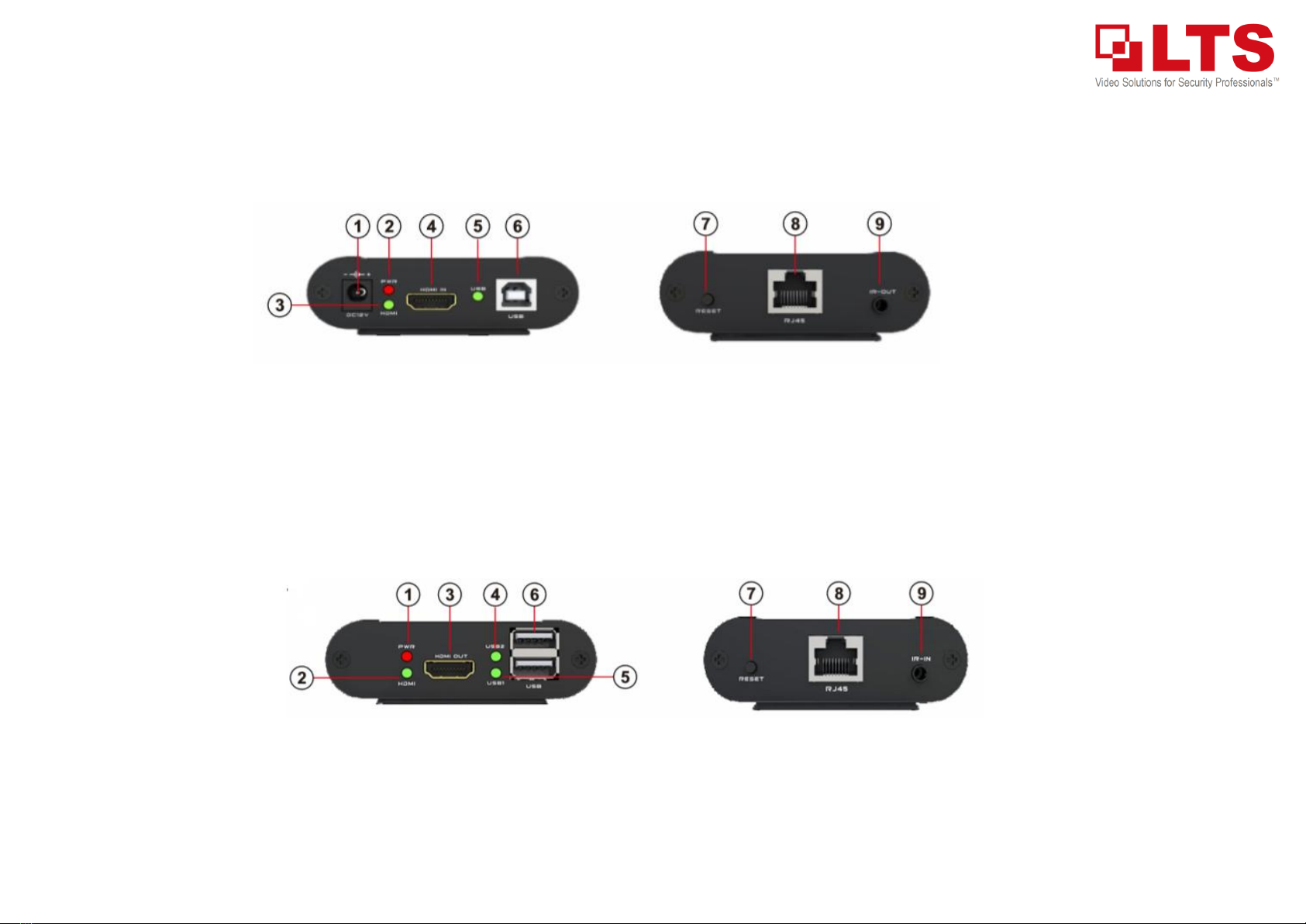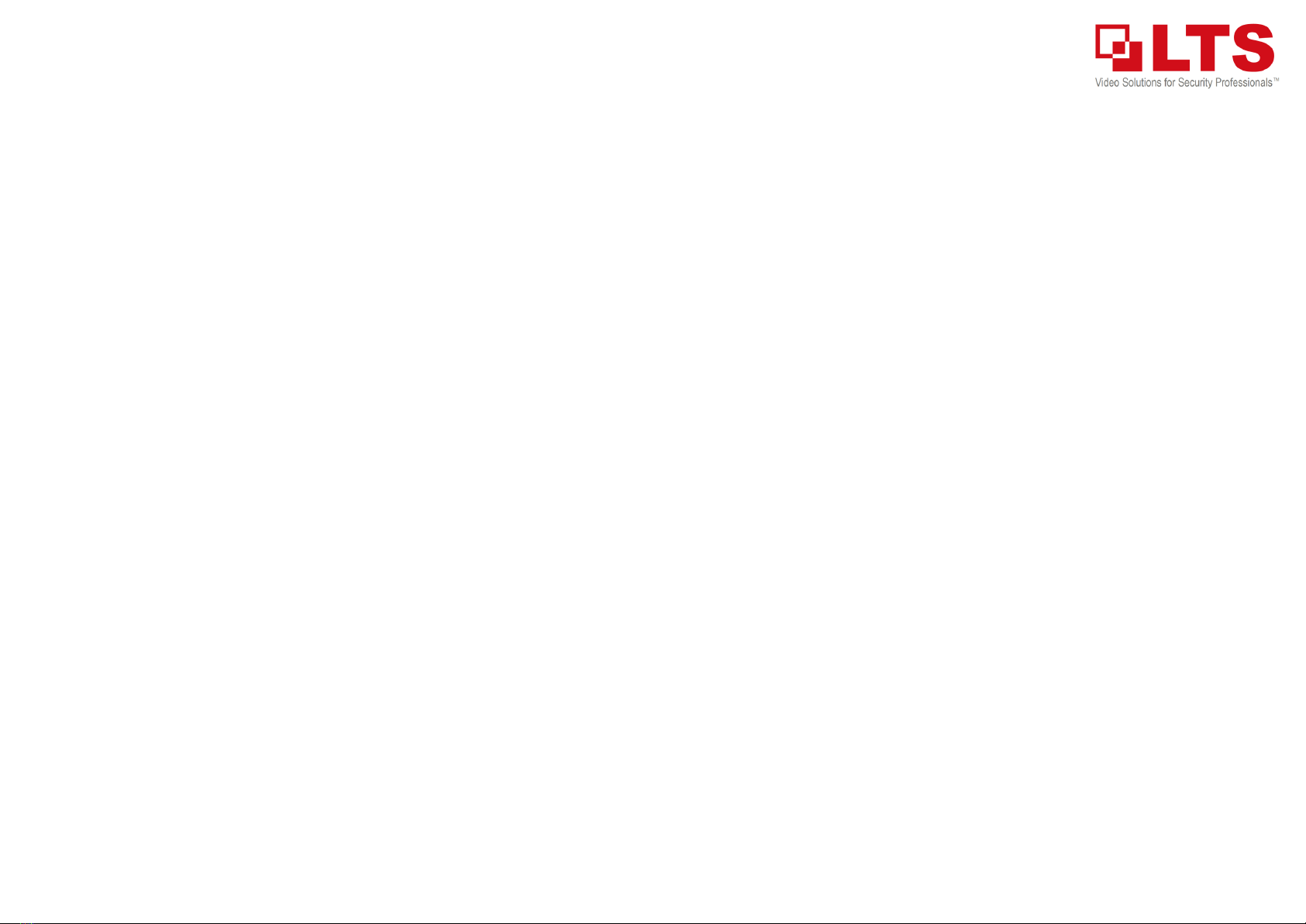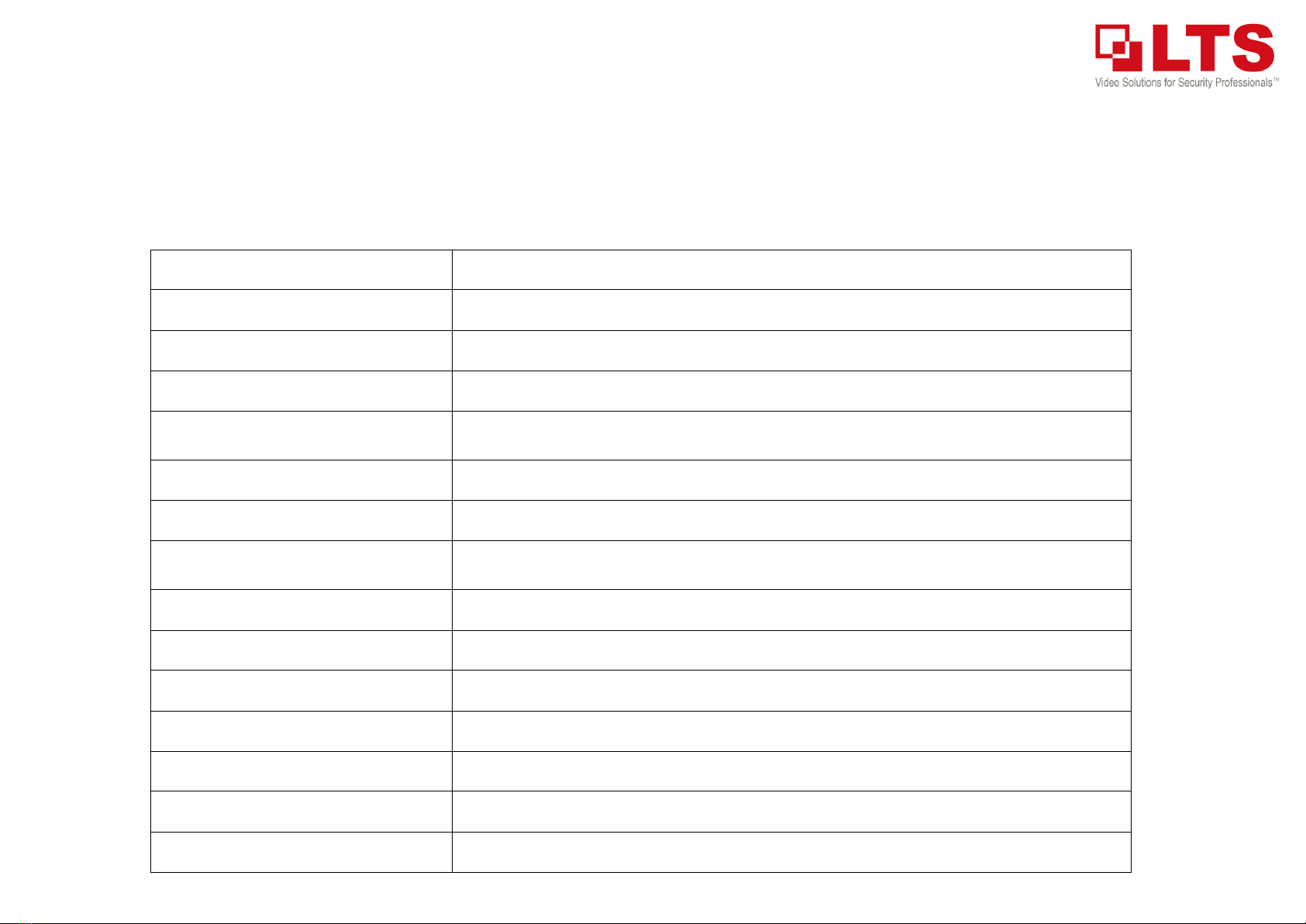Model: LTAH1070EK
Features
HDMI & KVM Extender
•LTAH1070EK-TX/RX consists of a transmitter and a receiver, it's used in pairs
•Support HDMI signal up to 3840x2160@60Hz
•Support USB2.0 Mouse, realize KVM remote control function
•Transmit HDMI signal through Cat5e/6 or above cable, 2K/4K resolution can extend the distance
up to 115ft(35 meters), and 1080P up to 230ft(70 meters)
•Support infrared transmission, realize remote control function
•UTP cable transmitting power are supported. When used in pairs, only need to power for TX side,
the RX side starts working automatically after connection
•Support PoE power supply, no need extra power at RX side
•Easy to operate, plug and play, no need to configure
Overview
The LTAH1070EK is a HDMI cable extender which adopts the new generation of HDMI uncompressed extending technology. This HDMI extender transmits the HDMI Signal
and KVM controlling Signal through Cat5e/6 cable or above. The product should be used in pairs, consisting of LTAH1070EK-TX as transmitter and LTAH1070EK-RX as receiver
intelligently matching with the optimizing HDMI signal transmission resolution, downward compatible with USB1.1 keyboard mouse function. Supporting infrared remote
controlling and USB2.0 Keyboard Mouse remote controlling function which can extend the distance by connecting the HDMI signal source. As the LTAH1070EK supports PoE
power supply, you do not need extra power at the RX side, which simplified the progress, saved the cost of the connection and solved the wrong-connection problem that
may cause any abnormal thing or waste in electricity, and surely improved the efficiency of the product. The product is widely used in the situations such as Home Theater,
Exhibition, Multi-media classroom, etc., and is also widely applied to teaching, entertainment, finance and scientific research, etc.