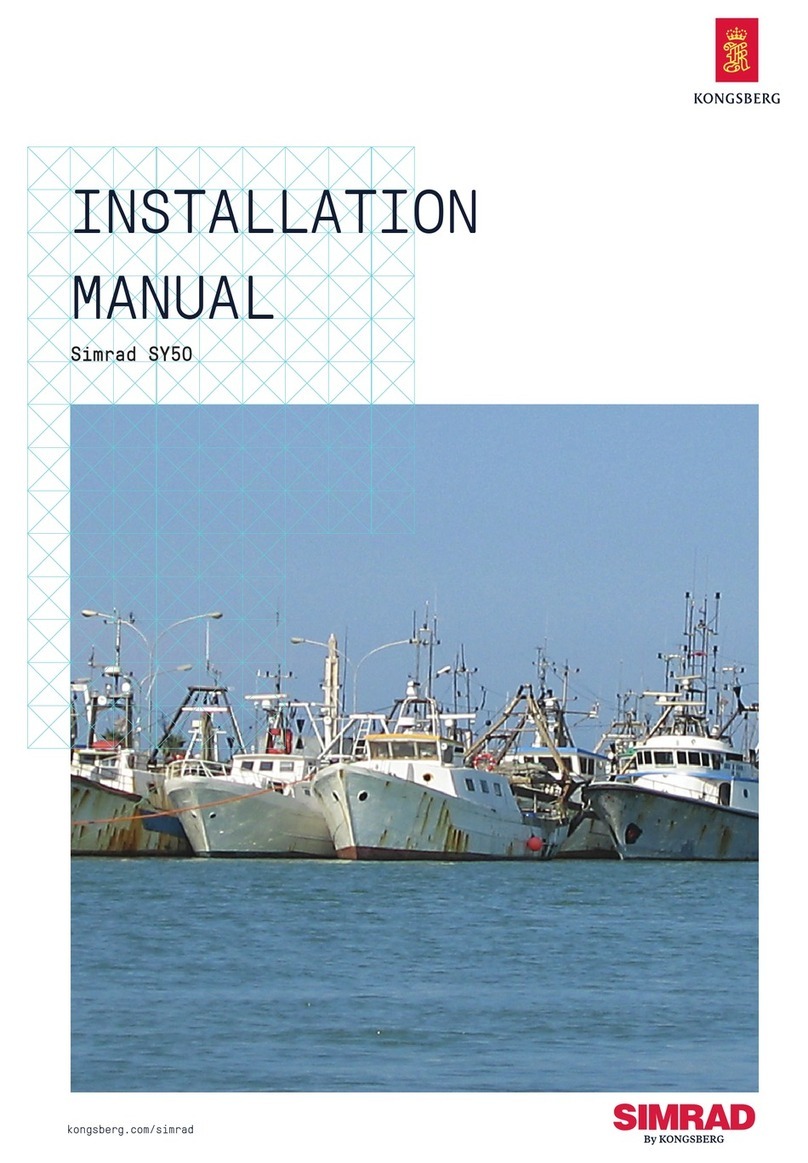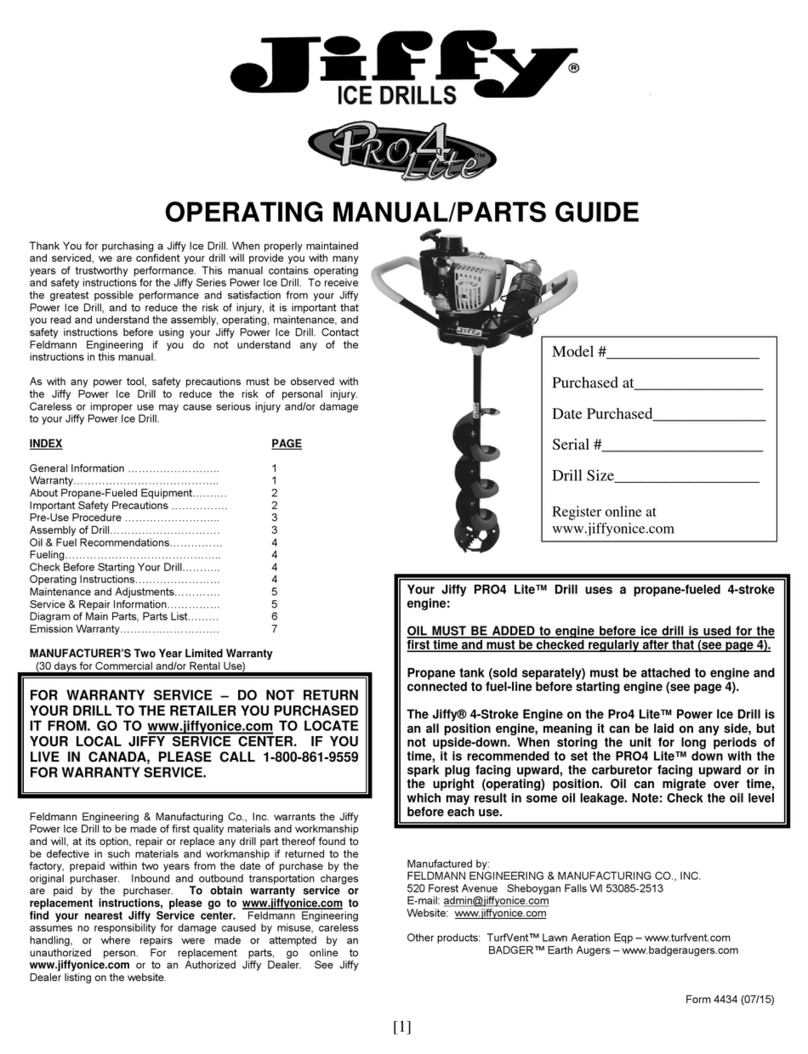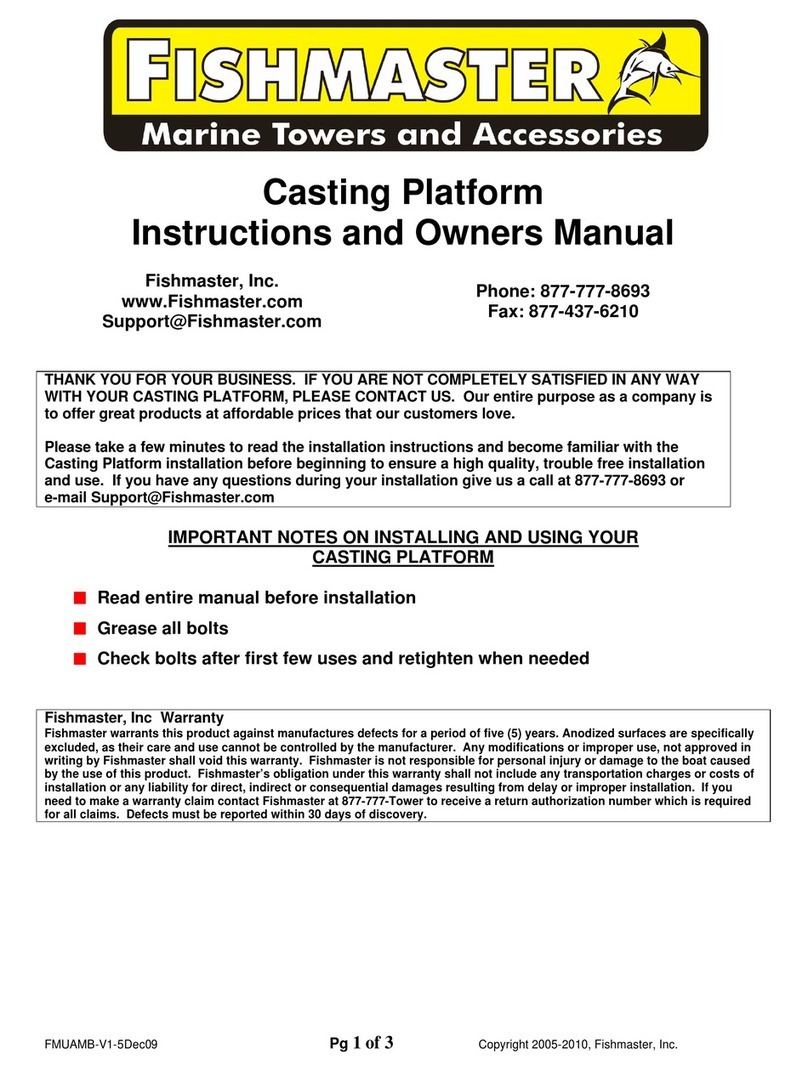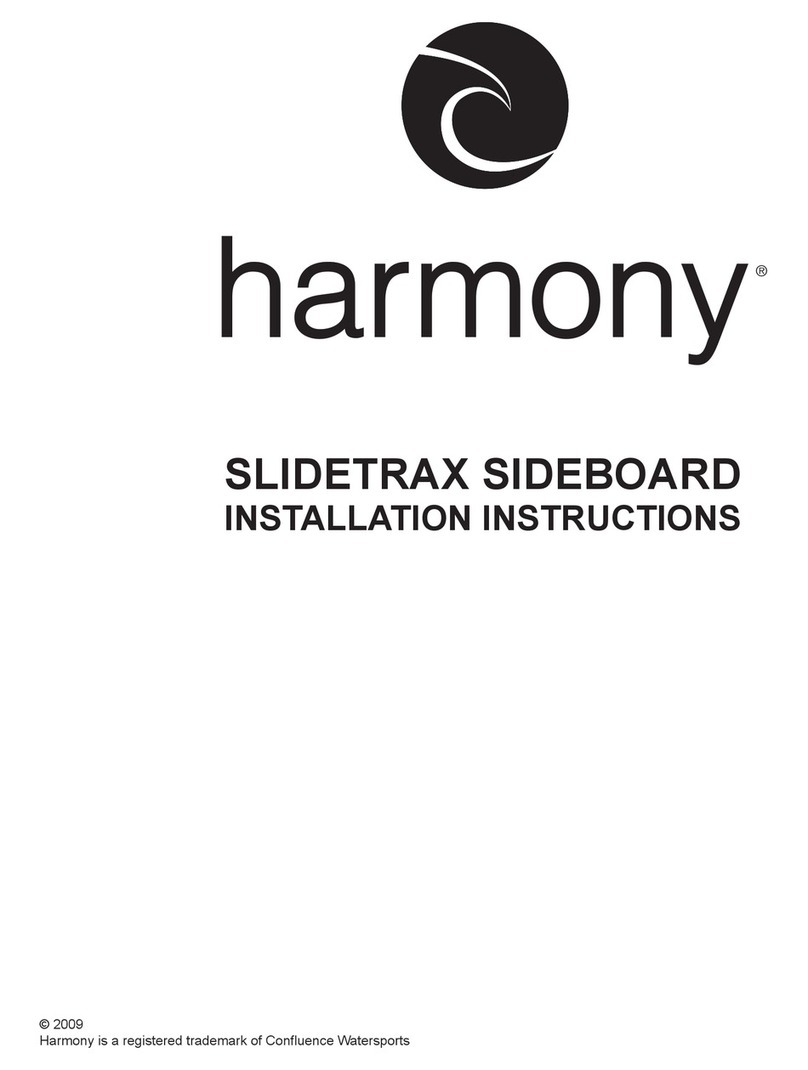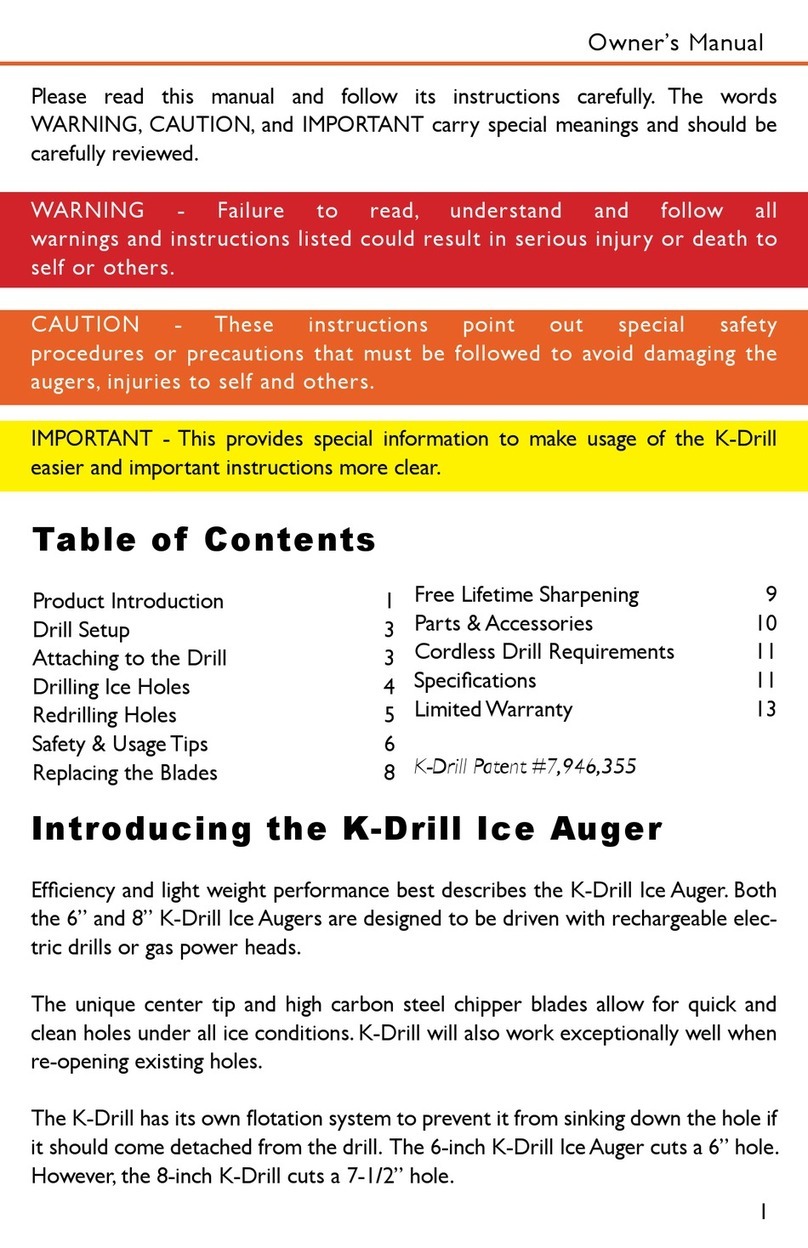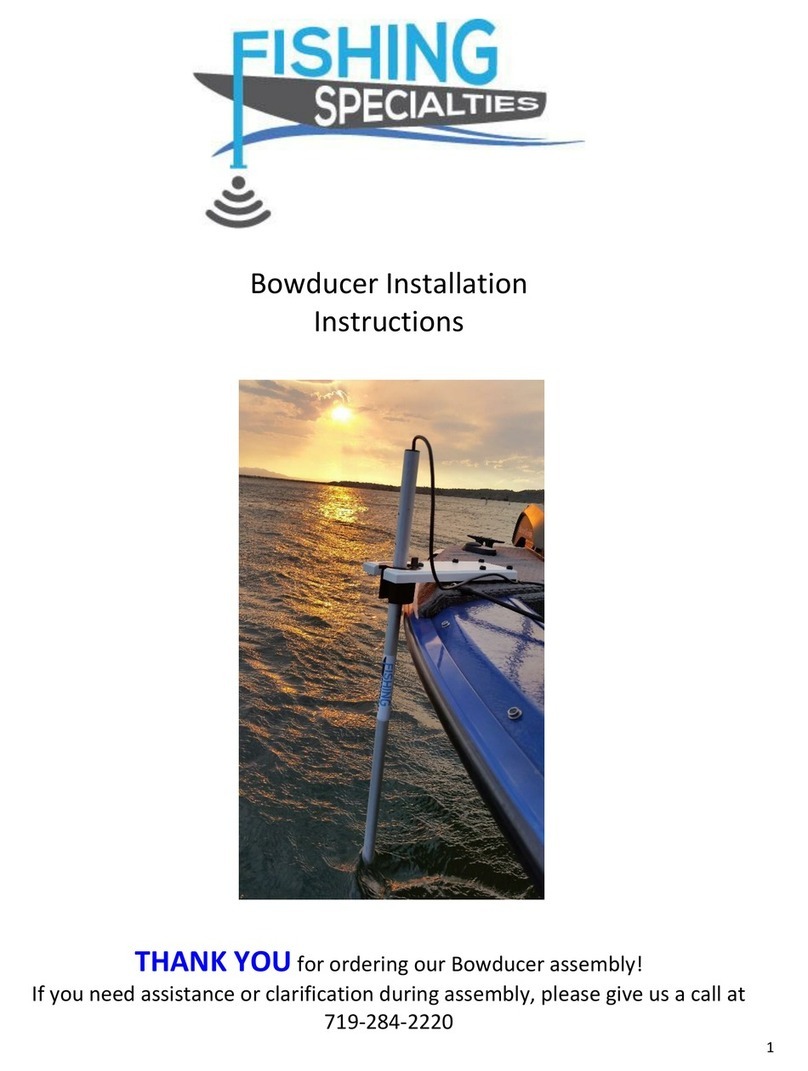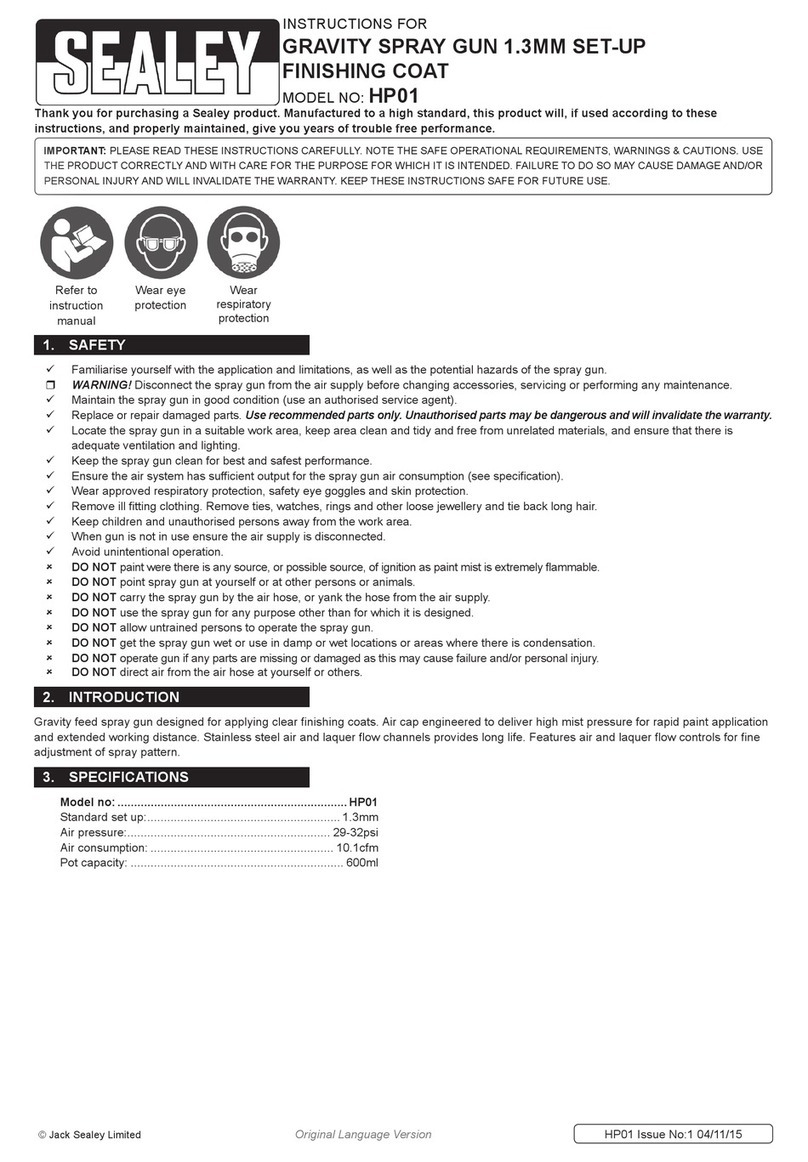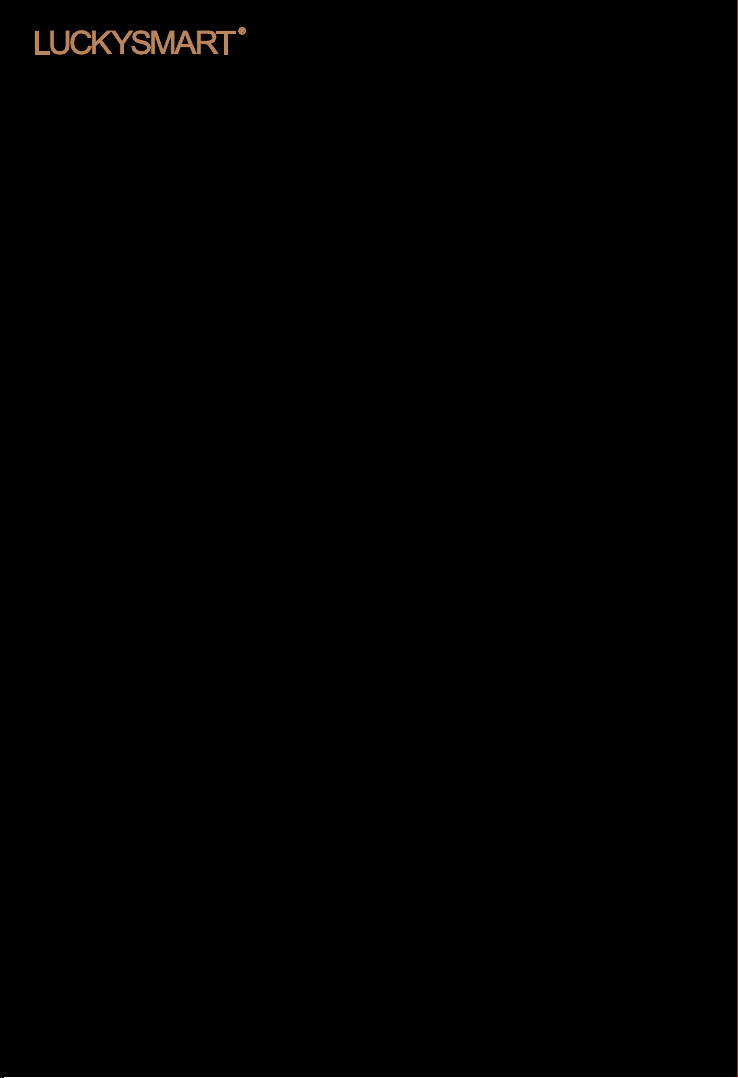Preface
Thanks for choosing
LUCKYSMART
products. In order to operate this product
quickly and safely,Please read this manual carefully before operating.
LUCKYSMART
always follows the strategy of continuous development. Therefore,
LUCKYSMART
reserves the right to modify and improve the products description
in the document without previous notice. Under no circumstance,
LUCKYSMART
will not be liable for any loss of data or income, or any special, incidental or indi-
rect loss, regardless of the cause of the loss.
The content of this document is provided according to the current situation. Un-
less otherwise provided by applicable laws, no explicit or tacit guarantees of any
kind, including but not limited to guarantees of merchantability and suitability for
specific purposes, are not made for the accuracy, reliability and content of this d-
ocument.
LUCKYSMART
reserves the right to revise or retrieve this document at
any time without previous notice.
Product Statement:
The product is a high-tech device integrating sonar, compass and GPS position-
ing and other technologies. It is mainly used for remote control bait boats or other
small boats. It needs to be installed correctly before it can be used. The perform-
ance of the product is greatly affected by environmental and human factors.
Therefore,
LUCKYSMART
make the following statement:
1. Sonar characteristics:
The characteristics of sonar are affected by many factors, such as the installation
method of the probe, the current water area situation(the wave size ) etc. If the
water depth and bottom contour displayed on the screen are big different from
the actual situation, please check the installation of the probe carefully or contact
with your local dealer.
2. GPS positioning characteristics
GPS (Global Positioning System) is a satellite positioning system controlled by
the US government. Under normal circumstances, there will be a certain deviat-
ion in domestic use. This is due to the attributes of the GPS system itself and has
nothing to do with this product. The GPS positioning accuracy of this product is
normally about 2 meters (it can reaches to 1 meter in a good enviroment). How-
ever, GPS positioning accuracy is greatly affected by environmental factors. If it is
used on cloudy days, foggy days, under large trees, or in non-open areas (with
highrise buildings, mountains, etc.), GPS positioning accuracy will be greatly eff-
ected.
1