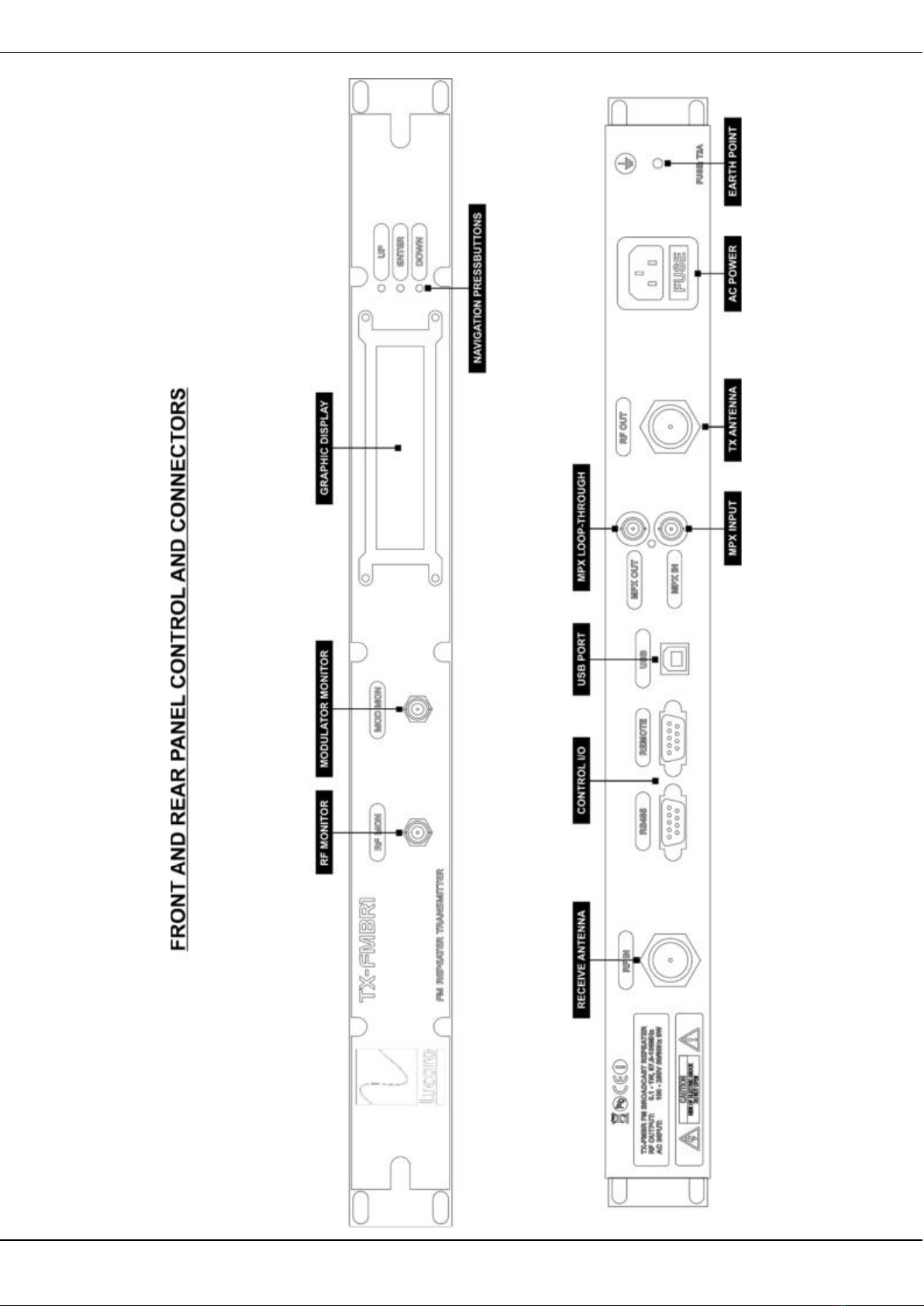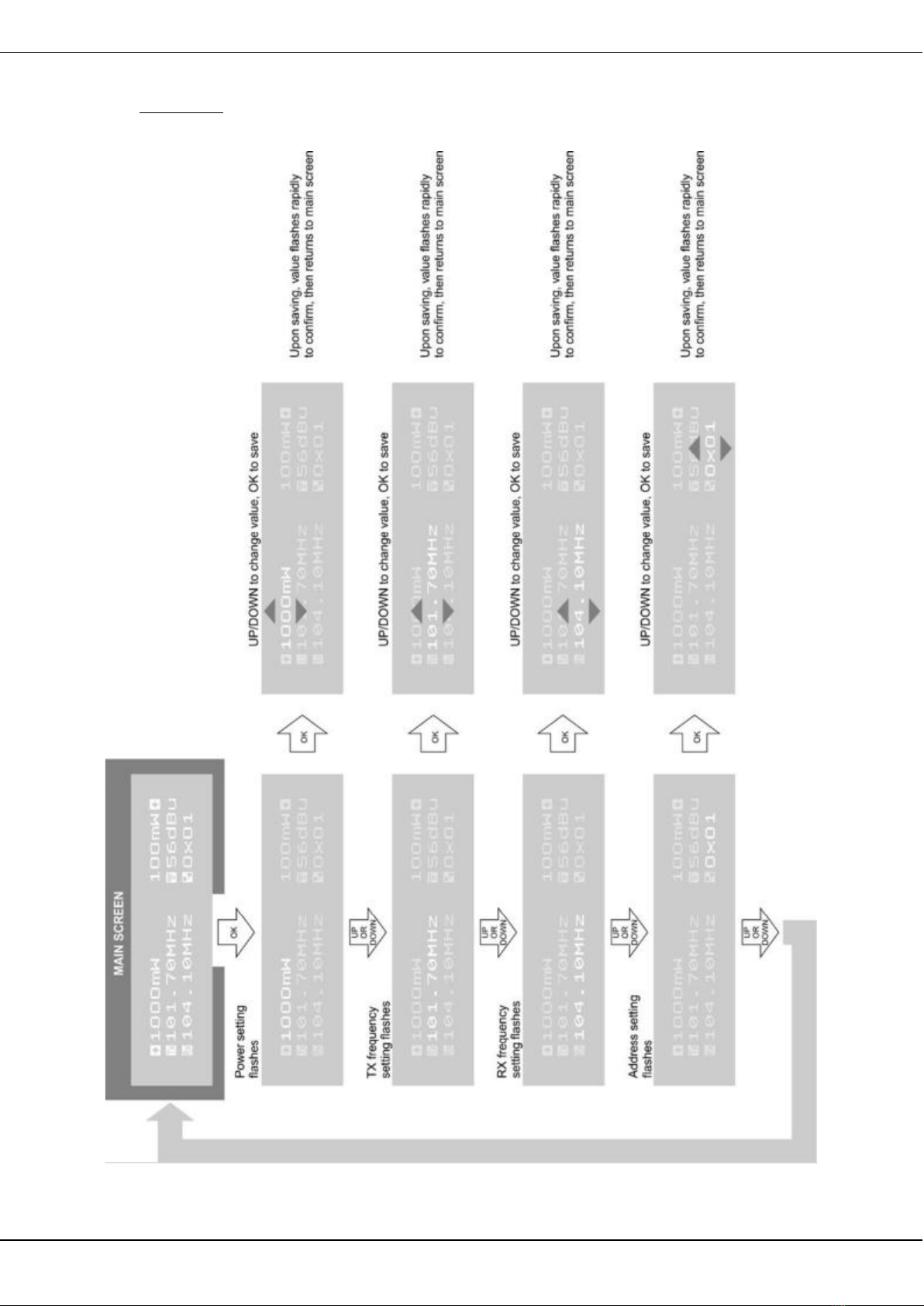Lucoro Broadcast TX-FMBR1 Technical Manual
Page 4
2. Safety Information
2.1 General Safety Information
Use of this device into a radiating antenna requires a valid licence from a Spectrum
Management Authority in most countries.
Never operate this device without a suitable 50 ohm load connected to the RF
OUTPUT socket, or without a suitable antenna. Although the output of this
transmitter is protected against antenna mismatches, MIS-OPERATION MAY
RESULT IN DAMAGE NOT COVERED BY ANY WARRANTY.
Use of this device as part of a transmission system, or combined transmission
system not specified by the manufacturer, may require further testing to ensure that it
remains compliant with the essential requirements and other relevant provisions of
current EU Low Voltage, EMC and Radio Equipment Directives. Approval and
clearance from the Spectrum Management Authority may also be required.
RISK OF FIRE! RF (Radio Frequency) energy could cause ignition of combustible
surfaces during fault conditions. Installation should be left to qualified personnel. RF
can cause burns to skin. Ensure antenna systems and feeder cables are not situated
near – or could fall onto – any combustible surface.
Installation must adhere to safety regulations and the requirements of the relevant
authorities. We recommend that at least two people are present during installation.
Keep a file containing installation instructions and plans, including details of the
transmission system (antennas, feeders, filters, etc) and operating instructions for all
equipment at the transmission site at all times. Display posters detailing first aid
treatment and treatment for electrical shock, along with telephone numbers for
contacting the emergency services in the event of personal injury.
To reduce the risk of electrical shock, do not remove the cover, or any screws. There
are no user serviceable parts inside; refer servicing to qualified personnel.
To reduce the risk of fire or electrical shock, do not expose this appliance to rain or
moisture.
To reduce the risk of fire, always replace fuses with the same type and rating.
Do not operate this appliance without a suitable 50 ohm load or a suitably matched
antenna connected to the RF OUTPUT socket. Although the output devices used in
this transmitter are intended to be open and short circuit tolerant, MIS-OPERATION
MAY RESULT IN DAMAGE NOT COVERED BY ANY WARRANTY.
This appliance may become warm under normal operating conditions.