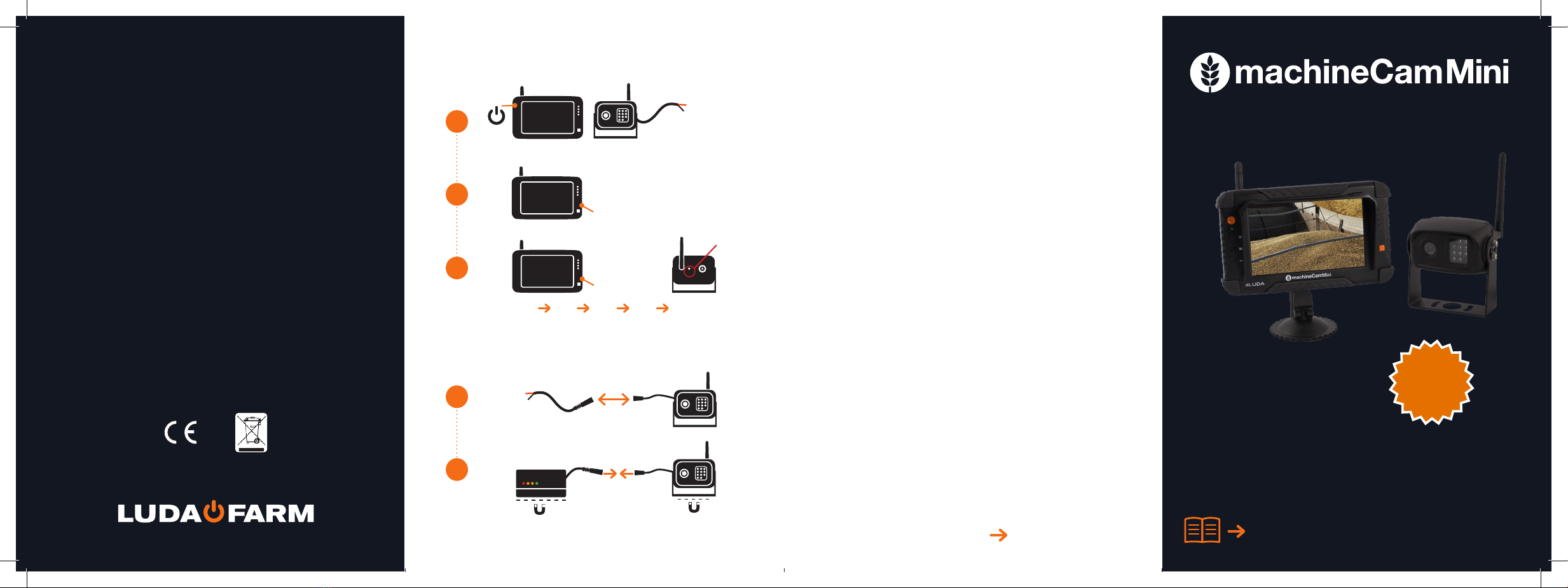
www.ludamanuals.com
For more detailed information
QUICK GUIDE
FAQEXTRA CAMERATECHNICAL SPECIFICATION
www.ludamanuals.com
DA/DE/ES/FI/FR/IT/NO/NL/PL/SV
System Type: 2.4 GHz wireless transmitter/receiver
Camera (including antenna) Art. No. 2005
Operating frequency 2400 – 2483.5 MHz
Maximum output power 20 dBm
Operation temperature – 20°C to + 60°C
IP classication camera IP66
Minimum illumination 0 Lux
Night vision range 5 m
Angle of view 120°
Power supply camera 12 V – 32 VDC
Power consumption camera 4.5 W
Size (W x H x D) 10 cm x 8 cm x 9 cm
Weight 397 g
Monitor (including antenna) Art. No. 3011
Operating frequency 2400 – 2483.5 MHz
Operation temperature – 10°C to + 60°C
Monitor brightness 400 cd/m2
Monitor resolution 800 x 480
Power supply monitor 6 V–32 VDC
Power consumption monitor 5.3 W
Size (W x H x D) 15 cm x 9 cm x 5.5 cm
Weight 176 g
Luda.Farm, Krokslätts fabriker 30, 43137 Mölndal, Sweden
1. Is the signal between the camera and the receiver encrypted?
Yes.
2. How many cameras does the system support?
4 cameras.
3. Why does the frame rate sometimes drop when I am driving?
When driving the signal reception might drop sometimes. This occurs as
the signal to the receiver is constantly transmitted from dierent angles.
This is considered normal when transmitting wirelessly.
4. Is the camera water resistant?
The MachineCam Mini camera is IP66 classed. This means that the camera
is well protected from both dust and humidity. It can be placed outside
and can be cleaned using a pressure washer.
6. Can I hear sound from the camera?
No, the camera does not have a microphone.
7. I am using the camera for reversing, how do I mirror the image?
Please see the instructions in the “Operation”section.
8. What do I do if I have bad reception on the LCD-monitor?
Start by reading through the troubleshooting section. If troubleshooting
doesn’t help, please visit www.ludamanuals.com or www.luda.farm
9. Will the camera break at very low temperatures?
No, at very low temperatures the picture might tone into red.
At extremely low temperatures the camera might turn o. However, when
the temperature gets higher again the camera will regain its functionality.
12. Further questions?
You are always welcome to visit our website www.luda.farm
or contact your local sales representative.
PAIR/CH >3s
PAIR/CH >1s
Choose channel
Pair
2
3
1
CH 1 CH 2 CH 3 CH 4
12V–32V
+
–
PAIR <1s
PAIR MIR
Available at your local dealer
Luda_QIG_machineCamMini_2016_05_19
FLEXI PACK X POWER BANK
2
1
3
Years
Warranty
Register your product today
and to get 3 years warranty.
luda.farm/warranty-register