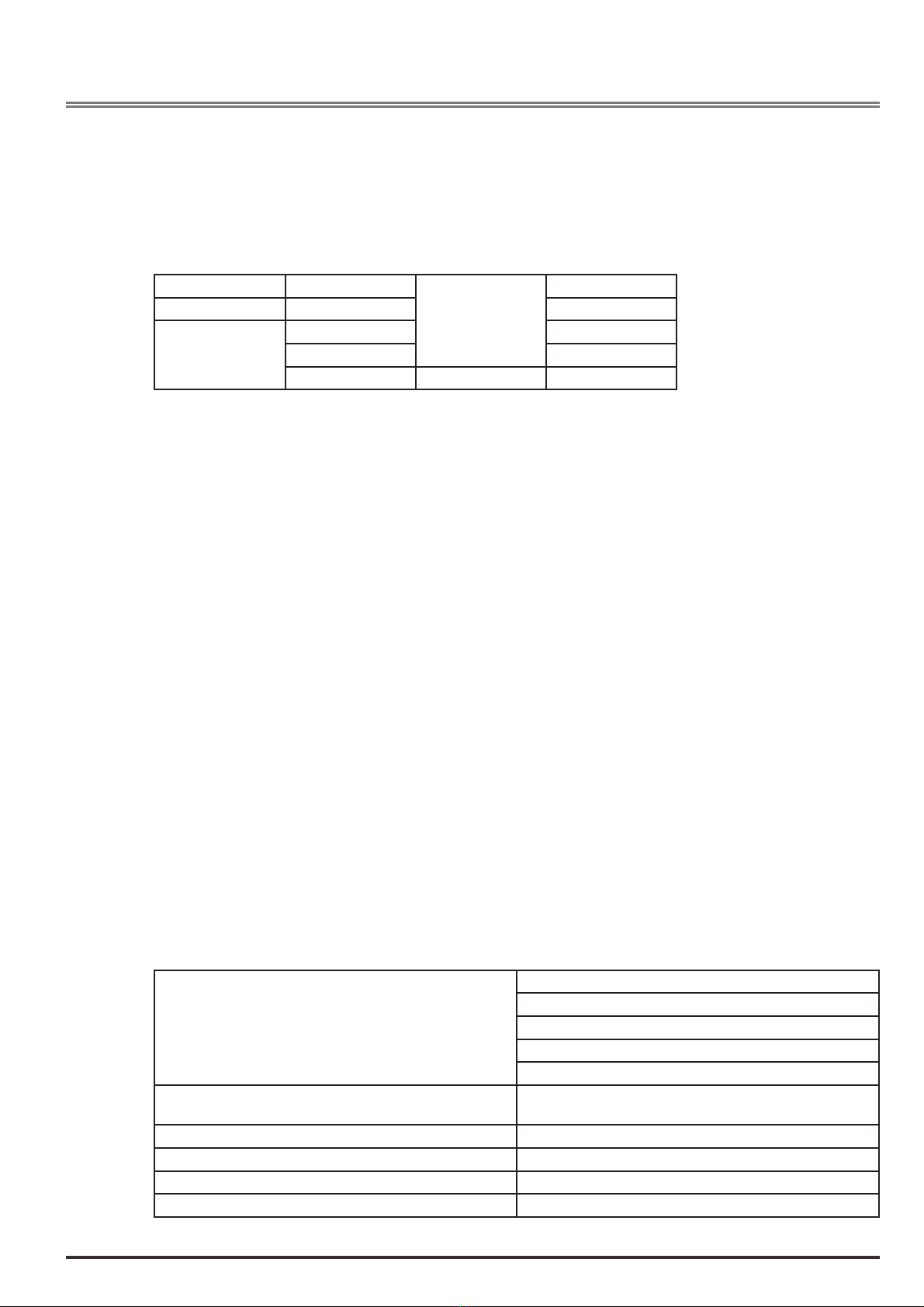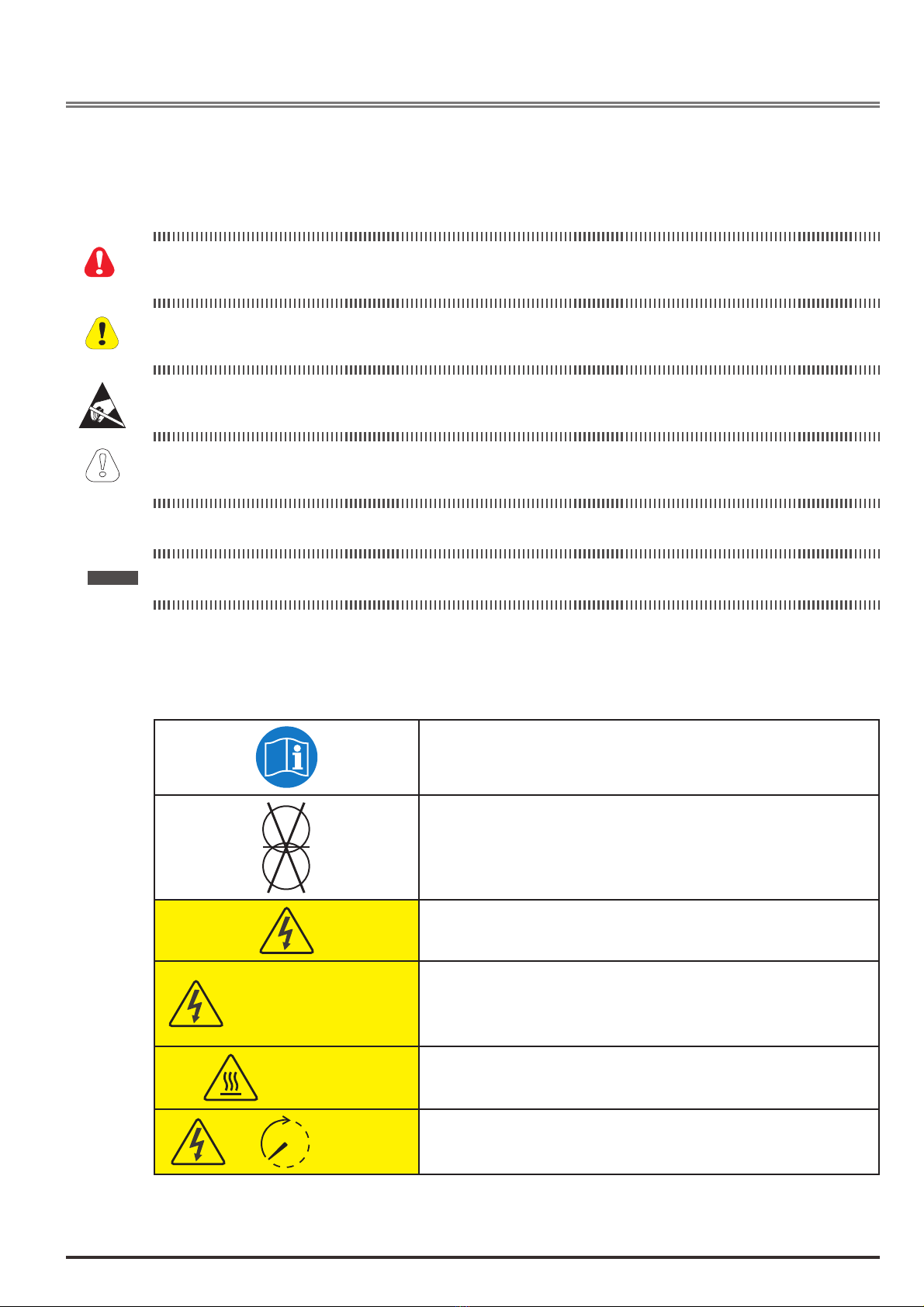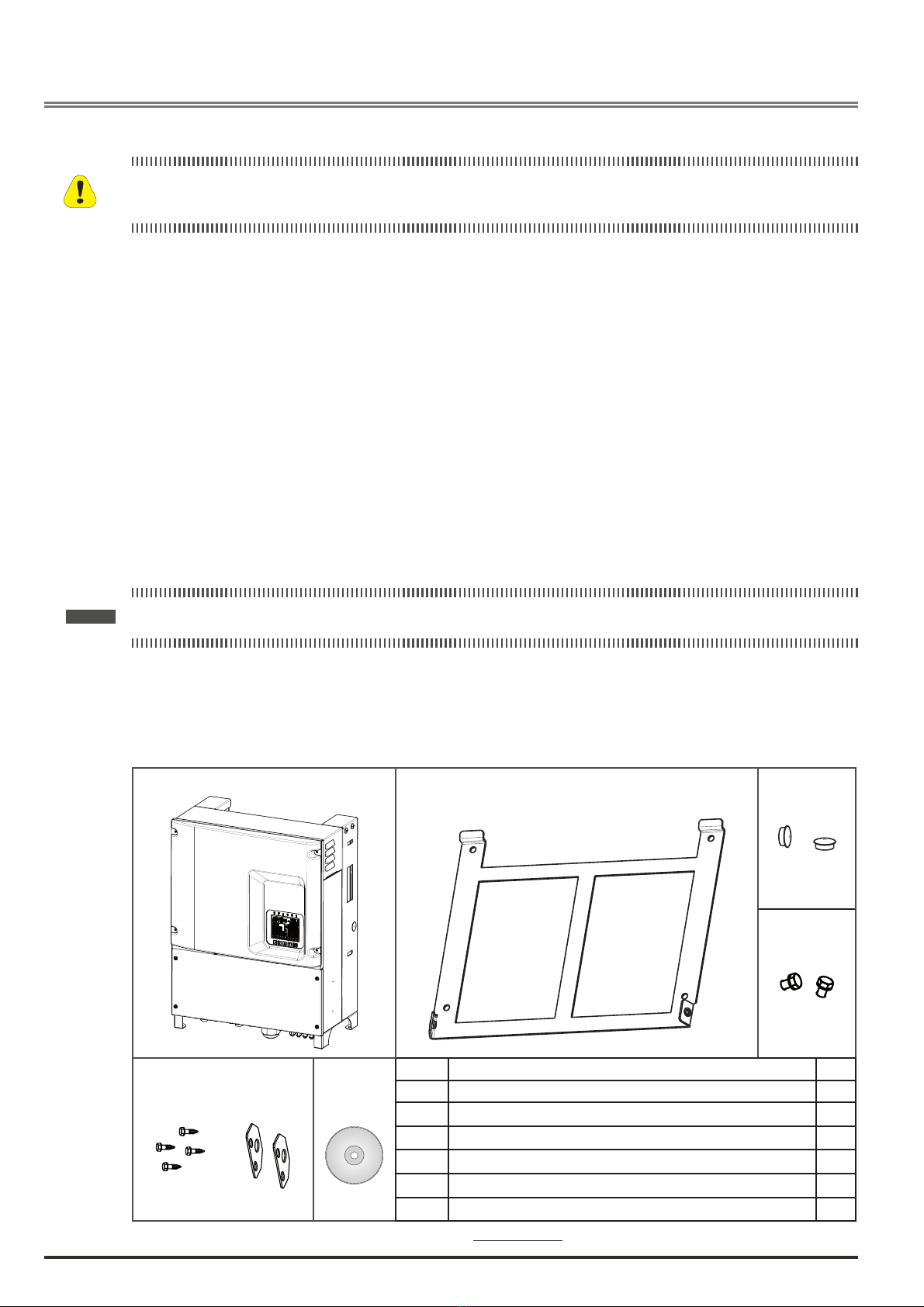3
Contents
1. How to use this manual......................................................................................................................5
1.1 Validity............................................................................................................................................................5
1.2 Target Group..................................................................................................................................................5
1.3 SW version ....................................................................................................................................................5
1.4 Documentation and declaration of conformity ...............................................................................................5
2. Safety Precautions..............................................................................................................................7
2.1 Symbols used in the manual..........................................................................................................................7
2.2 Symbols used on outside labels ...................................................................................................................7
2.3 General warnings and safety information ......................................................................................................8
2.4 Intended or permitted purpose ......................................................................................................................9
2.5 Improper or prohibited use ............................................................................................................................9
3. Transportation – Handling - Storage...............................................................................................10
3.1 Handling packed equipment ........................................................................................................................10
3.2 Packaging and unpacking............................................................................................................................10
3.3 Storage ........................................................................................................................................................ 11
3.4 Handling the equipment after unpacking .....................................................................................................12
3.5 Disposal of the device..................................................................................................................................13
4. Description of the RADIUS PVSA inverter......................................................................................14
4.1 Introduction ..................................................................................................................................................14
4.2 Block diagrams PVSA..................................................................................................................................15
4.3 Installation notes..........................................................................................................................................15
4.4 Device identi!cation.....................................................................................................................................16
4.4.1 Data plate..................................................................................................................................................................16
4.4.2 Model identi!cation (Type) ........................................................................................................................................16
5. Installation .........................................................................................................................................17
5.1 Safety instructions .......................................................................................................................................17
5.2 Selecting the Installation site .......................................................................................................................17
5.3 Mounting ......................................................................................................................................................18
5.3.1 Mounting the device on a wall...................................................................................................................................18
5.3.2 Mounting the inverter on the bracket.........................................................................................................................19
6. Electrical Connection .......................................................................................................................20
6.1 System Diagram with Inverter and Electrical connection.............................................................................20
6.2 Safety...........................................................................................................................................................20
6.3 Removal of the lower panel .........................................................................................................................21
6.4 Connecting to the grid (utility grid) and ground cable (PE) ..........................................................................21
6.4.1 Connecting to the PV panel (DC input) .....................................................................................................................23
6.4.2 Connection PVSA-AE-... models...............................................................................................................................24
6.4.3 Connection PVSA-EE-... models...............................................................................................................................26
6.5 Removing the backup battery protection .....................................................................................................27
6.6 Fixing of the lower panel..............................................................................................................................28
6.7 DC side fuses and string current monitoring................................................................................................29
6.7.1 DC side fuses (integrated inside -F models) .............................................................................................................29
6.7.2 String current monitoring...........................................................................................................................................30
6.8 GROUND KIT ..............................................................................................................................................31
6.9 AC side fuses...............................................................................................................................................32
6.10 Choice of leakage breaker on AC side .......................................................................................................32
6.11 DC circuit breaker ........................................................................................................................................33
6.12 Other connections........................................................................................................................................34
6.12.1 Inputs / Outputs regulation circuit..............................................................................................................................35
6.12.2 Communication .........................................................................................................................................................38
6.12.3 USB functions use.....................................................................................................................................................39
7. Display and Functionality ...............................................................................................................41
7.1 KA Display ...................................................................................................................................................41
7.2 Display KB ...................................................................................................................................................41
7.3 Meaning of LEDs .........................................................................................................................................42
7.3.1 Inverter status: initialization procedure......................................................................................................................42
7.3.2 Inverter status: DC-Grid Connection phase ..............................................................................................................42
7.3.3 Inverter status: Grid Connected ................................................................................................................................42
7.3.4 Inverter status: Generation Ramp .............................................................................................................................42
7.3.5 Inverter status: Generation........................................................................................................................................42
7.3.6 Inverter status: Special Function / Power Limitation .................................................................................................43
7.3.7 Inverter status: Fault ................................................................................................................................................43
7.3.8 Inverter status: Warning ...........................................................................................................................................43
7.4 Meaning and function of keys ......................................................................................................................43
7.5 Commissioning ...........................................................................................................................................44