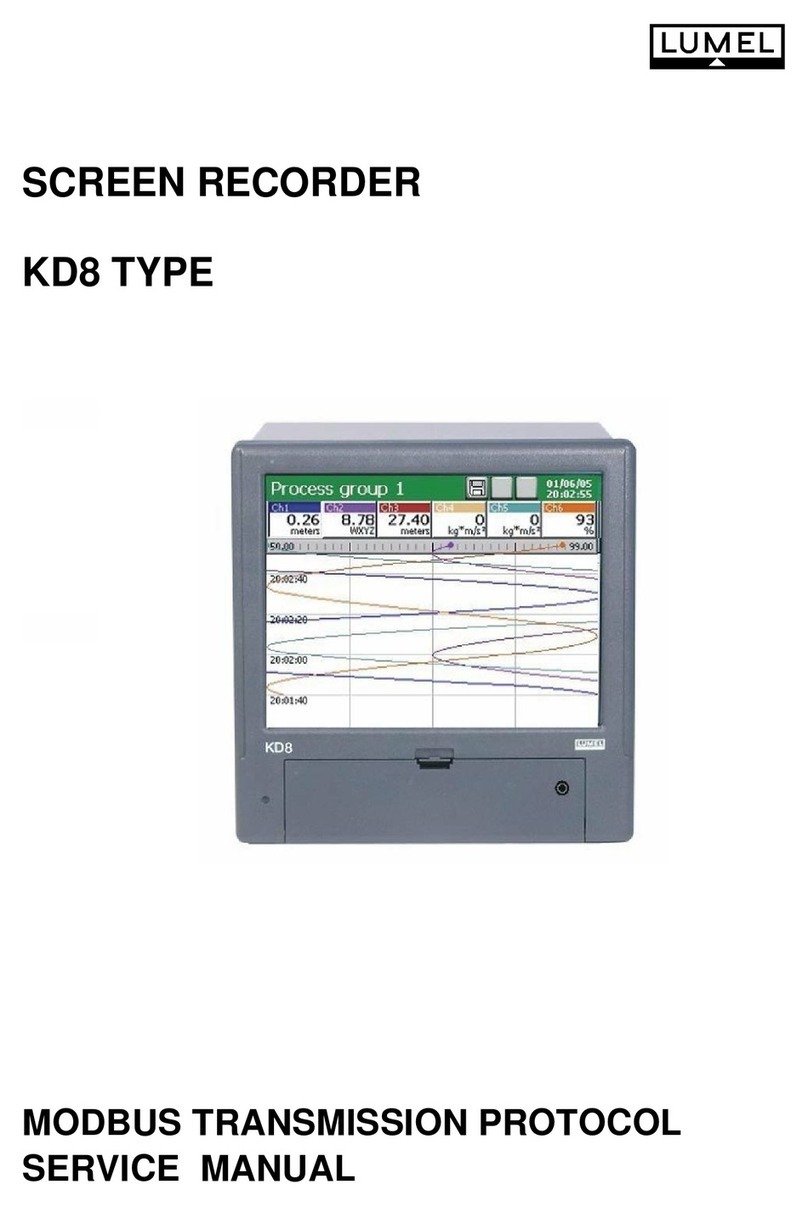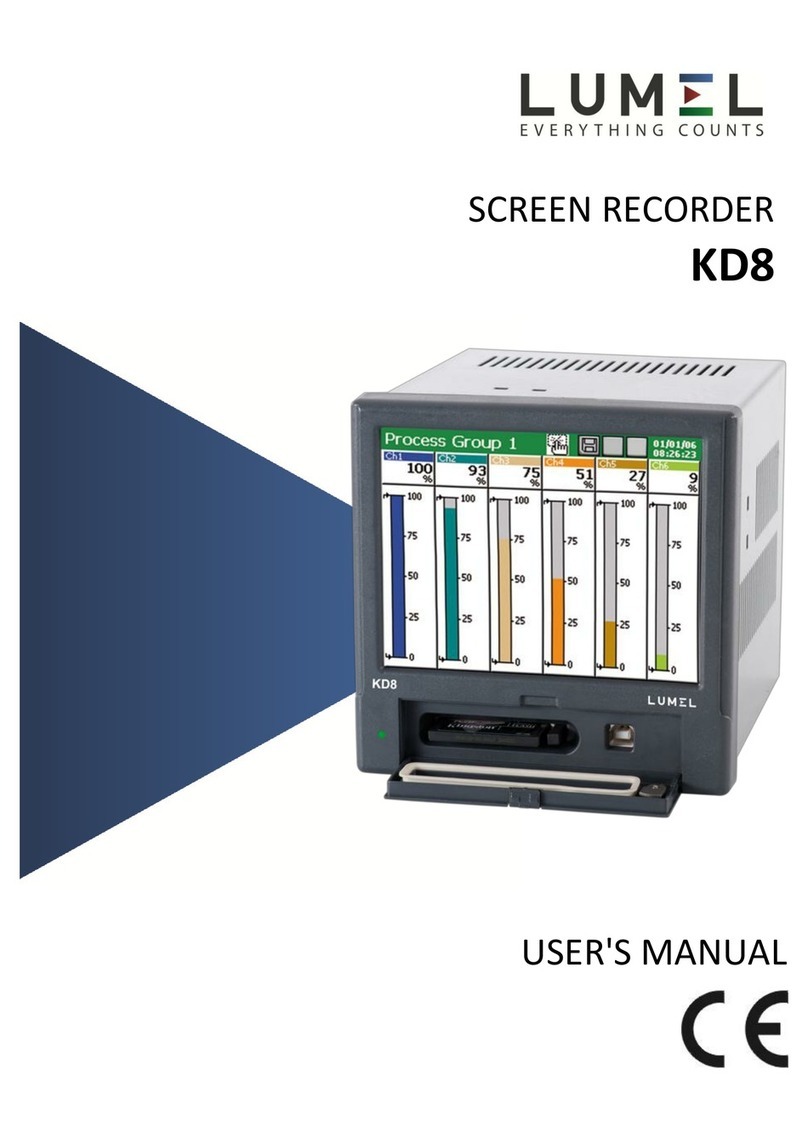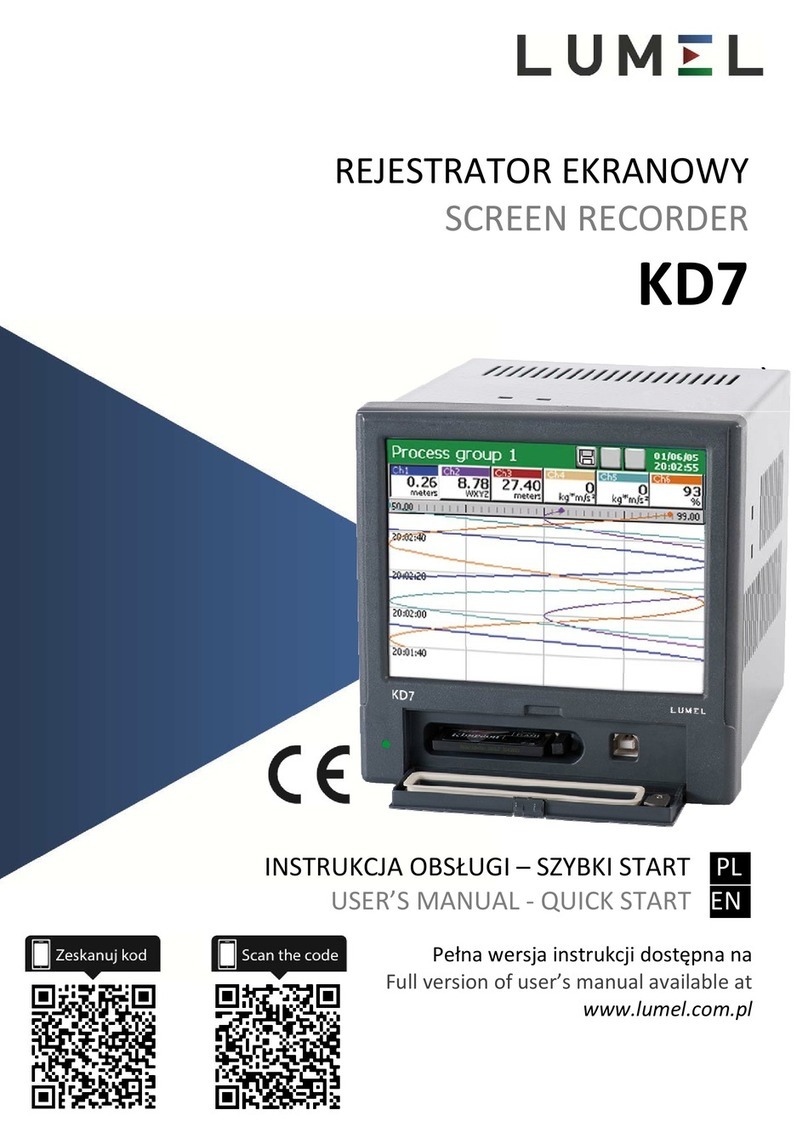3
7.11.2 Programming of event logs……………………………………………………………… 53
7.12 Edition of operator messages………………………………………………………….. 55
7.13 Exit from the recorder configuration……………..………………………………..……. 57
8. SELECTED ELEMENTS OF THE RECORDER CURRENT SERVICE.................. 58
8.1 CompactFlash memory card ……...................................................................……. 58
8.1.1 Information about the CF memory card.................................................................... 58
8.1.2 Formatting the CF card.....................................................................................…… 58
8.1.3 Data storage on the CF card (card storage capacity)……………………..........……. 59
8.1.4 Visualization of the CF card state on the screen ……..........................................… 61
8.1.5 Review and erasing of files from the CF card.......................................................... 61
8.1.6 Removal/replacement of the CF card, storage of archive data……………............ 62
8.2 Programming of logic channel groups 1…4 ………………………………………….. 63
8.2.1 Programming group parameters ……..................................................................…. 64
8.2.2 Digital view of the channel group......................................................................….... 66
8.2.3 Linear chart of the channel group........................................................................…. 67
8.2.4 View of the channel group in the form of bargraphs ……........................................ 69
8.2.5 Analog view of the channel group.....................................................................…… 70
8.2.6 Statistic view of the channel group.......................................................................… 71
8.2.7 Enabling/Disabling of the screen automatic switching in the group......................... 72
8.2.8 Zoom scale function of the signal (measuring magnifier)…………......................…. 73
8.3 Selection of the measuring data file format (digital signature)…………….........…... 74
8.4 Structure of the data flow in KD7 recorder..................................................…….….. 75
8.5 Programming logic channel parameters….............................................…………... 77
8.5.1 Programming General, Visualization and Common parameters………………….… 77
8.5.2 Programming the Logic channel alarm………………………………………………... 79
8.5.3 Programming Totalizer parameters (Counter/Integral)……...……………………..… 83
8.5.4 Programming of parameters (Common)……………………………………………….. 86
8.5.5 Totalizer control ( Counter/Integral)…………………………………………………….. 87
8.6 Programming outputs……………………………………………………………………. 88
8.6.1 Programming analog outputs……........................................................................... 88
8.6.2 Programming alarm outputs…………………………………………………………….. 88
8.7 Edition of recorder users …………………………………………………………….… 90
8.8 Review of archived data ……………....................................................................… 91
8.9 Calibration of the touch screen.............................................................................… 92
8.10 Updating of the recorder software............................................................................ 93
8.11 Service of data stored on the CF card, visualization…............................................ 94
9. PROGRAMS ON PC.........................................................................……............... 95
9.1 KD Connect program............................................................................................. 95
9.1.1 Installation of drivers for the KD7 recorder ..........................................................… 95
9.1.2 Installation of the KD Connect program ...........................................................…. 96
9.1.3 Program service….................................................................................................... 98
9.1.4 Example of using the KD Connect program ……………...................................…. 102
9.1.5 Error messages…….............................................................................................… 104
9.2 KD7 Setup program................................................................................................. 104
9.2.1 Installation................................................................................................................ 104
9.2.2 Program service………………………………………………………………………….. 105
9.3 KD Check program ………..................................................................................... 107
9.4 KD Archive program……………………………………………………………………. 108
9.5 Service of the WWW server ................................................................................... 108
9.5.1 General view.........................................................................................................… 109
9.5.2 View of the window to browse data from the CF card .....................................……. 109
9.5.3 View of the window with information about the KD7 recorder….……………………. 110
9.5.4 Configuration.........................................................................................................… 110
9.5.5 Symbols of the KD7 recorder on the web page........................................................ 111
9.5.6 Firmware update thru the device web page 111
9.5.7 FTP Download Application 113
10. TECHNICAL DATA ...........................................................................................…..
114
11. ORDER CODES............................................................................……...........…….
118
12. MAINTENANCE AND GUARANTEE…………….……….………………………….. 119