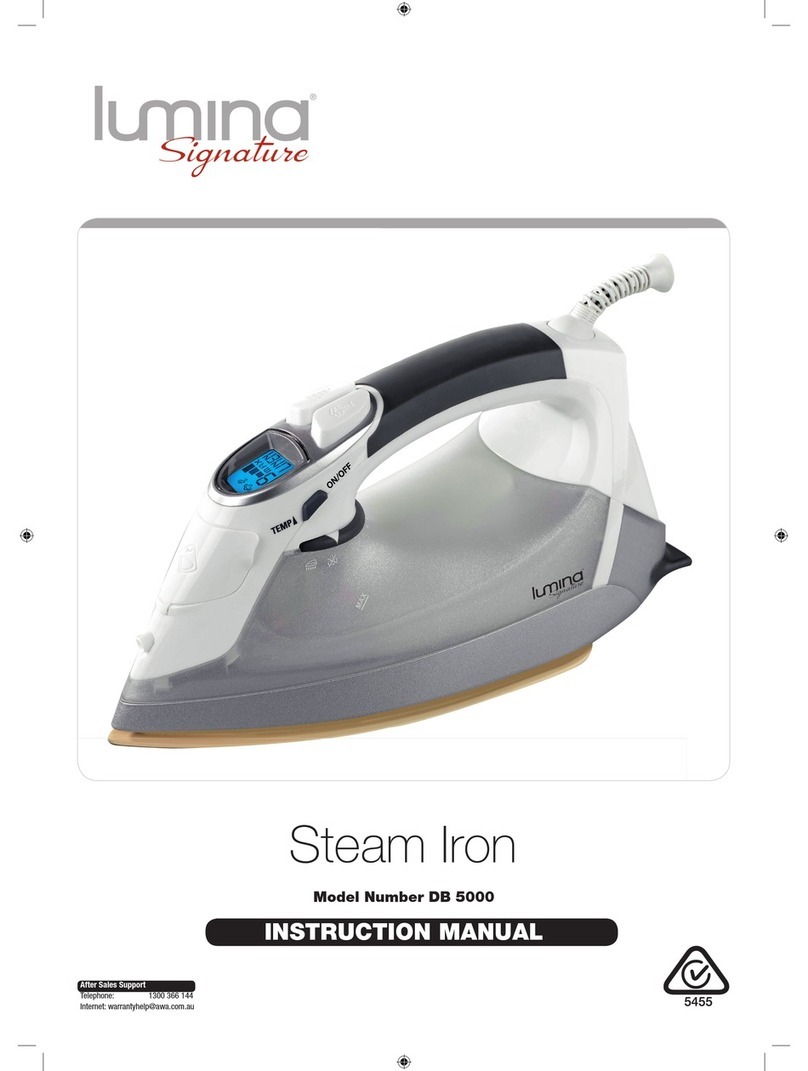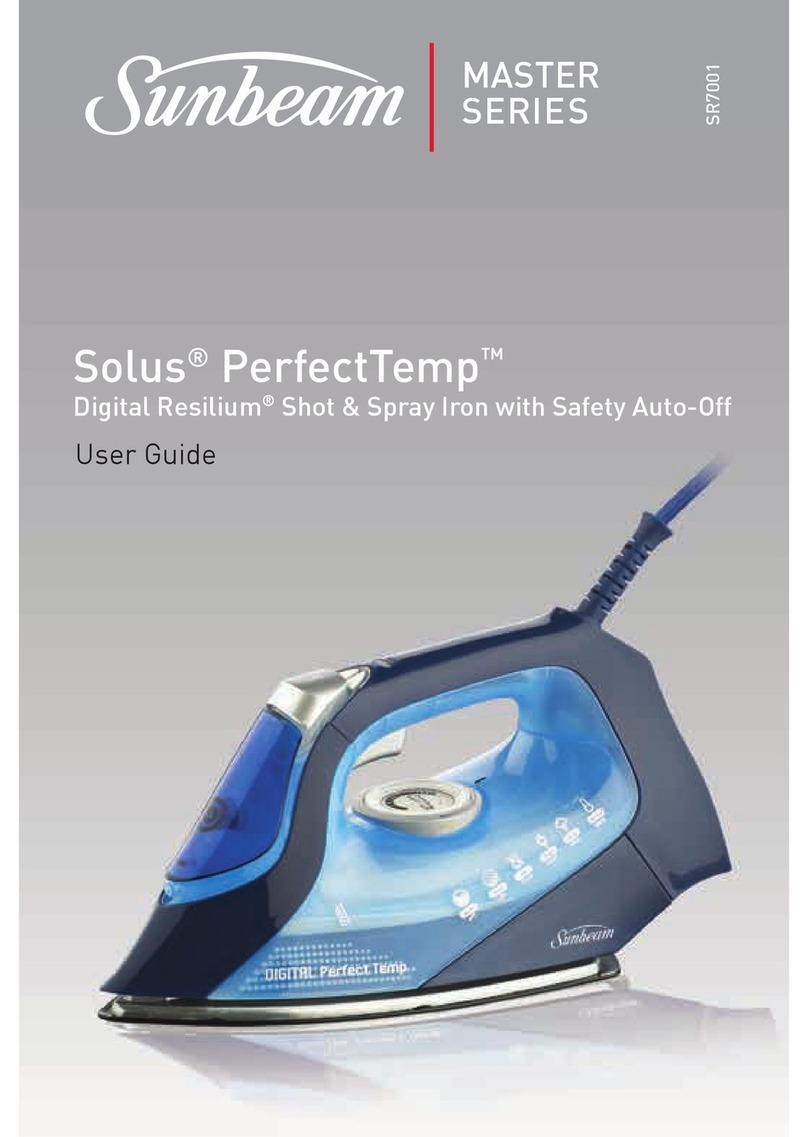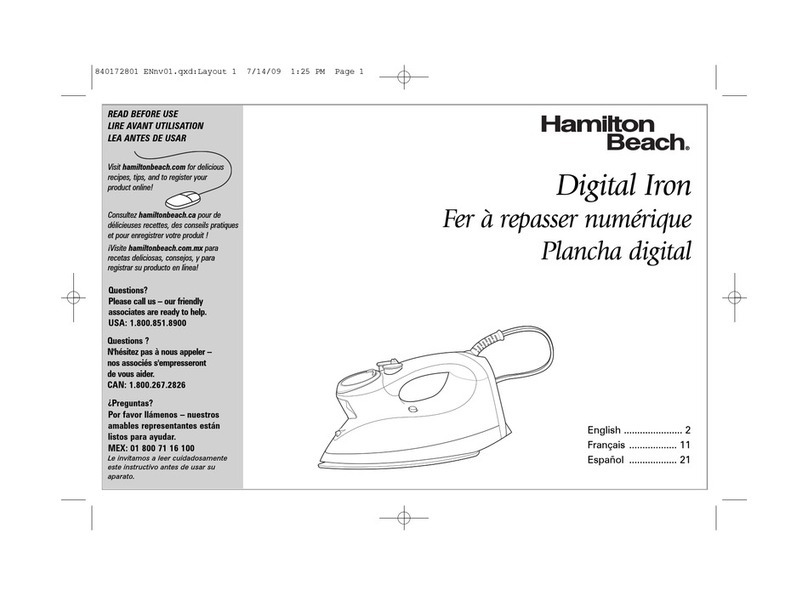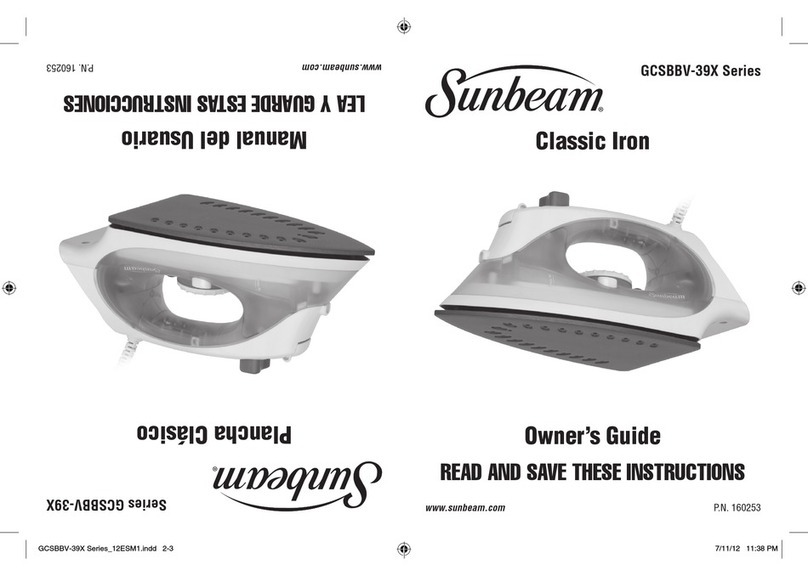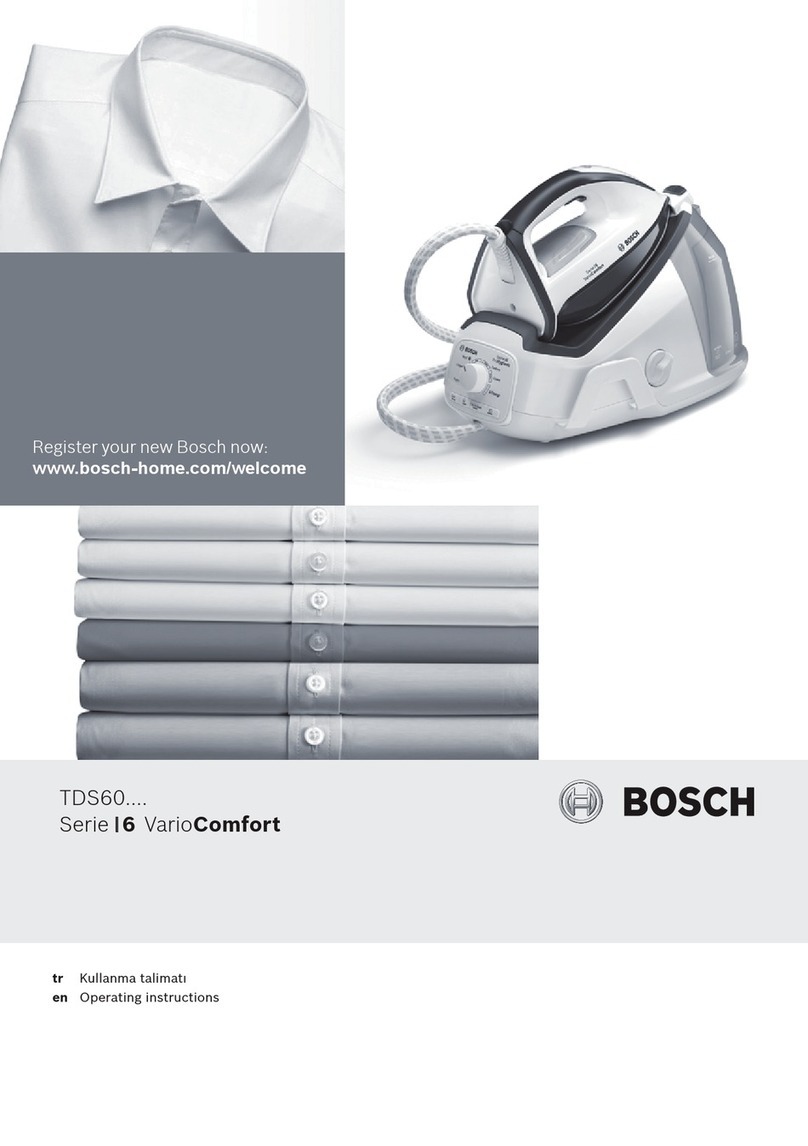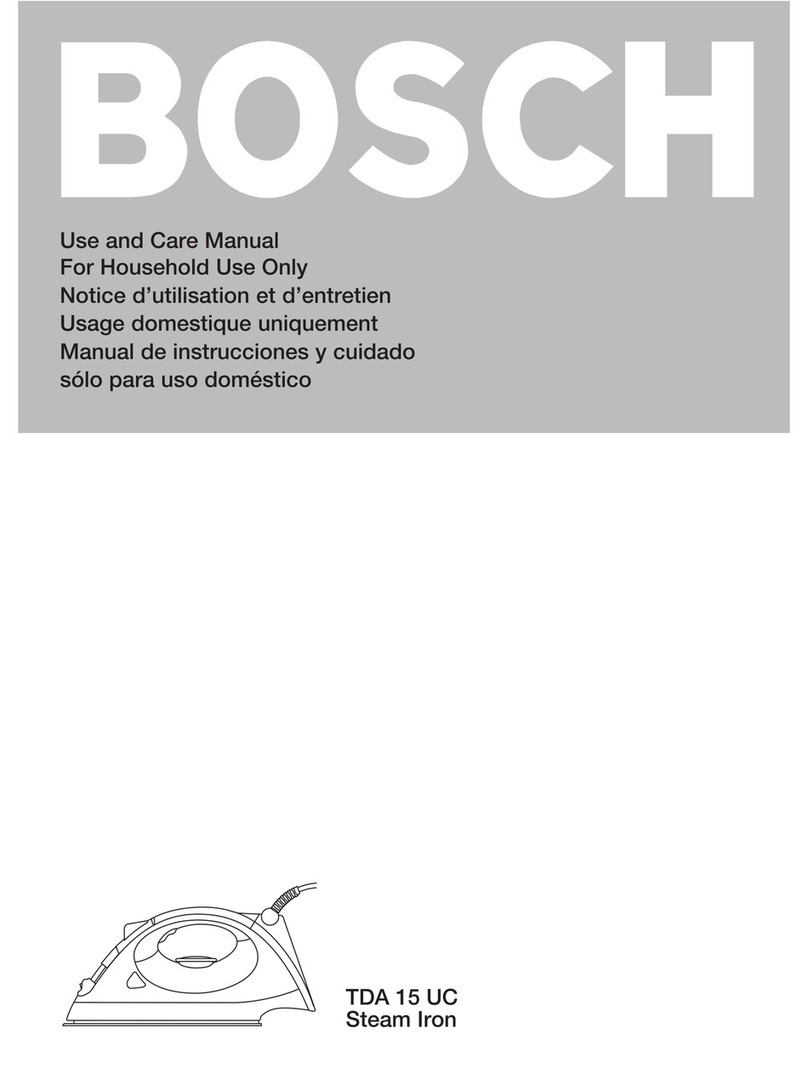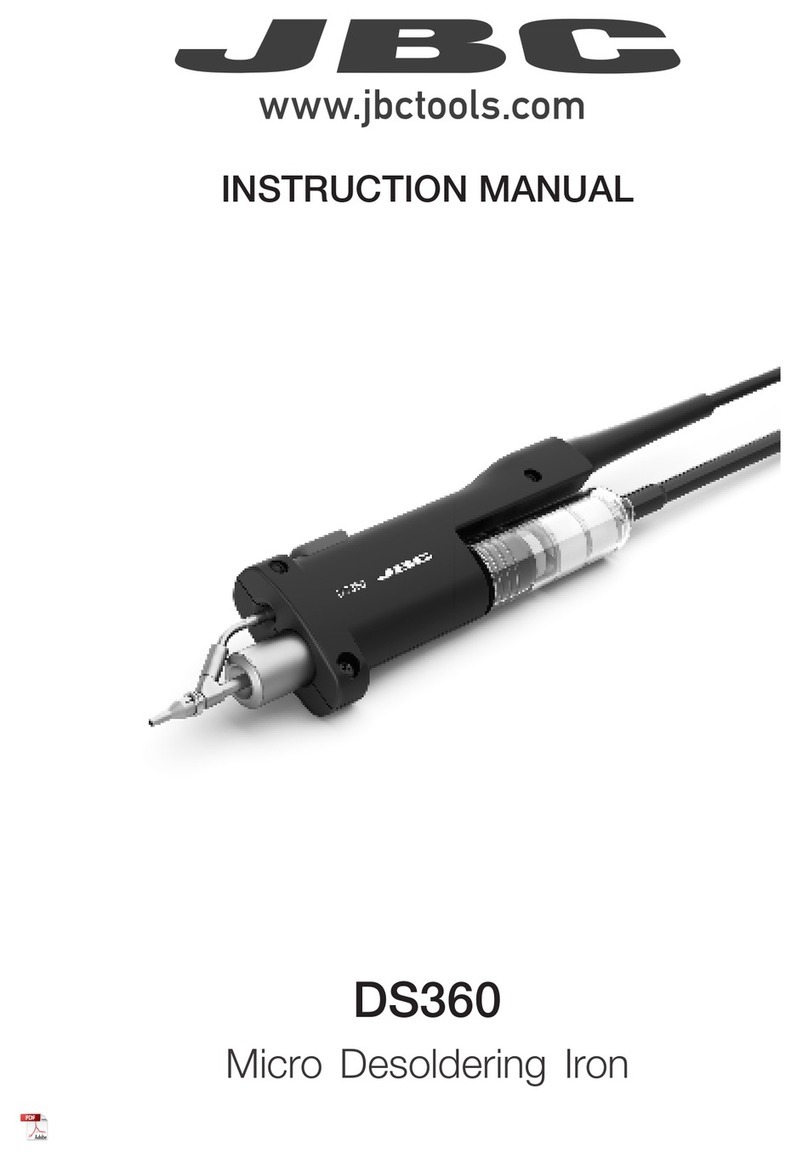Lumina DB4000 User manual


2
After Sales Support
Telephone: 1300 366 144
Internet: [email protected]
Contents
03 Warranty Details
04 Welcome Section
05 General Information and Safety Instructions
05 Instruction manual
05 Explanation of symbols
05 Approved use
06 General Safety Information
08 Appliance based safety advice
09 Assembly and Parts List
10 Temperature setting table
11 Before using for the first time
12 Fill the water tank
13 Getting Started / Features
13 Ironing instructions
14 Ironing base with ionic coating
15 Instructions
15 Use of the steam iron
15 Spraying
15 Dry ironing
15 Steam ironing
16 Steam jet
16 Vertical steam jet
17 Anti-limescale system
17 Self-cleaning function
18 Anti-drip function
18 Auto-shutoff function
18 Draining and storage
19 Other Useful Information
19 FAQ
20 Problem and Solution
21 Maintenance, cleaning and care
21 Technical data
21 Disposal
22 Index

3
After Sales Support
Telephone: 1300 366 144
Internet: warrantyhelp@awa.com.au
The product is guaranteed to be free from defects in workmanship and parts for a period of 36
months (dependant on product) from the date of purchase. Defects that occur within this warranty
period, under normal use and care, will be repaired, replaced or refunded at our discretion. The
benefits conferred by this warranty are in addition to all rights and remedies in respect of the pro-
duct that the consumer has under the Competition and Consumer Act 2010 and similar state and
territory laws.
Our goods come with guarantees that cannot be excluded under the Australian Consumer Law.
You are entitled to a replacement or refund for a major failure and for compensation for any other
reasonably foreseeable loss or damage. You are also entitled to have the goods repaired or re-
placed if the goods fail to be of acceptable quality and the failure does not amount to a major
failure.
LCD STEAM IRON
After Sales Support
Telephone: 1300 366 144
Internet: [email protected]


5
After Sales Support
Telephone: 1300 366 144
Internet: [email protected]
General Information and
Safety Instructiones
Instruction manual
Please read this instruction manual thoroughly before switching on the appliance. You will find a number of im-
portant and useful tips in these instructions. Keep the instructions in a safe place and be sure to enclose them
with the appliance if you sell it.
Note: In the event of problems, we would kindly ask you to contact our customer service hotline directly
and not bring it back to the place where you bought it. Problems can often be solved over the phone.
If it should still be necessary to have the appliance repaired or replaced, our customer service will also
deal with that.
Explanation of symbols
This symbol marks important safety instructions.
Danger - relates to personal injury
Caution - relates to property damage
This symbol indicates important safety information.
Approved use
The steam iron is solely intended for the ironing of clothing and laundry. Furthermore, the steam iron is not in-
tended for commercial use, but exclusively for use in private households. Any other use or modification of the
appliance does not conform to regulations and is prohibited. Damages resulting from improper or incorrect use
negate any liability.

6
After Sales Support
Telephone: 1300 366 144
Internet: [email protected]
General safety information
This appliance may be used by children aged 8 and older and by individuals with impaired physical,
sensory or mental abilities or with limited experience and/or knowledge, provided they are super vised
or have been instructed in the safe use of the appliance and understand the risks resulting therefrom.
Children are not allowed to play with the appliance. Children must not be allowed to clean or carry out
user maintenance on the appliance unless they are supervised.
The iron and its connection cable must be kept out of the reach children younger than 8 during use and
cooling.
• The iron may not be left unattended while it is connected to the mains.
• The plug must be removed from the socket before the water tank is lled with water.
• The lling hatch may not be open during use.
• The iron must be used and placed on a stable surface.
• When the iron is placed on the vertical support, ensure that the surface on which it is placed is stable.
• The iron may not be used if it has fallen, if it displays visible damage or if it is not watertight.
• Always unplug the plug and allow the appliance to cool completely before cleaning and storing it.
• Do not use the appliance out of doors as it may not be exposed to rain or other humidity! Danger of elec-
trocution!
• If the appliance does fall into water, rst remove the plug from the mains and then remove the appliance
from the water! Then do not use the appliance again, instead have it examined by an approved service
provider. This also applies if the power cable has been damaged. Danger of electrocution!
• Ensure that the power cable and the appliance are not placed on hot surfaces or near sources of heat.
Place the power cable so that it does not come into contact with hot or sharp objects. Danger of electrocu-
tion!
• Never bend the power cable and do not wrap it around the appliance, as this may lead to the cable break-
ing. Danger of electrocution!
• Do not use the appliance if you are on a damp oor or if your hands are, or the appliance is, wet. Danger
of electrocution!
• Never open the appliance and in no case attempt to insert a metallic item into the interior of the appliance.
Danger of electrocution!
• Keep the packing lm away from children - danger of asphyxiation!
• Electrical appliances are not toys! For this reason use and store the appliance out of the reach of children.
Children do not recognize the danger which can result from using electrical appliances. Do not let the
power cord hang down to avoid it being pulled.

7
After Sales Support
Telephone: 1300 366 144
Internet: [email protected]
• Repairs may only be carried out by approved specialist workshops. Non-professionally repaired appli-
ances are a danger to the user.
• Only connect the appliance to a properly installed outlet with a voltage corresponding to the type plate.
• If the power cable of this appliance is damaged it must be replaced by the manufacturer, its customer ser-
vice or a similarly-qualified person in order to avoid any danger.

8
After Sales Support
Telephone: 1300 366 144
Internet: [email protected]
Appliance based safety advice
• The operation of the steam iron generates high temperatures which may lead to burning and/or scald-
ing, i.e. upon contact with the hot base or contact with hot steam. Therefore only use the steam iron
with the handle provided. Also inform other users of the dangers.
• Never iron items of clothing which are already being worn.
• Never use steam with clothes or fabrics which are still being worn by someone or animals. The tem-
perature of the steam is very high!
• Ensure that the power cable is completely unrolled prior to each use, i.e. any twists and knots must be
removed before use.
• Chemically decalcified water, water from dryer and water with additives (such as starch, perfume,
conditioner or other chemicals) may not be used in the water tank. You may affect the steam proper-
ties and seriously damage the appliance, as this forms deposits in the steam chamber of the steam
iron. These deposits may lead to contaminants exiting the steam jets and damaging the item being
ironed.
• The use of external additives and any resulting damages to the appliance negate any warranty claims.
• When lling the water tank, only use tap water or equal parts tap water and distilled water.
• Do not use the appliance in proximity to ammable liquids and vapours.
• Remove the mains plug from the outlet before relling the water tank. Do not ll the water tank above the MAX
mark.
• Do not pull the power cable to remove the plug from the outlet, instead hold the plug and then pull it out.
Always remove the mains plug when the appliance is not in use.
• Avoid any contact between the power cable and the hot base.
• Only use the appliance to iron items of clothing and linen, not for any other purposes.
• Only use original accessories! Using non-original accessories results in an increased risk of accidents. There
is no liability for any accidents or damages resulting from the use of non-original accessories.
• Avoid any contact between the base and sharp metallic objects (i.e. buttons or zips) in order to prevent
damage.
• The appliance is not intended for use with an external timer or with a separate remote control system.

9
After Sales Support
Telephone: 1300 366 144
Internet: [email protected]
Assembly and parts list
A) Steam jet button
B) Spray button
C) Steam regulator
D) "Lower temperature" control button
E) “Higher temperature" control button and ON/OFF button
F) LCD display
G) Water tank lid
H) Jet nozzle
I) Handle
J) Water tank
K) Self-cleaning button
L) Vertical stand
M) Base
N) Water pitcher
D
I
K
M
J
G
B
F
HL
AC
E
NF
D
B
E
A
C
Max-
mark

10
After Sales Support
Telephone: 1300 366 144
Internet: [email protected]
Temperature setting table
Your steam iron has 9 pre-set fabric types, each of which is linked to a specic temperature level. Each pre-set
fabric type corresponds to a temperature level. Please note that temperature levels 1-4 (acrylics to polyester)
may only be used without the steam function. The steam function may be used with levels 5-9 (blended fab-
rics to linen). The "Steam" indicator on the LCD display shows whether the steam function is active or not and
whether it can therefore be used or not. Most items of clothing have an international fabric care label which
states the temperature at which it should be ironed. 1 point on the label indicates "low temperature level", 2
points mean "medium temperature level" and 3 points means "high temperature level". In addition to the tem-
perature levels, the corresponding temperature points, as shown in the table below, are also shown on the LCD
display.
TEMPERATURE SETTINGS
Temperature level
on the LCD display
Fabric type Points
(Temperature level)
Acrylic
Nylon
Silk
Polyester
Blended fabric
Wool
Cotton
Jeans
Linen

11
After Sales Support
Telephone: 1300 366 144
Internet: [email protected]
Before using for the first time
After unpacking, ensure that the contents are complete and check for any transit damage in order
to avoid any danger. Do not use it if in any doubt, but contact our customer service. You will find
the service address in our warranty conditions and on the warranty card.
In order to protect against damage during transit, your appliance is packaged.
• Carefully remove appliance from its sales packaging.
• Remove all packaging elements.
• Clean the appliance and all accessories to remove any packaging dust, following the instructions given in the
section on “CLEANING AND CARE”.
1. Remove the protective lms and/or covers from the base (M) and the LCD display (F) of the appliance.
2. Fully unroll the power cable and extend it to its full length.
3. Fill the water tank (J) with cold water as described under "Filling the water tank".
4. Insert the iron's plug into an outlet.
5. A signal will sound and the LCD display (F) will briey display all available symbols.
6. Set the desired temperature as instructed under "Setting the temperature". The steam iron must be set to
at least temperature level "5".
7. Set the steam regulator (C) to position .
8. The steam iron is ready for use as soon as the number displaying the temperature level is constantly dis-
played on the LCD display (F) and a signal has sounded.
9. For the first use, it is recommended that you use an old towel.
10. Iron until the water tank is empty and no more steam is being produced.

12
After Sales Support
Telephone: 1300 366 144
Internet: [email protected]
Fill the water tank
1. Ensure that the plug is not connected to an outlet.
2. Set the steam regulator (C) to position
3. Open the lid of the water tank (G).
4. Pour the water into the steam iron as shown in the image to the right.
5. Fill the water tank to the "Max" mark (and no further).
Set the temperature
1. Insert the iron's plug into an outlet.
2. A signal will sound and the LCD display (F) will briey display all available symbols.
3. Press the "Higher temperature" control button / ON-OFF button (E).
The LCD display (F) will show the symbol for acrylics
4. In order to increase the temperature, press the "Higher temperature" control button / ON-OFF button (E).
This allows you to increase the temperature to level "9". A signal will sound after each change to the tem-
perature level.
5. The symbols also show the selected temperature point level (low, medium, high).
6. In order to reduce the temperature, press the "Lower temperature" control button (D). A signal will sound
after each change to the temperature level.
7. During the heating or cooling phase, the number of the selected temperature level will ash on the LCD
display (F).
The symbol is also displayed when the steam iron is set to temperature levels 5 to 9.
8. As soon as the selected temperature level is reached, the number of the temperature level is displayed
constantly on the LCD display (F) and a signal will sound.
9. The steam iron is now ready for use.

13
After Sales Support
Telephone: 1300 366 144
Internet: [email protected]
Getting Started / Features
Ironing instructions
Ironing tips
• First sort the items to be ironed according to the sensitivity of the fabrics and sort them according to the
corresponding temperature levels. Most items of clothing have an international fabric care label; always fol-
low the manufacturer's instructions. 1 point on the label indicates "low temperature level", 2 points mean
"medium temperature level" and 3 points means "high temperature level".
• The base (M) heats up more quickly than it cools down. Therefore begin with fabrics which are ironed at a
lower temperature level and continue with fabrics which require a higher temperature. This minimizes the
temperature regulation procedure.
• Synthetic fabrics may melt if they are ironed at too high a temperature. If in doubt, always select a lower
temperature.
• If you want to reduce the temperature again while ironing, only begin ironing heat-sensitive fabrics when the
display for the temperature level after the temperature reduction is constant and the signal has sounded.
This will ensure that the selected temperature level has been attained.
• It is best to iron critical materials such as acrylics, nylon, silk or wool using an ironing cloth in order to avoid
marks from the base (M).
• For blended fabrics, set the temperature according to that which requires the lowest temperature. For ex-
ample, for a wool-nylon blend, nylon requires the lowest level. In this case set the temperature for nylon.
• If possible, test the setting on a small area of the fabric (reverse, inside).
• For the first use, it is recommended that you use an old towel.
• For sensitive fabrics, ensure that the Steam jet button (A) on the steam iron is pressed simultaneously with
the beginning of the ironing.
• For wool, it is enough to refresh the fabric with steam. This will refresh the fabric and ensure that the fibres
remain elastic. Direct contact between the fabric and base of the iron is usually not required.
• In general, the external side of the fabric is ironed, unless the resulting shine is undesired. One exception is
t-shirts with prints, which should be turned inside-out. Loden fabric and velvet may be ironed on the outside
and in the direction of the fibres.
• If you use washing and/or ironing starch, this should only be sprayed on the reverse side of the fabric. That
is to say on the side that is not ironed, so that no starch remnants stick to the base of the iron. Washing and/
or ironing starch stuck to the base of the iron make ironing more difficult.

14
After Sales Support
Telephone: 1300 366 144
Internet: [email protected]
Ironing base with ionic coating
Your steam iron has an ironing base with a special ionic coating. While the ironing base is passing over the fab-
ric, the ionic coating generates ions as a result of the gentle friction. This means that during ironing negatively-
charged particles, so-called ions, are given off. These ions neutralize the positively-charged particles in the
fabric and reduce the static charge. The fabric relaxes and feels softer and smoother. In conjunction with the
steam function, the ions mean that the water droplets on your laundry are separated into many smaller droplets
which penetrate much further into the fibre structure of the fabric and make it much smoother. The iron glides
smoothly over the fabric and even stubborn wrinkles can be removed without trouble thanks to the relaxed
structure and be ironed out much more quickly than with conventional ironing bases.

15
After Sales Support
Telephone: 1300 366 144
Internet: [email protected]
Instructions
Use of the steam iron
Spraying
1. This function is available at any time, independently of any settings.
2. Fill the steam iron with cold water as described under "Filling the water tank".
3. Aim the spray nozzle (H) at the desired spot on the clothing.
4. Press the Spray button (B).
Dry ironing
1. Set the steam regulator (C) to position
2. Insert the iron's plug into an outlet.
3. A signal will sound and the LCD display (F) will briefly display all available symbols.
4. Set the desired temperature according to the type of fabric to be ironed as instructed under "Setting the
temperature".
5. The steam iron is ready for use as soon as the number displaying the selected temperature level is constantly
displayed on the LCD display (F) and a signal has sounded.
6. Switch the steam iron off by pressing the "Higher temperature" / ON-OFF button (E) for approximately three
seconds. The LCD display (F) will turn off and a signal will sound.
7. Remove the plug from the outlet. Pull the plug, not the cable.
8. As soon as the steam iron has cooled completely, store it in a suitable location.
Steam ironing
Please note that the steam function may only be used at temperature levels 5-9.
1. Fill the steam iron with cold water as described under "Filling the water tank".
2. Insert the iron's plug into an outlet.
3. A signal will sound and the LCD display (F) will briefly display all available symbols.
4. Set the desired temperature according to the type of fabric to be ironed as instructed under "Setting the
temperature".
5. The steam iron is ready for use as soon as the number displaying the selected temperature level is constantly
displayed on the LCD display (F) and a signal has sounded.
6. Set the steam regulator (C) to the desired position. Please remember to adapt the steam amount to the
selected temperature level. The higher the temperature level, the greater the amount of steam that may be
selected.
7. Switch the steam iron off by pressing the "Higher temperature" / ON-OFF button (E) for approximately three
seconds. The LCD display (F) will turn off and a signal will sound.
8. Remove the plug from the outlet. Pull the plug, not the cable! 9. As soon as the steam iron has cooled com-
pletely, store it in a suitable location.
9. As soon as the steam iron has cooled completely, store it in a suitable location.

16
After Sales Support
Telephone: 1300 366 144
Internet: [email protected]
Steam jet
The increased steam generation caused by the steam jet is primarily suited for linen and wool as well as for
dealing with severely crumpled items.
Hold the steam iron at a suitable distance from the item being ironed. This will avoid damaging the fabric.
Water steam reaches very high temperatures. Therefore, only use the steam jet function with
the greatest care! Never use the steam jet function on clothing which is currently being worn by
a person!
1. Fill the steam iron with cold water as described under "Filling the water tank".
2. Insert the iron's plug into an outlet.
3. A signal will sound and the LCD display (F) will briefly display all available symbols.
4. Set the desired temperature according to the type of fabric to be ironed as instructed under "Setting the
temperature".
5. The steam iron is ready for use as soon as the number displaying the selected temperature level is con-
stantly displayed on the LCD display (F) and a signal has sounded.
6. Press the steam jet button (A).
7. The steam will shoot out from the holes in the base (M) into the fabric being ironed and remove the creas-
es.
8. For severely creased items repeat the process as necessary.
9. Switch the steam iron off by pressing the "Higher temperature" / ON-OFF button
(E) for approximately three seconds. The LCD display (F) will turn off and a signal
will sound.
10. Remove the plug from the outlet. Pull the plug, not the cable.
11. As soon as the steam iron has cooled completely, store it in a suitable location.
It may be necessary to press the Steam jet button (A) repeatedly in order to activate this function. After the
desired temperature level is attained, do not press the Steam jet button (A) more than three times in a row. This
will achieve optimal steam jet results. We only recommend that you use the steam jet at temperature levels 5-9.
Vertical steam jet
The increased steam generation caused by the steam jet is primarily suited for linen and wool as well as for
dealing with severely crumpled items.
Hold the steam iron at a suitable distance from the item being ironed. This will avoid damaging the fabric.
Water steam reaches very high temperatures. Therefore, only use the steam jet function with
the greatest care! Never use the steam jet function on clothing which is currently being worn by
a person!
This function delivers additional steam in order to smooth fabrics in a hanging position, hanging curtains or
other hanging and/or stretched items of clothing.

17
After Sales Support
Telephone: 1300 366 144
Internet: [email protected]
Repeat the procedure as explained under point "steam jet" and complete the
steps 1 to 11. Please pay attention to the hints mentioned under point “steam jet”
as well.
Anti-limescale system
In order to extend the life of your steam iron, an anti-limescale cartridge has been built in. It reduces the forma-
tion of limescale and/or build-up in the steam outlets. These are cleaned using the self-cleaning function.
However, the anti-limescale cartridge does not completely prevent the natural limescale formation process.
Self-cleaning function
The self-cleaning function removes accumulations of limescale and minerals in the steam chamber.
After approx. 5 hours of using the steam function, the base (M) must be cleaned using the self-cleaning func-
tion. The symbol will be displayed on the LCD display (F).
Danger of scalding! Avoid contact with steam and/or hot water.
1. Fill the steam iron with cold water as described under "Filling the water tank" until the water tank is half full.
2. Place the steam iron on a flat surface in a vertical position.
3. Insert the iron's plug into an outlet.
4. Set temperature level "9" as instructed under "Setting the temperature".
5. Hold the steam iron horizontally over the sink.
6. Press and hold the Self-cleaning button (K).
7. Steam and boiling water will escape through the holes in the base. This will rinse out the limescale deposits
and accumulations which have formed in the steam chamber.
8. Wait until the water tank (J) is completely empty.
9. After the self-cleaning process is complete, switch the steam iron off by pressing the "Higher temperature"
/ ON-OFF button (E) for approximately three seconds. The LCD display (F) will turn off and a signal will
sound.
10. Remove the plug from the outlet. Pull the plug, not the cable!
11. Place the steam iron on the vertical stand and allow it to cool.
12. Clean the base (M) with a moist, well wrung-out towel.

18
After Sales Support
Telephone: 1300 366 144
Internet: [email protected]
Anti-drip function
The anti-drip function prevents water from dripping from the base (M) if the tem-
perature is still too low to generate steam. You will notice the anti-drip function
thanks to the clicking noise, especially during heating or cooling. This is normal
and only serves to indicate when the appliance is completely ready for use.
Auto-shutoff function
The auto-shutoff function automatically switches the steam iron off, in both horizontal and vertical positions, if
it has not been used for a longer period of time.
Auto-shutoff in a horizontal position:
1. The power supply is interrupted after 30 seconds when the steam iron is placed flat.
2. The Pause symbol is displayed blinking on the LCD display (F) and the LCD display (F) light is switched
off.
3. If the steam iron is moved, it will switch back on automatically.
Auto-shutoff in a vertical position:
1. The power supply is interrupted after approx. eight to ten minutes when the steam iron is placed on the
vertical stand.
2. The Pause symbol is displayed blinking on the LCD display (F) and the LCD display (F) light is switched
off.
3. If the steam iron is moved, it will switch back on automatically.
Draining and storage
1. Switch the appliance off and remove the plug from the outlet. Pull the plug, not the cable!
Allow the appliance to cool completely.
2. Drain the steam iron as shown in the image to the right.
3. As soon as the steam iron has cooled completely and been cleaned, store it in a suitable
location.

19
After Sales Support
Telephone: 1300 366 144
Internet: [email protected]
FAQ
• Question: Can I leave water in the water tank for a longer period of time?
Answer: No, we recommend that you empty the water tank after each use in order to avoid limescale depos-
its.
• Question: How can I adjust the amount of steam?
Answer: You can set the desired amount of steam by using the steam regulator. When doing so, please
note that the steam function may only be used at temperature levels 5-9. Furthermore, the amount of steam
should always correspond to the selected temperature level: the higher the temperature, the higher the
amount of steam that may be selected.
• Question: Why did the appliance suddenly turn itself off?
Answer: The appliance has an "Auto-shutoff" function. For safety reasons the appliance will shut itself off if
it has not been used/moved for a longer period of time.
Other Useful Information

20
After Sales Support
Telephone: 1300 366 144
Internet: [email protected]
Problem and Solution
Problem: Cause: Solution:
Steam iron does
not heat up
Auto-shutoff function
Not plugged into the outlet
Temperature not set
Shake the iron gently
Plug appliance into outlet
Turn the appliance on by pressing the "Higher
temperature" / ON-OFF button and set the tem-
perature.
No or minimal
steam
First use of the steam iron
Temperature is too low
Steam regulator to position
Limescale deposits or steam has
not been used for a longer period
Wait approx. 2 minutes until steam is produced
Set temperature to at least level "5"
Set steam regulator to
Carry out self-cleaning
Water is dripping
from base
Steam jet has been pressed too
frequently
Additional steam jet when ironing
wool, silk or synthetics
Steam jet pressed when base was
too cold
Internal temperature regulator
misaligned
Wait a bit before using steam jet
Set temperature to at least level "5"
Wait until iron is ready
Contact customer service
Laundry has
been stained by
leaking
liquid
A chemical limescale remover or
additive was used
Singed fabric fibres in the openings
in the base or between the casing
and the base
Carry out self-cleaning. Never use any additives!
Clean base, vacuum openings in the base, carry
out self-cleaning
Base dirty, laundry Too high a temperature selected
Laundry not correctly rinsed, starch
used
Clean base, correctly set temperature
Clean base, spray starch on reverse side of
laundry, not ironing side, the base may not come
into contact with the starch.
In the event of faults not listed here, please contact our customer service hotline. Our customer advisors will
be glad to offer you further assistance. You will find the phone number in our warranty conditions and on the
warranty card. You can also request a copy of the operating instructions from our customer service department.
Table of contents
Other Lumina Iron manuals