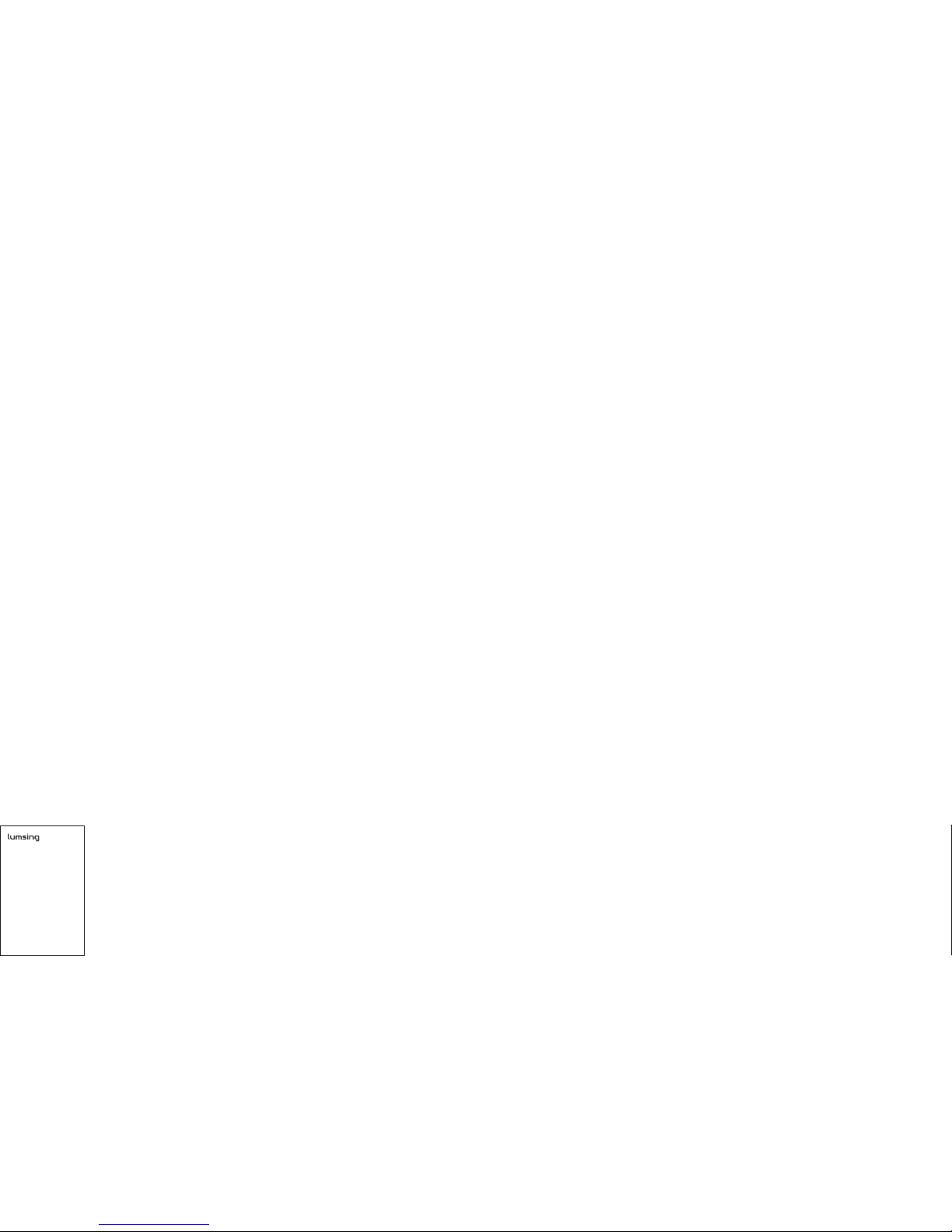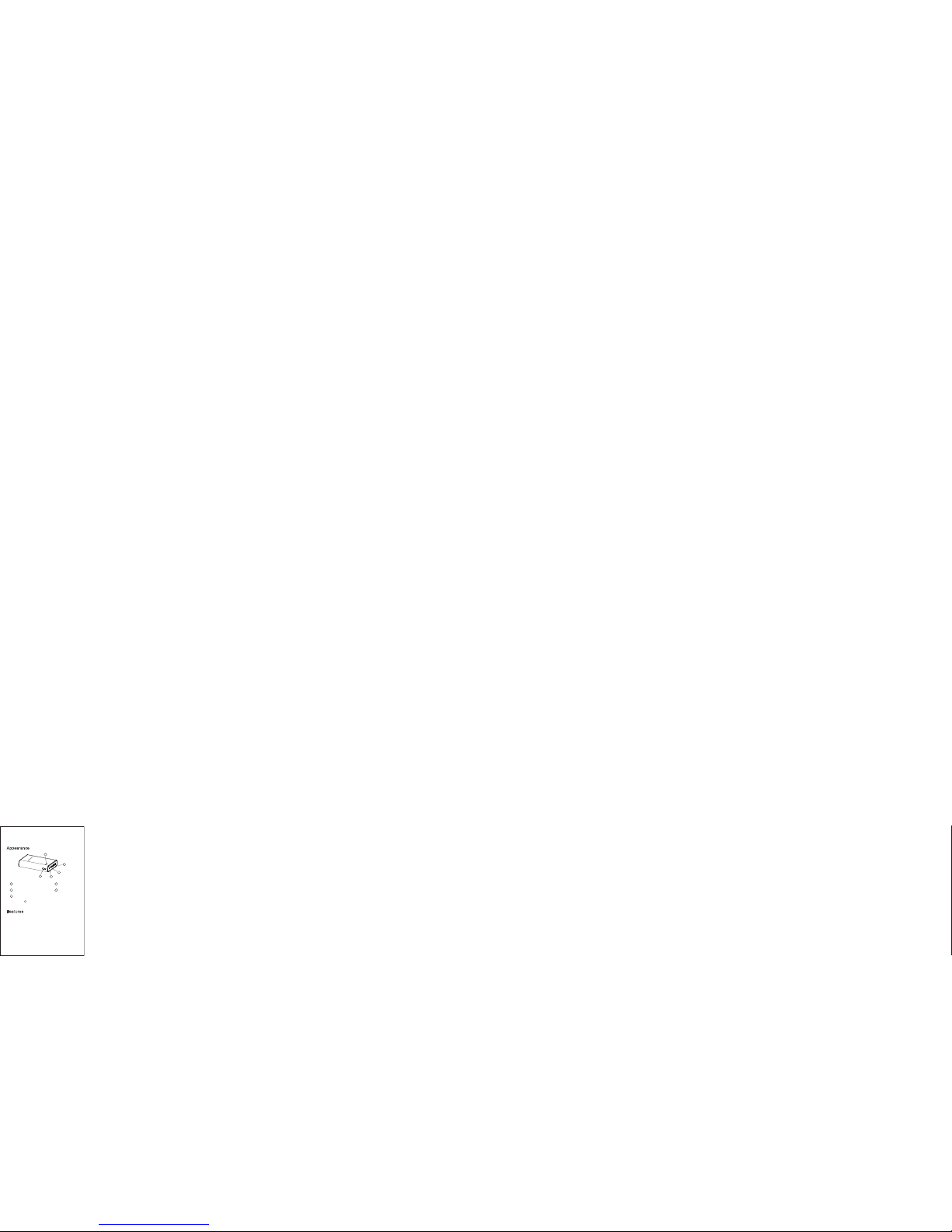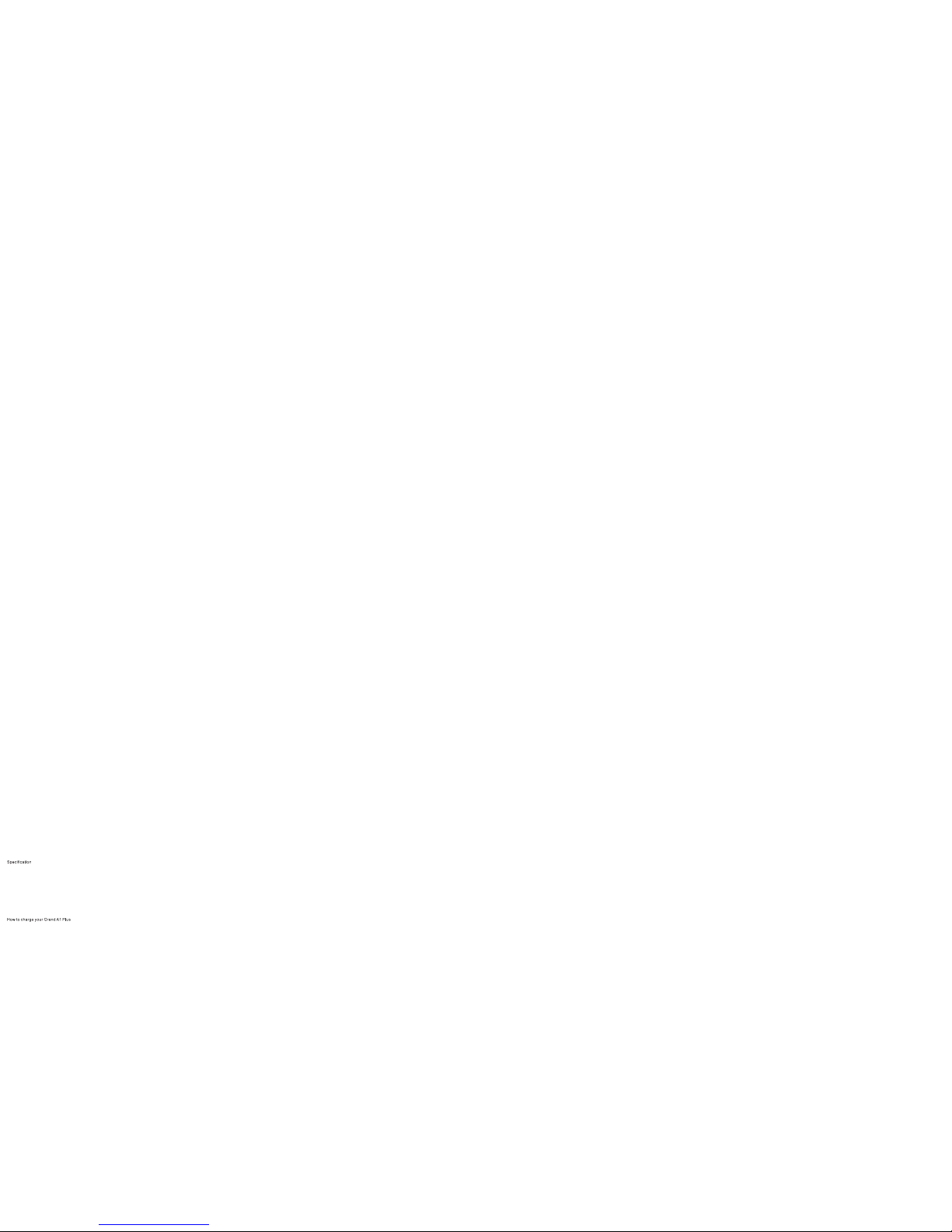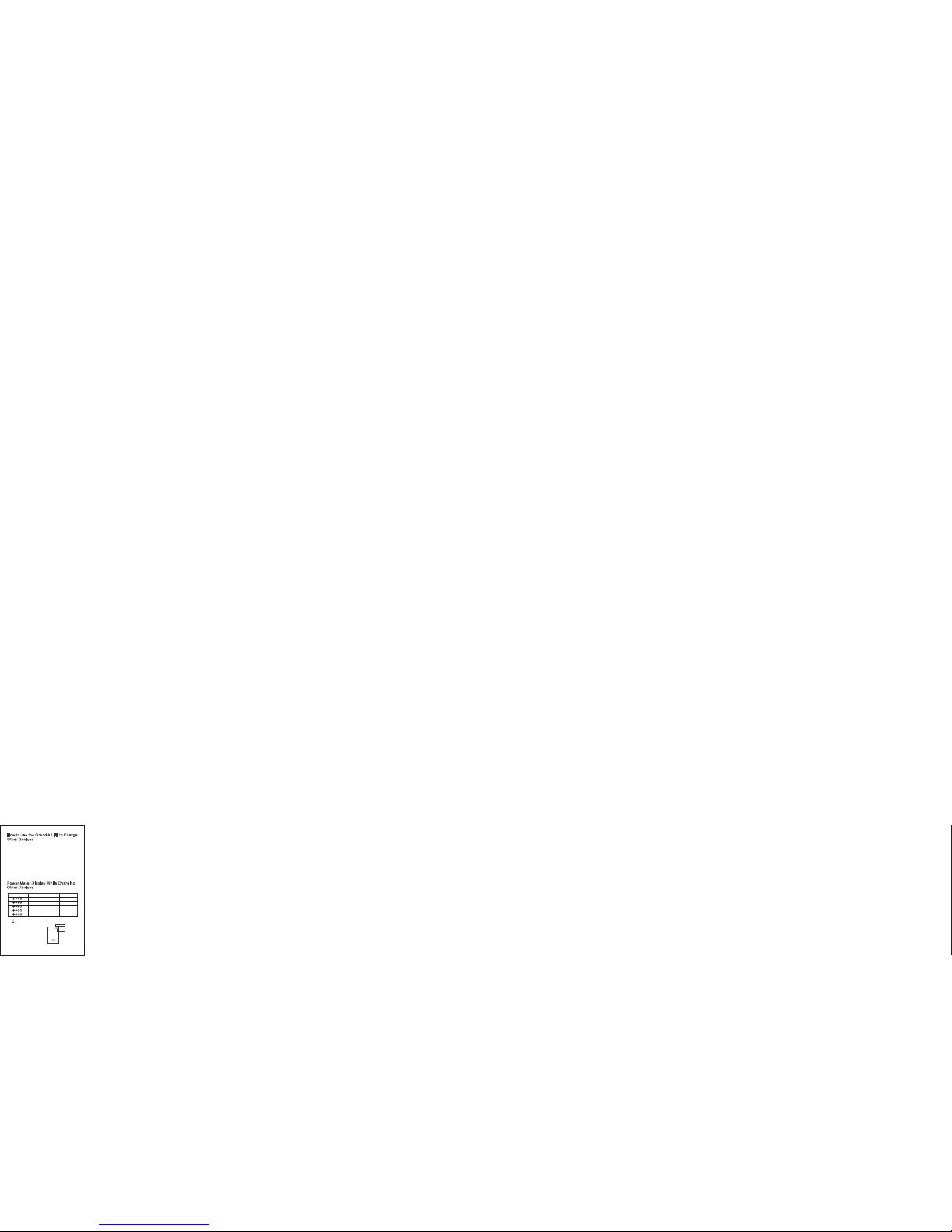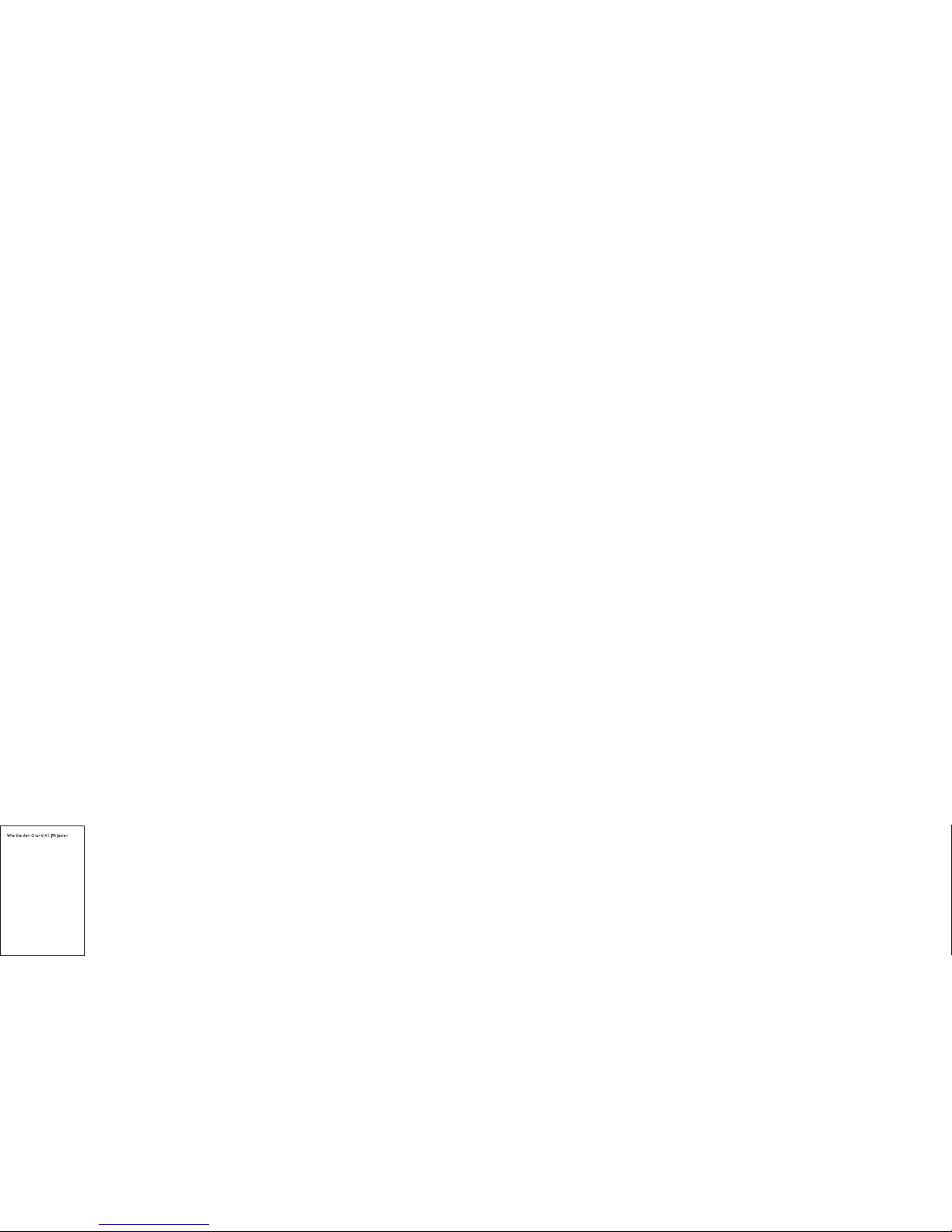●– R ag en d e La de eff i zie nz,Leis tu ngs fäh igk eit
5V/ 1.8 A Out put, d er
Um wan dlun gswi rk ungs g rad höh er al s
90 % ist.
●– i nte lli ge nt e(S mart ) U SB-Kom pat ibil it ät
Lade r egl er int eg ri erte . E s kan n mi t de n
me isten der Pro dukt e k omp atib el se in.
●– Prä mie Or igina l LGAB F1L1 865Qual itä t
Ba tterieze lle .
Ba tterie: ithium Ba tterieL
Ka pazitä t: 13 400 mAh
Arbe it stempe ra tur : -10 60℃ ℃~
Spe icher tempe ratur : 20 60- ℃ ℃~
Grö ße: 8 mm* mm* mm ±0 .5mm9 79 21
Gew ich t: 2 62g
Lade zei t: Ca. 8 Std.
Au sga ngs spa nnu ng : DC 4. V~ DC5 . V7 1
Ein gan gsspa nnu ng: D C . V~DC .5V4 8 5
Ein gan gsst rom : >0-3 A , zw ei U SB
Ein gan gsspa nnu ng Max. Ei nga ngss trom 3. 0A,
Ein gan gsst rom :
>1 .8A(B at ter ies pan nung ,< 3. 8V
Ein gan gsspa nnu ng>D C5 .0V )
Lebe nsd aue r Ma l: > 500
88