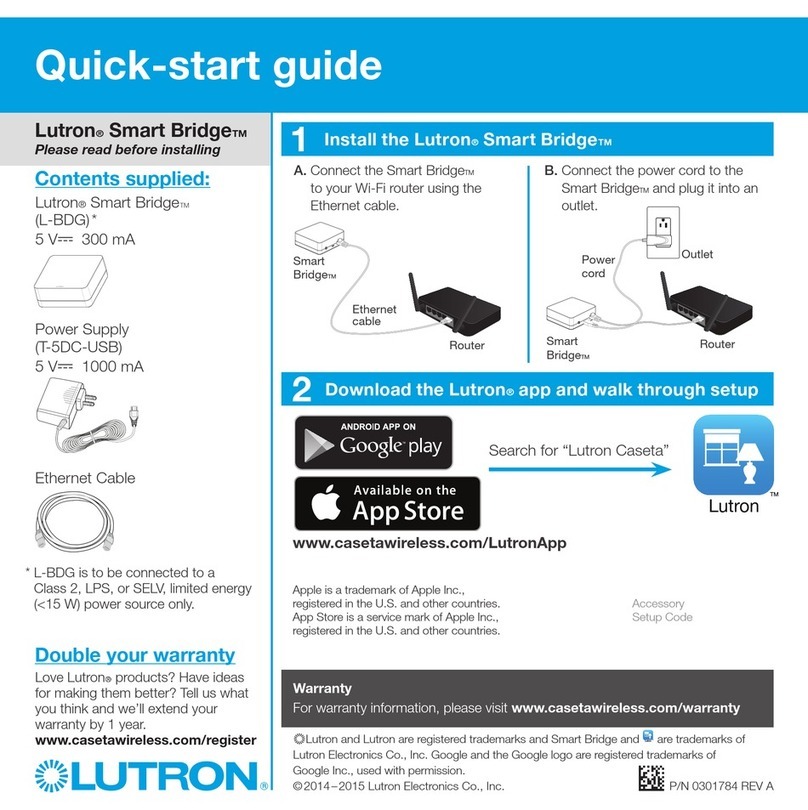Códigos de destello de la barra de
LED de estado
Patrón de
destellos
Indicación
Destello de 5
segundos • No hay ninguna conexión de cable de
red.
Giratorio • Si los LED de estado van recorriendo el
Bridge en secuencia el firmware del
Bridge se está actualizando.
• El firmware se está actualizando. Durante
una actualización de firmware el Lutron
ConnectTM Bridge no estará operativo.
Por favor lea antes de instalar
Para instalar los números de modelo listados
anteriormente siga estas instrucciones.Para obtener
información adicional, visite: www.lutron.com/radiora2 o
www.lutron.com/hwqs
Características
• El botón Añadir permite que el Bridge sea activado en un
sistema RadioRA®2 o HomeWorks®QS y una aplicación
móvil Lutron ConnectTM.
•El puerto de Ethernet le permite que el Bridge ser
conectado a un enrutador inalámbrico.
Notas importantes
Entorno
Temperatura ambiental de operación: 0 °C a 40 °C (32 °F a
104 °F), 0% a 90% de humedad. Sólo para uso bajo techo.
Códigos
Instale de acuerdo con todos los códigos eléctricos
locales y nacionales.
Limpieza
Para limpiar, pase un paño limpio y húmedo. NO utilice
ninguna solución química limpiadora.
Adaptador de alimentación eléctrica CC
La utilización de un adaptador de alimentación eléctrica
CC que no satisfaga las especificaciones adecuadas
podría dañar el Lutron ConnectTM Bridge y posiblemente
recalentar el adaptador de alimentación CC. Asegúrese
de que el adaptador de alimentación eléctrica CC tenga
las especificaciones adecuadas que se detallaron
anteriormente.
Programación
La programación y la activación (direccionamiento) debe
llevarse a cabo a través del software RadioRA®2 o
HomeWorks®
Lutron Electronics Co., Inc.
7200 Suter Road Coopersburg, PA 18036-1299 E.U.A.
Retorno del Lutron ConnectTM Bridge
a su configuración de fábrica
El retorno del Lutron ConnectTM Bridge a su
configuración de fábrica borrará toda su programación
y requerirá que el Lutron ConnectTM Bridge sea
reactivado en el sistema.
1. Toque tres veces seguidas y mantenga pulsado el
botón “Añadir”. NO suelte el botón después del tercer
toque.
2. Mantenga el botón pulsado en el tercer toque hasta
que el LED comience a destellar.
3. Suelte el botón e inmediatamente vuélvalo a pulsar tres
veces consecutivas. Los LED destellarán rápidamente.
Cuando los LED dejen de destellar, el Lutron ConnectTM
Bridge ha sido retornado a su configuración de fábrica.
Lutron, HomeWorks y RadioRA son marcas comerciales registradas y RadioRA 2 y Lutron Connect son marcas comerciales de Lutron Electronics Co., Inc.
NEC es una marca comercial registrada de la National Fire Protection Association, Quincy, Massachusetts. © 2016 Lutron Electronics Co., Inc.
Español
Instrucciones de instalación
* Condiciones típicas del ensayo de consumo de energía: LED encendido,
cable de Ethernet enchufado, alimentado por el adaptador de 5V-.
Instalación
1. Utilizando el cable de Ethernet, conecte el Lutron ConnectTM
Bridge a un enrutador inalámbrico ubicado en la misma red
(subred) que el repetidor principal RadioRA®2 o el
procesador HomeWorks®QS.
2. Conecte el cable del adaptador de alimentación eléctrica de
CC al conector hembra de alimentación del Lutron
ConnectTM Bridge e inserte el conector del adaptador de
alimentación de CC en un tomacorriente.
3. Utilice el software de diseño RadioRA®2 o HomeWorks®QS
para activar el Lutron ConnectTM Bridge en el sistema.
Asegúrese de que haya un acceso cómodo al botón
“Añadir”, ya que el mismo será utilizado para activar el
Bridge en el sistema y vincularlo con la aplicación Lutron
ConnectTM.
4. Utilice la aplicación Lutron ConnectTM para controlar y
supervisar el sistema a través del Lutron ConnectTM Bridge.
El botón “Añadir” será utilizado para vincular la aplicación
con el Bridge.
Dimensiones
Las mediciones se muestran en mm (pulg)
Vista frontal
30,2
(1,19)
69,9
(2,75)
Vista superior
69,9
(2,75)
69,9
(2,75)
Conexiones
Vista trasera
Botón “Añadir”
Conector de alimentación eléctrica (al adaptador)
NEC®Clase 2, LPS o SELV, energía limitada (<15 W)
Puerto de Ethernet CAT5
Lutron ConnectTM
Bridge
Adaptador de alimentación
eléctrica CC
Cable de
Ethernet
CONNECT-BDG-1
(5V-300 mA)
T-5DC-USB-WH (incluido):
Entrada: 100–240 V~50/60 Hz 100 mA;
Salida: 5 V-550 mA
Incluido
CONNECT-BDG-2
(5V-300 mA)
No incluido. Utilice un microconector
USB LPS o SELV con salida 5 V-y
550–1 000 mA
Incluido
Consumo típico de energía*: 1,3 W
Garantía
Para obtener información sobre la garantía, consulte la
garantía incluida con el producto, o visite
www.lutron.com/resiinfo
Información de la FCC/IC
Para obtener información de la FCC/IC, visite
www.lutron.com/fcc-ic
Asistencia al cliente
En línea: forums.lutron.com | www.lutron.com/help
Correo electrónico: support@lutron.com
Teléfono:
E.U.A./Canadá: 1.844.LUTRON1 (588.7661)
Europa: +44.(0)20.7680.4481
México: +1.888.235.2910
Otros países: +1.610.282.3800