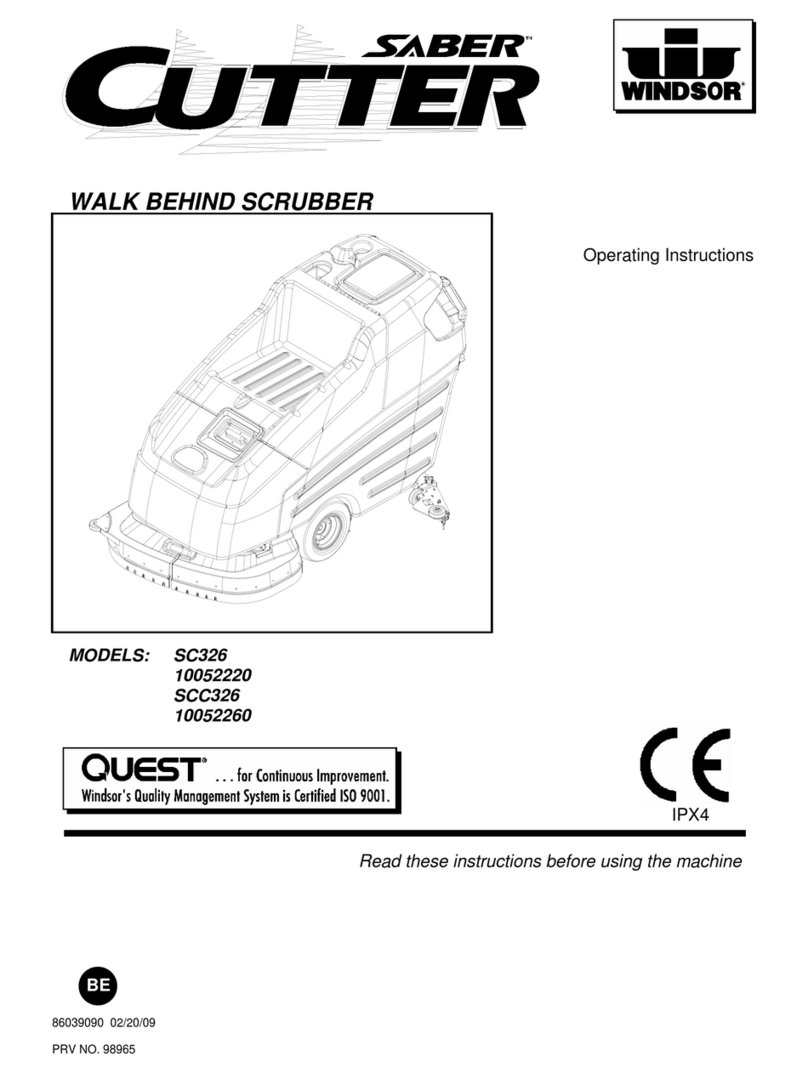Website: www.luxielectronics.com
Phone: +1 (949) 654-2047
Address: Irvine, CA, USA
Document name: AHD-111 user manual Revision: 1.00 Date: 1/26/2015
Specifications are subject to change without notice
Product Specification Part Number: 77-002-01
HDMI Audio Extractor, M-F pigtail Model: AHD-111
Product Image Product Drawing
Features and Benefits
> World’s smallest HDMI audio extractor with HDMI 2.0
support including 3D, HEAC, Deep Color, etc.
> No mounting needed; just plug it in-line between the
source device’s output and the cable to the sink device Mechanical
> External power is not always required; it draws power from Enclosure material: Aluminum
source device first. If not enough, then external power. Enclosure size: 3.2" x 1.7" x 0.8" (81 x 42 x 21 mm)
> Two channel analog output on 3.5 mm mini stereo jack Pigtail length (neck to neck): 4.8" (123 mm)
and SPDIF output on female RCA connector Pigtail cable diameter: 0.24" (6 mm)
> Luxi's patented T-grip locking HDMI connector design on Overall plug height: 0.35" (9 mm)
both male input and female output to ensure secure Overall plug length: 0.59" (15 mm)
connector mating Electrical
> Luxi's SuperSlim HDMI plug and cable fits the tightest space Supported Signal Formats
> Flexible pigtail and compact design allowing multiple of Maximum data rate: 6.75 Gbps (2.25 Gbps per color)
these products to hang on the back of a matrix switcher Maximum pixel clock: 225 MHz
> All 3 audio outputs (HDMI out, S/PDIF and mini jack) live Resolution range: Up to 1080p 36-bit @ 60 Hz, or 3D,
> HDCP 2.0 compliant or 4k @ 24 Hz
> CE and FCC compliant Video formats: RGB and YCbCr digital video
> RoHS compliant Audio formats: Dolby TrueHD, DTS-HD Master Audio and
Package all other HDMI audio formats (output L and R channels)
1 piece in one white cardboard box; Standards: HDMI 2.0, DVI 1.0 (with proper adaptors)
no power supply Audio outputs:
S/PDIF: 75 ohm, 0.6 Vp-p, 2 channel PCM
Mini jack: 50 ohm, 316 mVrms nominal, 2 channel analog
max output 1.25 Vrms, THD 0.01%
Electrical test results (1080p 24-bit 60 Hz results below)
Box size: 6.0” x 4.8” x 1.1” (15.3 x 12.2 x2.8 cm) TMDS clock jitter: 81 mTbit
Weight: package, 0.33 lb (0.15 kg); product, 0.15 lb (68 g) TMDS data jitter: 134, 131, 136 mTbit for D0, D1, D2 resp.
48-pc box: 15.8" x 14.2" x 9.8" (40 x 36 x 25 cm) TMDS clock rise time: 202 ps
48-pc box weight: 17.6 lb (8.0 kg) TMDS clock fall time: 186 ps
General TMDS data rise time:
Input connector: 1 HDMI Type A female 116, 140, 123 ps for D0, D1, D2
Output connectors: 1 HDMI Type A male TMDS data fall time:
1 RCA female S/PDIF 111, 125, 113 ps for D0, D1, D2
(1) 3.5 mm stereo mini jack analog Clock duty: 48.23 min, 48.54 max
Power connector: 2-pin 3.5 mm captive screw receptacle Inter-pair skew: D0/D1, 1 mTpixel
Other Related Products D0/D2, 0.9 mTpixel
Power adaptor, 100-240 V in, 5 V out, US, P/N 69-001-01 D1/D2, 2 mTpixel
Power: 5 V DC, 0.3 A from source device or external power
Optional power supply:
Auto switching 100-240 V AC input on US plug, 5 V DC
2 A max on bare wires, wall ward type, UL, PSE, CE, FCC
TPR-110CR, P/N 74-017-01; RPR-110CR, P/N 74-020-01 Mounting: not needed; pigtail plugged into a display input
Regulatory compliance
Safety: CE, CUL, UL (power supply only)
EMI/EMC: CE, FCC Class B
MTBF: 30,000 hours
Warranty: 3 years parts and labor