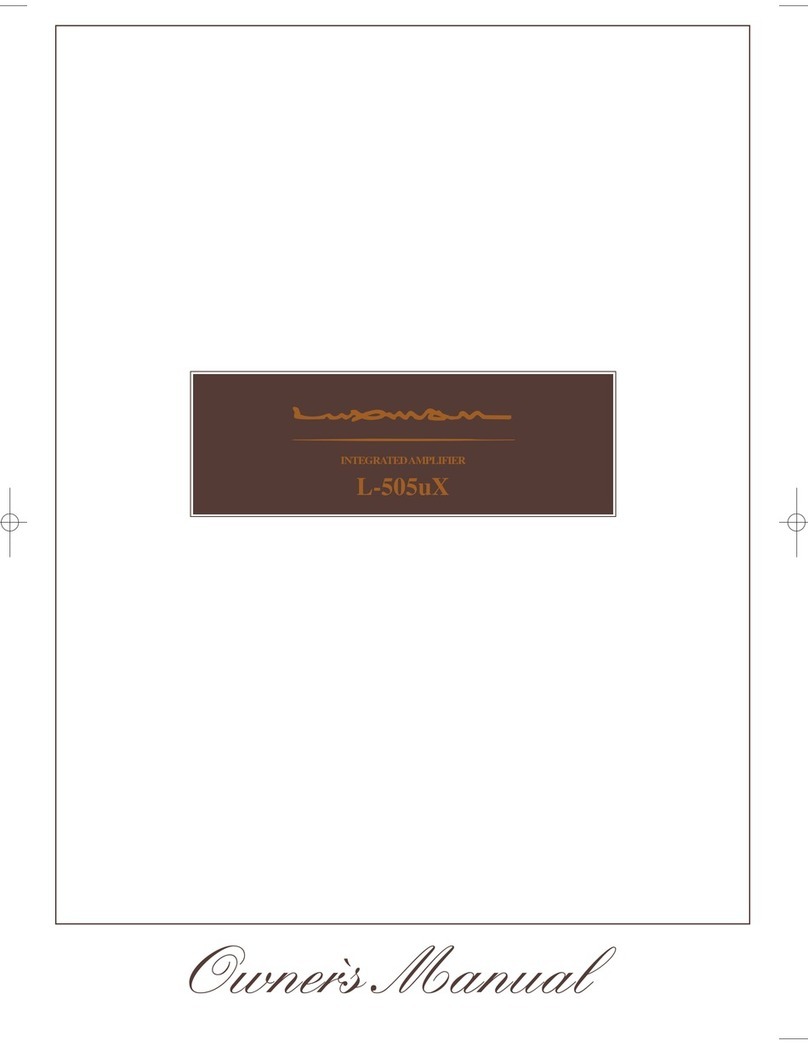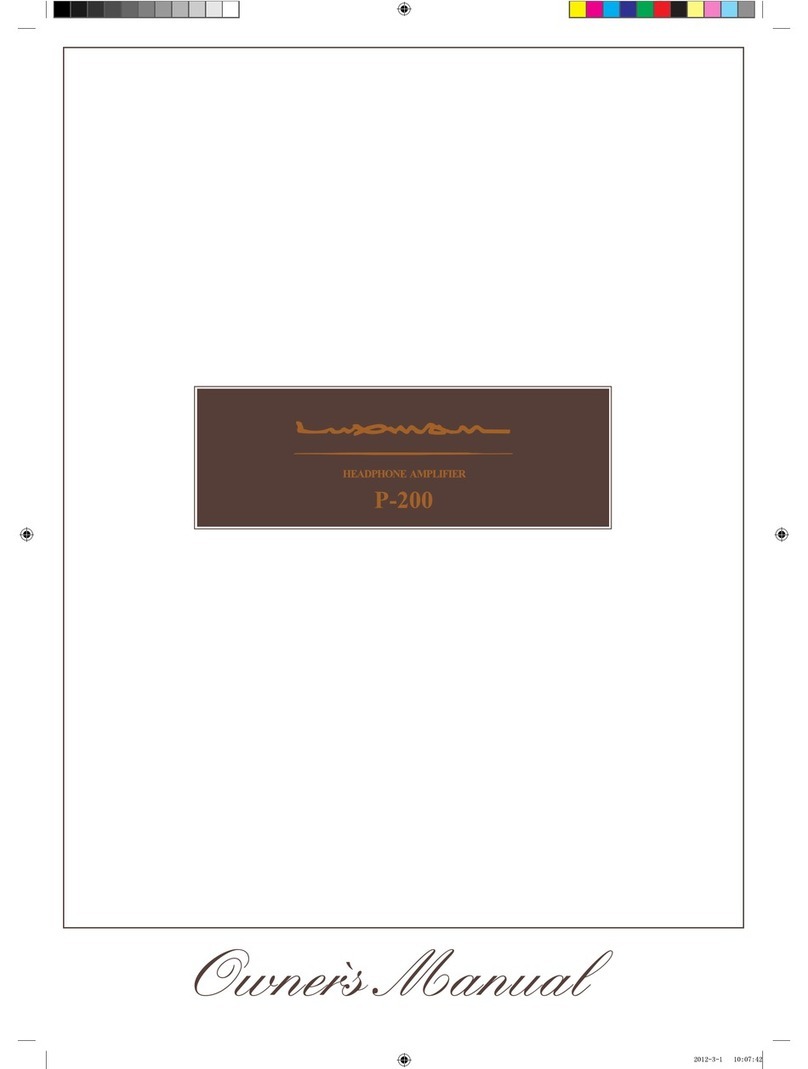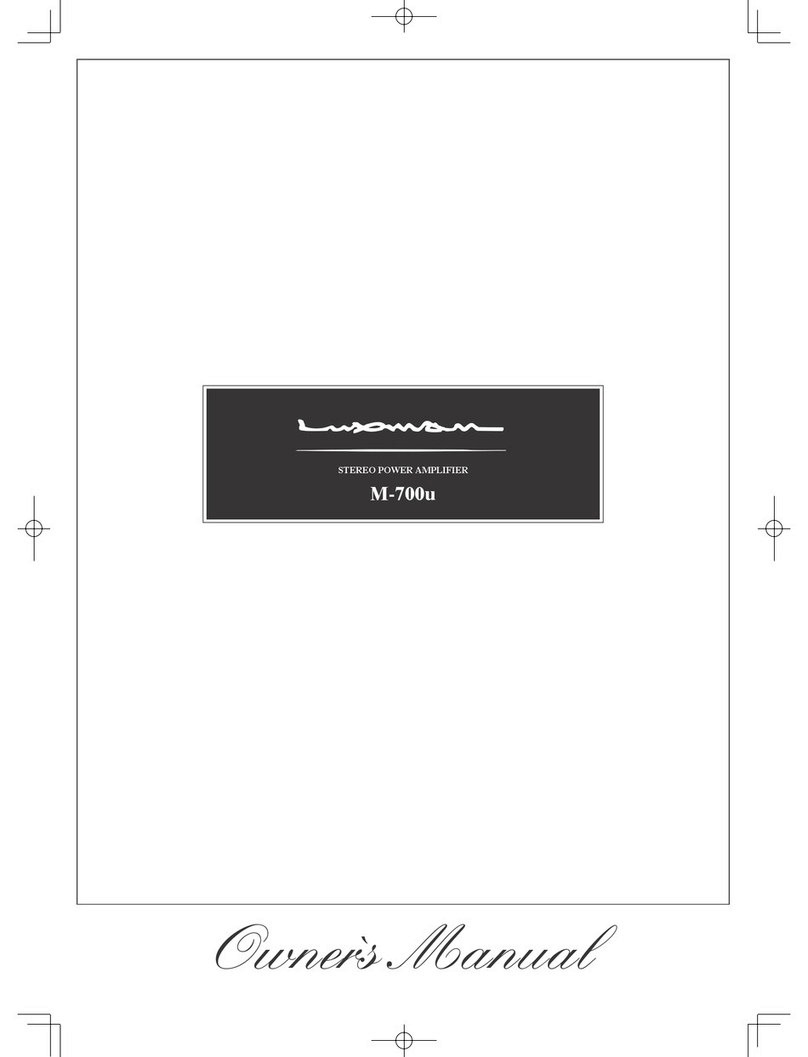TABLE
OF
CONTENTS
INTRODUCTION
............-0000eeeee
3
SPECIAL
FEATURES................05-
4
CONTROLS
&
SWITCHES
—
FRONT
PANEL.................
5,6,
7
JACKS
&
TERMINALS
—
REAR
PANEL.
.
8,
9
CONNECTION
DIAGRAM..............
10
CONNECTION
GUIDELINES............
11
OPERATION
GUIDELINES
..........
12,
13
IN
CASE
OF
DIFFICULTY
.............-
14
CARE
AND
MAINTENANCE
............
15
SPECIFICATIONS
.................05
15
BLOCK
DIAGRAM.............---0-5:
59
f
INHALT
[
EINFUHRUNG..............000000eee
16
:
BESONDERE
AUSTATTUNGSMERKMALE
...........
17
REGLER
&
SCHALTER
—
FRONTPLATTE..............
18, 19,
20
STECKER
&
ANSCHLUSSE
—
RUCKSEITE.................05.
20,
21
DIE
DEUTSCHE
BUNDESPOST
INFORMIERT..............eeeeee
22,
23
ANSCHLUSSDIAGRAMM..............
24
VOPRNEHMEN
DER
ANSCHLUSSE...
25,
26
BEDIENUNGSANLEITUNG.......
26,
27,
28
FEHLERSUCHE
...........00
eee
eenes
29
PFLEGE
&
UNTERHALT
...............
30
TECHNISCHE
DATEN
...............-.
30
BLOCKDIAGRAMM............000008:
59
WARNING:
To
reduce
the
risk
of
fire
or
electric
shock,
do
not
F
expose
this
appliance
to
rain
or
moisture.
CAUTION:
To
prevent
electric
shock,
do
not
use
this
(polar-
#
ized)
plug
with
an
extension
cord,
receptacle
or
other
outlet
unless
the
blades
can
be
fully
inserted
to
prevent
blade
exposure.
ACHTUNG:
Zur
Verhiitung
von
Branden
und
elektrischen
:
Schlagen,
dieses
Geraét
weder
Regen
noch
©
Feuchtigkeit
aussetzen.
j
CONTENTS
CONTENU
INTRODUCTION.
............0000eees
31
CARACTERISTIQUES
SPECIALES........
32
COMMANDES
ET
COMMUTATEURS
—
PANNEAU
AVANT
...........
33, 34,
35
PRISES
ET
BORNES
—
PANNEAU
ARRIERE.............
36,
37
DIAGRAMME
DES
BRANCHEMENTS....
.
38
DIRECTIVES
DE
BRANCHEMENT
.....
39,
40
DIRECTIVES
D’EXPLOITATION
.
..
.
40,
41,
42
EN
CAS
DE
PROBLEME................
43
SOIN
ET
ENTRETIEN..................
44
SPECIFICATIONS.............000000es
44
DIAGRAMME
DES
BLOCS..............
59
MATERIAS
;
INTRODUCCION.
.........-.2--.0e
eee
ee
45
CARACTERISTICAS
ESPECIALES........
46
:
CONTROLES
E
INTERRUPTORES
:
—
PANELFRONTAL.............
47,
48,
49
:
TOMAS
Y
TERMINALES
:
—
PANEL
TRASERO
...............
50,
51
DIAGRAMA
DE
LAS
CONEXIONES.......
52
GUIA
DE
LAS
CONEXIONES.........
53,
54
GUIA
DE LA
OPERACION
........
54, 55,
56
EN
CASO
DE
DIFICULTADES
...........
57
CUIDADO
Y
MANTENIMIENTO..........
58
ESPECIFICACIONES................--:
58
DIAGRAMA
DE
BLOQUE...............
59
Pour
éviter
tout
risque
d’électrocution,
n’expo-
sez
pas
cet
appareil
a
I’humidité.
=
AVIS:
|
ATTENTION:
Pour
prévenir
les
chocs
électriques,
ne
pas
uti-
liser
cette
fiche
polarisée
avec
un
prolongateur,
une
prise
de
courant
ou
une
autre
sortie
de
courant,
sauf
si
les
lames
peuvent
étre
insérées
a
fond
sans
en
laisser
aucune
partie
a
décou-
vert.
\
ADVERTENCIA:A
fin
de prevenir
incendios
y
descargas
eléc-
4
tricas,
no
exponga
este
aparato
a
la
Iluvia
nia
la
humedad.