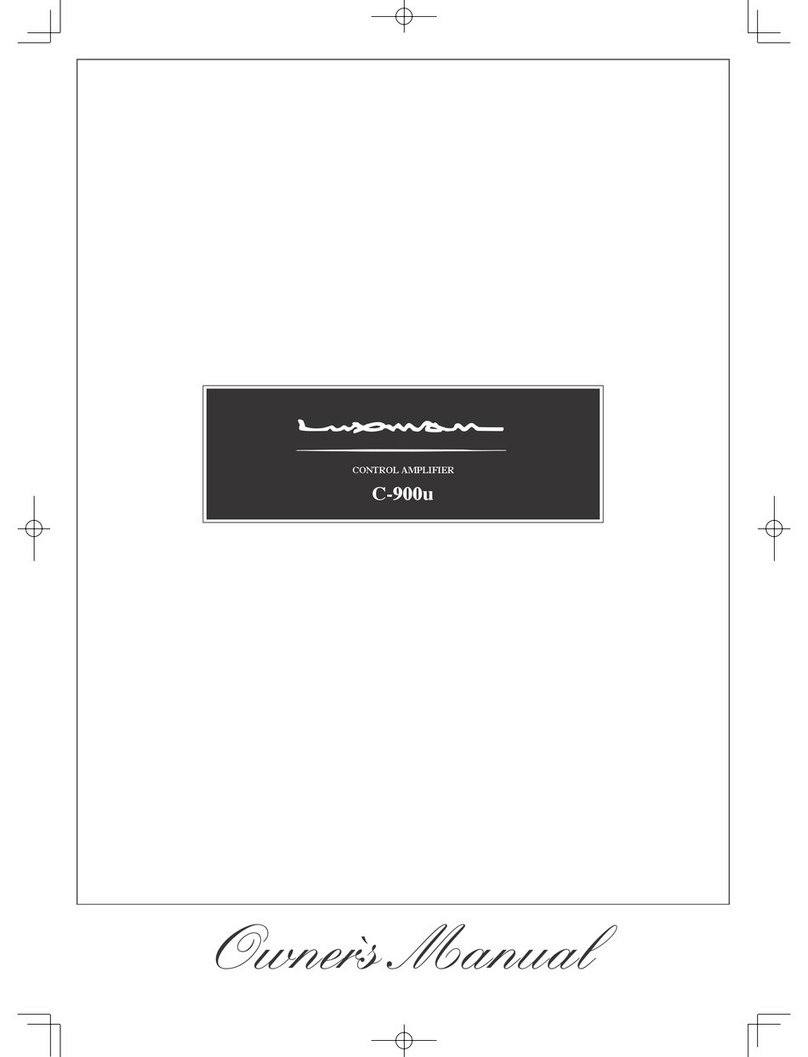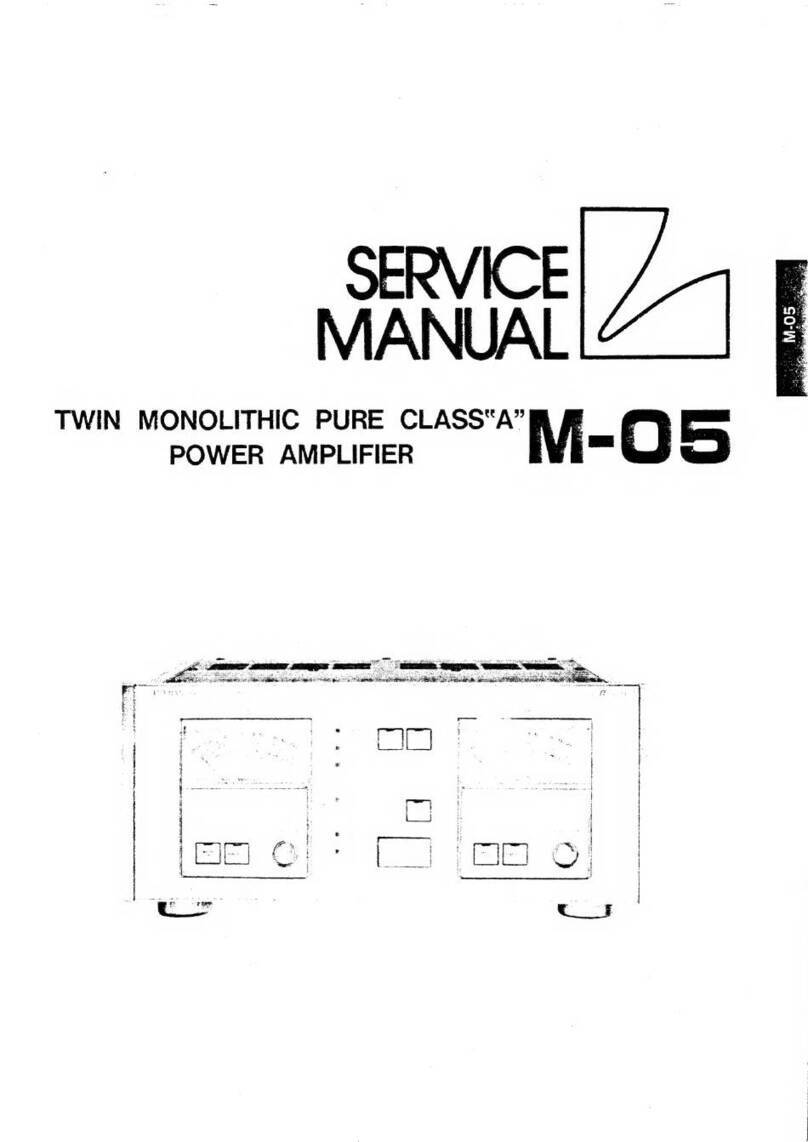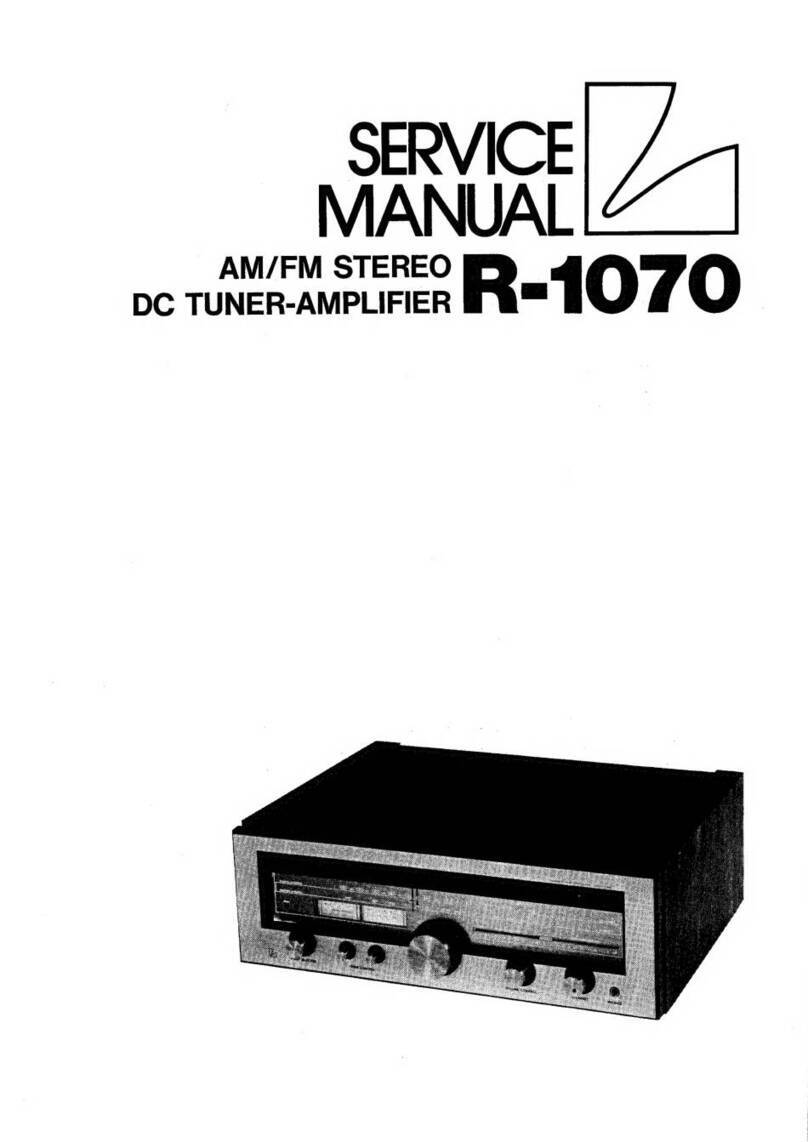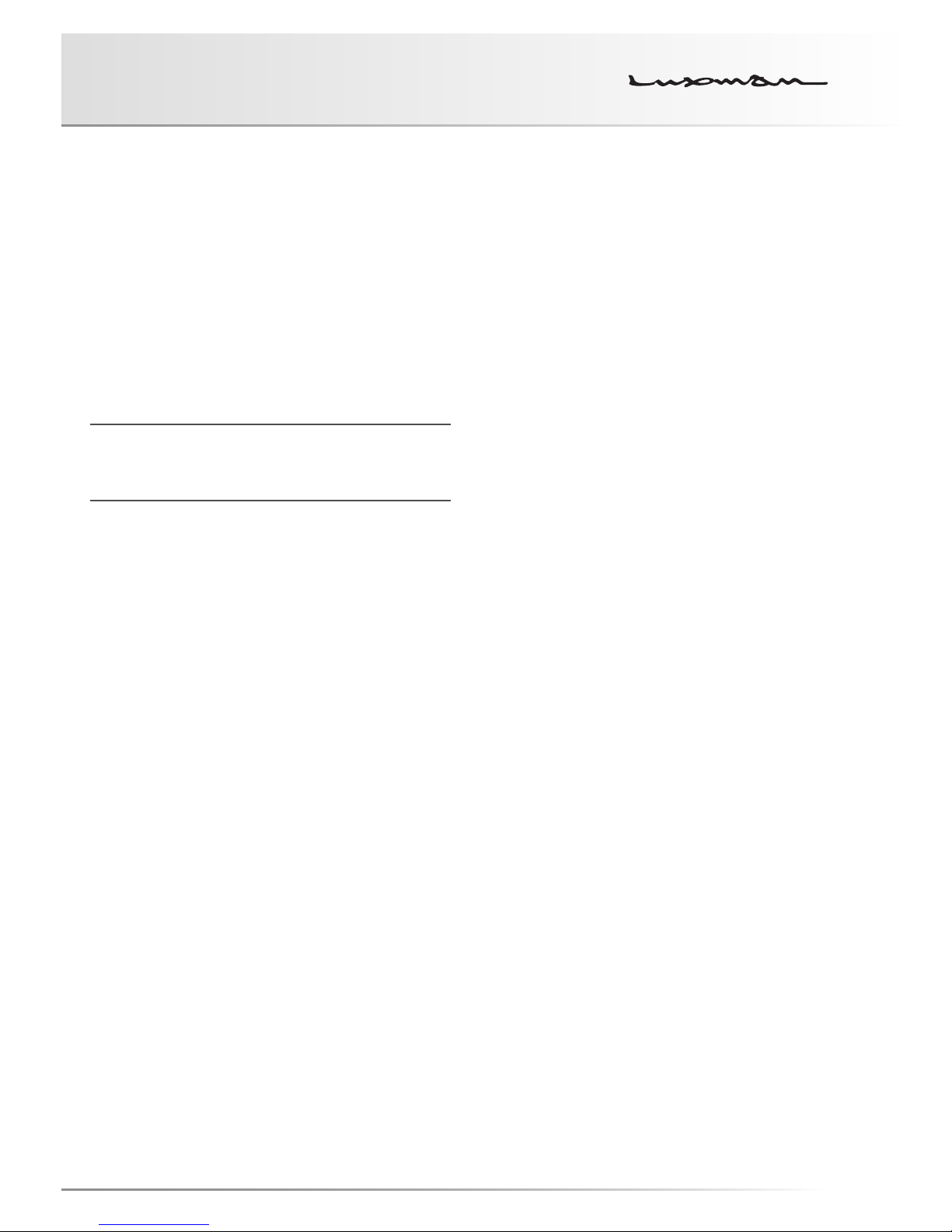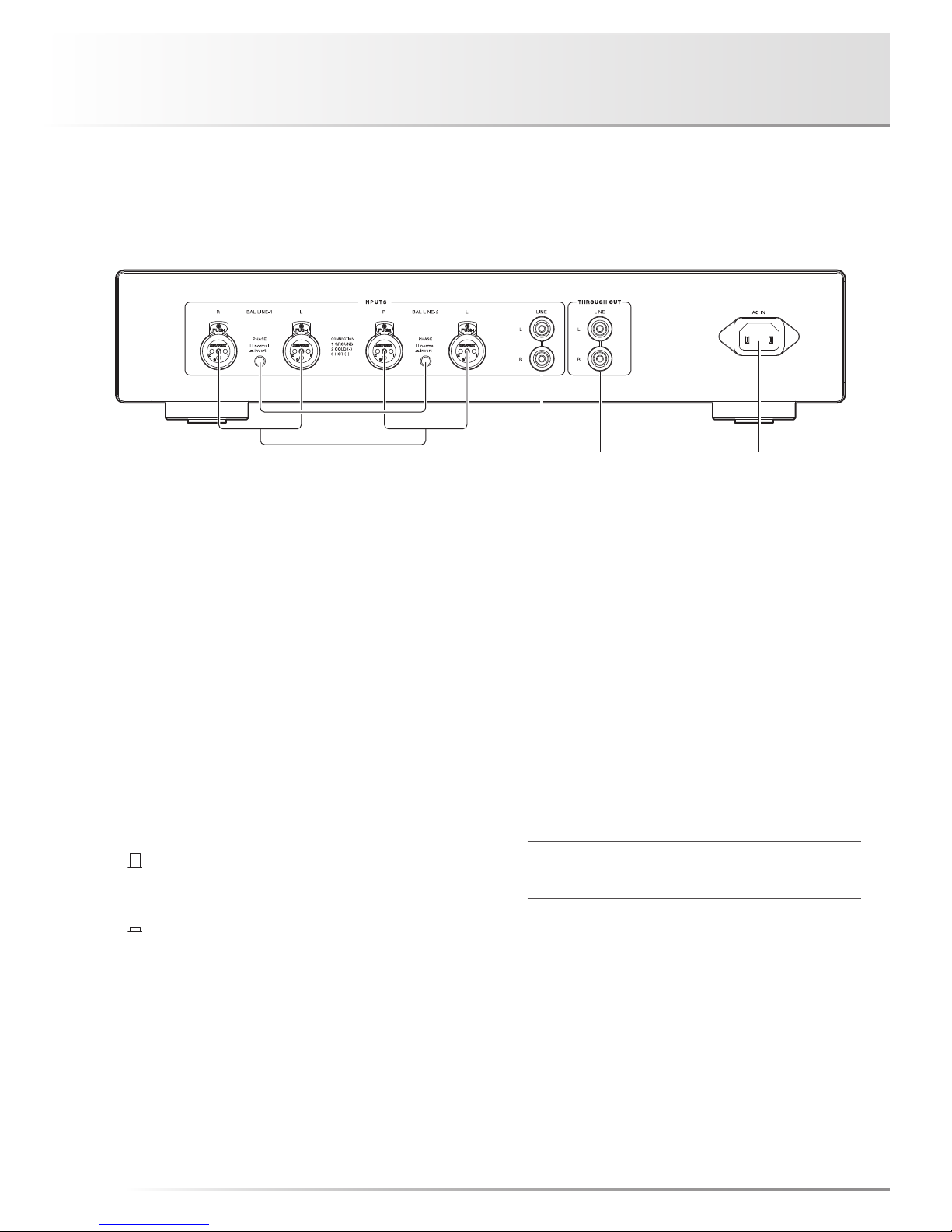3
Features of This Unit
3-stage Darlington output configuration
This product has 3-stage Darlington structure with bipolar
transistor. Rated output: balanced; 8 W + 8 W (16Ω), unbal-
anced; 4 W + 4 W (8Ω)
High grade headphone amplifier,
supporting balanced and unbalanced
headphones
This product is equipped with four independent identical
quality, discrete amplifier channels, which support balanced
headphones via the connection. There is also a balanced in-
put/output straight transmission feature. Two paralleled am-
plifier channels support the left and right of the unbalanced
headphone connection and allows for straight transmission
and develop powerful driving ability. The following conver-
sions are also supported: balanced input→unbalanced head-
phones, unbalanced input→balanced headphones.
LECUA equipped volume control
This product features LECUA, which stands for LUXMAN
Electronically Controlled Ultimate Attenuator. This is a com-
puterized combined resistance attenuator which offers fine,
accurate volume adjustment from –87dB to 0dB with no de-
terioration of the sound quality. LECUA also allows accurate
left/right balance control and reduces the tracking errors of
normal phase/reversed phase operation.
ODNF – Only Distortion Negative Feedback –
The output section features LUXMAN's original distortion-on-
ly negative feedback system which allows for a high speed
primary slew rate and ultra-wide audio bandwidth. Only dis-
tortion generated in the amplification process is fed back for
cancellation. This maintains pure, high quality sound repro-
duction in the main amplifier section.
The latest version, ODNF 4.0 has achieved low impedance
and a high signal to noise ratio for the transmission circuits
thanks to the paralleled first stage and Darlington equipped
second stage amplification circuits. Also the input stage error
detection circuits are triple-paralleled to moderate frequency
characteristics and noise.
Highly stable power supply
This unit features a highly enhanced and stable power sup-
ply featuring a large capacity OI core power transformer, two
custom 10,000μF blocking capacitors for the amplifier stage
and two 3,000μF capacitors for the driver stage.
Parallel speaker relays
This product is equipped with two large, low resistance par-
alleled speaker relays which are also used in our integrated
amplifiers. These help to reduce the impedance of the head-
phone output stages.
Beeline construction
LUXMAN's "Beeline" construction ensures that the audio
signal path takes the optimum shortest route from input to
headphone output.
Selector relay
A high sound quality selector relay is used to enhance
separation and crosstalk performance, a key point of any
LUXMAN amplifier.
Schottky barrier diodes
By using Schottky barrier diodes, manufactured by Nihon
Inter Electronics Corporation, this unit achieves higher DC
conversion efficiency in the rectifier circuit and much less
switching noise.
Original LUXMAN's OFC wiring
Our original un-plated OFC wiring with spirally wrapped shield-
ing is used for all internal connections to ensure smooth, pure
signal transmission.