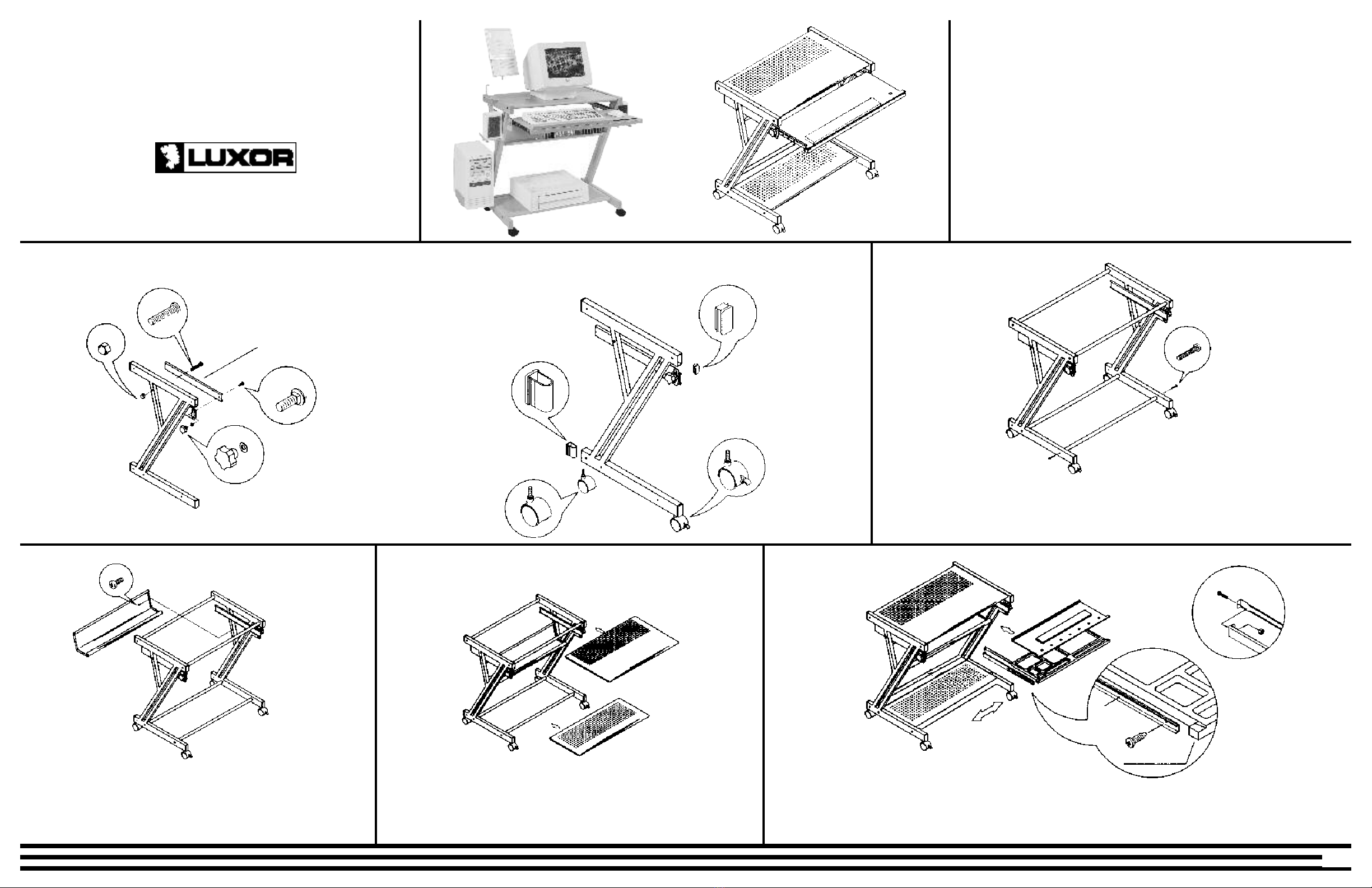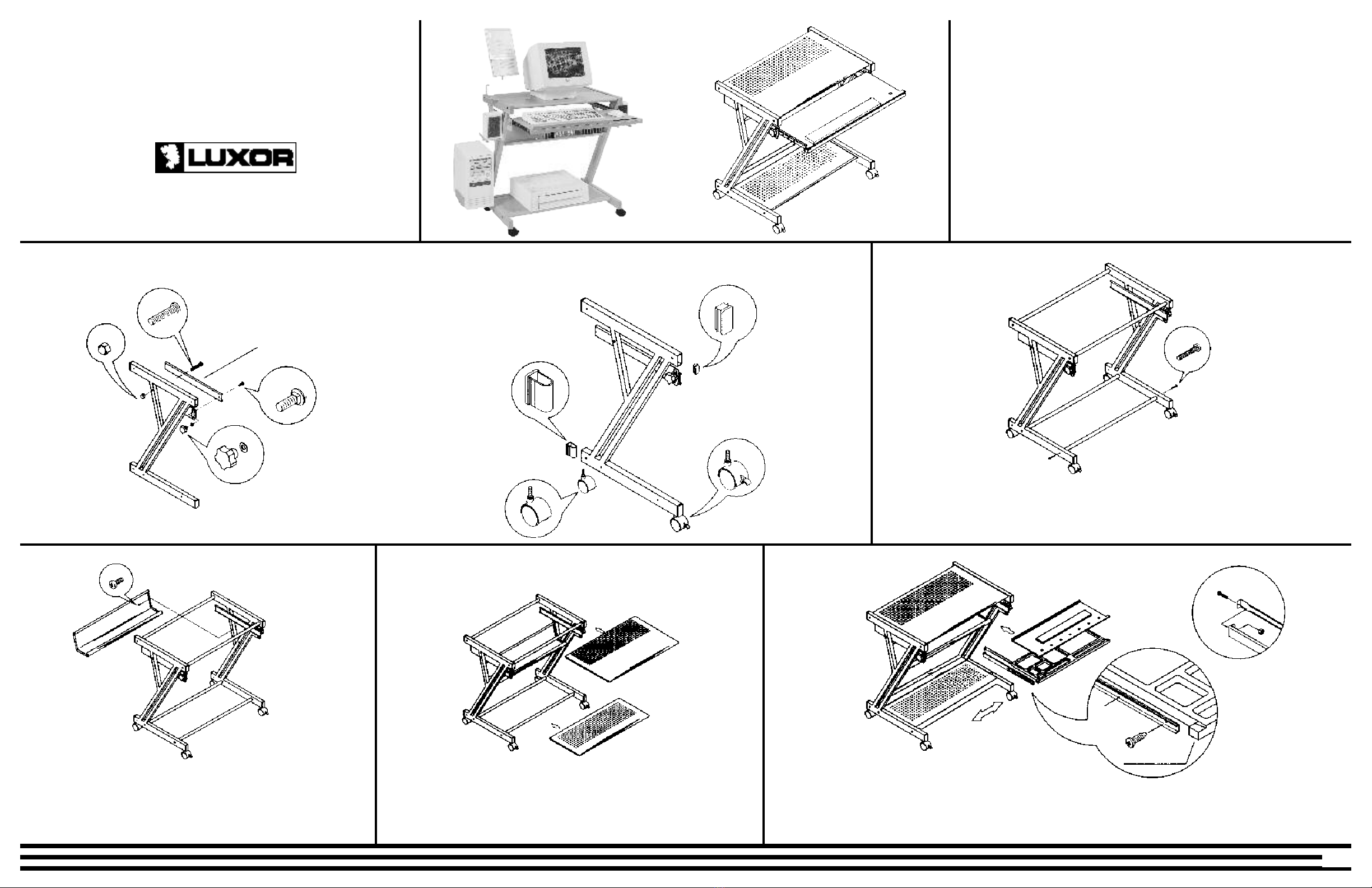
H
Instruction Sheet
Fixed Height Steel
Computer Workstation
Model LCT2
Customer Service Dept.
2245 Delany Rd.
Waukegan, IL 60087
Ph: 847/244-1800 • 800/323-4656
Fax: 847-244-1818 • 800/327-1698
Instructions for Assembly
We suggest you unpack all components from the container before
assembling the table. Separate the parts using the parts list on
back side as a guide. Report any shortages immediately.
Step 1& 2
Assemble left and right
side frames per diagrams
#1 and #2.
A. Insert bolt B through
runner R and side
frame O.Fasten all
components together
with cap nut B.
B. Insert top end caps A
into tops of side frames.
C. Insert caster sockets C
into side panels. Align
threads with hole in bot-
tom of frame.
D. Insert caster D and E
as shown in diagram #2.
Step 3
Connect left and right side
frames as shown in diagram #3.
A. Fasten 4 cross bars P with
bolt H.Hand tighten only.
Step 4
Assemble CD rack per diagram #4.
A. Align CD rack Q with holes on
inside of frames with bolt G.
Step 5
Position top monitor shelf and bottom
CPU shelf over cross bars Q per
diagram #5.
4/99
B
B
R
Z
F
C
D
A
E
123
4G56
J
S
b
Paper tray
Step 6
Assemble keyboard shelf per diagram #6