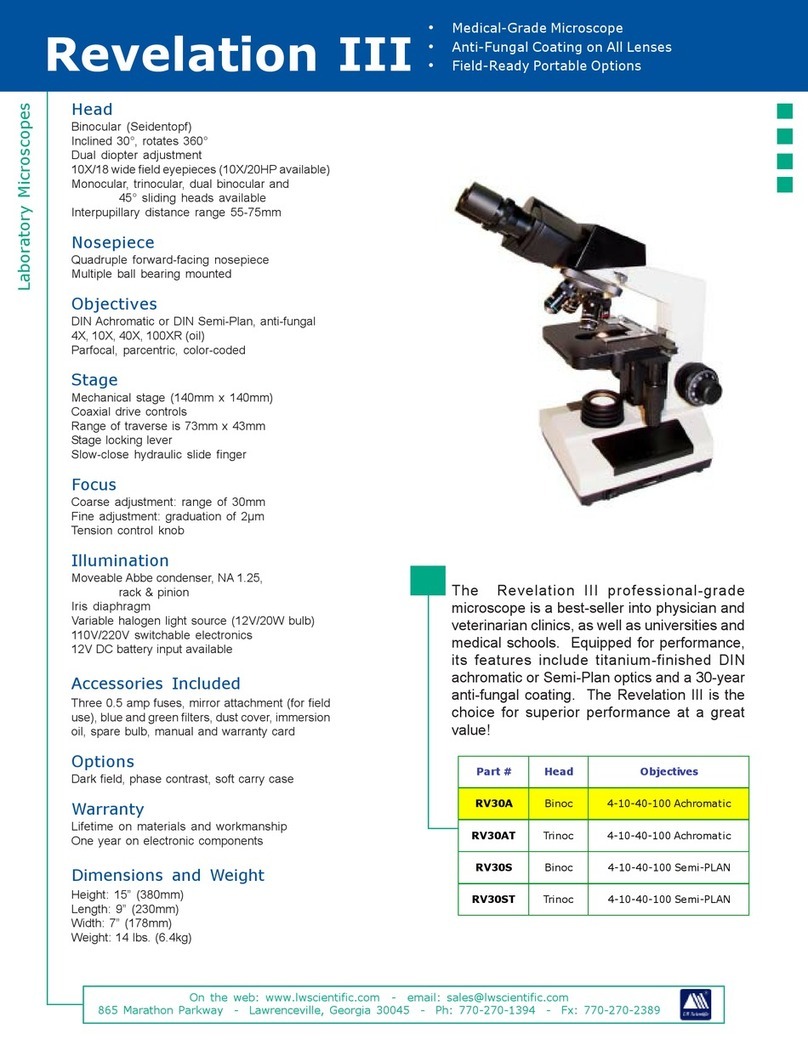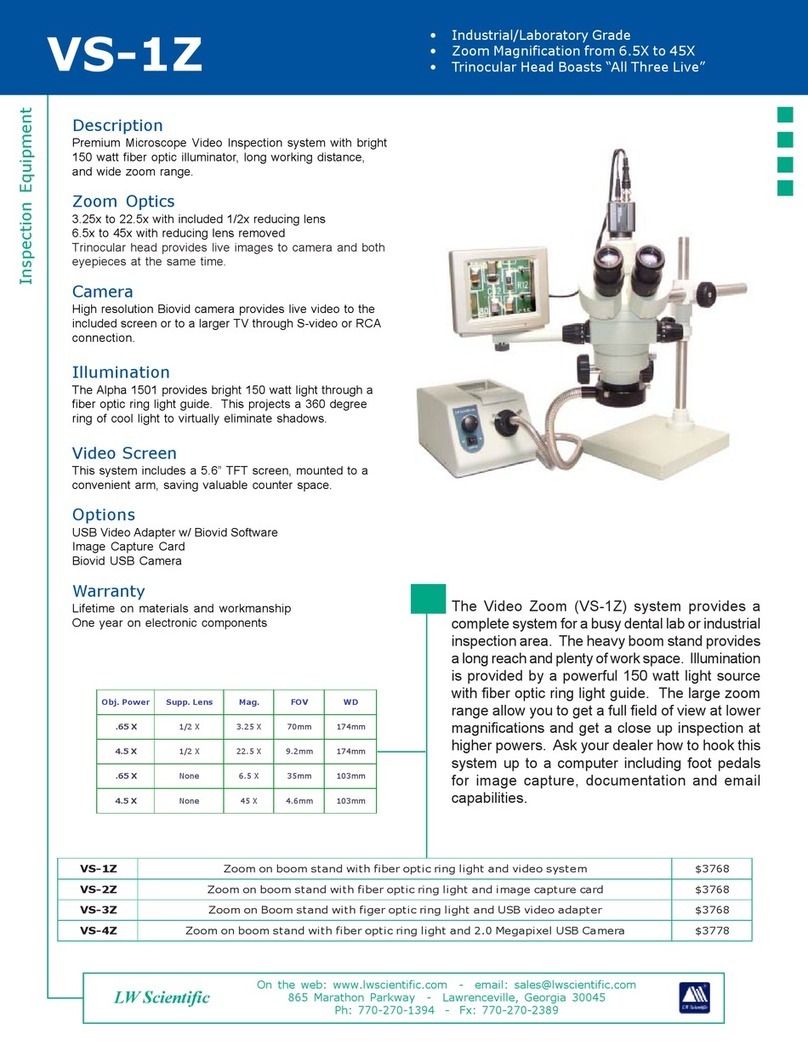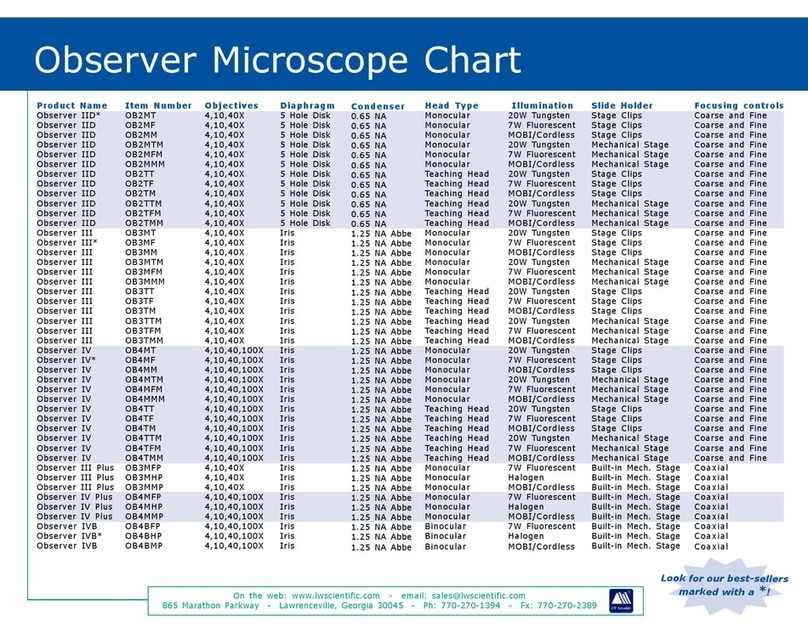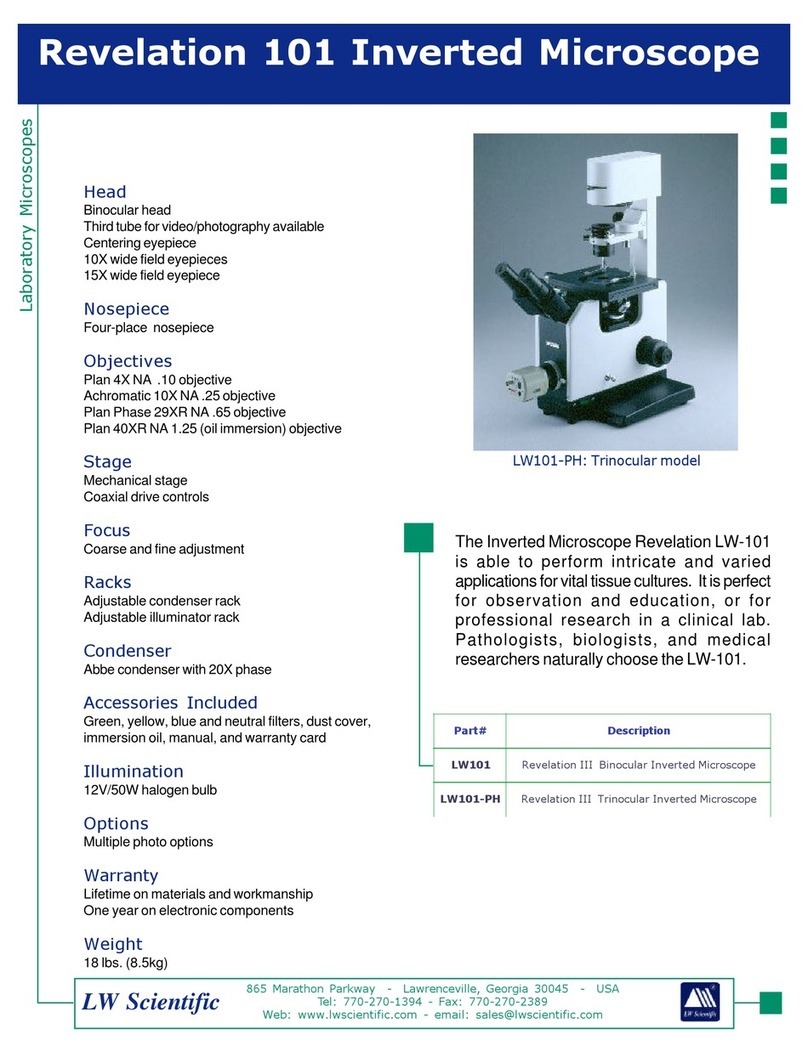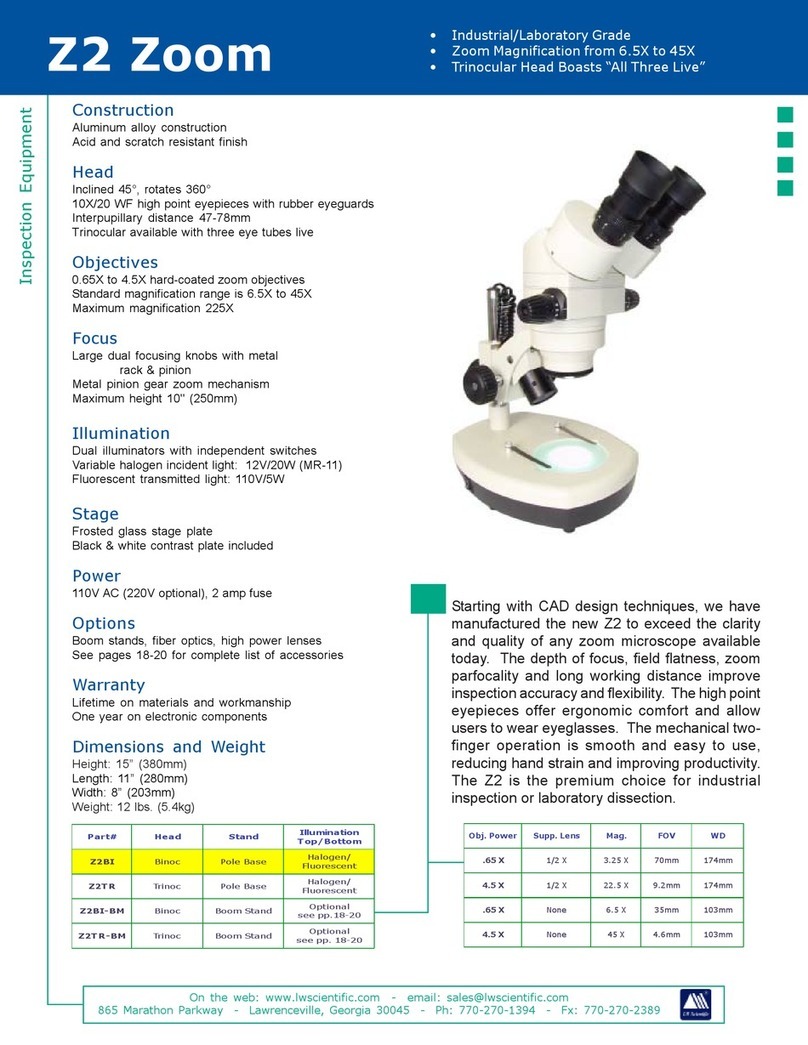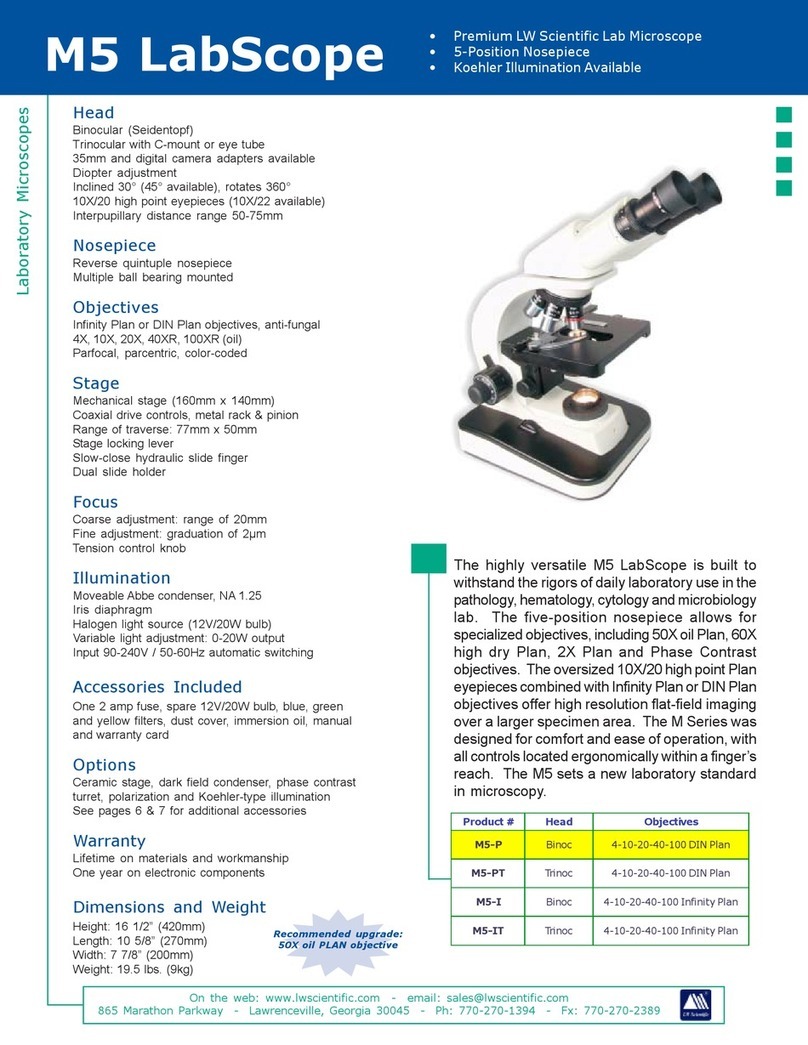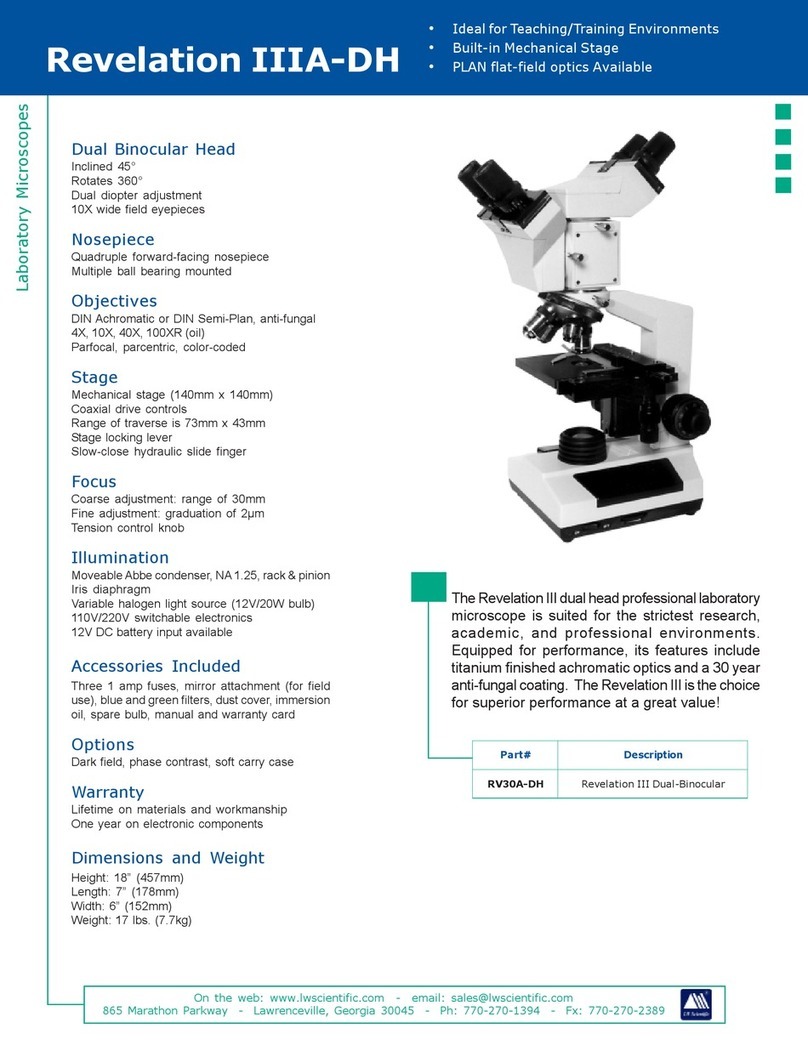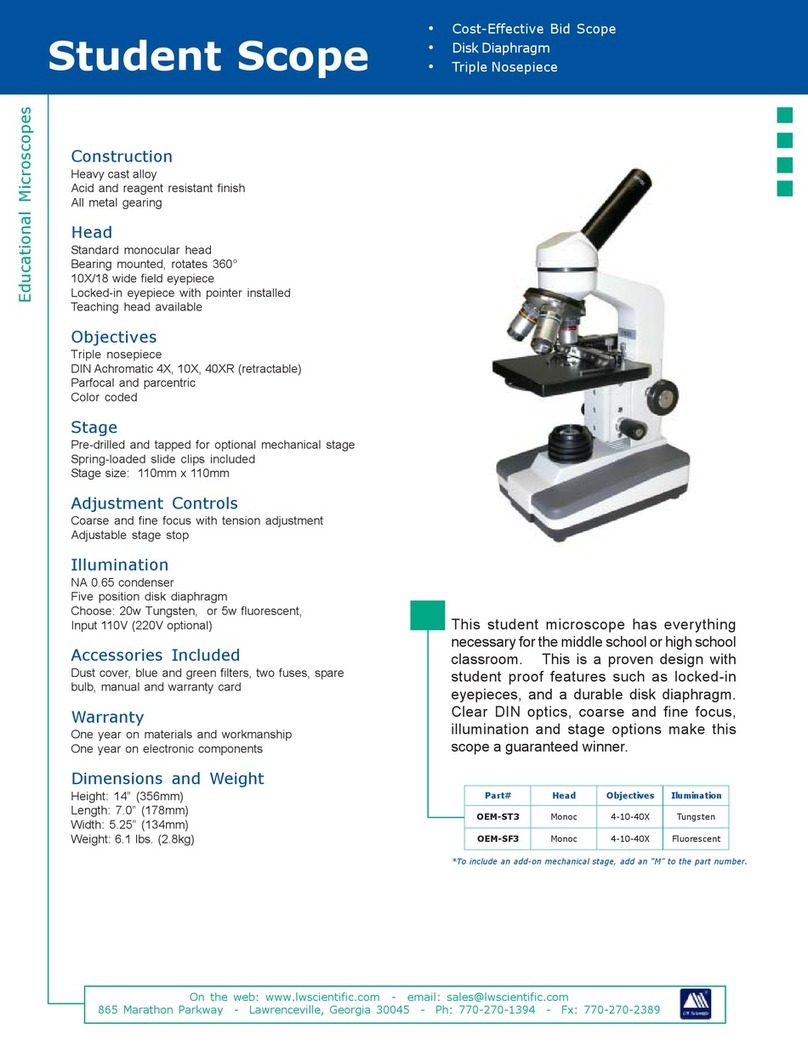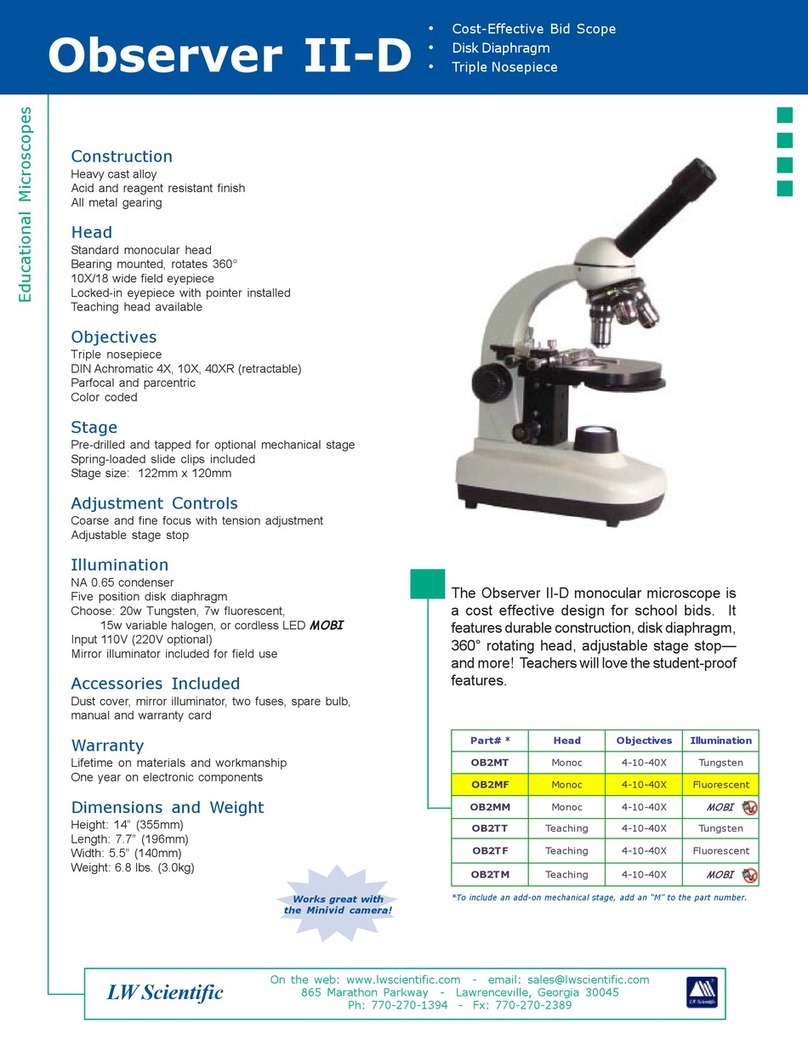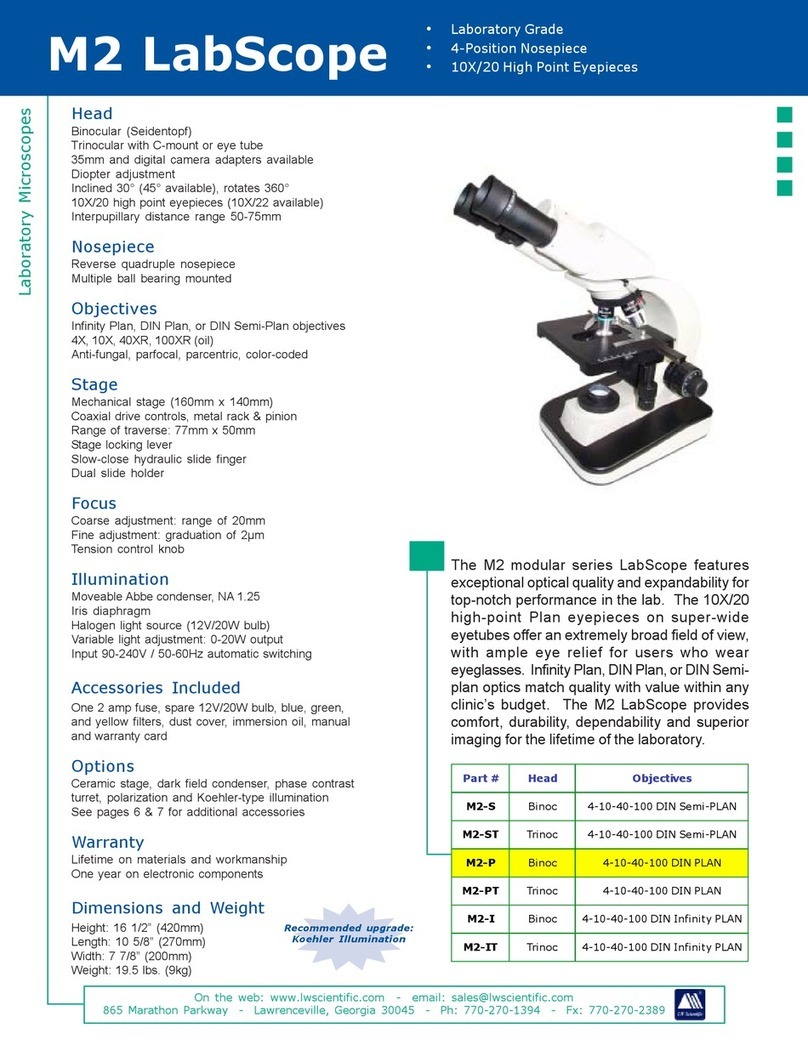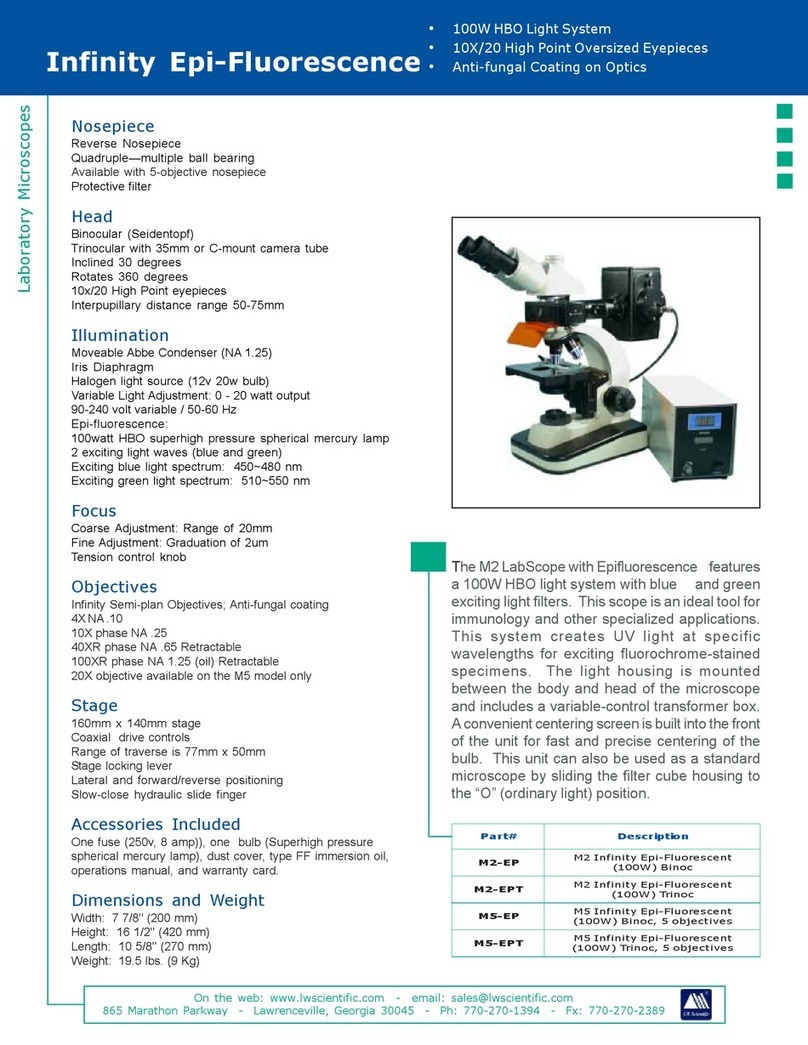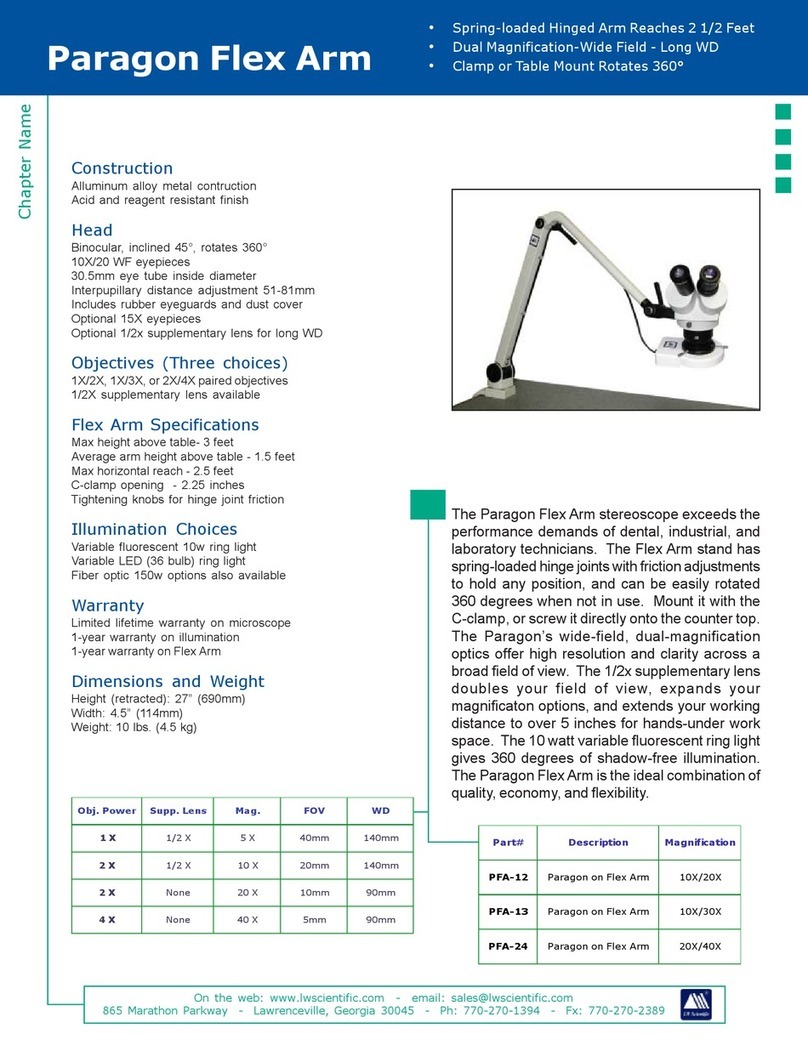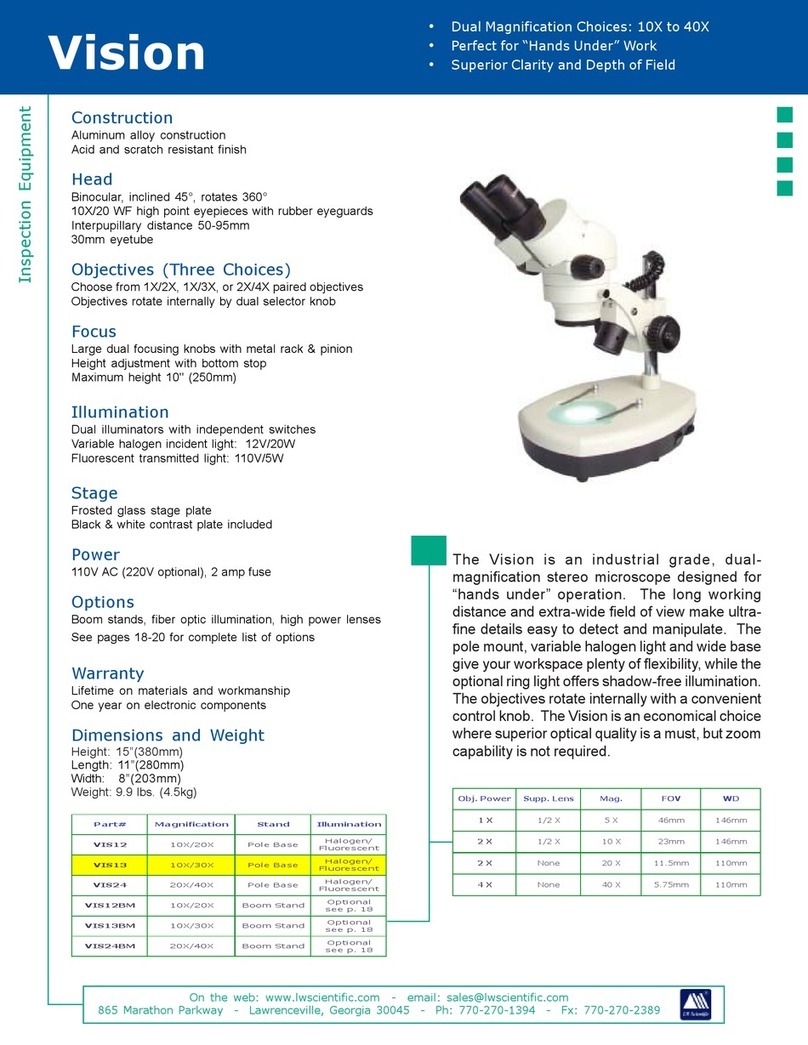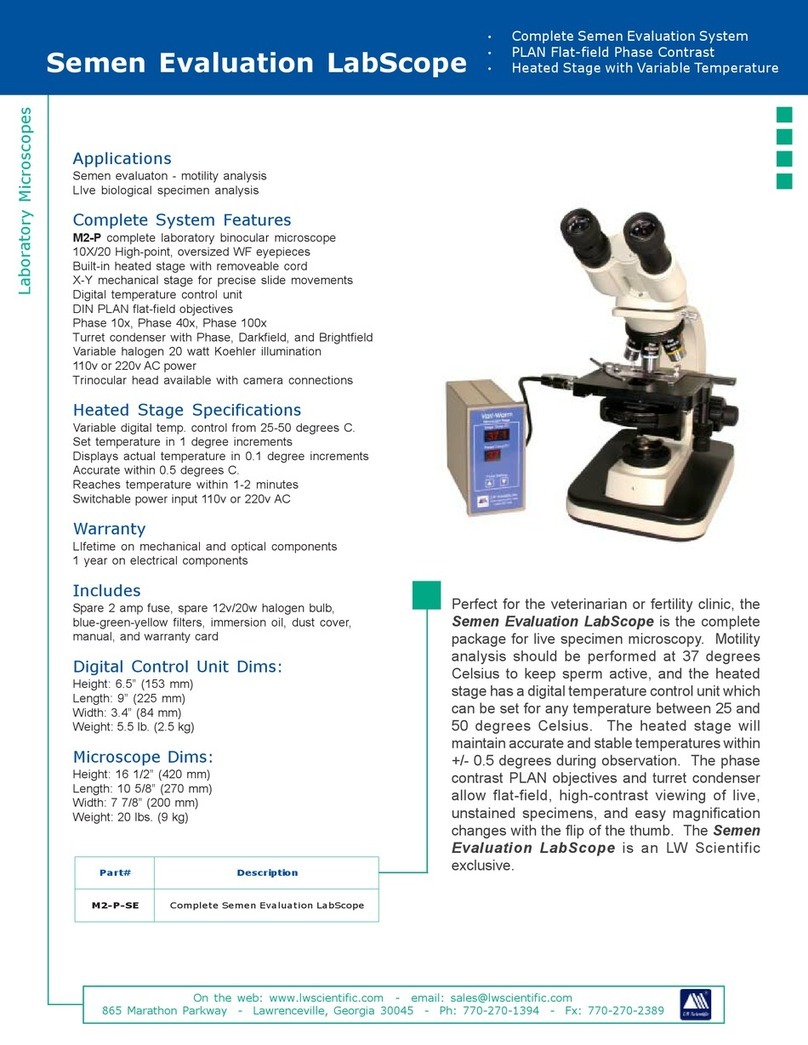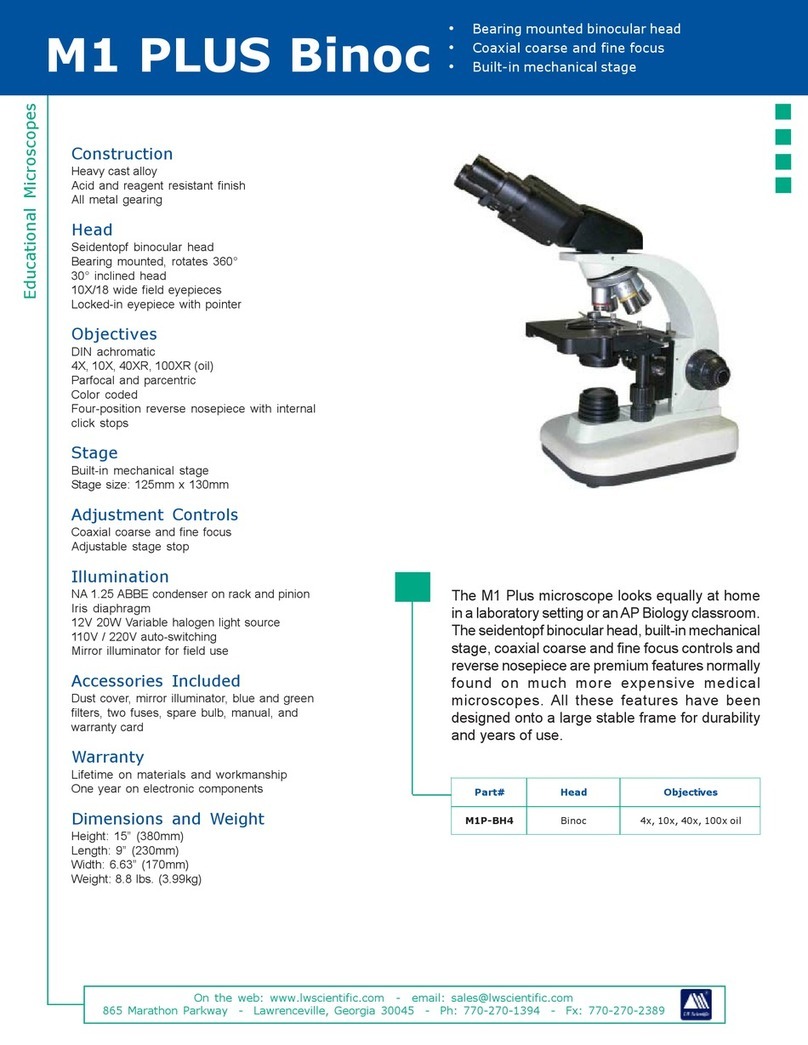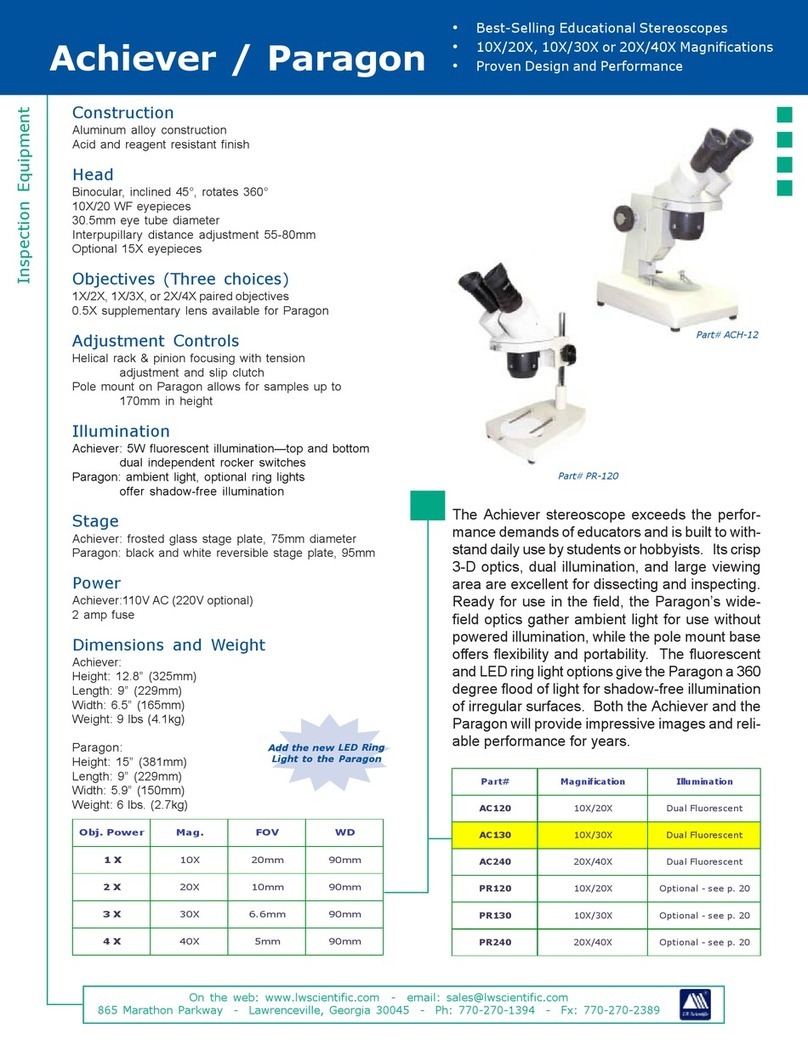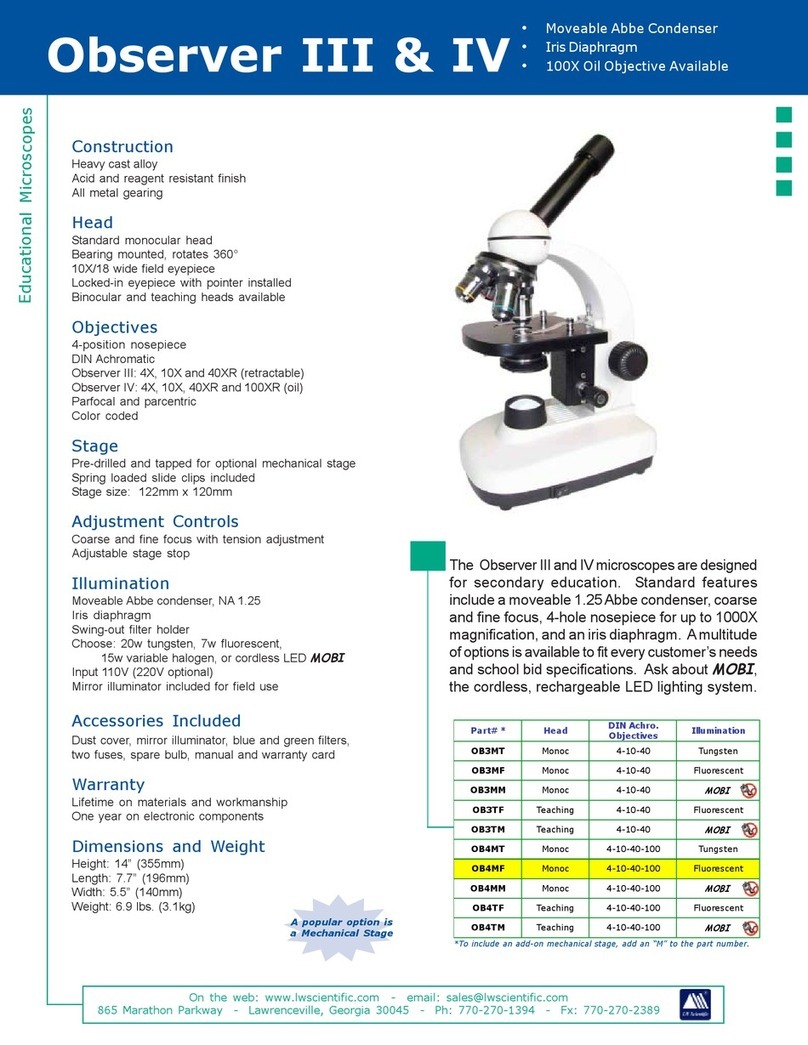P. 770.270.1394 F. 770.270.2389 865 Marathon Parkway Lawrenceville GA 30046
Unpacking and Setup
Lamp Replacement
Assembly
Operation
LW Scientific packs each Mi5 Microscope with utmost care. Examine the
outer and inner containers for any visual damage. Retain all of the packing
material until you have examined and tested your new microscope. If there
is damage, please contact the shipping company, as our warranty does not
cover shipping damage. If you are uncertain who the shipper is, contact the distributor where you purchased the
microscope. Please retain all packaging material for future use. Carefully unpack** your Mi5 Microscope using the
following checklist for all the parts and accessories:
2
4
5
3
1Remove the body of the microscope and place it on a sturdy, dust-free surface. Remove/unscrew the plastic plugs in
the nosepiece. Install the objectives in such a way that when you turn the nosepiece clockwise, you are moving from
the 4x, to 10x to 20x to 40x and finally the 100x objective.
Remove the microscope head from the Styrofoam carton and pull off the protective covers from the eyepiece tubes
and head mount. Insert the head mount into the upper arm of the body. Once the head seats, then tighten the head
retention screw to secure the head in place. Note: Do not over-tighten.
Remove plastic covers and packing material covering the stage, the condenser and lower light assembly
Insert the 10x eyepieces.
Attach the power cord.
2
3
4
5
6
7
8
9
10
1Once you have assembled all the parts and allowed your microscope to come to room temperature, plug the power cord
into the appropriate AC outlet. Note: excess cold can fog lenses, cause lamp to fail, and all optics to “fog.” Be sure to allow
time for your scope to acclimate to room temperature.
Turn the light on using the black on/off switch on the rear of the scope. Next, adjust the light intensity using the brightness
control knob located on the right side of the scope.
In order to become acquainted with the controls, choose a specimen slide with which you are familiar. For example, an old
hematology slide or a commercially prepared slide. Place the slide into the slide holder by pushing back on the thumb
guard to open the slide finger. The slide finger closes slowly to eliminate the possibility of chipping the corner of your slide
when it closes.
Move the slide to the center of the stage, by turning the stage control knobs, located just below the stage. These knobs
allow you to move the slide on the X-Y axis (forward/backward and left/right).
The sub-stage iris should then be set to match the aperture of the objective for maximum resolution under each objective
power. There are numbers on the iris ring to show the correct setting for each objective power. You should begin with the 4x
or 10x objective. Only use the iris wide open when under the 100x oil objective. Closing down the iris on smaller objective
powers will improve resolution, contrast, and depth of field.
Once you are comfortably seated, look into the oculars and move the eyepiece tubes together or apart until you see only
one complete circle of light. You have now adjusted your interpupillary distance.
Using the 4x or 10x objectives and the coarse and fine adjustment knobs, bring the specimen into focus. Now, move the 40x
objective into place. You will feel a “clicking” action when the objective is seated properly. Again, adjust focus for best
image. You should also adjust the iris diaphragm (as listed above) for the best contrast and resolution.
Diopter Adjustment: Since you are using a binocular or trinocular microscope, you need to adjust for the normal difference in
vision between your two eyes. This is a simple but critical adjustment! First, make sure that the diopter adjustments on the
eyetubes are set to the midpoint of travel, with the “O” mark lined up with the white line near the bottom edge of the
eyetube. Close your left eye and look into the right eyepiece with your right eye. Adjust the fine focus to give you the best
image. Now close your right eye and look with your left eye into the left ocular. Using the diopter adjustment ring on the
ocular tube, adjust the focus until you see a clear, focused field. Now both eyes should see a perfectly focused image.
Friction Adjustment: With repeated use and wear, the stage may drift downward out of focus. If this happens, you need only
to tighten the friction control ring (located on the left side of the microscope between the coarse adjustment and the body
of the microscope). If the coarse focus is hard to turn, you may choose to loosen the friction adjustment.
Parfocality: All LW Scientific microscopes are manufactured to be parfocal – meaning that when you change objectives or
magnification, the specimen will remain very close to being in focus, with only a fine adjustment needed. To achieve the
best parfocality, make certain diopters are set at or near the "0" mark.
The LED bulb can be replaced by opening the bottom panel (large silver thumb screw). After opening the panel, unclip
the red and black wires by gently squeezing on the sides of the white connecter clip. Using a small screwdriver, remove
both screws on the LED bulb. Remove the bulb. Mount a replacement bulb. Replace and tighten the screws. Reconnect
the electronics by attaching the white connecter clip, and close the bottom panel. Tighten the silver thumb screw to
secure.
Power If you suspect faulty electronics, call LW Scientific’s technical service department at 800-726-7345.
INPUT: 90-240V / 50-60Hz automatic-switching
OUTPUT: Standard LED assembly.
1 - Microscope body
2 - 10x eyepieces
5 - Objectives 4X, 10X, 20X, 40XR,
100XR (oil)
1 - Power cord
1 - Immersion oil
1 - Dust cover
1 - Abbe condenser
2 - Rubber eye guards
2 - Fuses (2 Amp)
Warranty
The Mi5 is covered by a limited lifetime warranty on materials and workmanship, and a 1-year
warranty on electronics from date of purchase. If there is any indication of a problem, contact
LW Scientific. Operating the unit after noticing a problem could compound a simple problem
and cause an unneccessary expense to the owner. LW Scientific support staff will troubleshoot
problems over the phone, and attempt to solve problems in the most expedient manner. This may include sending parts
that can easily be installed by the user, or directing the user through a simple adjustment to the unit. Making repairs to the
unit without authorization from LW Scientific will void the warranty.
If the unit must be shipped in for repair, LW Scientific will issue a Return Merchandise Authorization (RMA) number. You will
need to provide the serial number and have either a warranty card on file at LW Scientific, or proof of purchase.
Box 1: Box 2: Box 3:
1 - Binocular head (Seidentopf style), optional
Trinoc