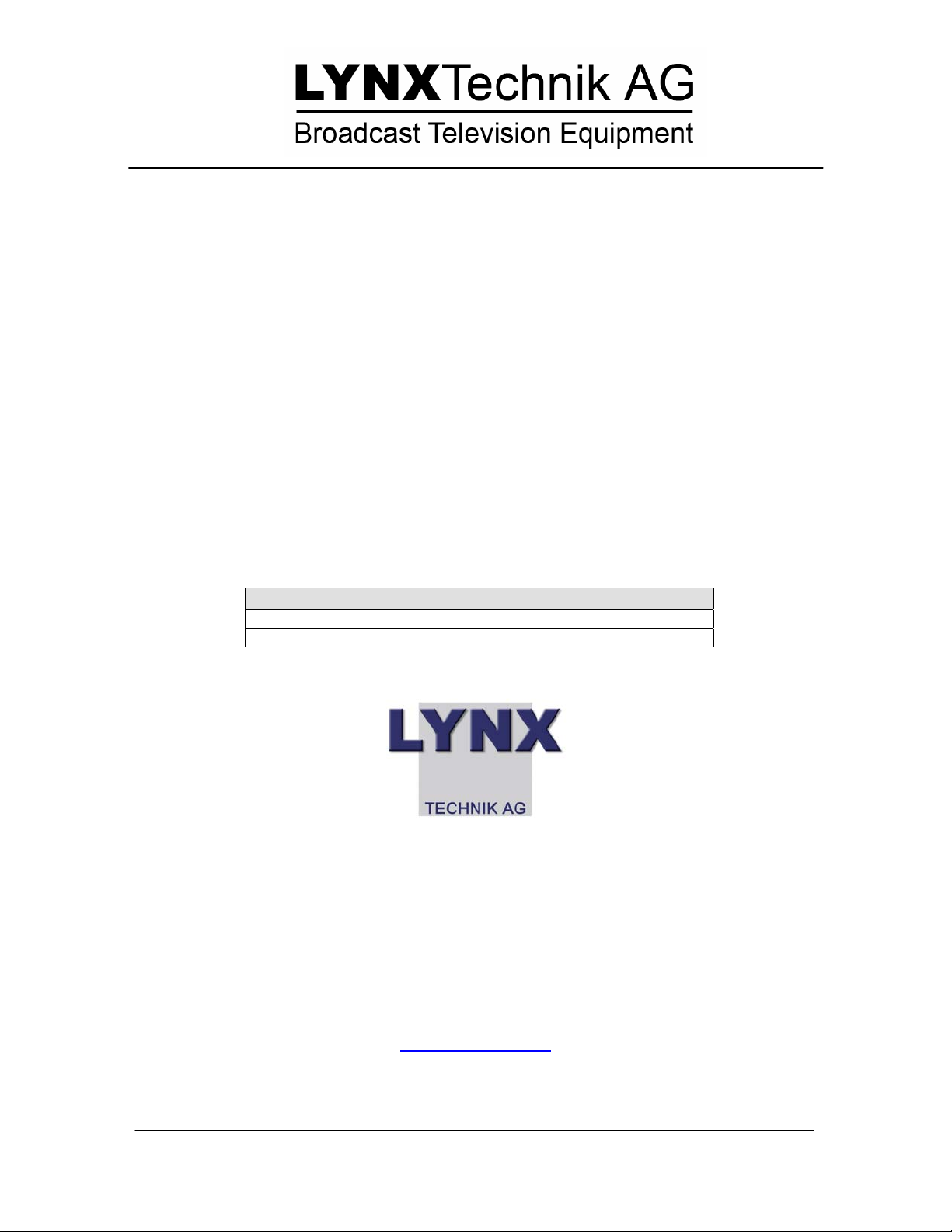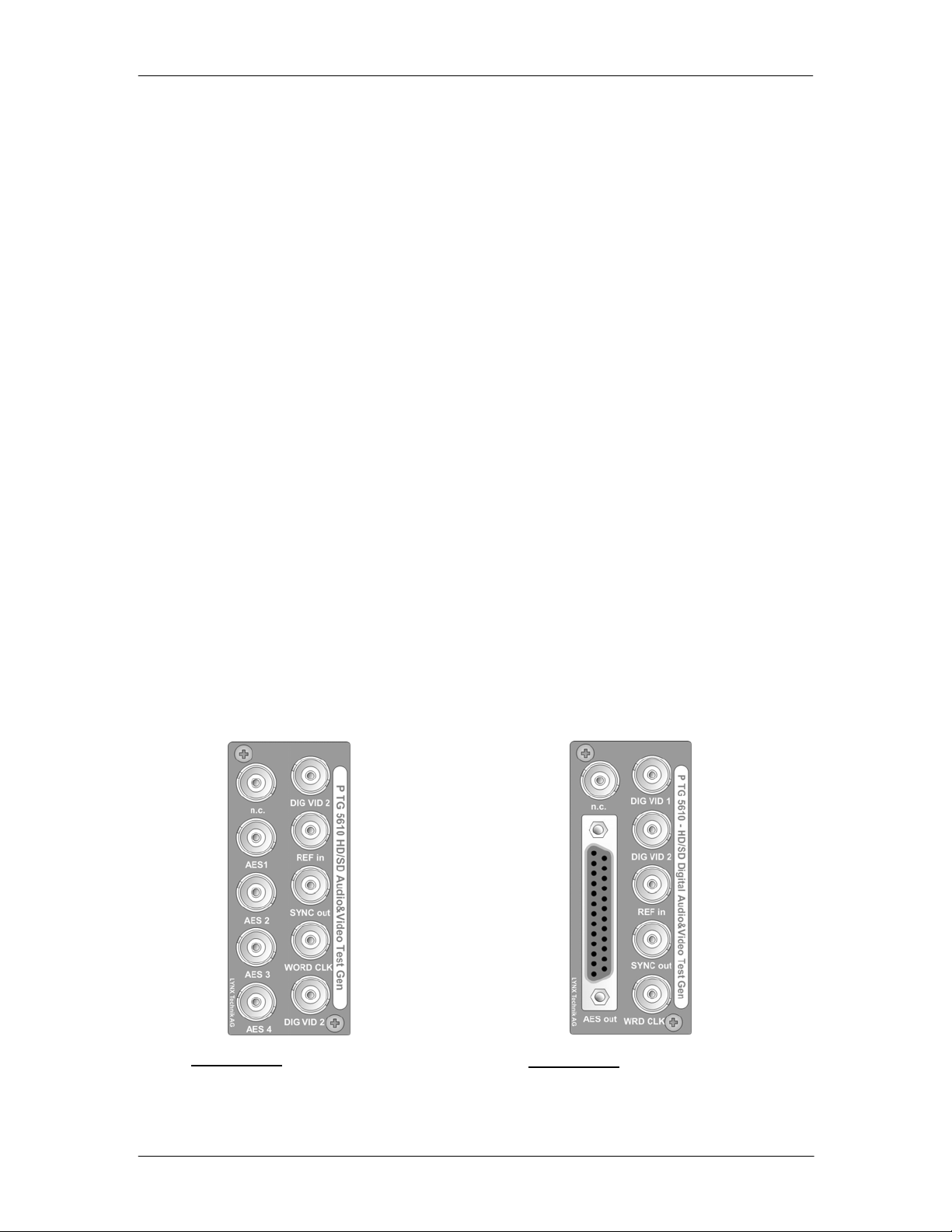P TG 5610 B/D Reference Manual. Rev 1.0
Page 3 of 53
TEST PATTERNS......................................................................................................................... 29
STATIC TEST PATTERNS .............................................................................................................. 29
FREQUENCY SWEEPS .................................................................................................................. 30
Multi-burst ............................................................................................................................. 30
Frequency Sweep .................................................................................................................30
Center Sweep ....................................................................................................................... 30
Zoneplate .............................................................................................................................. 30
DYNAMIC (MOVING)TEST PATTERNS ............................................................................................. 31
Zone Plate............................................................................................................................. 31
EBU AV Sync Pattern ........................................................................................................... 31
LCD Panel Persistence Test................................................................................................. 32
White Flash and Black Flash Patterns.................................................................................. 33
COLOR TEMPERATURE TEST ........................................................................................................ 33
GUI OPERATION.......................................................................................................................... 35
GUI MAIN COMPONENTS ............................................................................................................. 35
A - Module Header................................................................................................................ 36
MAIN TAB.................................................................................................................................... 37
SDI 1AND SDI 2TAB .................................................................................................................. 39
PATTERN SETTINGS TAB .............................................................................................................. 41
AUDIO TAB .................................................................................................................................. 42
OPTIONS TAB .............................................................................................................................. 43
PARAMS (PARAMETERS)TAB........................................................................................................ 44
BACKPANEL TAB.......................................................................................................................... 45
EVENTS TAB................................................................................................................................46
COMMON GUI CONTROLS ............................................................................................................ 48
Properties.............................................................................................................................. 48
Locate ................................................................................................................................... 48
New Control Window ............................................................................................................ 49
Rename................................................................................................................................. 49
Release................................................................................................................................. 49
Lock....................................................................................................................................... 49
Reset Factory Defaults ......................................................................................................... 50
SPECIFICATIONS......................................................................................................................... 51
OPTIONS....................................................................................................................................... 52
COMPACT FLASH OPTION (PTG FLASH) ..................................................................................... 52
AUDIO BREAKOUT CABLE (RAC M25-8)....................................................................................... 52
SERVICE....................................................................................................................................... 53
PARTS LIST ................................................................................................................................. 53
TECHNICAL SUPPORT .................................................................................................................. 53
CONTACT INFORMATION............................................................................................................... 53
ANNEX - EBU DIGITAL AV SYNC AND OPERATIONAL TEST PATTERN