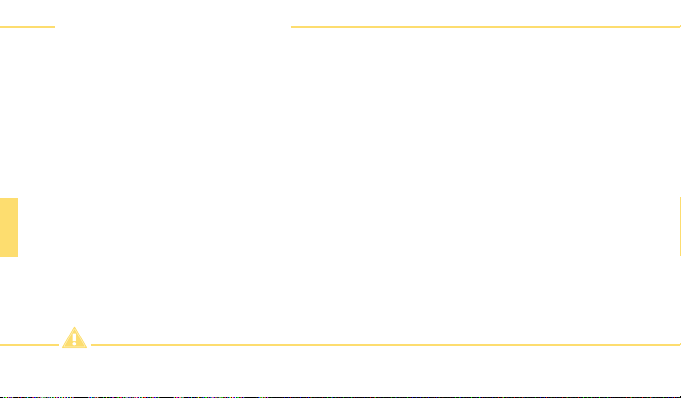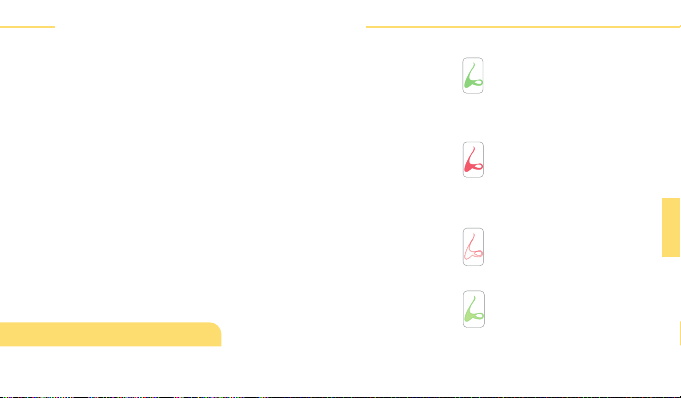3
Table of Contents
Scope of Delivery ____________________________________________ 4
Product Overview ____________________________________________ 5
Brief Overview________________________________________________ 6
Switching On/Off __________________________________________ 8
Battery and Charging Status ______________________________ 9
Use of Dried Herbs _______________________________________10
Use with Concentrates ___________________________________12
Temperature Settings _____________________________________14
Application ______________________________________________16
Care ____________________________________________________18
Explanation of Symbols ______________________________________21
Technical Data, Disposal, Spare Parts_________________________22
Safety Instructions____________________________________________23
Service and Warranty________________________________________25
Intended Use________________________________________________27
Safety Instructions in other Languages_________________________28
Manufacturer Specications__________________________________56
OPERATION