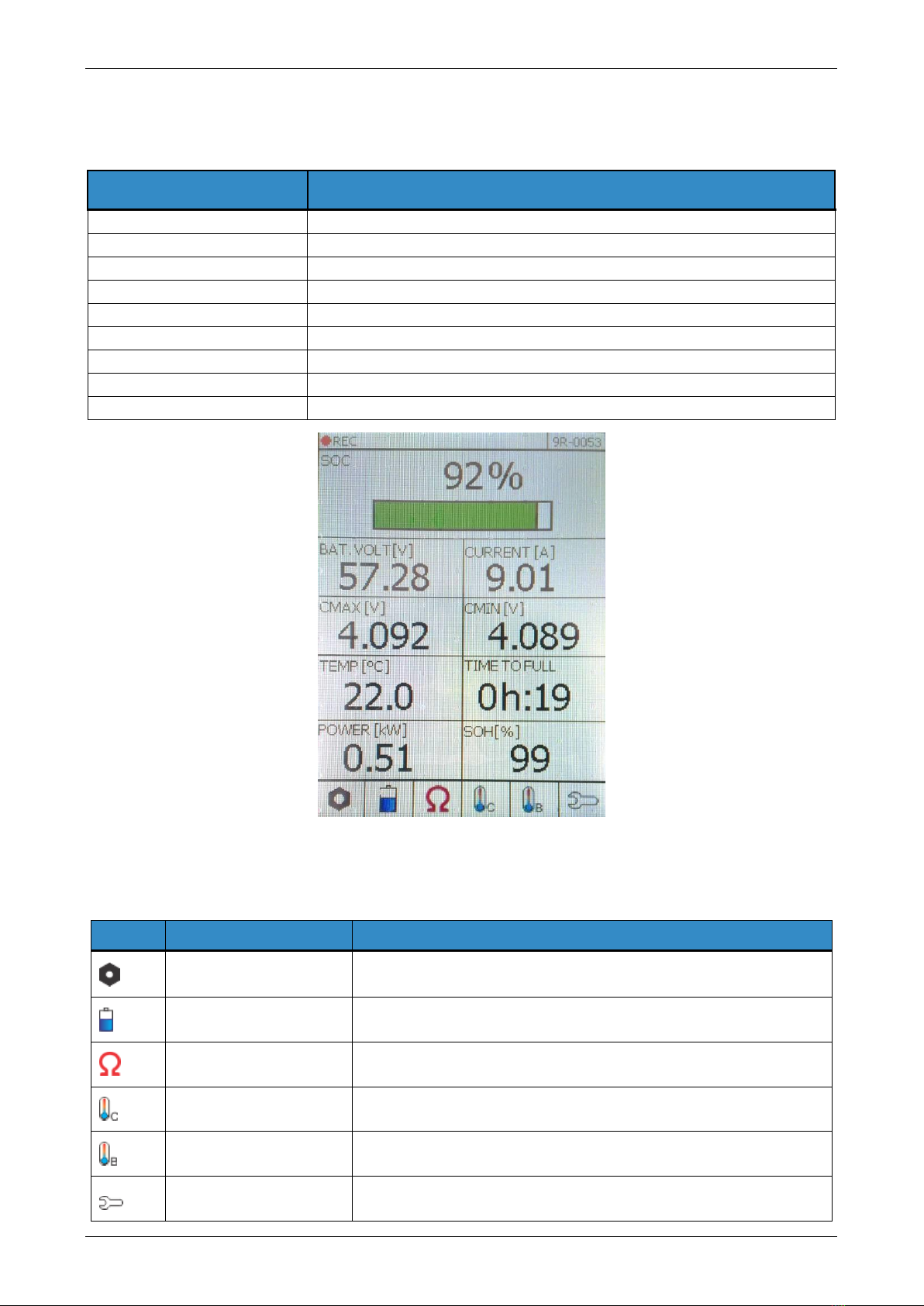FES LCD Display manual, Version 1.11 September 2019
Page 3 of 8
1. Important notices
Please read this manual thoroughly. It contains important information about your
FES LCD Display unit.
Information in this document is subject to change without notice. LZ design reserves
the right to change or improve their products and to make changes in the content of this
material without obligation to notify any person or organization of such changes or
improvements.
1.1 Limited Warranty
This electronic device is warranted to be free from defects in materials or
workmanship for one year from the date of purchase. Within this period, LZ design will, at
its sole option, repair or replace any components that fail in normal use. Such repairs or
replacement will be made at no charge to the customer for parts and labor, the customer
shall be responsible for any transportation cost. This warranty does not cover failures due
to abuse, misuse, accident, or unauthorized alterations or repairs.
THE WARRANTIES AND REMEDIES CONTAINED HEREIN ARE EXCLUSIVE AND IN
LIEU OF ALL OTHER WARRANTIES EXPRESSED OR IMPLIED OR STATUTORY, INCLUDING
ANY LIABILITY ARISING UNDER ANY WARRANTY OF MERCHANTABILITY OR FITNESS
FOR A PARTICULAR PURPOSE, STATUTORY OR OTHERWISE. THIS WARRANTY GIVES
YOU SPECIFIC LEGAL RIGHTS, WHICH MAY VARY FROM STATE TO STATE.
IN NO EVENT SHALL LZ DESIGN BE LIABLE FOR ANY INCIDENTAL, SPECIAL, INDIRECT
OR CONSEQUENTIAL DAMAGES, WHETHER RESULTING FROM THE USE, MISUSE, OR
INABILITY TO USE THIS PRODUCT OR FROM DEFECTS IN THE PRODUCT. Some states do
not allow the exclusion of incidental or consequential damages, so the above limitations
may not apply to you. LZ design retains the exclusive right to repair or replace the unit or
software, or to offer a full refund of the purchase price, at its sole discretion. SUCH
REMEDY SHALL BE YOUR SOLE AND EXCLUSIVE REMEDY FOR ANY BREACH OF
WARRANTY.
To obtain warranty service, contact your local LZ design dealer or contact LZ design
directly.
©LZ design. All rights reserved