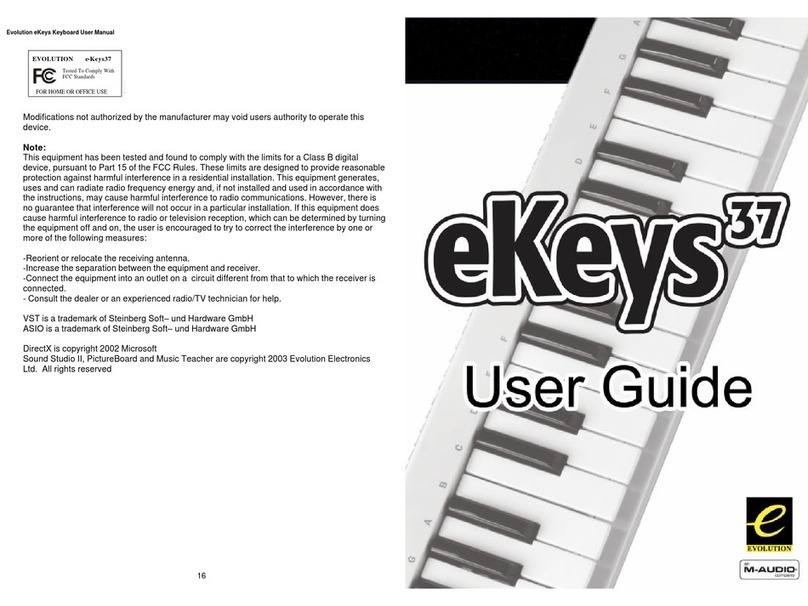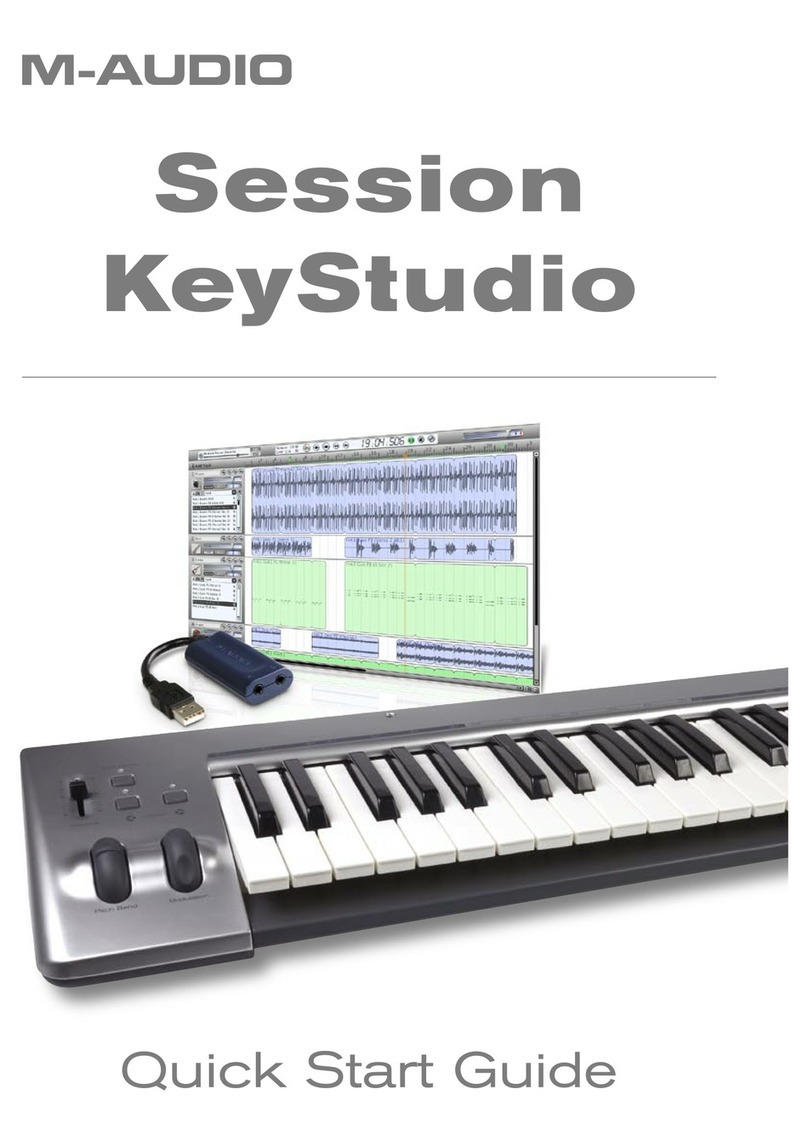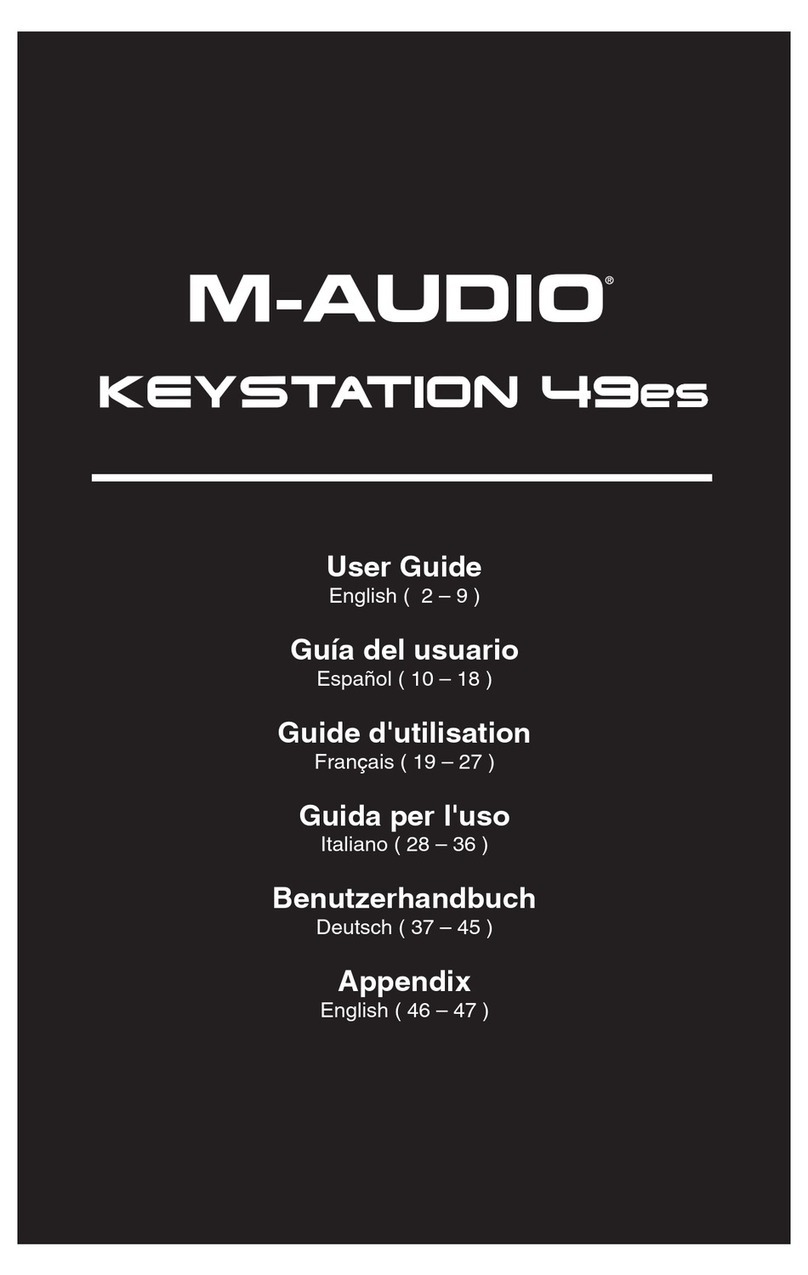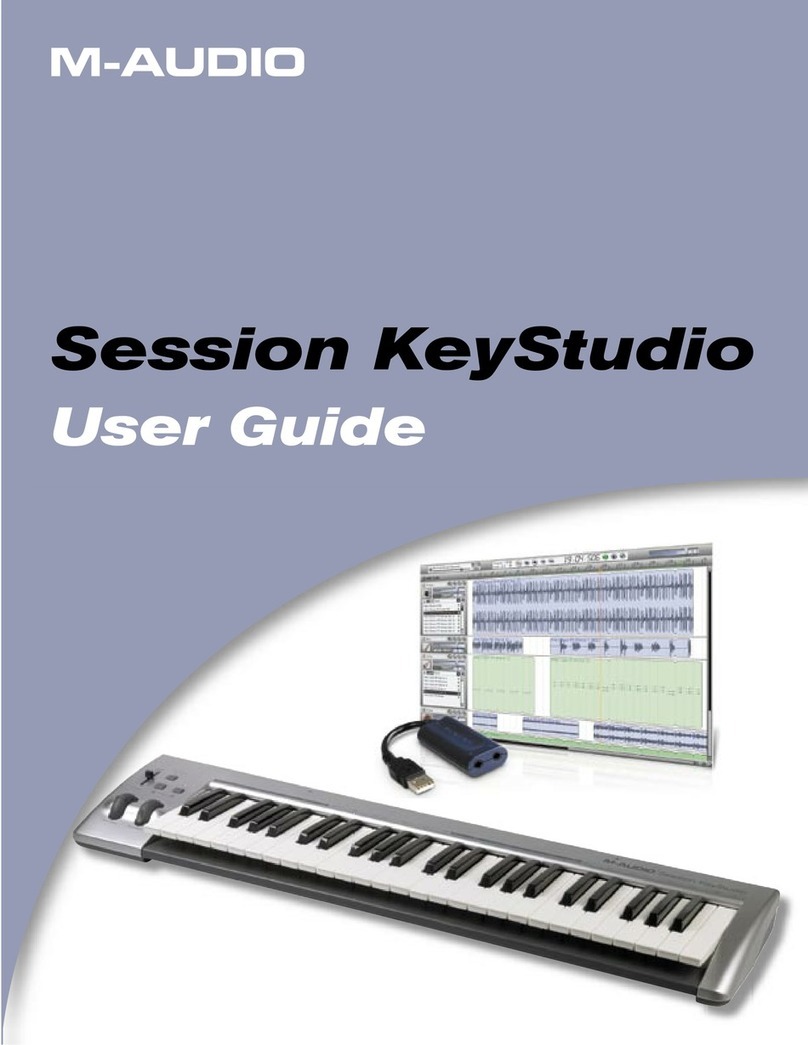eKeys User Guide
|
7
Octave Shift Buttons
At the center of the rear panel of your eKeys keyboard are two small gray buttons for controlling
the octave range within which MIDI notes are transmitted. These buttons can be easily
accessed by simply reaching over the top of the keyboard with your fingers during play. By
pressing the left or right Octave Shift button, you will shift the keyboard higher or lower by
one-octave increments. For example, if you want to transpose the keyboard to a note range that
is two octaves lower, press the left Octave Shift button twice.
To quickly return to the default octave range, just press the right and left Octave Shift buttons
at the same time.
Each time your eKeys is powered off and back on by either shutting down the attached
computer or by unplugging the USB cable connection, the default octave setting ranging from
F2(41) to F5(77) will be restored.
Specifications
< Keyboard: 37 velocity-sensitive keys
< Simultaneous Note Output: 10 notes
< MIDI Transmission Channel: channel 1
< Control Switches: octave -1, octave +1
< External Control Terminals: USB port connection (for power and MIDI)
< Dimensions: 20-7/8”L x 6-3/4”W x 1-3/4” H; 65L x 22W x 10.7H (cm)
< Power Source: USB (5V DC, 500mA)
Warranty Terms and Registration
Warranty Terms
M-Audio warrants products to be free from defects in materials and workmanship, under
normal use and provided that the product is owned by the original, registered user. Visit www.
m-audio.com/warranty for terms and limitations applying to your specific product.
Warranty Registration
Thank you for registering your new M-Audio product. Doing so immediately both entitles you to
full warranty coverage and helps M-Audio develop and manufacture the finest quality products
available. Register online at www.m-audio.com/register to receive FREE product updates and
for the chance to win M-Audio giveaways.