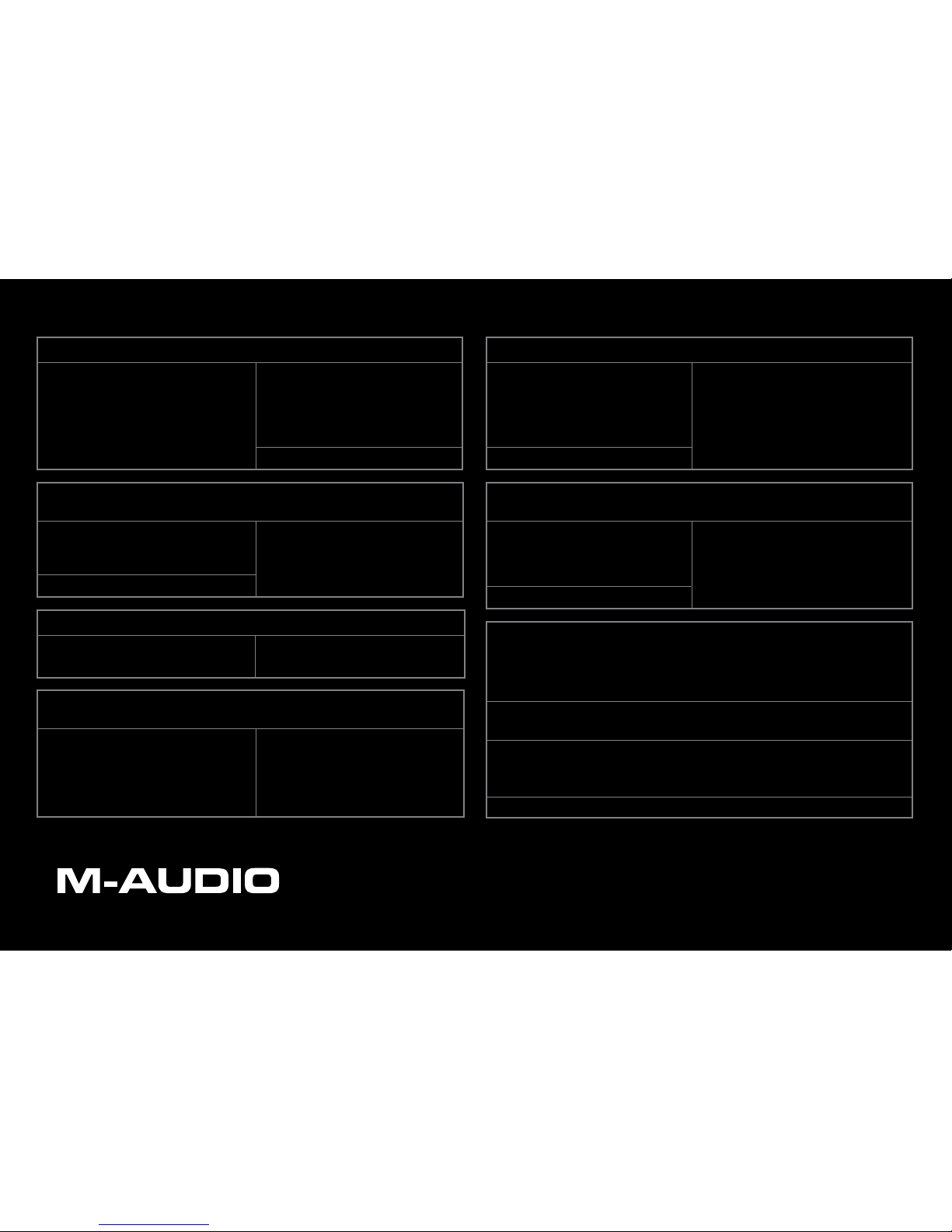M-Audio USA 5795 Martin Rd., Irwindale, CA 91706
Technical Support Sales
web
.
.
.
.
.
.
.
.
.
.
www
.m-audio.com/tech
e-mail
.
.
.
.
.
.
.
.
.
.
.
[email protected]tel (pro products) . . . . . . .(626) 633-9055 tel . . . . . . . . . . . . . . 1(866) 657-6434
tel (consumer products) . . .(626) 633-9066 fax . . . . . . . . . . . . . . . (626) 633-9070
fax (shipping) . . . . . . . . .(626) 633-9032 Web . . . . . . . . www.m-audio.com
M-Audio U.K. Floor 6, Gresham House, 53 Clarendon Road,
Watford, WD17 1LA, United Kingdom
Technical Support Sales
tel (Mac and PC support) . .+44 (0)1753 658630
tel . . . . . . . . . . . +44 (0)1923 204010
tel . . . . . . . . . . . +44 (0)1923 204039
Web . . . . . . . .www.maudio.co.uk
Benelux
Technical Support
Belgium tel . . . . . . . . . +32 22 54 88 93 Holland tel. . . . . . . . . .+31 35 625 0097
M-Audio France Floor 6, Gresham House, 53 Clarendon Road,
Watford, WD17 1LA, United Kingdom
Renseignements Commerciaux Assistance Technique
tel . . . . . . . . . . . . . . . 0 810 001 105
Web . . . . . . . . . www.m-audio.fr
PC. . . . . . . . . . . . . . . 0 820 000 731
Mac . . . . . . . . . . . . . . 0 820 391 191
fax . . . . . . . . . . . +33 (0)1 72 72 90 52
M-Audio Germany Kuhallmand 34, D-74613 Ohringen, Germany
Technical Support Sales
tel . . . . . . . . . . +49 (0)7941 - 9870030 tel . . . . . . . . . . . +49 (0)7941 98 7000
tel . . . . . . . . . . +49 (0)7941 - 98 70070 fax . . . . . . . . . . .+49 (0)7941 98 70070
Web . . . . . . . . . www.m-audio.de
M-Audio Canada 1400 St-Jean Baptiste Ave. #150,
Quebec City, Quebec G2E 5B7, Canada
Technical Support Sales
tel . . . . . . . . . . . . . . .(418) 872-0444
fax . . . . . . . . . . . . . . . (418) 872-0034
tel . . . . . . . . . . . . . . .(866) 872-0444
fax . . . . . . . . . . . . . . . (418) 872-0034
Web . . . . . . . . . www.m-audio.ca
M-Audio Japan
エムオーディオ/アビッドテクノロジー株式会社
〒
107-0052 東京都港区赤坂 2-11-7 ATT新館ビル4F
Avid Technology K.K. | M-Audio
4F ATT Bldg. 2-11-7 Akasaka, Minato-ku Tokyo 107-0052 Japan
製品をお持ちのお客様|Customer Support & Technical Support
online . . . . . http://www.m-audio.jp/support tel . . . . . . . . . . . . . . . . 03-3505-4034
製品をお持ちでないお客様|Pre Sales
e-mail
.
.
.
.
.
.
.
.
.
.
.
.
[email protected] tel
.
.
.
.
.
.
.
.
.
.
.
.
.
.
.
.
03-3505-7
963
fax . . . . . . . . . . . . . . . . 03-3505-3417
Web . . . . . . . . . . www.m-audio.jp