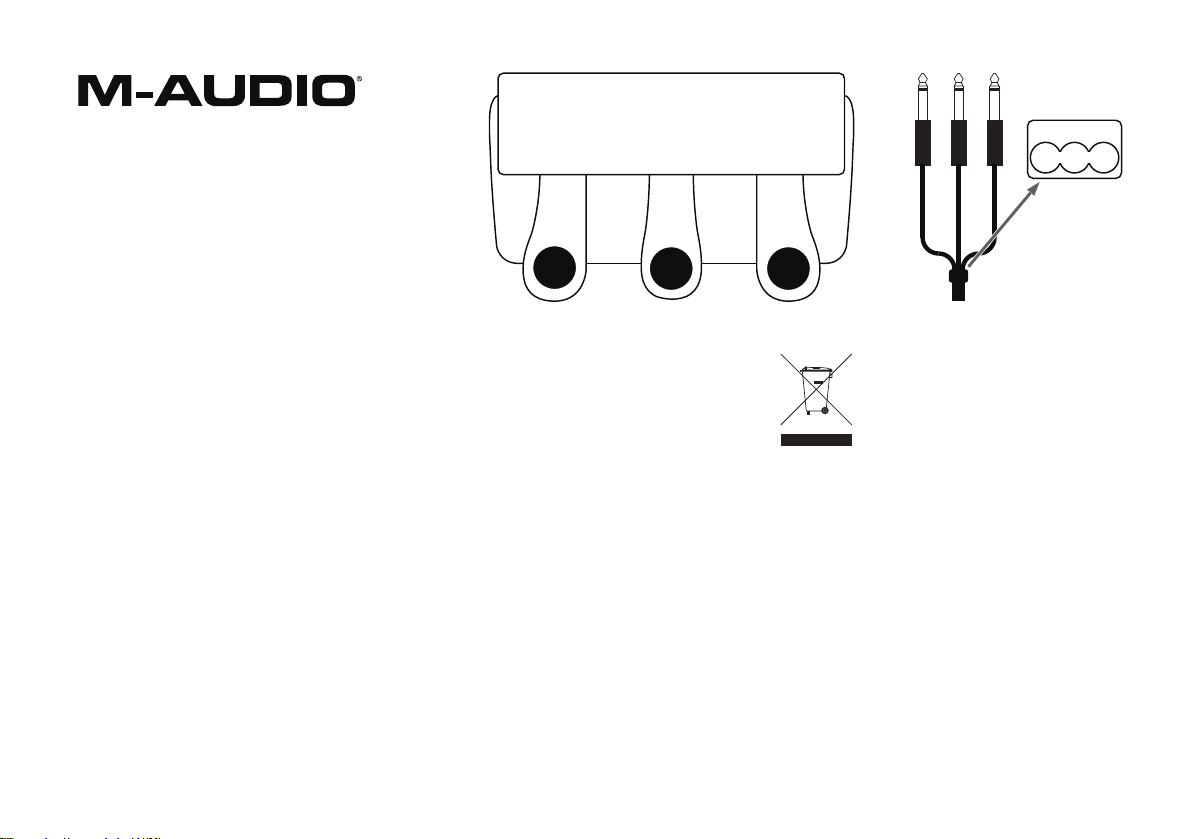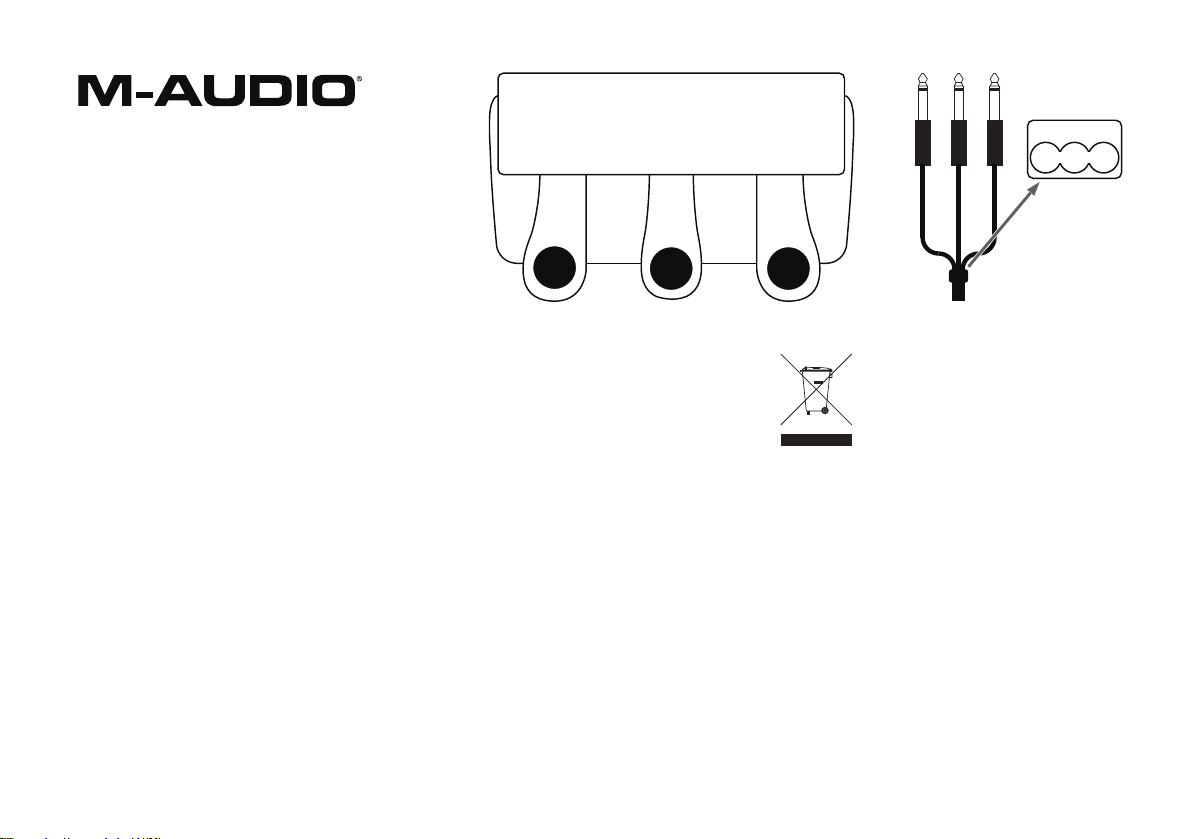
L
RC
LCR
Deutsch
Setup: Stellen Sie sicher, dass Ihr Keyboard di
richtige MIDI-Meldung für jedes Pedal empfangen und
senden kann. Schließen Sie das linke (L) Kabel an
den Soft-Pedaleingang, das mittlere (C) Kabel an den
Sostenuto-Pedaleingang und das rechte (R) Kabel
an den Sustain-Pedaleingang Ihres Keyboards.
L. Soft-Pedal: Halten Sie dieses Pedal gedrückt, um
die Anschlagsgeschwindigkeit und Lautstärke alle
gespielten Noten abzudämpfen.
C. Sostenuto-Pedal: Halten Sie dieses Pedal
gedrückt, damit alle Noten, deren Tasten Sie in
diesem Moment drücken, gehalten werden. Au
diese Weise werden die Note oder der Akkord
gehalten während die nachfolgenden Noten
normal wiedergegeben werden.
R. Sustain-Pedal: Halten Sie das Pedal gedrückt,
um alle von Ihnen gespielte Noten zu halten.
Für technischen Support besuchen Sie
m-audio.com/support
Die Sicherheits- und Garantieinformationen finden
Sie unter m-audio.com/warranty
Italiano
Configurazione: assicurarsi che la tastiera
possa ricevere e inviare il giusto messaggio MIDI
per ciascun pedale. Collegare il cavo sinistro (L
all'ingresso pedale Soft della tastiera, il cavo
centrale (C) all'ingresso pedale Sostenuto e il
cavo destro (R) all'ingresso pedale Sustain.
L. Pedale Soft: tenere premuto questo pedale
per ammorbidire l'attacco e il volume di tutte
le note suonate.
C. Pedale Sostenuto: tenere premuto questo
pedale per sostenere tutte le note i cui tasti si
premono in un determinato momento. Ciò
consente di sostenere una nota o un accordo
mentre si suonano note successive in maniera
normale.
R. Pedale sustain: tenere premuto questo pedale
per sostenere tutte le note che si suonano.
Per l'assistenza tecnica:
m-audio.com/support
Per informazioni sulla garanzia:
m-audio.com/warranty
SP-
riple
Manual Version 1.1
Safety & Compliance
Correct disposal of this product: This
marking indicates that this product
should not be disposed with othe
household wastes throughout the EU.
To prevent possible harm to the
environment or human health from
uncontrolled waste disposal, recycle it
responsibly to promote the sustainable
reuse of material resources. To return
your used device, please use the return
and collection systems or contact the
retailer where the product was
purchased. They can take this product
for environmentally safe recycling.