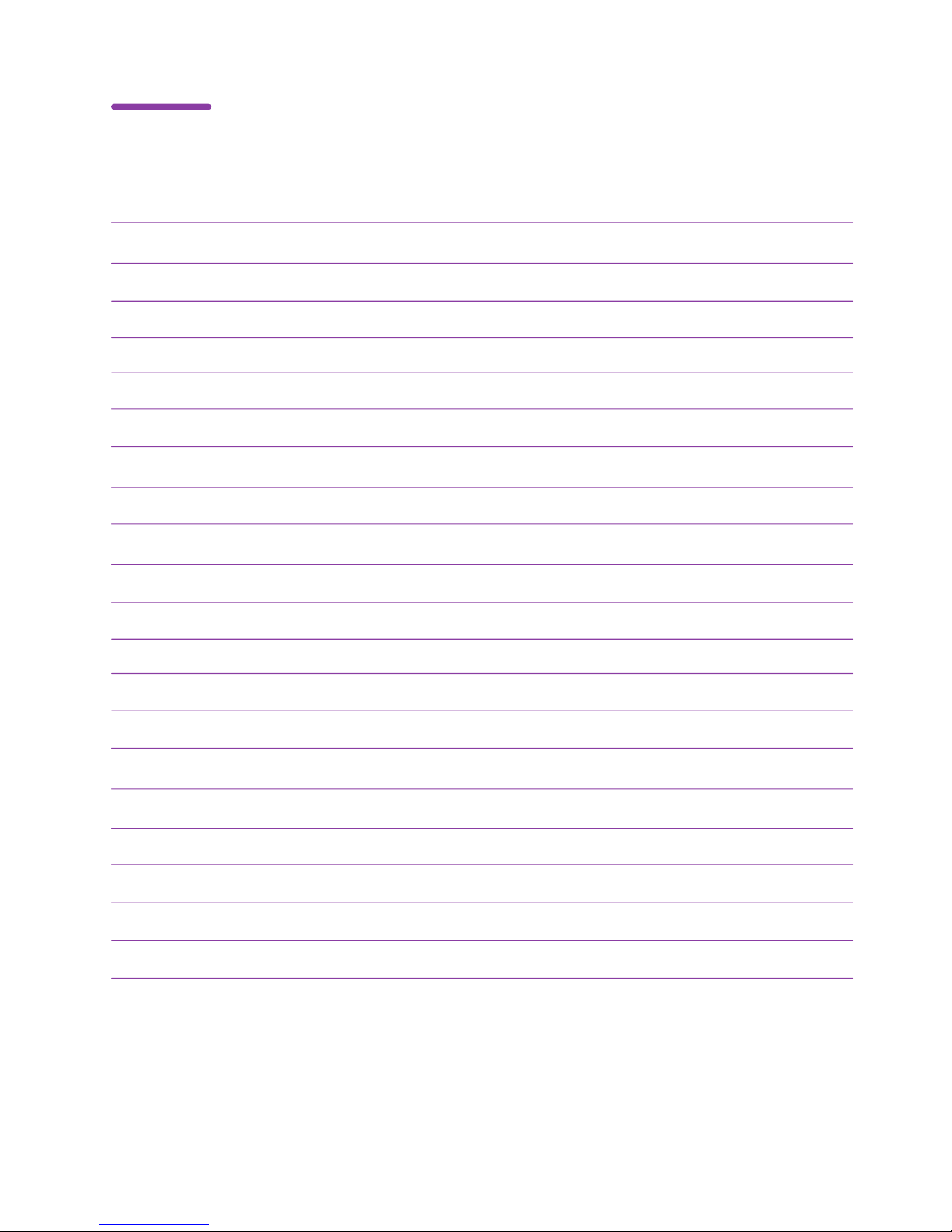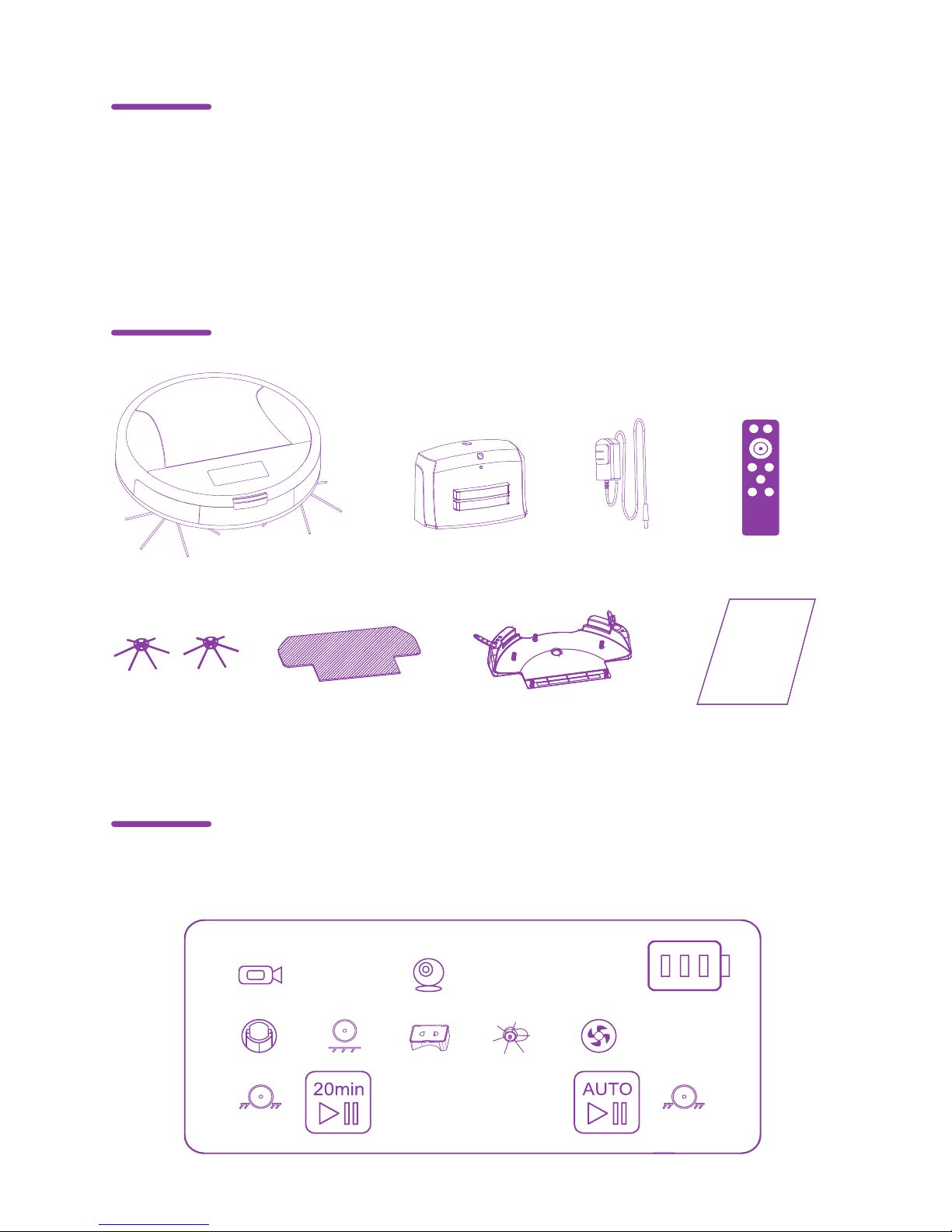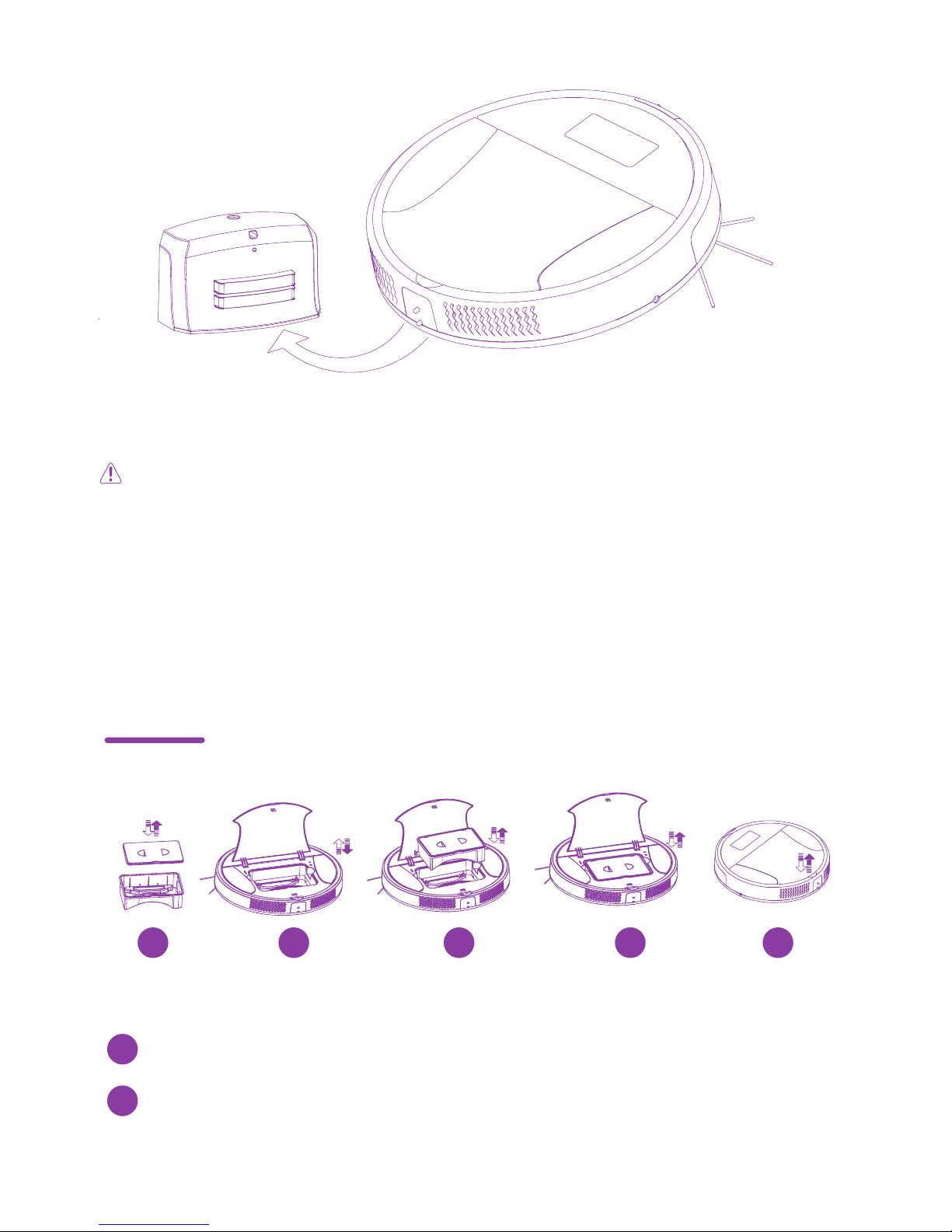1
Safety recommendations when using the multifunctional robot vacuum cleaner Maya.
Safety measures
Caution
Attention
Any attempt to repair the appliance by a
person, not authorized by the manufacturer,
may result in adverse effects such as fire,
electric shock, or injury to the user.
Any touch of the electrical wiring of the device
with wet hands can cause electric shock.
If a garment or any part of the user's body
(head, toe, etc.) falls between the brushes of
the device or between its wheels, it may lead to
possible injuries.
Using a power cord other than the original one
increases the risk of damage to the device,
electric shock or fire.
Bending the electrical wiring of the device, as
well as placing weight on it, could result in
damage, fire or electric shock.
Don’t forget to disconnect the power cord
when planning not to use the device for a long
time. This will protect the battery against
possible damage.
Use the appliance with care in the presence of
children to avoid their possible fright.
Don’t attempt to clean wet surfaces with the
appliance. This would increase the possibility
of its damage.
Using the appliance to clean the outside area
would cause damage to its operation.
Do not leave movable threads, cables, or other
objects over 150 mm in length on the floor and
those that are likely to get stuck in the brushes
of the device.
Ensure that the power cord is secure, avoiding
the risk of electric shock, smoking, short circuit
or fire.
Do not leave easily destroyable objects (lights,
textiles, bottles, etc.) near the device while it is
cleaning so they are not damaged.
Standing or sitting on the device would
damage its integrity as well as jeopardizing
your safety.
Do not use the appliance on small tables,
chairs or other items, otherwise you risk its
damage.
Using the device for commercial rather than
domestic purposes would result in its faster
depreciation.
Do not provide control of the appliance in the
hands of people with disabilities, children or
those not familiar with these safety
recommendations.