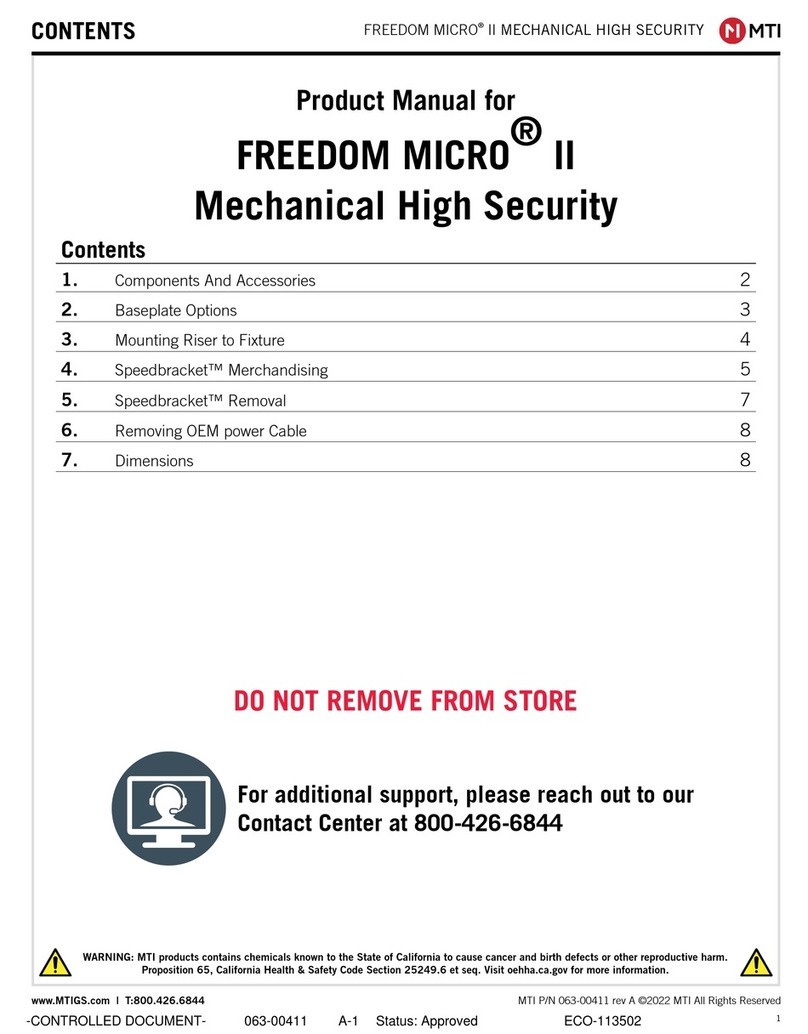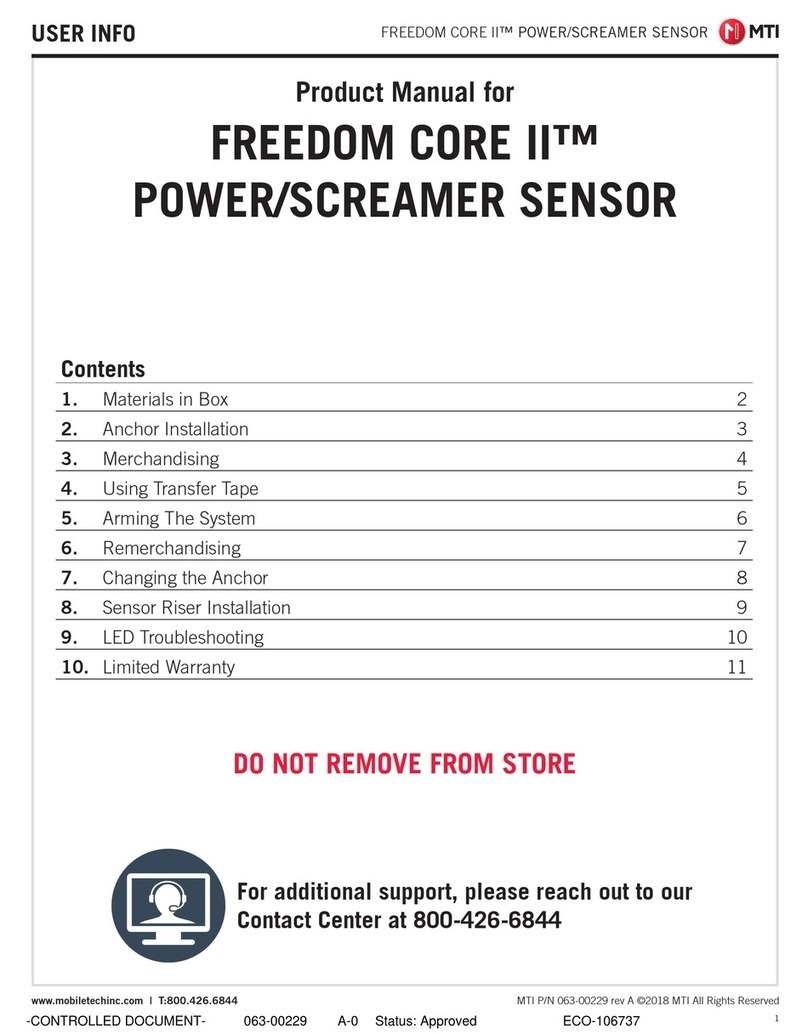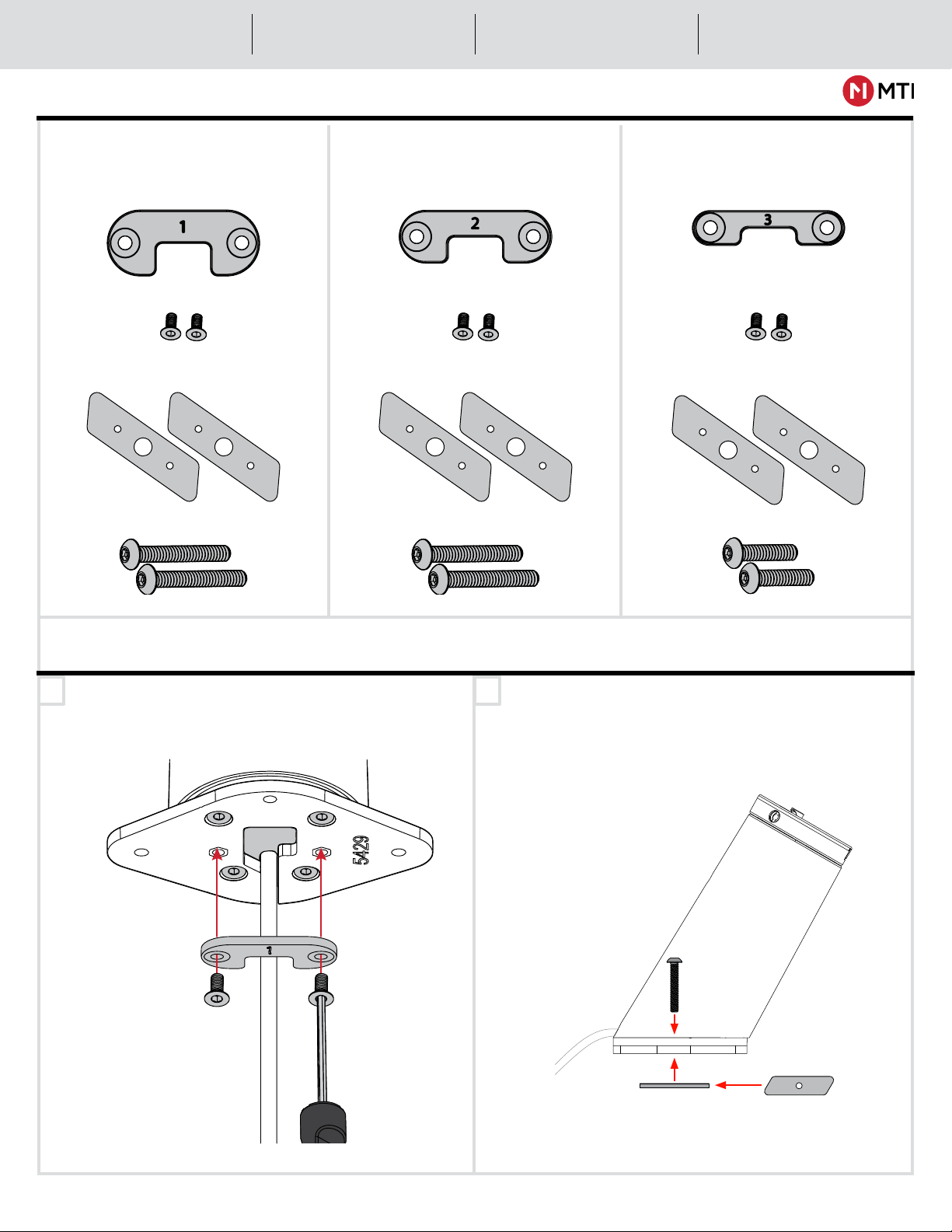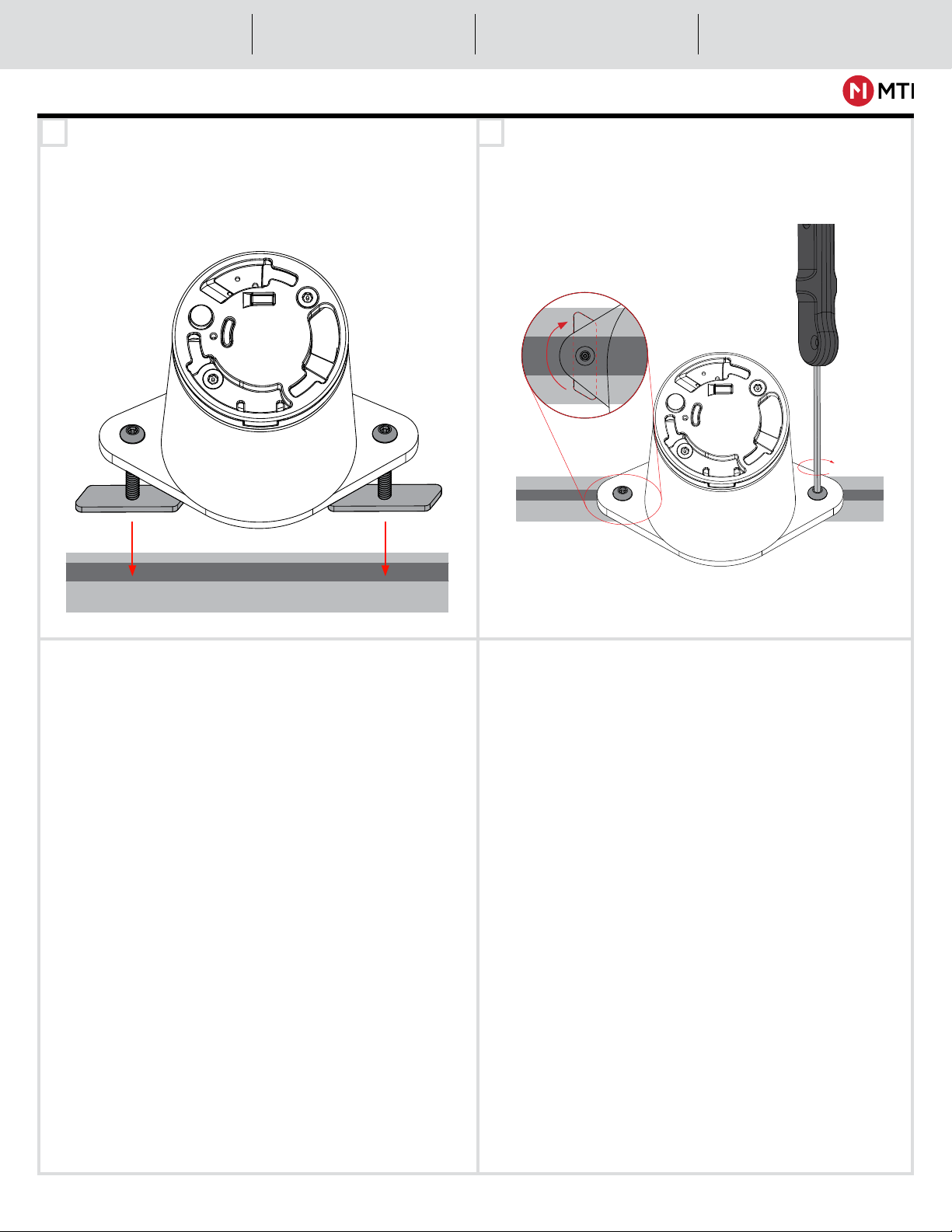1
P/N M0494 rev A ©2022 MTI All Rights Reservedwww.MTIGS.com | T:800.897.1350
Instructions & Videos:
AR: attar.store.mobiletechinc.com
COR: att.store.mobiletechinc.com
Product Ordering:
AR: attar.store.mobiletechinc.com
COR: att.store.mobiletechinc.com
Questions & Troubleshooting:
800.897.1350
Order Inquiries:
Product Manual for
Freedom Micro®II Mechanical
High Security
DO NOT REMOVE FROM STORE
Contents
1. Fixture/Track Reference Guide 2
2. OEM Power Cable Routing 3
3. Track Fixture Mounting 4
4. Entertainment Fixture (Through hole) 6
5. Speedbracket™ Merchandising 7
6. Speedbracket™ Removal 9
7. Removing OEM power Cable 10
8. Dimensions 10
For additional support, please reach out to our
Contact Center at 800-897-1350
WARNING: MTI products contains chemicals known to the State of California to cause cancer and birth defects or other reproductive harm.
Proposition 65, California Health & Safety Code Section 25249.6 et seq. Visit oehha.ca.gov for more information.
-CONTROLLED DOCUMENT- M0494 A-0 Status: Approved ECO-113512
ECO-113512