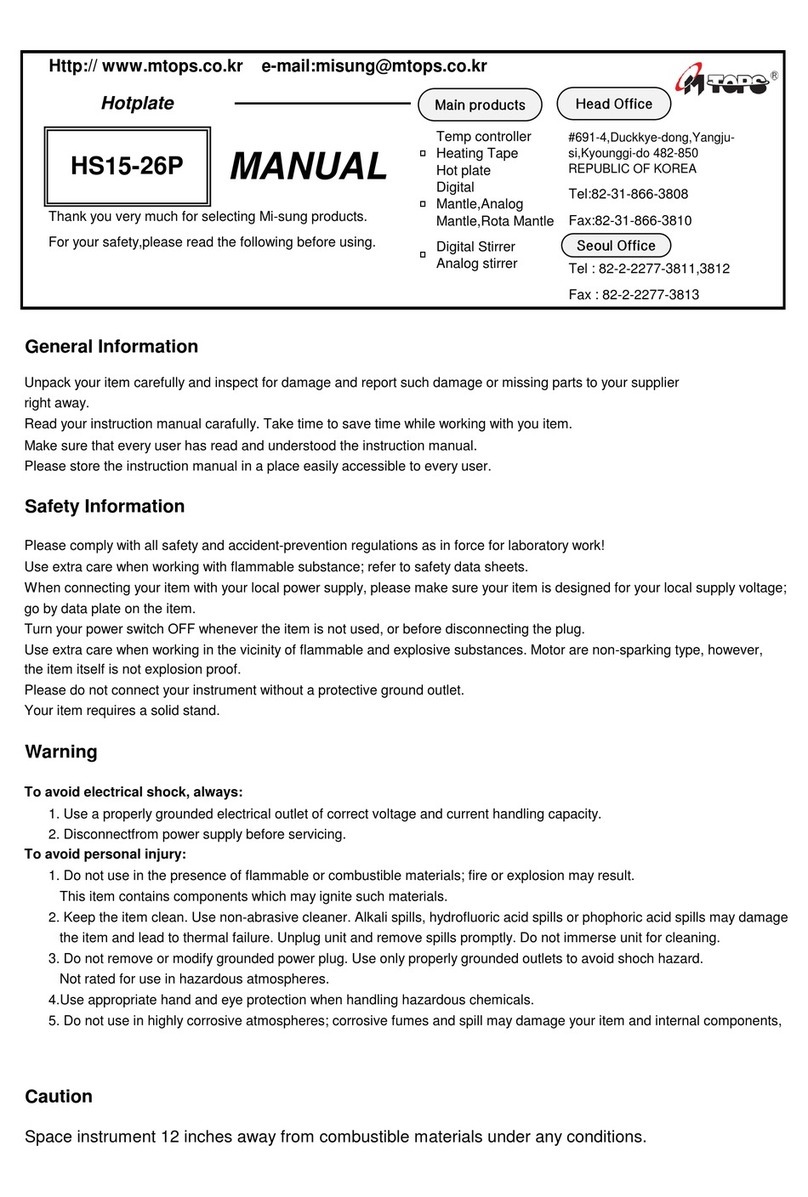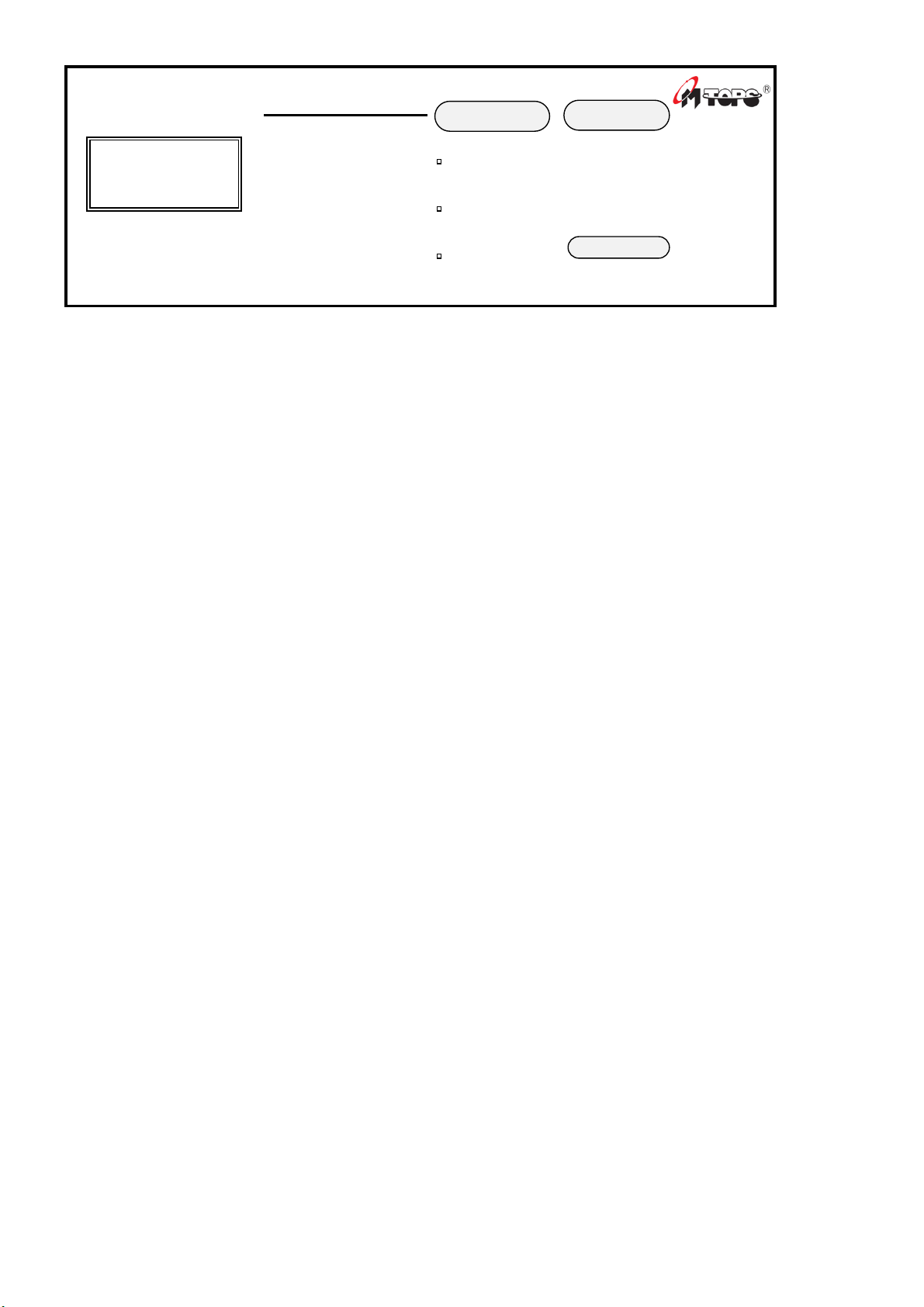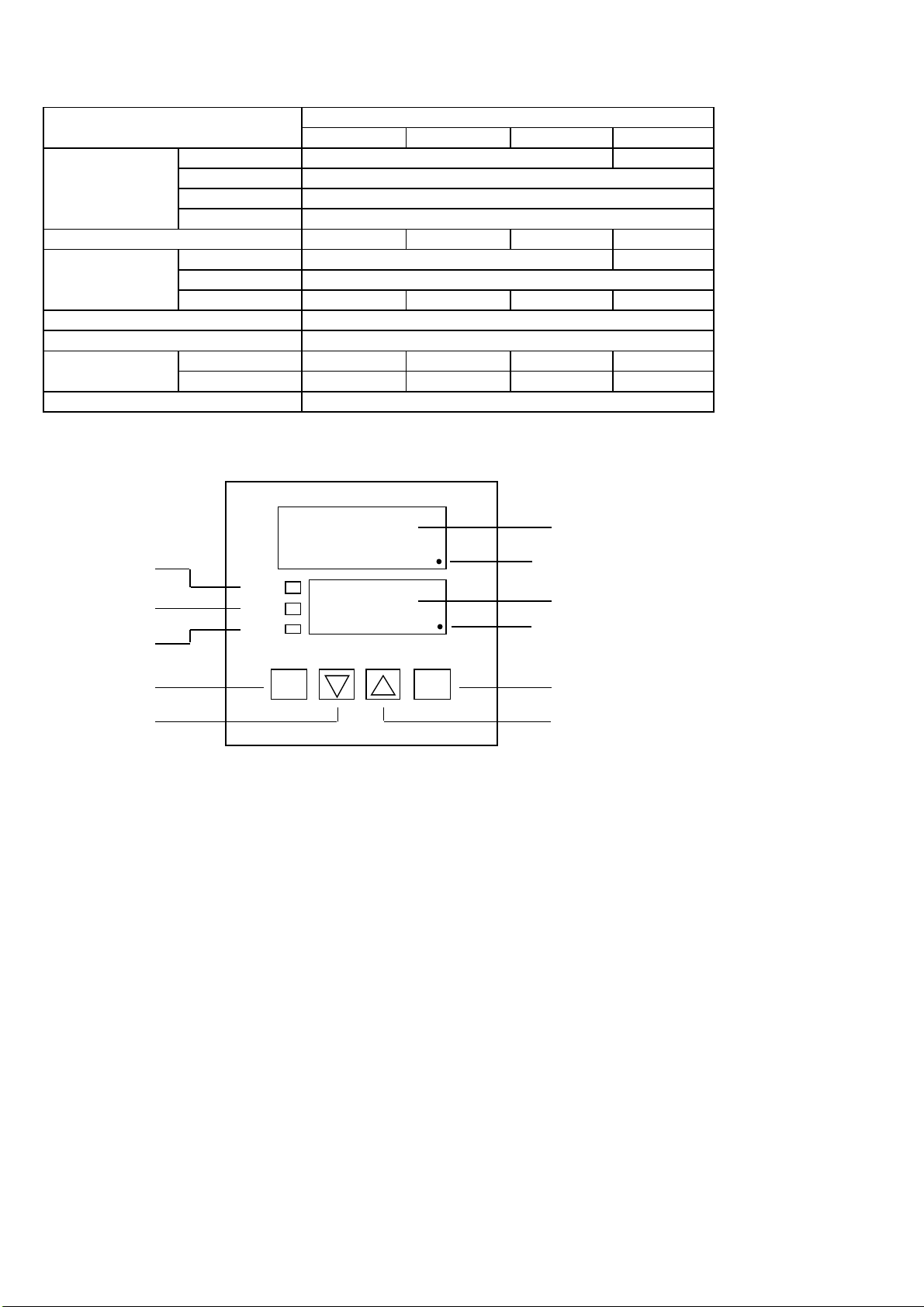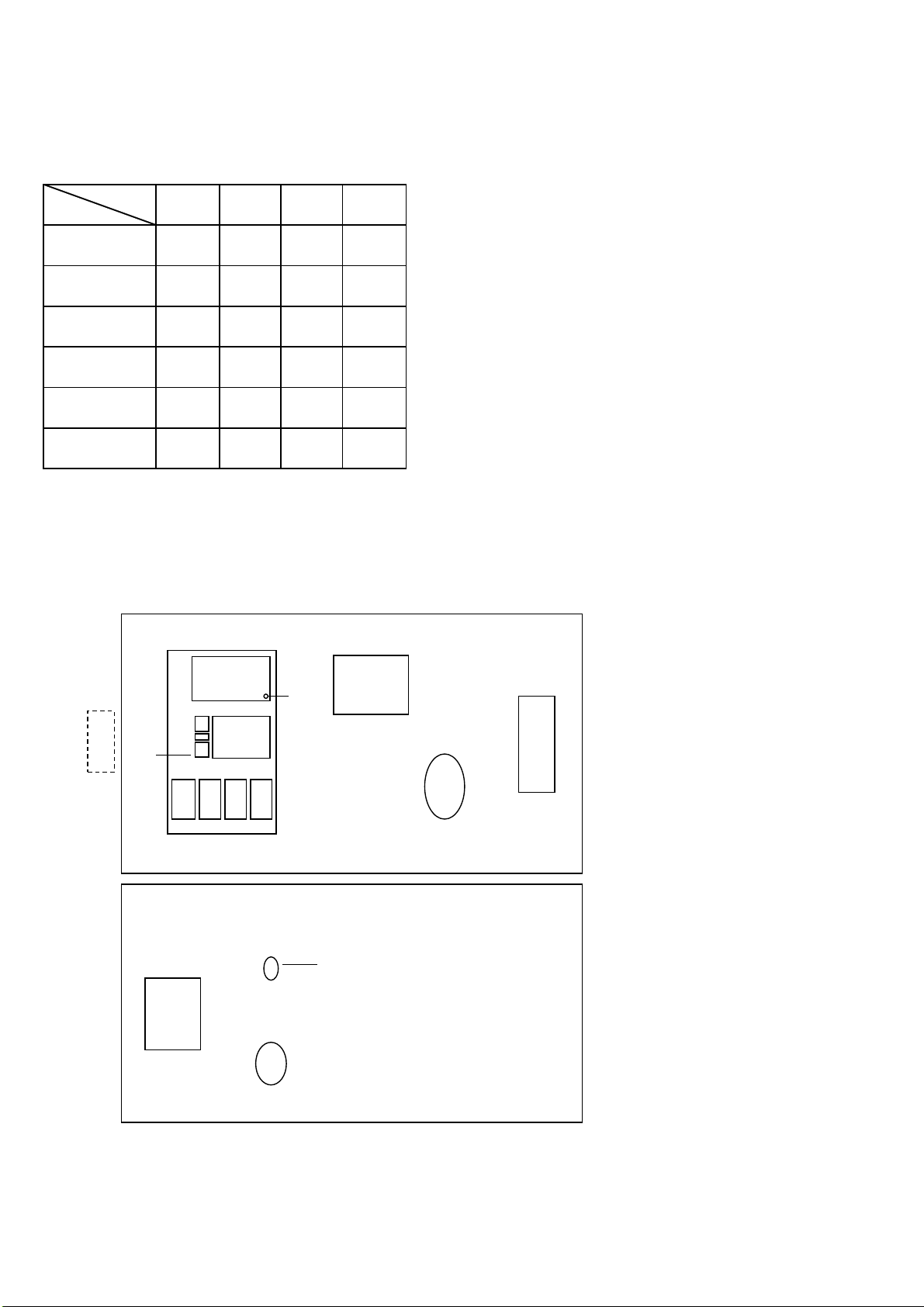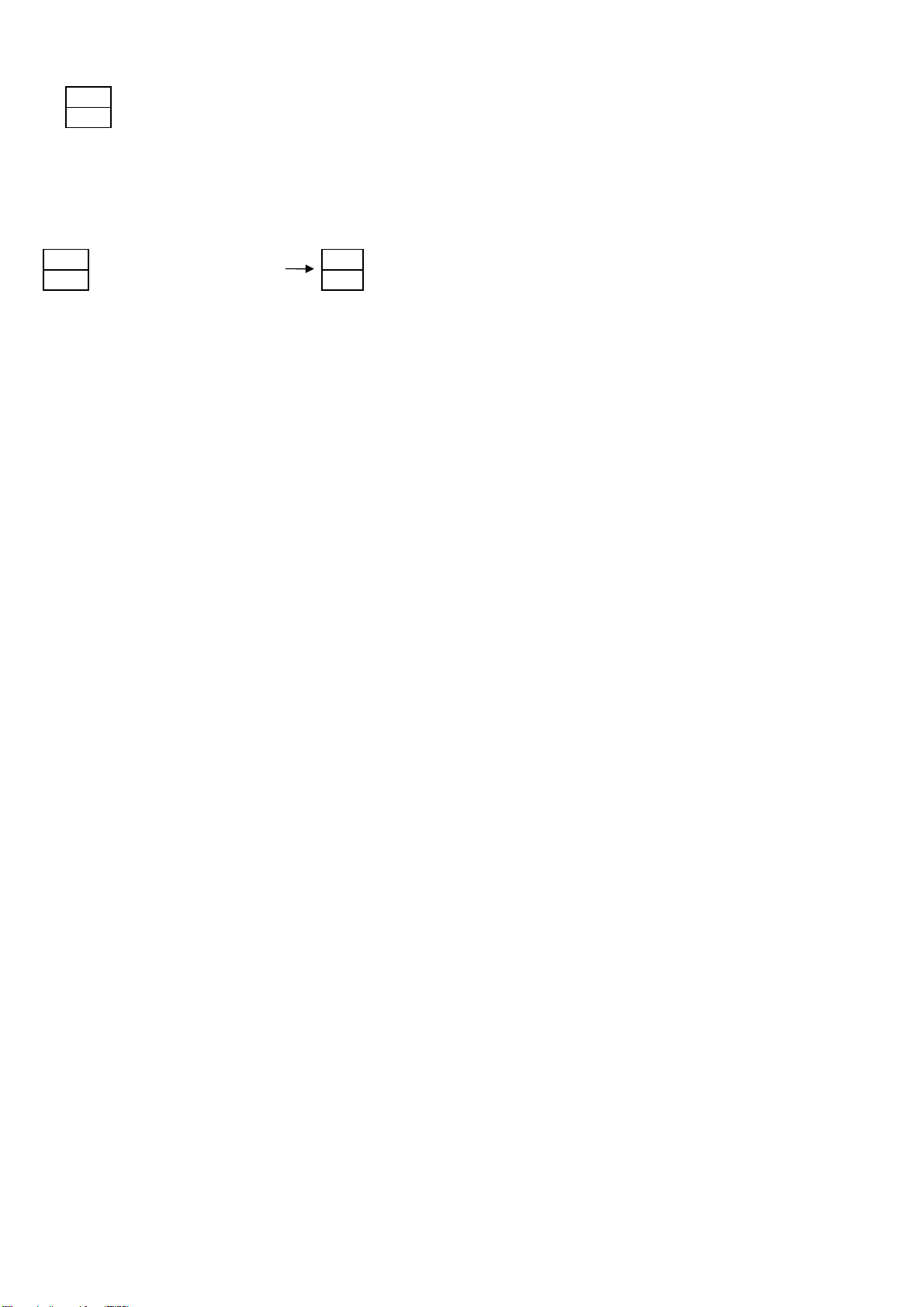Tel:82-31-866-3808
Fax:82-31-866-3810
Tel : 82-2-2277-3811,3812
Fax : 82-2-2277-3813
General Information
Unpack your item carefully and inspect for damage and report such damage or missing parts to your supplier
right away.
Read your instruction manual carafully. Take time to save time while working with you item.
Make sure that every user has read and understood the instruction manual.
Please store the instruction manual in a place easily accessible to every user.
Safety Information
Please comply with all safety and accident-prevention regulations as in force for laboratory work!
Use extra care when working with flammable substance; refer to safety data sheets.
When connecting your item with your local power supply, please make sure your item is designed for your local supply voltage;
Turn your power switch OFF whenever the item is not used, or before disconnecting the plug.
Use extra care when working in the vicinity of flammable and explosive substances. Motor are non-sparking type, however,
the item itself is not explosion proof.
Please do not connect your instrument without a protective ground outlet.
Your item requires a solid stand.
Warning
To avoid electrical shock, always:
1. Use a properly grounded electrical outlet of correct voltage and current handling capacity.
2. Disconnectfrom power supply before servicing.
To avoid personal injury:
1. Do not use in the presence of flammable or combustible materials; fire or explosion may result.
This item contains components which may ignite such materials.
2. Keep the item clean. Use non-abrasive cleaner. Alkali spills, hydrofluoric acid spills or phophoric acid spills may damage
the item and lead to thermal failure. Unplug unit and remove spills promptly. Do not immerse unit for cleaning.
3. Do not remove or modify grounded power plug. Use only properly grounded outlets to avoid shoch hazard.
Not rated for use in hazardous atmospheres.
4.Use appropriate hand and eye protection when handling hazardous chemicals.
5. Do not use in highly corrosive atmospheres; corrosive fumes and spill may damage your item and internal components,