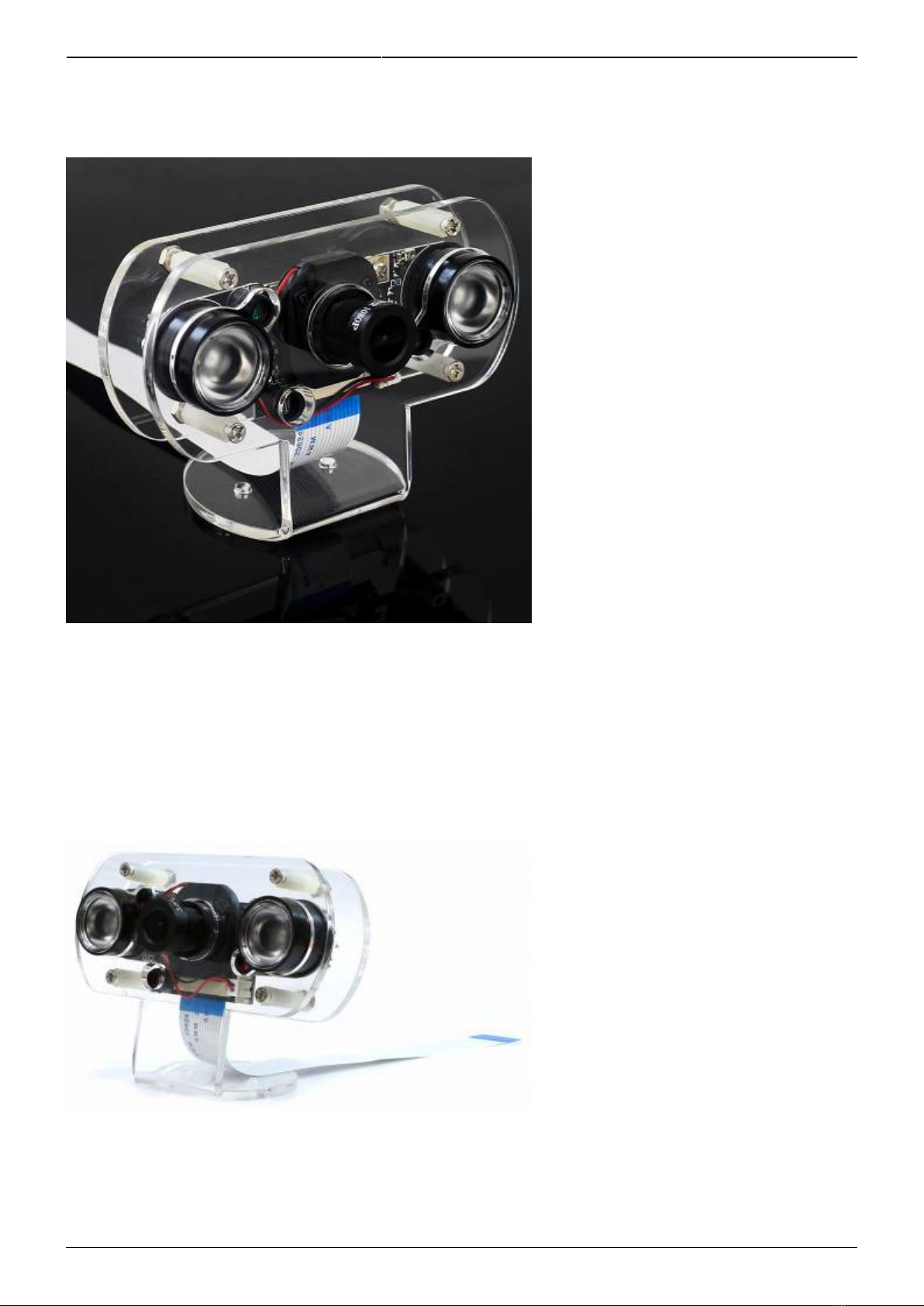2023/06/12 22:03 3/7 M1 MIPI-CSI Camera Kit
ODROID Wiki - https://wiki.odroid.com/
IR-cut Filter
Infrared cut-off filter for cameras
Cameras typically capture pictures for humans to see, and the images taken should look natural and
appealing to human eyes.
However, most camera imagers can see the infrared, while we can’t. To help the imager better see
what we see, we need to cut the infrared off.
This is when an IR cut-off filter is used. By employing an IR cut-off filter above the image sensor, the
camera will only capture visible light.
Switchable IR-Cut filter: Regular and NoIR cameras combined
The NoIR camera module is an infrared camera module that gives you everything the regular camera
module offers, with the only difference being the infrared cut-off filter.
It does not employ an infrared filter, so it can be used with infrared lighting. However, its pictures
taken in the daylight will not look natural to our human eyes, usually more reddish.
This is why the switchable IR-cut filter becomes meaningful. It offers you an on-demand control of the
IR sensitivity by mechanically switching the IR filter in and out, so it’s like regular and NoIR cameras
combined.
Automatic IR-Cut filter control
The majority of switchable IR-cut filters are deployed for surveillance use, which requires the camera
to maintain color accuracy throughout the daytime and night vision at night.
We don’t have to tell whether it’s already nighttime, because a light-sensitive trigger would do the
work. A photoresistor(CdS) is such a trigger, and it can determine whether
The lighting condition is poor, so the IR illumination should be turned on and the IR filter switched off.
M1 MIPI-CSI Camera Kit day-night vision cameras use photoresistors to automate the IR switching.
This is the default option and no extra settings are required.
How to Manually control the IR-Cut filter
You can manually control the IR-Cut filter. But to do that, you have to do some hardware works.