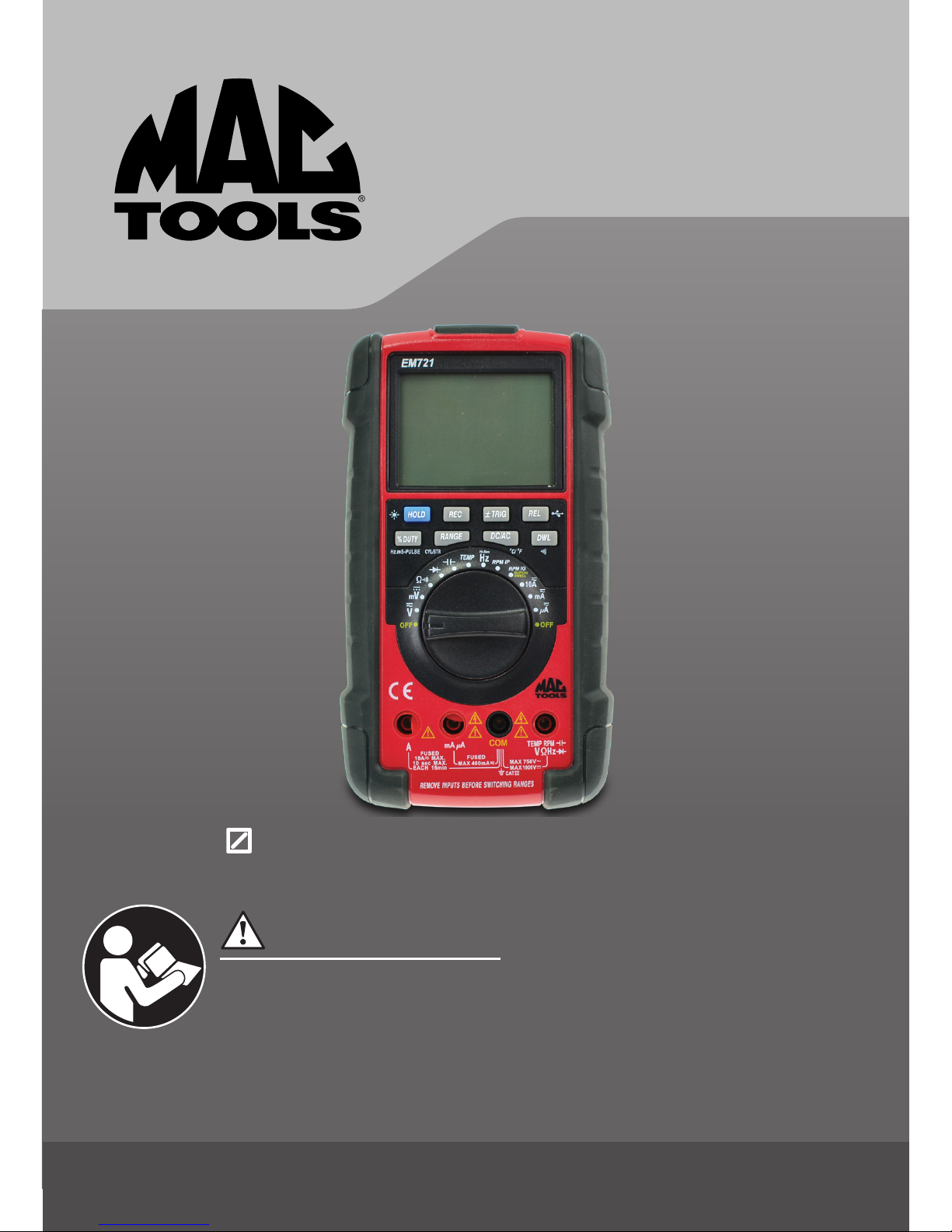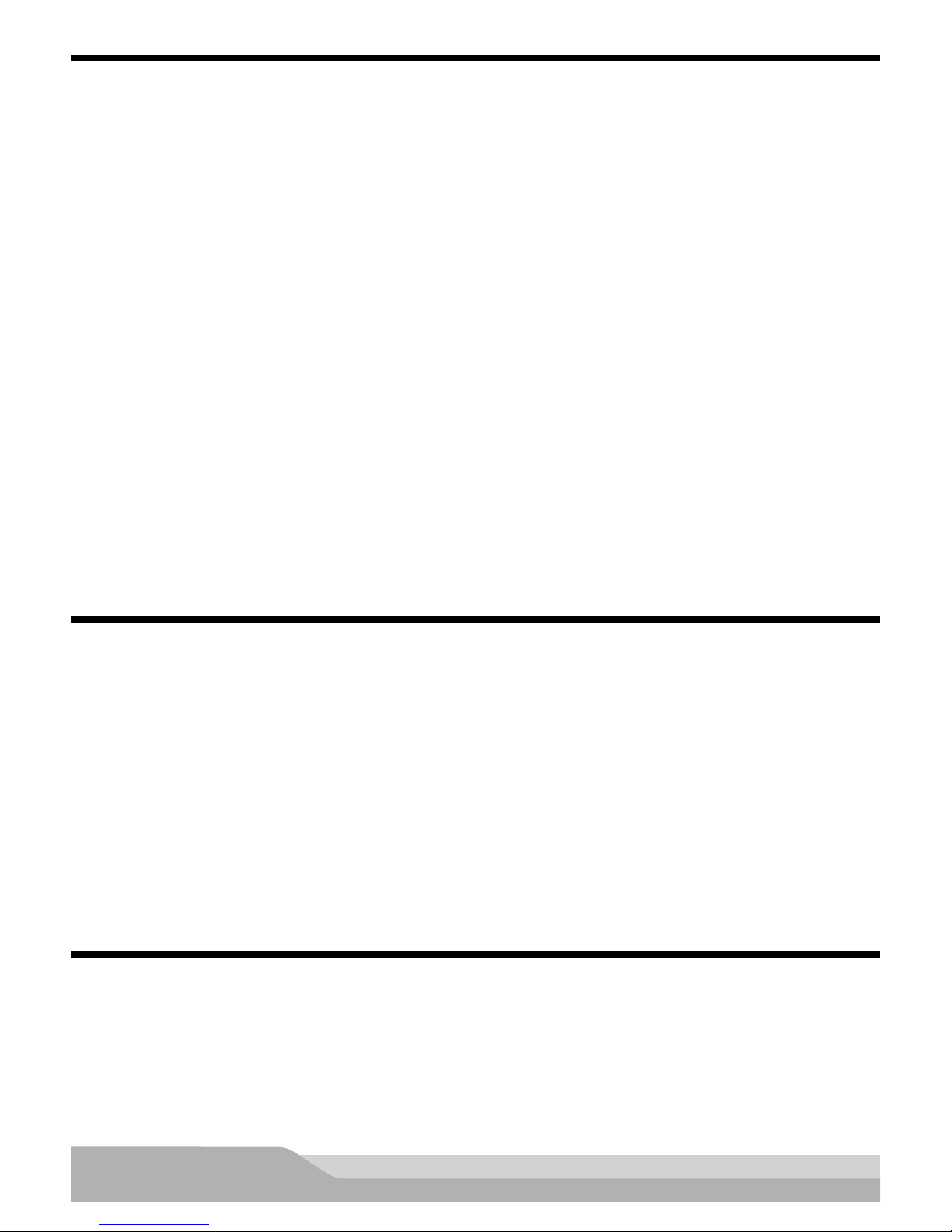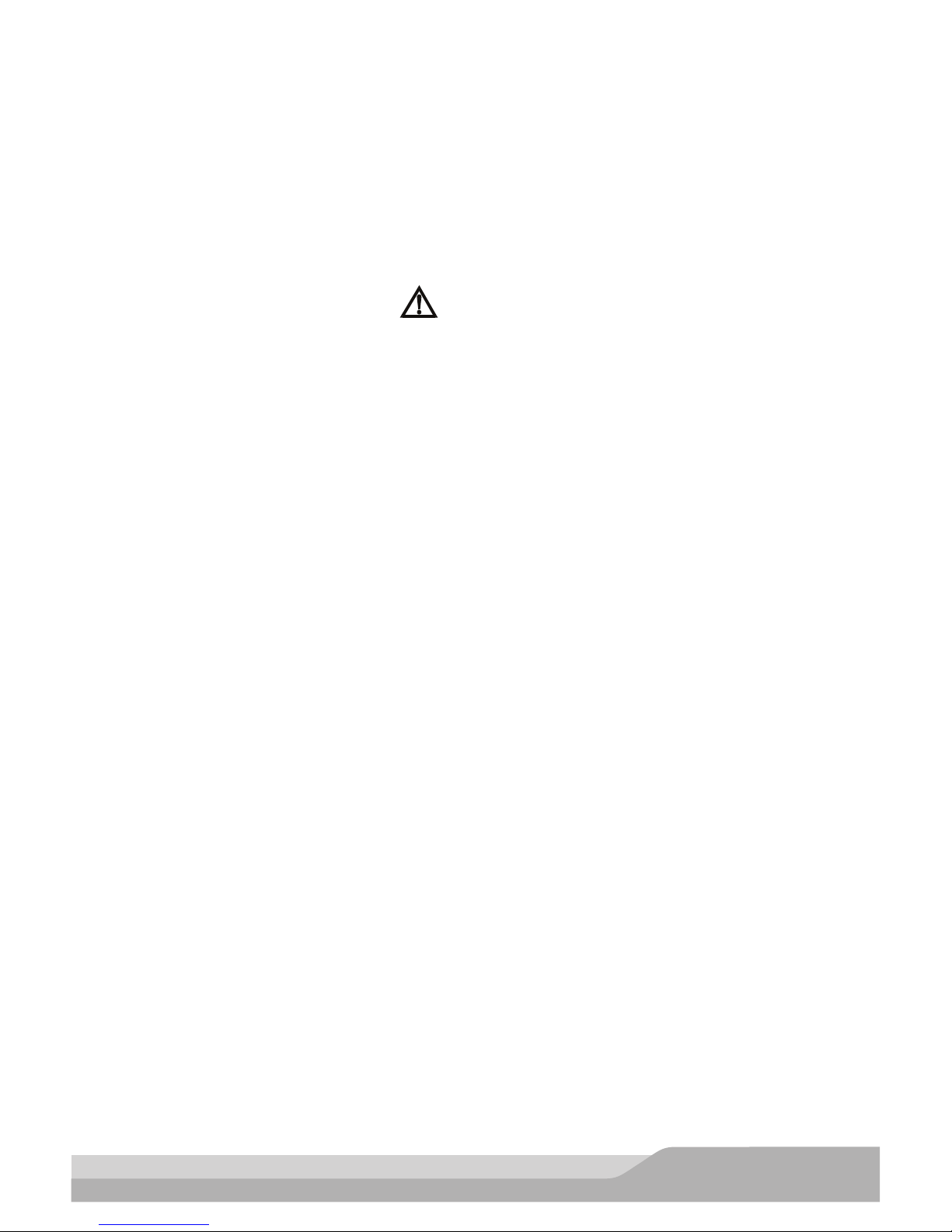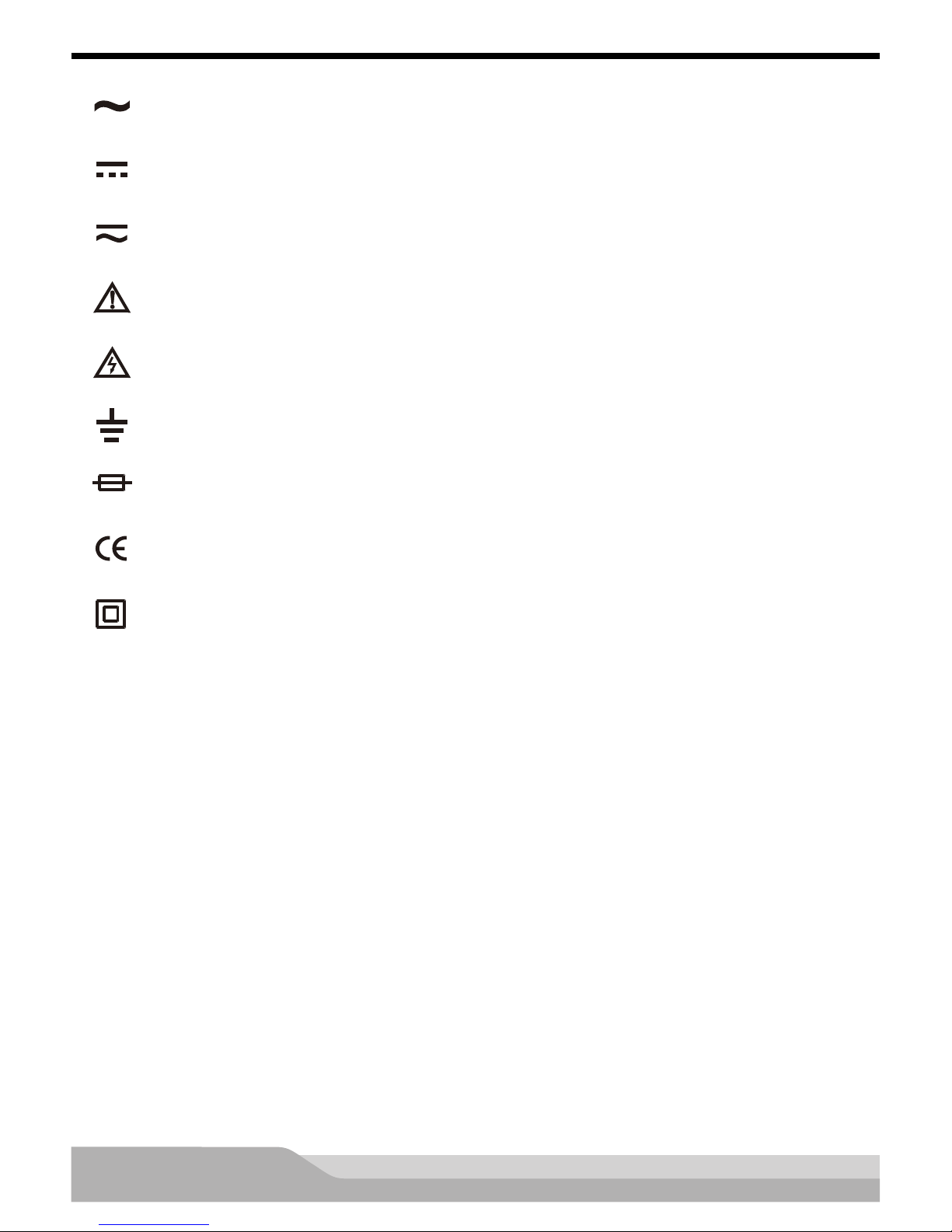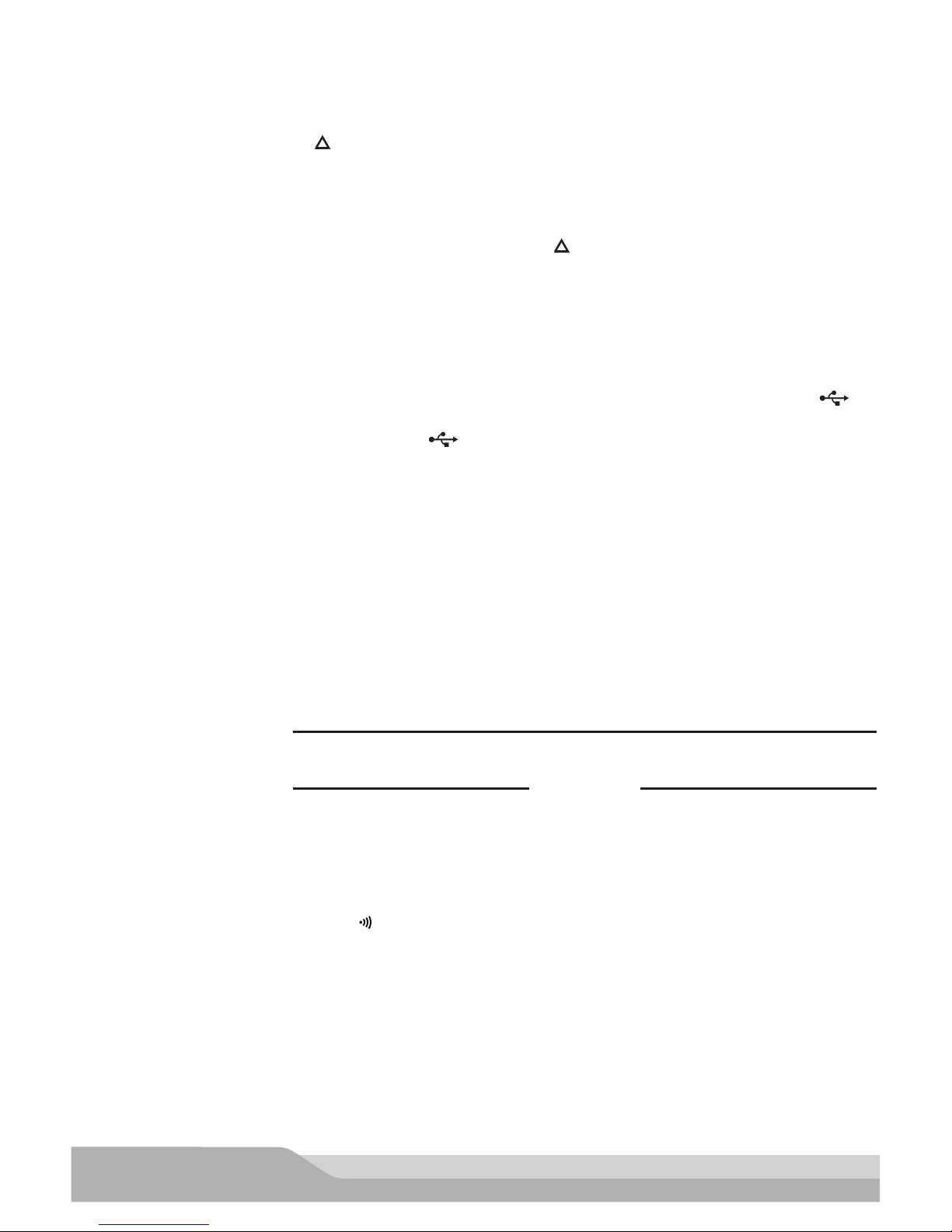4
1. SAFETY INFORMATION
This meter has been designed according to IEC 61010 concerning electronic measuring instruments with a
measurement category (CAT III 1000V) and Pollution Degree 2.
WARNING
TO AVOID POSSIBLE ELECTRIC SHOCK OR PERSONAL INJURY, FOLLOW THESE GUIDELINES:
• Do not use the meter if it is damaged. Before you use the meter, inspect the case.
Pay particular attention to the insulation surrounding the connectors.
• Inspect the test leads for damaged insulation or exposed metal. Check the test leads for continuity.
Replace damaged test leads before you use the meter.
• Do not use the meter if it operates abnormally. Protection may be impaired. When in doubt, have the meter
serviced.
• Do not operate the meter where explosive (or ammable) gas, vapor, or dust is present.
• Do not apply more than the rated voltage, as marked on the meter, between terminals or between any
terminal and earth ground.
• Before use, verify the meter’s operation by measuring a known voltage.
• When servicing the meter, use only specied replacement parts.
• Use caution when working with voltage above 30V ac rms, 42V peak, or 60V dc.
• Such voltages pose a shock hazard.
• When using the probes, keep your ngers behind the nger guards on the probes.
• When making connections, connect the common test lead before you connect the
• live test lead. When you disconnect test leads, disconnect the live test lead rst.
• Remove the test leads from the meter before you open the battery cover or the case.
• Do not operate the meter with the battery cover or portions of the case removed or loosened.
• To avoid false readings, which could lead to possible electric shock or personal injury, replace the battery
as soon as the low battery indicator ( ) appears.
• Do not use the meter in a manner not specied in this manual or the safety features provided by the meter
may be impaired.
• When measuring current using the test leads, turn off circuit power before connecting the meter in the
circuit. Remember to place the meter in series with the circuit.
• To avoid electric shock, do not touch any naked conductor with hand or skin; and do not ground yourself
while using the meter.
• Adhere to local and national safety codes. Individual protective equipment must be used to prevent shock
and arc blast injury where hazardous live conductors are exposed.
• Follow the relevant requirements and safety procedure specied in the users manual and service manual
provided by the manufacturer of the vehicle under test.
• Exhaust gas contains carbon monoxide which is odorless, causes slower reaction time, and can lead to
serious injury. When testing vehicle with the engine running, testing should always be done in a well-
ventilated area or vent exhaust gas outside the building.
• Set the parking brake and block the wheels before testing or repairing the vehicle, unless instructed
otherwise. It’s especially important to block the wheels on front-wheel drive vehicles: the parking brake
doesn’t hold the drive wheels. The ignition orfuel system must always be disabled when performing
starting system tests.
• Always wear safety glasses when working near battery.
• Do not smoke or allow open ames or sparks in the work area. Gasoline fumes and gases produced by
battery are highly explosive.
Keep cigarettes, sparks, and open ames away from batteries at all times.
• To avoid personal injury, do not touch any moving or hot object. Keep body and clothing clear of moving or
hot engine parts at all times.