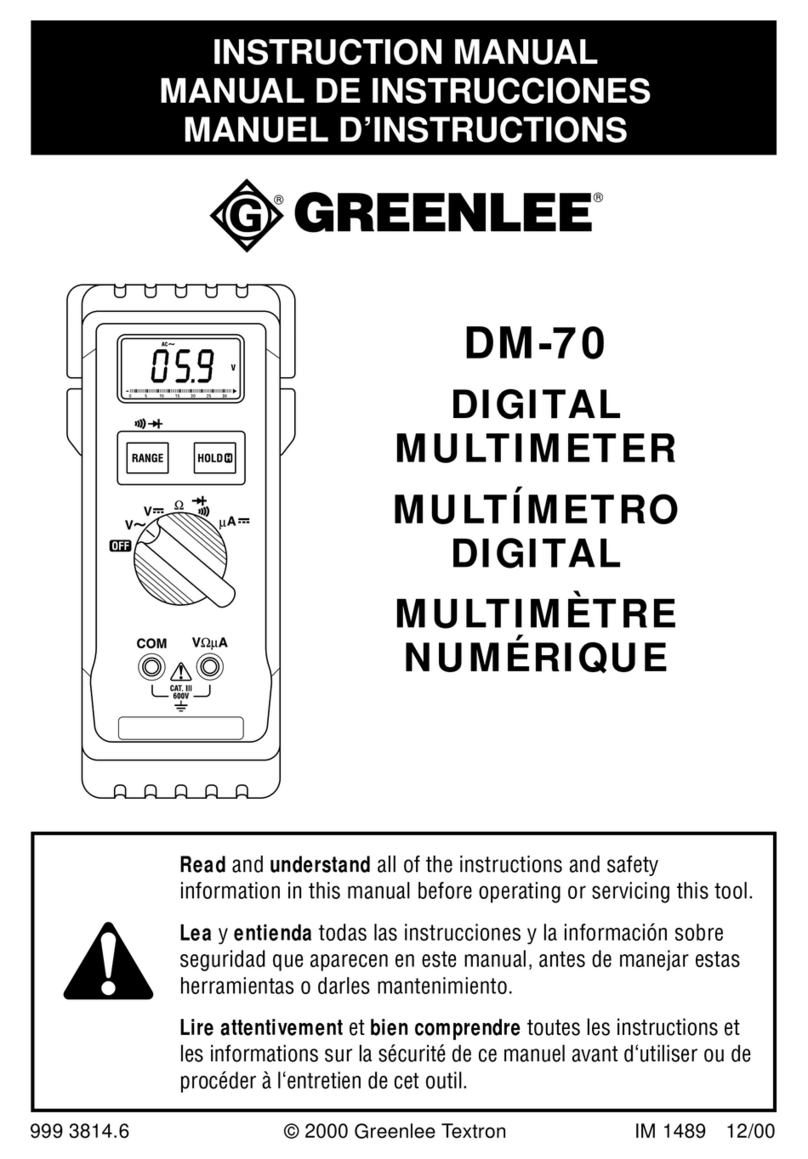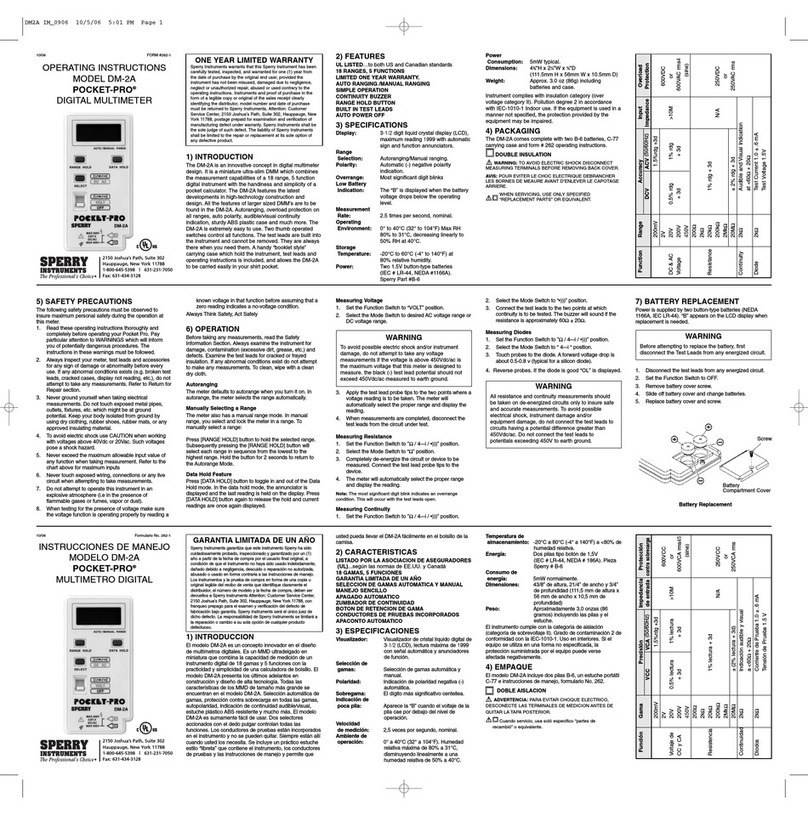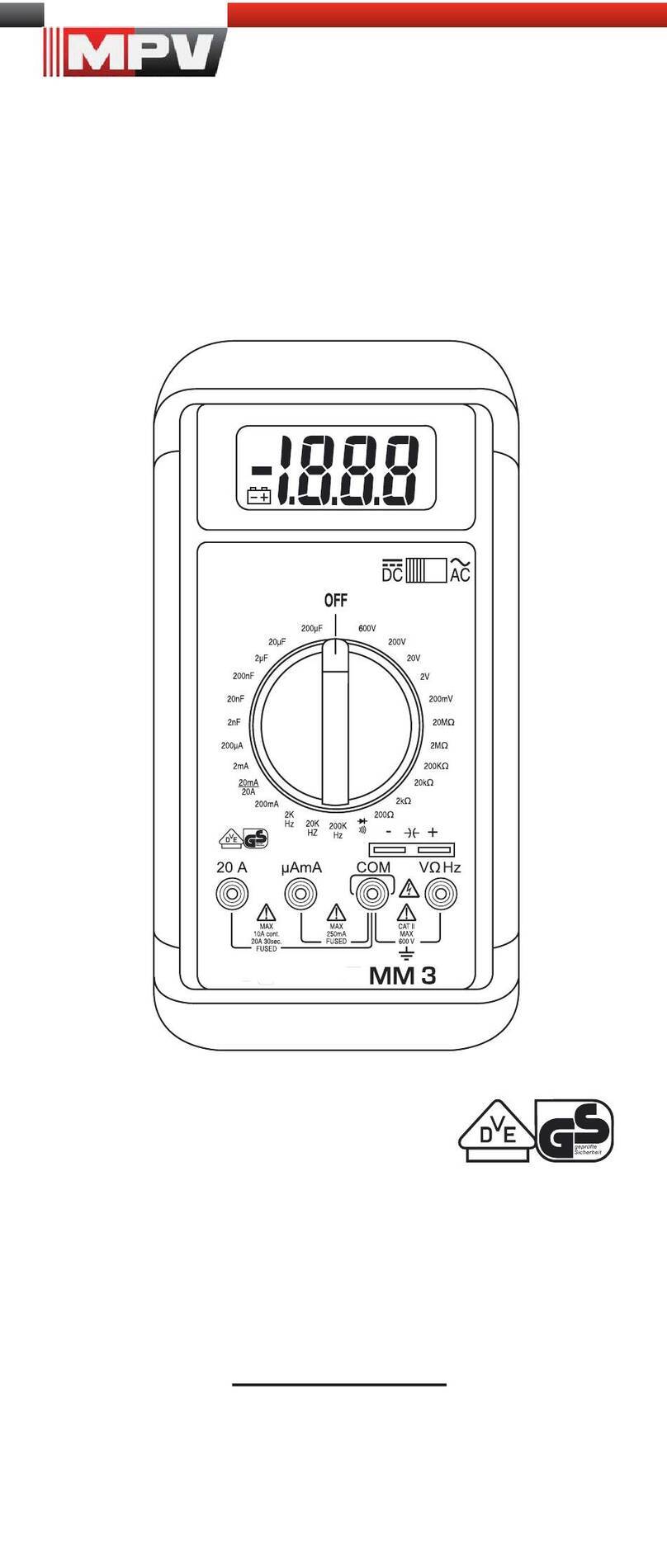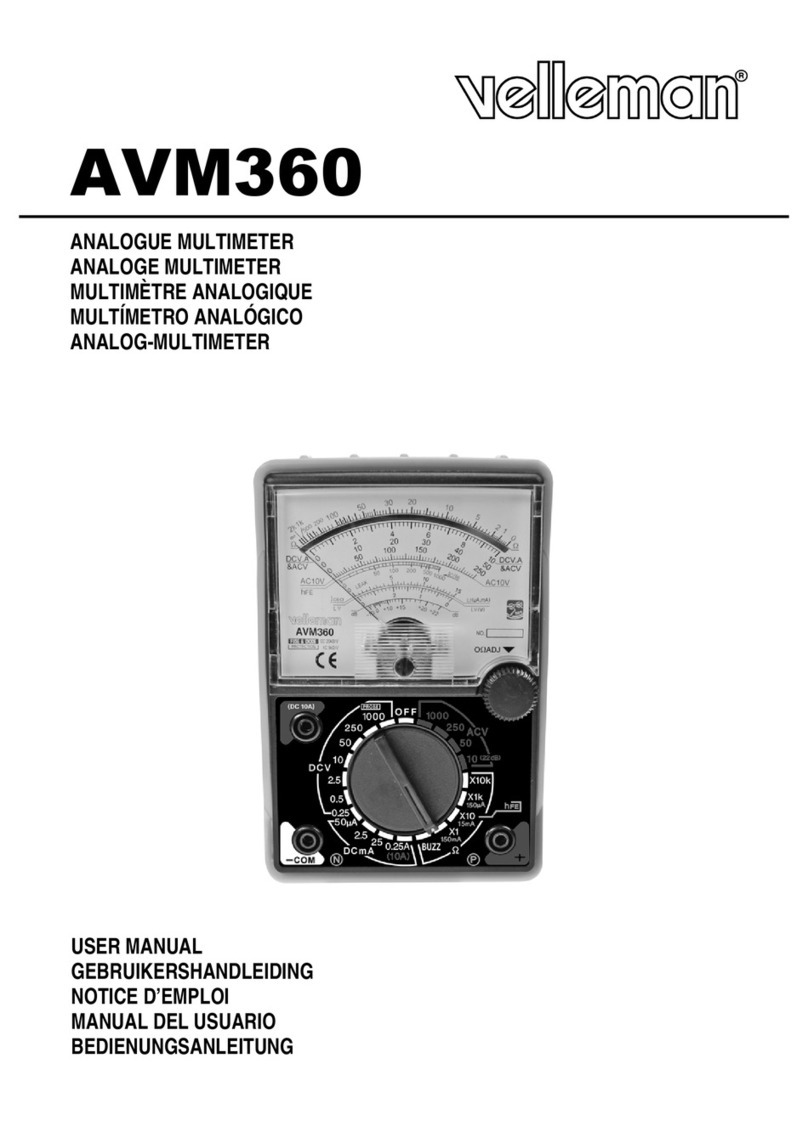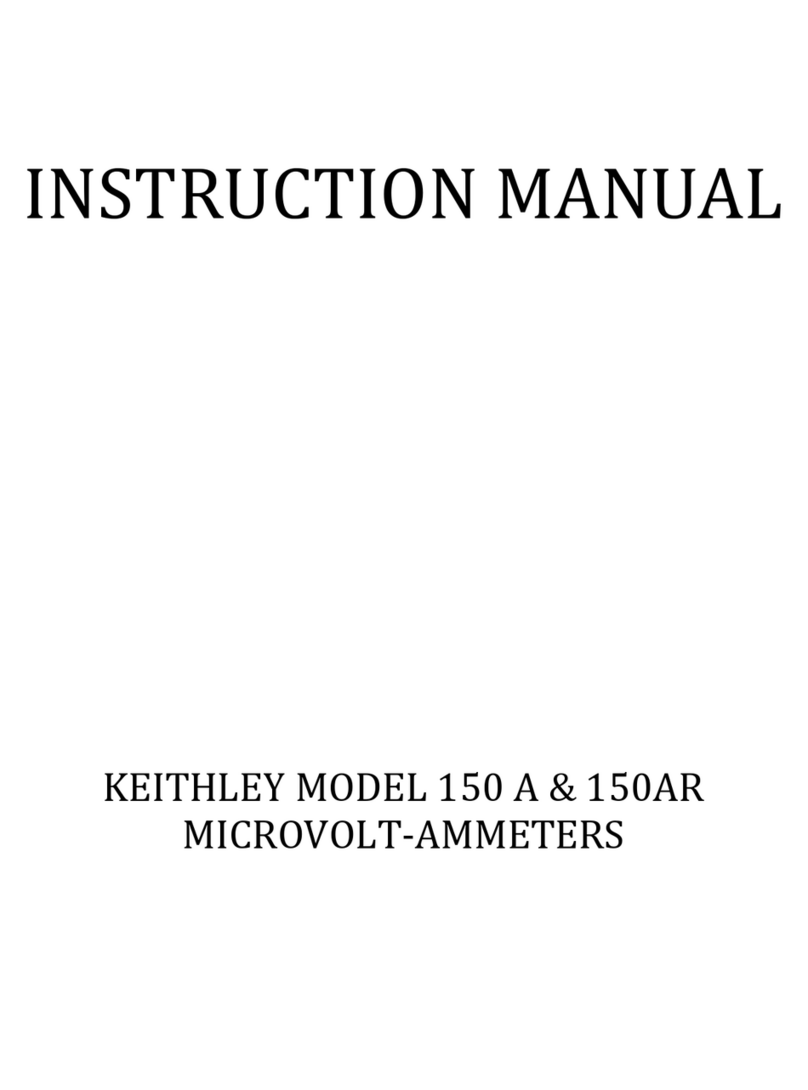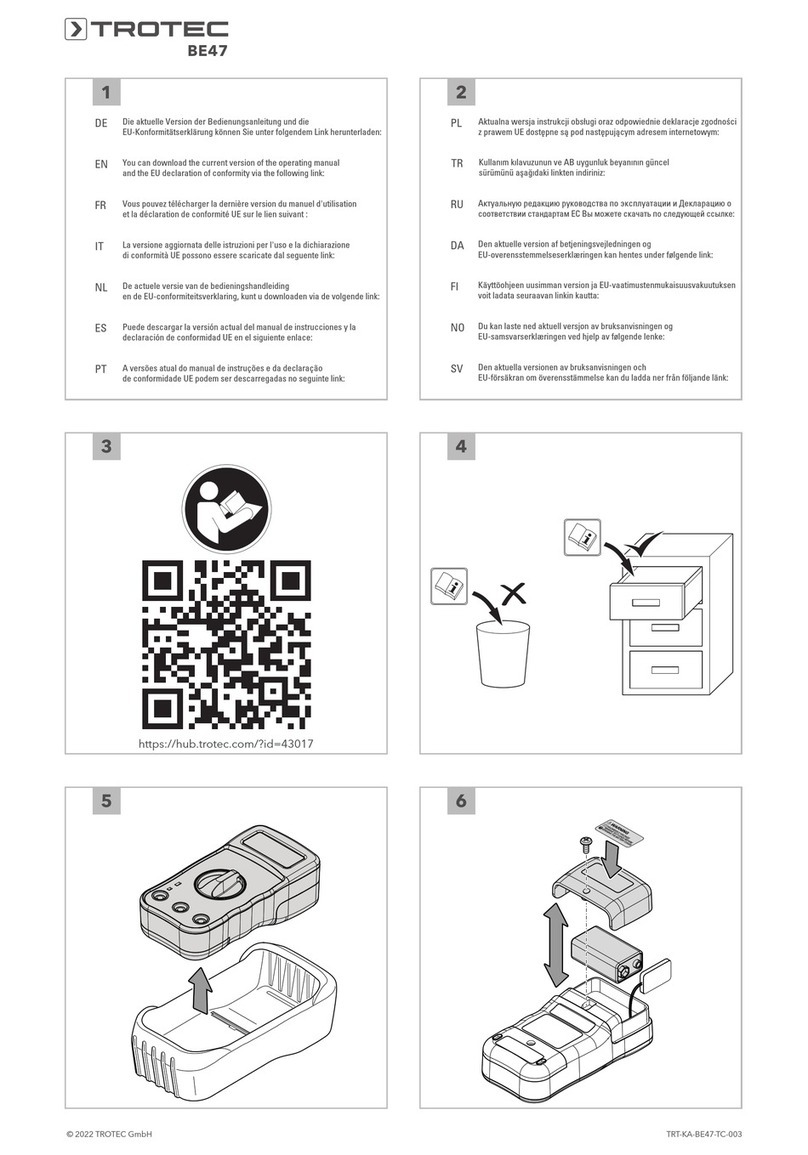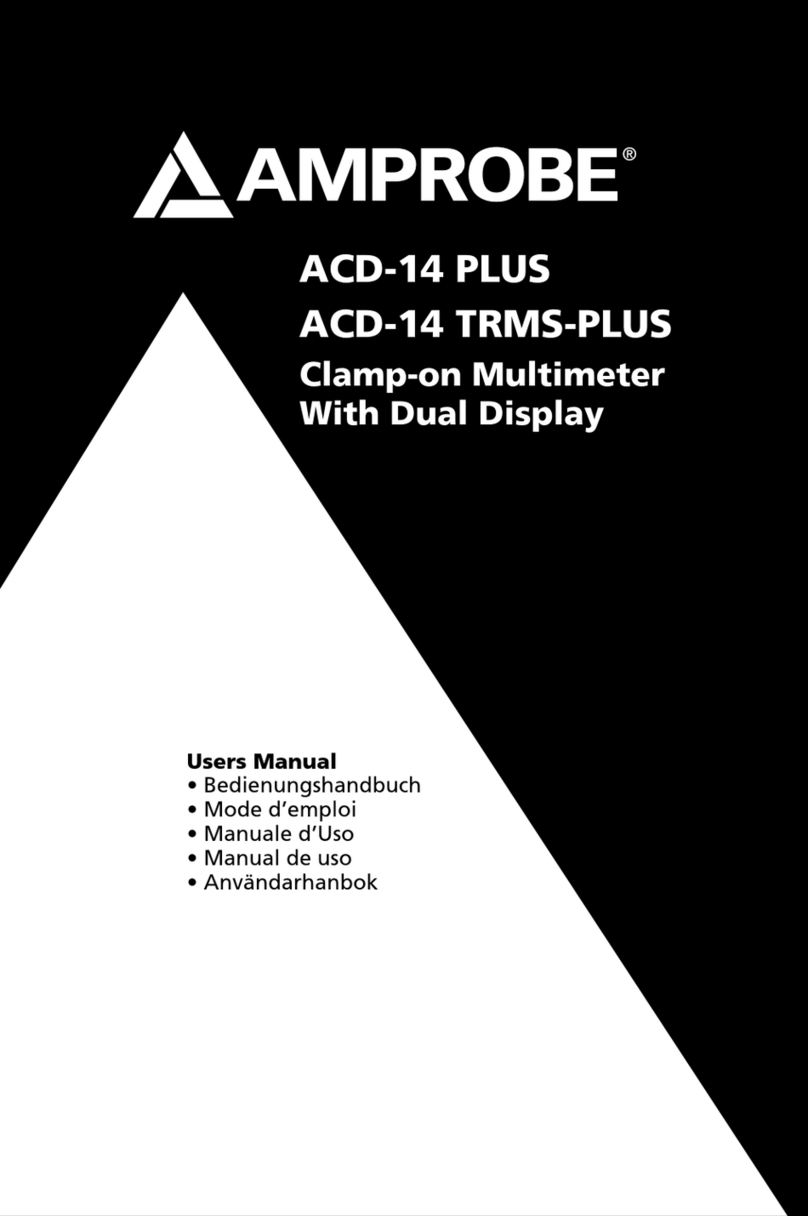Metrix MX 26 User manual

Copyright © 906129650 - Ed. 5 - 03/13
MX 26
MULTIMETRE NUMERIQUE
DIGITAL MULTIMETER
DIGITAL MULTIMETER
MULTIMETRO DIGITALE
MULTIMETRO DIGITAL
User's manual page 15 Chapter II

Multimètre digital portable 5000 points, avec entrées courant
5
6
18
17
16
15
1
4
13
12
11
7
1234
19
20
21
22
8
9
10
MX 26
COM
Interface optique RS232
RS232 optical interface
optische Schnittstelle RS232
Interfacia ottica RS232
Interfaz optica RS232

Multimètre digital portable 5000 points, avec entrées courant
1 Borne d’entrée (positions 12 à 20) 12 Mesure de tensions AC: gammes 5 VAC à 750 VAC (basse impédance)
2 Entrée de référence du multimètre 13 Mesure de tensions AC+DC: gammes 5 VAC+DC à 750 VAC+DC
3 Borne d’entrée: gammes 500 mADC et 500 mAAC+DC 14 Mesure de tensions DC: gammes 5 VDC à 1000 VDC
4 Borne d’entrée: gammes 10 ADC et 10 AAC+DC 15 Mesure de tensions: gammes 500 mVDC et 500 mVAC+DC
5 Changement de gamme: RANGE 16 Mesure de fréquence
6 Fonctions secondaires: AC+DC 17 Test de continuité
7 Mesure de pics +/- 18 Mesure de résistance
8 Gel de l’affichage 19 Mesure de capacité
9 Activation du rétro-éclairage 20 Testeur de diode
10 Mémorisation automatique 21 Mesure de courant: gammes 500 mADC et 500 mAAC+DC
11 Mise hors tension 22 Mesure de courant: gammes 10 ADC et 10 AAC+DC
1 Input terminal (positions from 12 to 20) 12 AC voltage measurement, ranges 5 VAC to 750 VAC (low impedance)
2 Multimeter reference input 13 AC+DC voltage measurement, ranges 5 VAC+DC to 750 VAC+DC
3 Input terminal, ranges 500 mADC and 500 mAAC+DC 14 DC voltage measurement, ranges 5 VDC to 1000 VDC
4 Input terminal, ranges 10 ADC and 10 AAC+DC 15 Voltage measurement, ranges 500 mVDC to 500 mVAC+DC
5 Range change: RANGE 16 Frequency measurement
6 Secondary functions: AC+DC 17 Continuity test
7 +/- Peak measurement 18 Resistance measurement
8 Display hold 19 Capacitance measurement
9 Backlighting 20 Diode test
10 Automatic storage 21 Current measurement, ranges 500 mADC and 500 mAAC+DC
11 Power off 22 Current measurement, ranges 10 ADC and 10 AAC+DC
1 Eingansbuchse (Stellungen von 12 bis 20) 12 Messung von AC-Spannungen: (∗) 5 VAC bis 750 VAC (∗∗)
2 COM-Eingangsbuchse 13 Messung von AC+DC-Spannungen: (∗) 5 VAC+DC bis 750 VAC+DC
3 Eingangsbuchse: (∗) 500 mADC und 500 mAAC+DC 14 Messung von DC-Spannungen: (∗) 5 VDC bis 1000 VDC
4 Eingangsbuchse: (∗) 10 ADC und 10 AAC+DC 15 Spannungsmessung: (∗) 500 mVDC und 500 mVAC+DC
5 Bereichsumschaltung: RANGE 16 Frequenzmessung
6 Zweitfunktionen: AC+DC 17 Durchgangsprüfung
7 +/- Peak-Messung 18 Widerstandsmessung
8 Anzeige Speicherung 19 Kapazitätsmessung
9 Anzeige Hintergrundbeleuchtung 20 Diodentest
10 Anzeige Autospeicherung 21 Strommessung: (∗) 500 mADC und 500 mAAC+DC
11 Multimeter Ausschalten 22 Strommessung: (∗) 10 ADC und 10 AAC+DC
(∗)Meßbereich (∗∗) niedrige Impedanz
1 Boccola ingresso posizioni 12 a 20 12 Misura di tensione AC: portate da 5 VAC a 750 VAC (bassa impedenza)
2 Ingresso di riferimento del multimetro 13 Misura di tensione AC+DC: portate da 5 VAC+DC a 750 VAC+DC
3 Boccola ingresso portate 500 mADC e 500 mAAC+DC 14 Misura di tensione DC: portate da 5 VDC a 1000 VDC
4 Bocola ingresso portate 10 ADC e 10 AAC+DC 15 Misura di tensione: portate da 500 mVDC a 500 mVAC+DC
5 Cambiamento di portata: RANGE 16 Misura di frequenza
6 Funzioni secondarie: AC+DC 17 Test di continuitá
7 Reti Peak +/- 18 Misura di resistenza
8 Blocco lettura su display 19 Misura di capacitá
9 Retroiluminazione del display 20 Test diodo
10 Memorizzazione automatica 21 Misura di corrente: portate 500 mADC e 500 mAAC+DC
11 Spegnimento 22 Misura di corrente: portate 10 ADC e 10 AAC+DC
1 Borne de entrada calibres 12 a 20 12 Medida de tensiones AC: calibres 5 VAC a 600 VAC (baja impedancia)
2 Entrada de referencia del multímetro 13 Medida de tensiones AC+DC: calibres 5 VAC+DC a 750 VAC+DC
3 Borne de entrada calibres 500 mADC y 500 mAAC+DC 14 Medida de tensiones DC: calibres 5 VDC a 1000 VDC
4 Borne de entrada calibres 10 ADC y 10 AAC+DC 15 Medida de tensiones: calibres 500 mVDC y 500 mVAC+DC
5 Cambio de calibre: RANGE 16 Medida de frecuencia
6 Fonctiones segundarias: AC+DC 17 Test de continuidad
7 Medidas de peak +/- 18 Medida de resistencias
8 Memorización de la representación visual 19 Medida de capacidades
9 Retroiluminación 20 Test diodo
10 Memorización automatica 21 Medida de corrientes: calibres 500 mADC y 500 mAAC+DC
11 Puesta fuera de servicio 22 Medida de corrientes: calibres 10 ADC y 10 AAC+DC
LEGENDE / LEGEND / BESCHREIBUNG / LEGENDA / LEYENDA

Chapter II
5000-count portable digital multimeter, with current inputs 15
USER’S MANUAL
CONTENTS
1. GENERAL INSTRUCTIONS...................................................................................................................16
1.1. Precautions and safety measures...................................................................................................16
1.1.1. Preliminary...................................................................................................................................16
1.1.2. During use...................................................................................................................................16
1.1.3. Symbols.......................................................................................................................................17
1.1.4. Instructions..................................................................................................................................17
1.2. Protection mechanisms...................................................................................................................18
1.3. Safety mechanisms.........................................................................................................................18
1.4. Warranty..........................................................................................................................................18
1.5. Maintenance and metrological verification ......................................................................................18
1.6. Unpacking - Repackaging ...............................................................................................................18
2. DESCRIPTION........................................................................................................................................19
2.1. Selector switch ................................................................................................................................19
2.2. Keypad ............................................................................................................................................19
2.3. Display.............................................................................................................................................19
2.4. Power supply...................................................................................................................................19
2.5. Input terminals.................................................................................................................................19
3. GETTING STARTED...............................................................................................................................20
3.1. Connecting the test leads................................................................................................................20
3.2. Switching on the instrument ............................................................................................................20
3.3. Switching off the instrument ............................................................................................................20
3.4. Special configuration.......................................................................................................................20
3.5. Multimeter maintenance..................................................................................................................20
3.5.1. Fuse self-test...............................................................................................................................20
3.5.2. Battery self-test............................................................................................................................21
3.5.3. Replacing the battery or fuses.....................................................................................................21
3.5.4. Cleaning ......................................................................................................................................21
3.5.5. Storage........................................................................................................................................21
4. FUNCTION DESCRIPTION ....................................................................................................................22
4.1. RANGE / AC+DC key......................................................................................................................22
4.1.1. ADPDC / ADPAC+DC Position....................................................................................................22
4.1.2. 500 mADC / 500 mAAC+DC Position .........................................................................................22
4.1.3. 10 ADC / 10 AAC+DC Position....................................................................................................23
4.2. +/- Peak key ....................................................................................................................................23
4.3. MEM / AUTO MEM key..................................................................................................................23
4.4 key............................................................................................................................................23
5. SOFTWARE KIT (optional)....................................................................................................................24
6. TECHNICAL SPECIFICATIONS.............................................................................................................25
6.1. General............................................................................................................................................25
6.2. Characteristics.................................................................................................................................25
6.2.1. DC voltages.................................................................................................................................25
6.2.2. AC voltages (AC and AC+DC).....................................................................................................25
6.2.3. DC current...................................................................................................................................26
6.2.4. AC currents (AC+DC)..................................................................................................................26
6.2.5. Resistance / Continuity test.........................................................................................................26
6.2.6. Capacitance.................................................................................................................................27
6.2.7. Diode threshold voltage measurement........................................................................................27
6.2.8. Frequencies.................................................................................................................................27
6.2.9. Safety..........................................................................................................................................27
6.2.10. General information.................................................................................................................28
6.2.11. Environment ............................................................................................................................28
6.2.12. EMC.........................................................................................................................................28
6.3. Accessories.....................................................................................................................................29
6.3.1. Supplied with the multimeter .......................................................................................................29
6.3.2. Optional.......................................................................................................................................29

Chapter II
5000-count portable digital multimeter, with current inputs
16
1. GENERAL INSTRUCTIONS
You are the new owner of a 5000 ct portable digital multimeter and we thank you for your
choice.
This instrument complies with the specification set out in the IEC 61010-1 + A1 + A2,
concerning safety requirements for electronic measuring apparatus. To get the best service
from this instrument, read carefully this user's manual and respect the detailed safety
precautions.
The contents of this manual must not be reproduced in any form whatsoever without our
consent.
1.1. Precautions and safety measures
1.1.1. Preliminary
- This device can be used for measurements on category ΙΙΙ installations, for voltages
never exceeding 600 V (AC or DC) relative to the earth.
- Definition of overvoltage categories (see. publication IEC 664-1) :
CAT I: The CAT I circuits are protected by safety measures limiting transient
overvoltages to appropriate low level.
Example : protected electronic circuits
CAT II : The CAT II circuits are power supply circuits of appliances or portable
equipment with transient overvoltages of an average level.
Example : appliances and portable equipment
CAT III :The CAT III circuits are power supply circuits of power equipment with
high transient overvoltages.
Example : fixed installation or industrial equipment
CAT IV :The CAT IV circuits may comprise very high transient overvoltages.
Example : primary supply level
∗When using this multimeter, the user must observe all normal safety rules concerning:
- protection against the dangers of electric current.
- protection of the multimeter against misuse.
∗For your own safety, only use the test probes supplied with the instrument and,
check, before use, that they are in good working condition.
1.1.2. During use
∗Test equipment risk assessment : Users of this equipment and/or their employers
are reminded that Health and Safety Legislation requires them to carry out a valid
risk assessment of all electrical work so as to identify potential sources of electrical
danger and risk of electrical injury such as from inadvertent short circuits. Where the
assessment show that the risk is significant then the use of fused test leads
constructed in accordance with the HSE guidance note GS38 "Electrical Test
Equipment for use by Electricians" should be used.
∗Never exceed the protection limit values indicated in the specifications for each type of
measurement.

Chapter II
5000-count portable digital multimeter, with current inputs 17
∗When the multimeter is linked to measurement circuits, do not touch unused
terminals.
∗When the range of the value to be measured is unknown, check that the range initially
set on the multimeter is the highest possible or, wherever possible, choose the
autoranging mode.
∗Before changing functions, disconnect the test leads from the circuit under test.
∗In TV repair work, or when carrying out measurements on power switching circuits,
remember that high amplitude voltage pulses at the test points can damage the
multimeter. Use of a TV filter will attenuate any such pulses.
∗Never perform resistance or continuty measurements on live circuits.
1.1.3. Symbols
Warning: Risk of danger.
Refer to the operating manual to find out the nature of the potential hazards
and the action necessary to avoid such hazards.
Attention : Risk of electrical shock
Earth terminal
Equipment protected throughout by double insulation.
The rubbish bin with a line through it means that in the European Union, the
product must undergo selective disposal for the recycling of electric and
electronic material, in compliance with Directive WEEE 2002/96/EC.
Conforms CE
Power supply : 9 V (6LF22) battery
1.1.4. Instructions
∗Before opening up the instrument, always disconnect from all sources of electric
current and make sure you are not charged with static electricity, which may destroy
internal components.
∗Fuses must be replaced with fuses of the same rating and type.
∗Any adjustment, maintenance or repair work carried out on the multimeter while it is
live should be carried out only by appropriately qualified personnel, after having
taken into account the instructions in this present manual.
A "qualified person" is someone who is familiar with the installation, construction
and operation of the equipment and the hazards involved. He is trained and
authorized to energize and de-energize circuits and equipment in accordance with
established practices.
∗When the instrument is opened up, remember that some internal capacitors can
retain a dangerous potential even after the instrument is switched off.
∗If any faults or abnormalities are observed, take the instrument out of service and
ensure that it cannot be used until it has been checked out.
∗ It is recommended to remove the battery from the instrument if not used.

Chapter II
5000-count portable digital multimeter, with current inputs
18
1.2. Protection mechanisms
This instrument is fitted with various protection mechanisms :
∗Varistor protection for limiting transients of over 1100 V at the VΩterminal,
particularly 6 kV pulse streams as defined by the French standard IEEE 587.
∗A PTC (positive temperature coefficient) resistor protects against permanent
overvoltages of up to 600 V during resistance, capacitance, continuity and diode test
measurements. This protection is reset automatically after overload.
∗Two HBC fuses provide protection up to 600 V during measurements of intensity
type.
∗An IP protection rating of 40.
∗Maximum protection beteen mA and 10 A input terminals : 500 V.
1.3. Safety mechanisms
∗The battery unit cannot be accessed without first disconnecting the measuring leads.
∗When measuring voltages above 24 V, the sign blinks on the display.
∗When measuring voltages above 10 A, the sign blinks on the display and an
intermittent audible signal warns the user.
∗If the maximum range is repeatedly exceeded, an intermittent audible signal warns
the user in volt (DC and AC+DC) and current (DC and AC+DC) functions.
1.4. Warranty
This equipment is warranted against any defects of manufacture or materials according to
the general conditions of sale.
During the warranty period (3 years), defective parts will be replaced, the manufacturer
reserving the right to repair or replace the product. In the event of the equipment being
returned to the distributor or to a local agency, carriage to the centre shall be payable by
the customer. The warranty does not cover the following :
1. Repairs necessitated by misuse of the equipment or use in association with
incompatible equipment.
2. Modification of the equipment or any related software without the explicit authorization
of the manufacturer.
3. Repairs necessitated by attempts to repair or maintain the product made by a person
not approved by the manufacturer.
4. Adaptation to a specific application not provided for in the specifications of the
equipment or the user manual.
5. Damage after a drop, a shock or flooding.
1.5. Maintenance and metrological verification
Return your instrument to your distributor for any work to be done within or outside the
guarantee.
1.6. Unpacking - Repackaging
This equipment has been fully checked out mechanically and electrically before shipping.
All precautions have been taken to ensure that the instrument arrives at its destination
undamaged. However, it is advisable to carry out a rapid check for damage sustained in
shipping. If there is any evidence of damage, make this known immediately to the shipper.
*Should you need to return the multimeter, preferably use the original packaging and
indicate the reasons as clearly as possible on an accompanying note.

Chapter II
5000-count portable digital multimeter, with current inputs 19
2. DESCRIPTION
This compact multimeter is a self-contained with an appropriate mechanical construction,
enables hand-held version, with a protective elastomer case. It is designed for a high
degree of user safety, maximum protection and unrivalled performance.
2.1. Selector switch
This multimeter is a standalone, hand-held professional measuring instrument, capable of
measuring the following quantities (accessed by the twelve-position rotary selector switch):
∗AC voltages with AC (or RMS) capacitive coupling (Input impedance : 500 kΩ)
∗AC voltages with AC+DC (or TRMS) direct coupling
∗DC voltages
∗DC / AC+DC voltages, range 500 mV
∗AC currents with AC+DC (or TRMS) direct coupling
∗DC currents
∗resistance values
∗continuity (with beeper)
∗capacitance
∗diode threshold voltage
∗frequencies
2.2. Keypad
A four-key keypad lets you :
∗select the autoranging mode (RANGE / AC+DC key)
∗store a value (MEM key)
∗activate the positive or negative peaks (Pk +/- key)
∗select a function derived from the main function, or switch on the multimeter again
after it has been shut down automatically (RANGE / AC+DC key)
∗activate back lighting of the display unit ( key)
∗ activate the RS232 link (Pk +/- and keys + switch to OFF).
2.3. Display
This multimeter display provides :
∗5 000-count measurements (50 000-count Hz-measurement),
∗function indicator (V, A, AC+DC, F, Hz, , Ω, , AUTO, MEM, ) and
multiplicator (n, µ, m, k, M),
∗battery discharged indicator BAT : approximately 12 hours of operation,
∗clearly legible figures (11 mm high),
∗an analogue readout of the parameter being measured through a 34-segment
bargraph,
∗validation of the RS232 interface.
Display backlight when required in poor lighting conditions. Automatic switch-off.
2.4. Power supply
This multimeter is powered by a standard 9 V battery (6LF22) which provides
approximately 500 hours of operation (on function VDC).
2.5. Input terminals
Measurements are performed using two measuring leads supplied with the instrument
connected to input terminals 1, 2, 3 and 4, as indicated in section 3.1.

Chapter II
5000-count portable digital multimeter, with current inputs
20
3. GETTING STARTED
3.1. Connecting the test leads
Connect the black lead to the COM socket (for all measurements). Depending on the
position of the selector switch, connect the red lead as follows:
Rotary selector switch position Input terminal
VLOW Z, VAC+DC, VDC,ADPDC (ADPAC+DC), Hz, , Ω, , V Ω
500 mADC (500 mAAC+DC) 500 mA
10 ADC (10 AAC+DC) 10 A
RS232 lead :
Connect the RS232 optical interface (optional kit) to the top of the multimeter casing and
the DB9F plug to PC (COM port). Refer to § 5.
3.2. Switching on the instrument
The selector switch is on the OFF position.
Turn the selector switch to the required function.
All segments of the display come on for a few seconds. The instrument is then ready for
measurements.
3.3. Switching off the instrument
The instrument can be switched off manually by returning the selector switch to the OFF
position, or automatically after approximately half an hour if no key is pressed or the switch
is not operated.
)Note For user safety, automatic shutdown is disabled when a measured
magnitude (voltage/current) present at the input exceeds dangerous level
(
indicator displayed).
3.4. Special configuration
To adapt the configuration of the instrument to the measurement environment, the user
can choose 50 Hz or 60 Hz rejection :
Switch on with the rotary switch while holding down the MEM key. The selection is
reversed from the last configuration, is displayed for two seconds and remains backed
up in non-volatile memory.
To initialise the RS232 communication, keep the Pk +/- and keys simultaneously
pressed, then set the rotary switch to the selected position.
3.5. Multimeter maintenance
3.5.1. Fuse self-test
This check can be carried out with the multimeter in use without opening up the casing.
- 0.63 A fuse (F1) : set the rotary switch to the position and short-circuit the 500 mA and
VΩsockets. The display should read approx. 0.001 V. If the digital display indicates an
overflow « .OL ». The fuse is blown.
- 10 A fuse (F2) : set the rotary switch to the position and short-circuit the COM and VΩ
sockets. The display should read approx. 0.001 V. If the digital display indicates an
overflow « .OL ». The fuse is blown.

Chapter II
5000-count portable digital multimeter, with current inputs 21
3.5.2. Battery self-test
When the BAT indication appears on the display, the instrument still has approximately 12
hours of operation, but specifications can no longer be guaranteed.
Replace the battery.
3.5.3. Replacing the battery or fuses
*Caution ! Disconnect test leads from any circuit under test, turn the meter off
and remove test leads from the input terminals .
Use the following procedure:
1 - Disconnect test leads from any input terminals.
2 - Using an appropriate tool, slide off the case bottom of the instrument.
3 - Replace the battery or fuse (respect the value and the type).
4 - Replace the removable part.
*Fitting the fuses :
Those fuses are correctly fitted ; those ones are not.
3.5.4. Cleaning
Clean the instrument using a damp cloth and soap. Never use abrasive or solvents.
3.5.5. Storage
To guarantee the measurement accuracy, after a long period storage in extreme
environment conditions, wait enough time for the instrument to acclimatise to the working
environment conditions (see environment specifications).
Fuses must be replaced
by fuses of the same
rating and type.
6LF22
9 V BATTERY
F1 0.63 A HBC 18 kA / 600 V F2 10 A HBC 50 kA / 600 V

Chapter II
5000-count portable digital multimeter, with current inputs
22
4. FUNCTION DESCRIPTION
4.1. RANGE / AC+DC key
The RANGE key is operative in following positions of the selector switch :
V
LOW Z, VAC+DC, VDC, Ω, , Hz.
This key makes it possible :
•In AUTO (Autoranging) mode to switch to MANUAL mode (short press).
•In MANUAL mode, to select the next range (short press) or return to AUTO mode
(long press), the AUTO sign appears on the display.
This can be used to switch on the multimeter again after an automatic shutdown. It can also
be used to access secondary functions associated with the selector switch positions : mode
AC+DC.
The flowcharts below define these various functions.
4.1.1. ADPDC / ADPAC+DC Position
This function is adapted for accessories with mV output.
4.1.2. 500 mADC / 500 mAAC+DC Position
ADPAC+DC
AC+DC voltage measurement (TRMS)
(Range 500 mVAC+DC)
500 mAAC+DC
AC+DC current measurement (TRMS)
(Range 500 mAAC+DC)
ADPDC
DC voltage measurement
(Range 500 mVDC)
500 mADC
DC current measurement
(Range 50 mADC)
AC+DC key
AC+DC key
AC+DC key
AC+DC key
The AC+DC sign
appears on the display.
The AC+DC sign
appears on the display.

Chapter II
5000-count portable digital multimeter, with current inputs 23
4.1.3. 10 ADC / 10 AAC+DC Position
4.2. +/- Peak key
The fast positive or negative peak measurement functions (> 1 msec.) can be accessed by
repeatedly pressing this key in the VDC, ADPDC, mADC and 10 ADC functions.
This key also desactivates the auto power-off, if it is pressed when switching on (“P-OFF”
is displayed).
Automatic shutdown of the instrument is disabled in order to avoid interrupting the peak
measurements (Pk +/-).
4.3. MEM / AUTO MEM key
Short press (MEM) : Fixes the display on the current value. A second short press returns the
multimeter to normal mode. The “MEM” sign appears on the display.
The MEM mode is available on all measurements.
Long press (AUTO MEM) : Accesses or quits the “autostore” mode.
The “MEM” sign blinking on the display.
Affected ranges : VLOW Z, VAC+DC, VDC, ADPDC, ADPAC+DC
Autostore
Set the probes on the point to be measured. An audio signal indicates whether the
measurement is stable. When you remove the probes, a second audible signal indicates
that this stable value displayed has been stored.
)The bargraph remains active during the "autostore” and display “MEM “mode.
Pressing this key when switching on the instrument enables the selection of a rejection of
50 or 60 Hz. The selection is reversed from the last configuration. It is displayed for 2
secs. and remains backed up in non-volatile memory.
4.4. key
Activates/desactivates back lighting of the display unit. It automatically goes off after
≈60 seconds.
10 AAC+DC
AC+DC current measurement (TRMS)
(Range 10 AAC+DC)
10 ADC
DC current measurement
(Range 10 ADC)
AC+DC key
AC+DC key
The AC+DC sign
appears on the display.

Chapter II
5000-count portable digital multimeter, with current inputs
24
5. SOFTWARE KIT (optional)
Connection of the kit and installation of the SX-DMM software :
With the software kit option, the multimeter can interface directly with a computer or PC:
1. Connect the optical plug at the top of the shockproof sheath. A mechanical fail-safe
device is provided on the left-hand side to prevent connection the wrong way round.
2. Plug the connector into one of the PC's "COM" ports.
3. Keep the "Pk +/-" and " " multimeter keys pressed down and then move the switch
from the "OFF" position to the position required.
The digital display briefly indicates "RS232".
Multimeter with its sheath
4. Install the SX-DMM software on the PC using the 2 floppy disks.
5. Start up the software to perform data acquisition and to take advantage of the various
display possibilities such as cursors, curves, tables, etc.
Mechanical
fail-safe
device
RS232
interface
cable
RS232
optical connector
Plu
g
COM
PC

Chapter II
5000-count portable digital multimeter, with current inputs 25
6. TECHNICAL SPECIFICATIONS
6.1. General
Only the values assigned tolerances or given limits are guaranteed values. Values without
tolerances are given for information only, without guarantee (standard NFC 42670). The
measurement errors must be considered in an environment of reference temperature (refer to §
6.2.11).
It is essential that all measuring instruments are regularly calibrated.
6.2. Characteristics
Accuracy is ±[% reading (R) + number of digits (D)].
{Accuracy : ‘’n %R + n D’’ means ‘’n % of the reading + n digits’’ }
6.2.1. DC voltages
Selector switch
position Ranges Accuracy Input impedance Protection (∗) Resolution
ADPDC 500 mVDC 10 MΩ0.1 mVDC
5 VDC 11 MΩ±1100 VPEAK 1 mVDC
VDC 50 VDC 0,3 % R + 2 D 775 Vrms 10 mVDC
500 VDC 10 MΩ100 mVDC
1000 VDC 1 VDC
(∗) Acceptance permanent max. voltage
Number of points : 5 000
Range selection : automatic or manual for the 5 V, 50 V,
500 V, 1000 V ranges
Common mode rejection : at 50 and 60 Hz, better than 120 dB
Serial mode rejection : at 50 and 60 Hz, better than 60 dB
Intermittent signal sounds and « OL » on the display in case of range overpassing.
For measurements performed on alternative signals, the selected range must tally with the max.
value of the signal peak.
Additional error in Pk +/- mode for a pulse width of ≥1 ms : 1 % R ±50 D
6.2.2. AC voltages (AC and AC+DC)
Switch Range Input Protection Accuracy Resolution
position impedance (*) 40Hz to 1 kHz 1 to 4 kHz 4 to 20 kHz 20 to 50 kHz 50 to 100 kHz
5 VAC 1mVAC
VLOW Z 50 VAC 500 kΩ± 1100 Vpk 1 % L + 3 D 1 % L + 3 D 2 % L + 3 D 3 % L + 3 D 5 % L + 3 D 10 mVAC
500 VAC 775 Vrms 100 mVAC
750 VAC - - - - 1 mVAC
ADPAC+DC 500 mVAC+DC 10 MΩ
//100 pF ± 1100 Vpk
775 Vrms 1.5 % L + 3 D - - - - 0.1 mVAC+DC
5 VAC+DC 11 MΩ1mVAC+DC
VAC+DC 50 VAC+DC ± 1100 Vpk 1 % L + 3 D 1 % L + 3 D 2 % L + 3 D 3 % L + 3 D 5 % L + 3 D 10 mVAC+DC
500 VAC+DC 10 MΩ775 Vrms 100 mVAC+DC
750 VAC+DC - - - - 1 VAC+DC
(∗) Acceptance permanent max. voltage
Specifications applicable from 10 % to 100 % of the range for a sinusoidal signal in band 40 Hz
to 20 kHz and from 20 % to 100 % of the range in band 20 kHz to 100 kHz.
Number of points : 5 000
Range selection : automatic or manual for the 5 V, 50 V,
500 V, 750 V ranges
Common mode rejection : at 50 and 60 Hz, better than 60 dB
Additional error according to crest factor : 0.5 % for a crest factor of 2 to 3
1 % for a crest factor of 3 to 6
Intermittent signal sounds and « OL » on the display in case of range overpassing.

Chapter II
5000-count portable digital multimeter, with current inputs
26
6.2.3. DC current
Selector switch position Ranges Accuracy Max volt. drop Protection Fuses (∗) Resolution
500 mADC 500 mADC 0.3 % R + 2 D < 600 mV 600 VRMS F1 + F2 100 µADC
10 ADC (∗∗) 10 ADC 1 % R + 2 D < 700 mV 600 VRMS F2 10 mADC
(∗) Refer to fuse specifications section 3.5.3.
(∗∗) Acceptance 20 A overload during 30 s. max, observing a 5 min break at least between 2
measurements.
Beyond 7 A, the measurement is limited to one minute.
Number of points : 5 000
« OL » on the display (range 500 mADC only) and intermittent signal sounds in case of range overpassing.
For measurements performed on alternative signals, the selected range must tally with the max. value of
the signal peak.
Additional error in Pk +/- mode for a pulse width of ≥1 ms : 1 % R ±50 D
6.2.4. AC currents (AC+DC)
Selector switch
position Ranges Accuracy Max.
volt.drop Protection Fuses
(∗) Resolution Max.
crest
500 mAAC+DC 500 mAAC+DC 40 Hz to 10 kHz :
1.5 % R + 2 D 10 kHz to 30 kHz :
5
% R + 2 D < 600 mV 600 VRMS F1 + F2 100 µAAC+DC 1 A
10 AAC+DC (∗∗) 10 AAC+DC 40 Hz to 2 kHz : 2.
5
% R + 2 D 2 kHz to 10 kHz :
5
% R + 2 D < 700 mV 600 VRMS F2 10 mAAC+DC
(∗) Refer to fuse specifications section 3.5.3.
(∗∗) Acceptance 20 A overload during 30 s. max, observing a 5 min break at least between 2
measurements.
At 10 A, the measurement is limited to a period of 30 minutes.
500 mAAC+DC range:
Specifications applicable from 10 % to 100 % of the range for a sinusoidal signal in band 40 Hz to 30 kHz.
10 AAC+DC range:
Specifications applicable from 10 % to 100 % of the range for a sinusoidal signal in band 40 Hz to 2 kHz
and 20 % to 100 % of the range in band 2 kHz to 10 kHz.
Number of points : 5 000
Additional error according to crest factor : 0.5 % for a crest factor of 2 to 3
1 % for a crest factor of 3 to 6
« OL » on the display (range 500 mAAC+DC only) and intermittent signal sounds in case of range
overpassing.
*blinks and an intermittent signal sounds (10 ADC and 10 ADC+DC ranges) in case of
measurements over 10 ADC and 10 ADC+DC.
6.2.5. Resistance / Continuity test
Selector switch Ranges Accuracy Measur. current Protection (∗) Resolution
500 Ω0.3 % R + 3 D 1 mA 0.1 Ω
500 Ω1 mA 0.1 Ω
5 kΩ0.3 % R + 3 D 100 µA 1 Ω
Ω50 kΩ10 µA 600 VRMS 10 Ω
500 kΩ1 µA 100 Ω
5 MΩ0.5 % R + 3 D 100 nA 1 kΩ
50 MΩ1 % R + 5 D 50 nA 10 kΩ
(∗) Overload protection can be reset automatically.
Number of points :5 000
Range selection : auto or manual (fixed in continuity mode)
Maximum open circuit voltage : 7 V
Detection threshold in continuity mode : 10 Ωto 15 Ω
Response time in continuity mode : 1 ms
For measurements in 5 MΩand 50 MΩranges, the use of shielded and very short connection is highly
recommended.

Chapter II
5000-count portable digital multimeter, with current inputs 27
6.2.6. Capacitance
)Note Discharge all capacitors before taking measurements.
Selector switch
position Ranges Accuracy Measurement
current Max measurement
time Protection
(∗) Resolution
50 nF 100 nA < 1 s 10 pF
500 nF 1 µA < 1 s 100 pF
5 µF 10 µA < 1 s 1 nF
50 µF 1 % R + 2 D 100 µA < 1 s 600 VRMS 10 nF
500 µF 1 mA < 2 s 100 nF
5000 µF 1 mA ≈3 s/mF 1 µF
50 mF 2 % R + 2 D 1 mA ≈3 s/mF 10 µF
(∗) Overload protection can be reset automatically.
Number of points : 5 000
Range selection : automatic or manual
Maximum open circuit voltage : 7 V
For measurements in 50 nF range, the use of shielded and very short connection is highly
recommended.
6.2.7. Diode threshold voltage measurement
Measurable voltages : 0 to 1.999 V
Measurement current : 1 mA +/- 20 %
Resolution : 1 mV
Protection : 600 VRMS, can be reset automatically
6.2.8. Frequencies
Selector switch
position Ranges Accuracy Input
impedance Protection Resolution
0.62 to 5 Hz 0.0001 Hz
5 to 50 Hz 0.001 Hz
Hz 50 to 500 Hz 0.03 % R + 1 D 10 MΩ± 1100 VPEAK 0.01 Hz
500 Hz to 5 kHz (VAC+DC) 775 Vrms 0.1 Hz
5 to 50 kHz 1 Hz
50 to 500 kHz 0.05 % R + 1 D 10 Hz
Number of points : 50 000
Range selection : The measurement is realised by the capacitive
coupling. The frequency meter is automatically
positioned on 5 V range.
Voltage range manual selection possible, if necessary.
Sensitivity
Range 5 V to 500 V 750 V
0.62 Hz to 5 kHz (*) 2 % of range 100 V
5 kHz to 50 kHz 5 % of range 250 V
50 kHz to 500 kHz 10 % of range -
(*) square signals
)In this switch position, only the voltage frequency can be measured.
6.2.9. Safety
IEC 61010-1 + A1 + A2
Insulation : class 2
Pollution degree : 2
Indoor use, altitude < 2000 m
Installation category of input : CAT III, 600 V max. to earth

Chapter II
5000-count portable digital multimeter, with current inputs
28
6.2.10.General information
Mechanical
Dimensions 170 x 80 x 35 mm
Weight (inc. battery) 285 g
Casing and circuit self-extinguishing materials
Packaging
Dimensions 230 x 155 x 65 mm
Weight 385 g
Power supply
Power requirements single 9 V alkaline battery (6LF22)
Low battery indication BAT is displayed when the battery
voltage drops below operating voltage
Battery life 500 hours approx. in VDC mode
Display
Liquid crystal display comprising
- a 50 000-count display + sign (digits 11 mm high)
- a 34-bar analogue bargraph display
- appropriate units for each type of measurement
- triggered mode indicators (storage, ranging, ...)
- battery discharged indicator
Measurement rate
Digital display 2 measurements/s
Bargraph 20 measurements/s
6.2.11.Environment
Reference temperature 23°C ± 5°C
Limit range of operation 0°C to 50°C
Not specified rated range of use -10°C to 0°C and 50°C to 55°C
Storage temperature range -20°C to 70°C
Temperature coefficient max. 0.1 x (accuracy) / °C
Relative humidity 0 to80 %from0 to 35°C
(70 % max. for ranges from 5 and 50 MΩ)
0 to 70 % from 35°C to 50°C
Water-tightness IP 40
Max. influence in electro-magnetic fields at
3 V/m acc. to EN 61000-4-3 ± 300 D in VDC and VAC ranges
± 200 D in IDC and IAC ranges
± 200 D in Ohm range
6.2.12.EMC
This apparatus was designed in accordance with the EMC standards in force and its
compatibility has been tested accordance with the following standards :
•Emission EN 61326-1
•Immunity EN 61326-1
The product conforms to the prescriptions of the European directive low voltage directive
73/23/EEC and the EMC directive 89/336/EEC, amended by 93/68/EEC.

Chapter II
5000-count portable digital multimeter, with current inputs 29
6.3. Accessories
6.3.1. Supplied with the multimeter
One set of test leads with safety probes
One 6LF22 9 V battery AL0042
One user’s manual 906129650
Protective elastomer case with RS232 window HX0010
6.3.2. Optional
Communication kit SX-DMMK
Acquisition Software (part. nr. SX-DMMC)
RS232 lead (DB9F) (part. nr. HX2002)
Software
Calibration software SX-MX26CAL
Connection
RS232 lead (DB9F) HK2002
Probes
EHT 3 kVAC/DC HT0203
EHT 30 kVDC HT0212
Type K thermocouple, 1 mV/°C, general purpose
and surface type, -25°C to +350°C HK0210N
Optical tachometer, 100 rpm to 60 000 rpm HA1237
Current clamps
Range 200 AAC, 1 AAC/1 mVAC, max cable ∅20 mm, connection : sockets AM0014N
Range 200 AAC, 1 AAC/10 mVAC, max cable ∅20 mm, connection : sockets AM0016N
Range 600 ADC, 600 AAC, max cable ∅30 mm, connection : sockets AM0600N
Range 1000 ADC, 600 AAC, max cable ∅43 mm, connection : sockets AM1000N
Shunts
30 ADC / 300 mV, ± 0.5% HA0170
50 ADC / 50 mV, ± 0.5% HA0512
300 ADC / 30 mV, ± 0.5% HA0300
Fuses
Fuse 6.3 x 32 mm, 10 A, 50 kA / 600 V AT0084
Fuse 6.3 x 32 mm, 0.63 A, 18 kA / 600 V AT0519
Miscellaneous
Carrying bag AE0190
Carrying case (Nr. 30) HX0009
Set of test leads with safety probes (bent bananas) AG0475A
Other manuals for MX 26
1
Table of contents
Other Metrix Multimeter manuals

Metrix
Metrix MX 1 User manual

Metrix
Metrix MX 22 User manual

Metrix
Metrix MX 1 User manual

Metrix
Metrix MX 21 User manual

Metrix
Metrix MX 57 EX User manual

Metrix
Metrix ASYC IV MTX 3292 Owner's manual
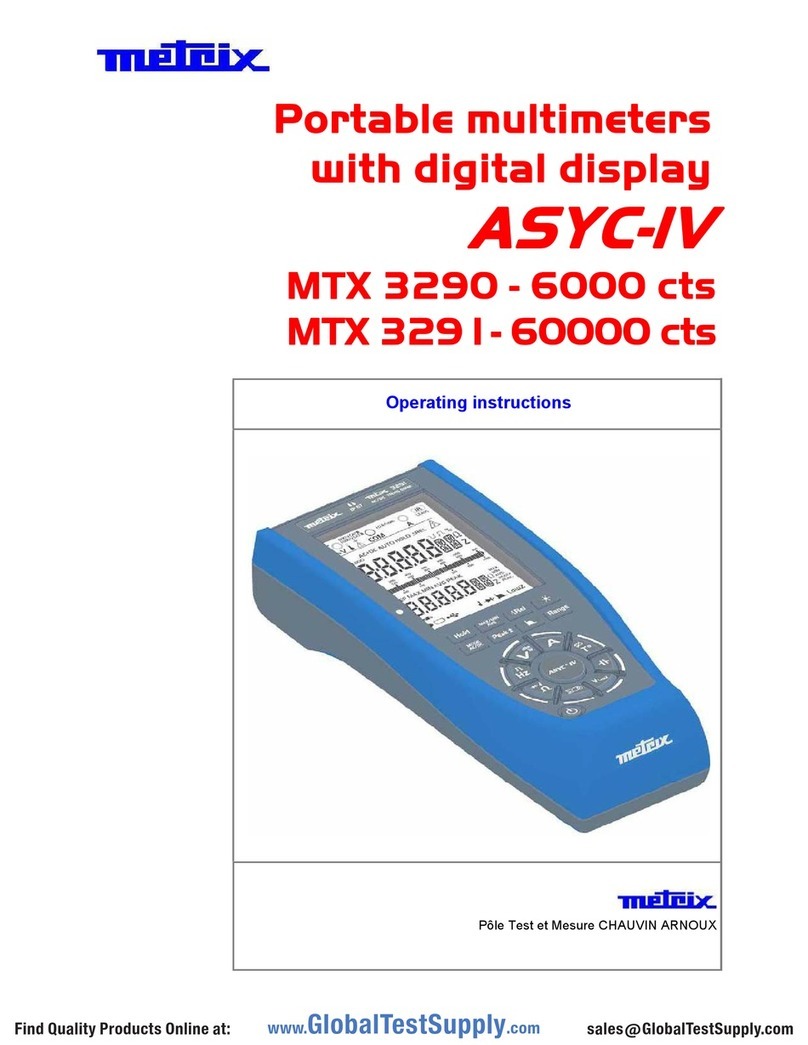
Metrix
Metrix ASYC-IV User manual

Metrix
Metrix MX 58HD User manual

Metrix
Metrix MX 553 User manual

Metrix
Metrix MX 1 User manual
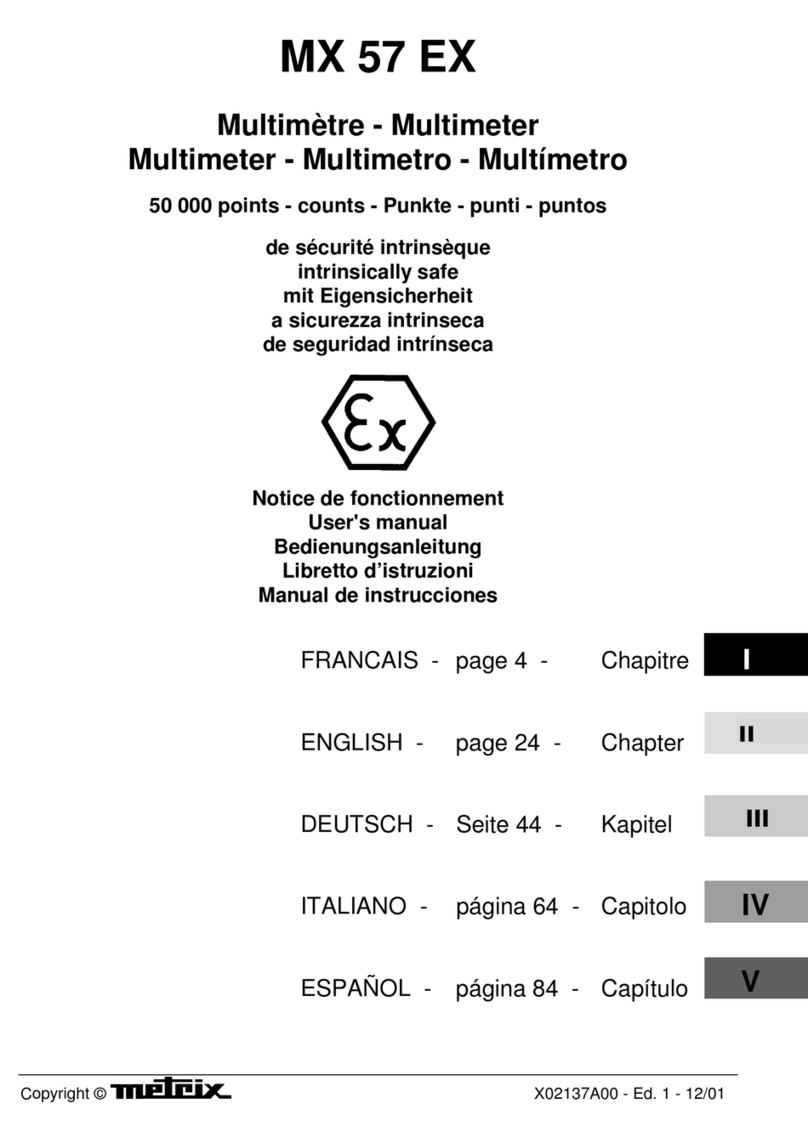
Metrix
Metrix Checkweigher User manual

Metrix
Metrix MX 1 User manual

Metrix
Metrix MTX 202 User manual

Metrix
Metrix MX 22 User manual
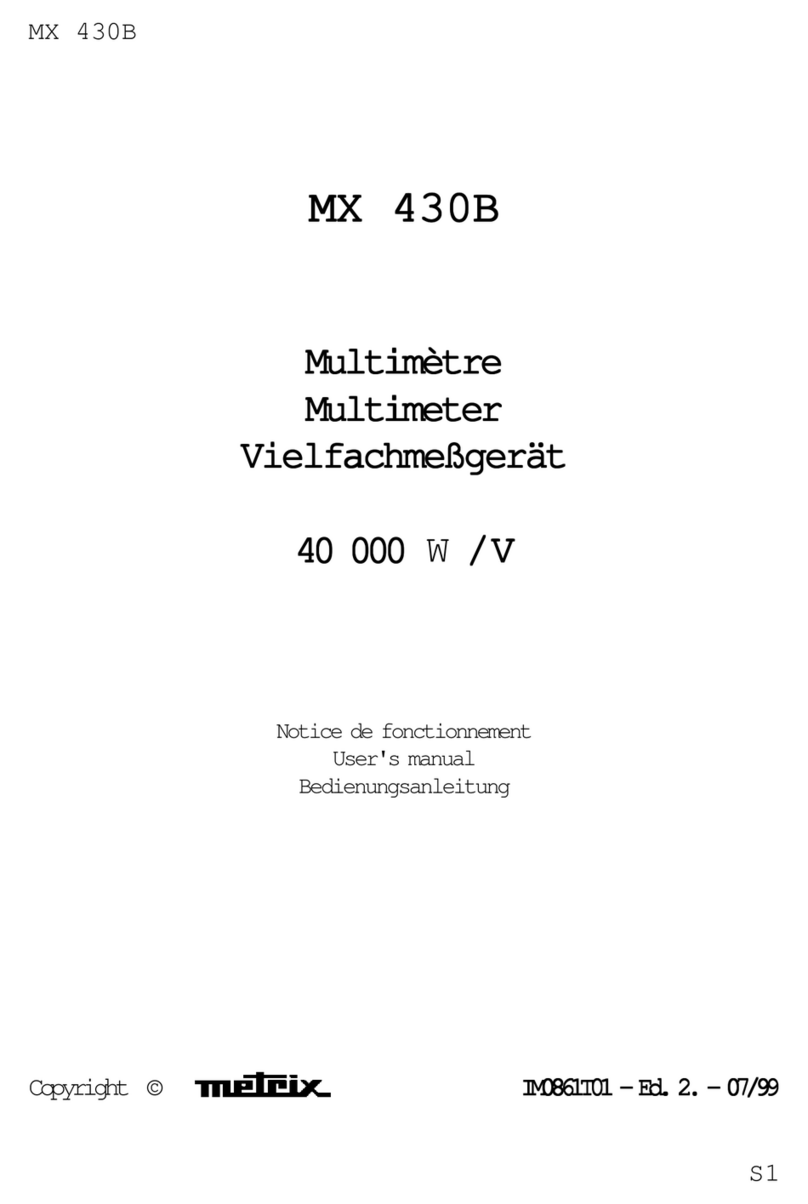
Metrix
Metrix MX 430B User manual

Metrix
Metrix MX 57 EX User manual
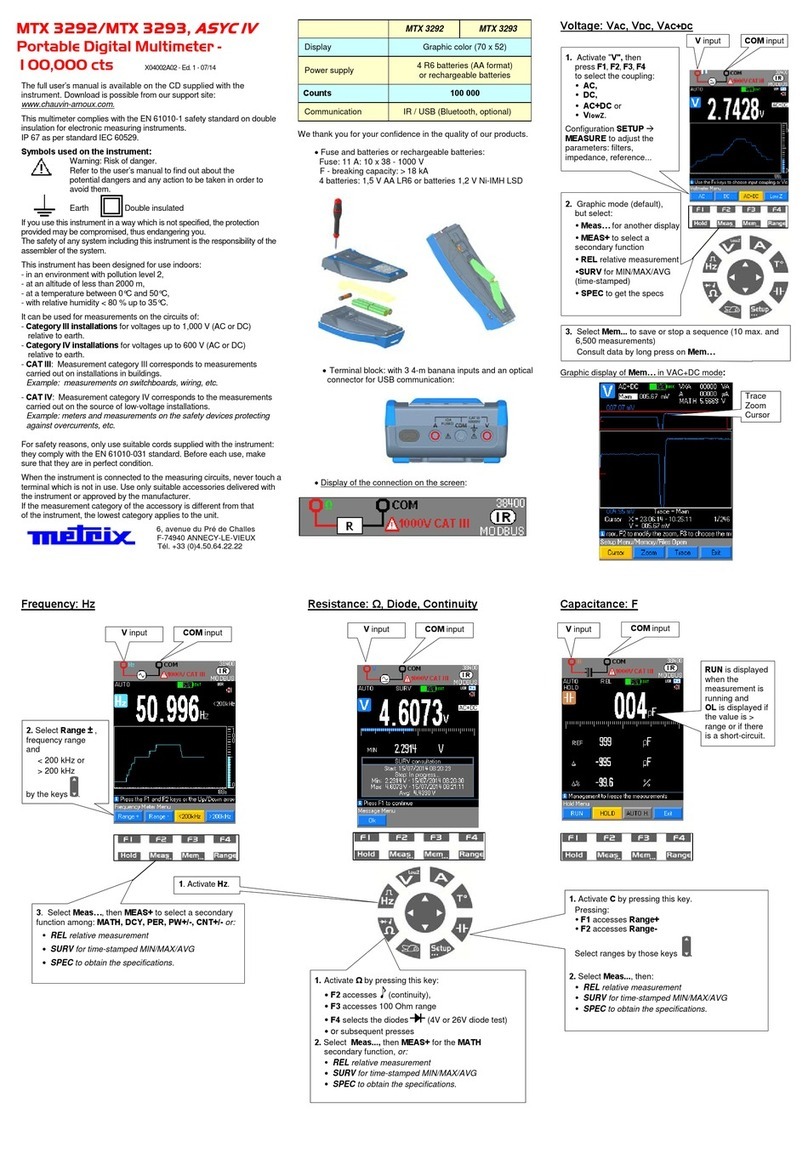
Metrix
Metrix MTX 3292 User manual

Metrix
Metrix MTX 3250 User manual

Metrix
Metrix MX 1 User manual

Metrix
Metrix MX 24 User manual