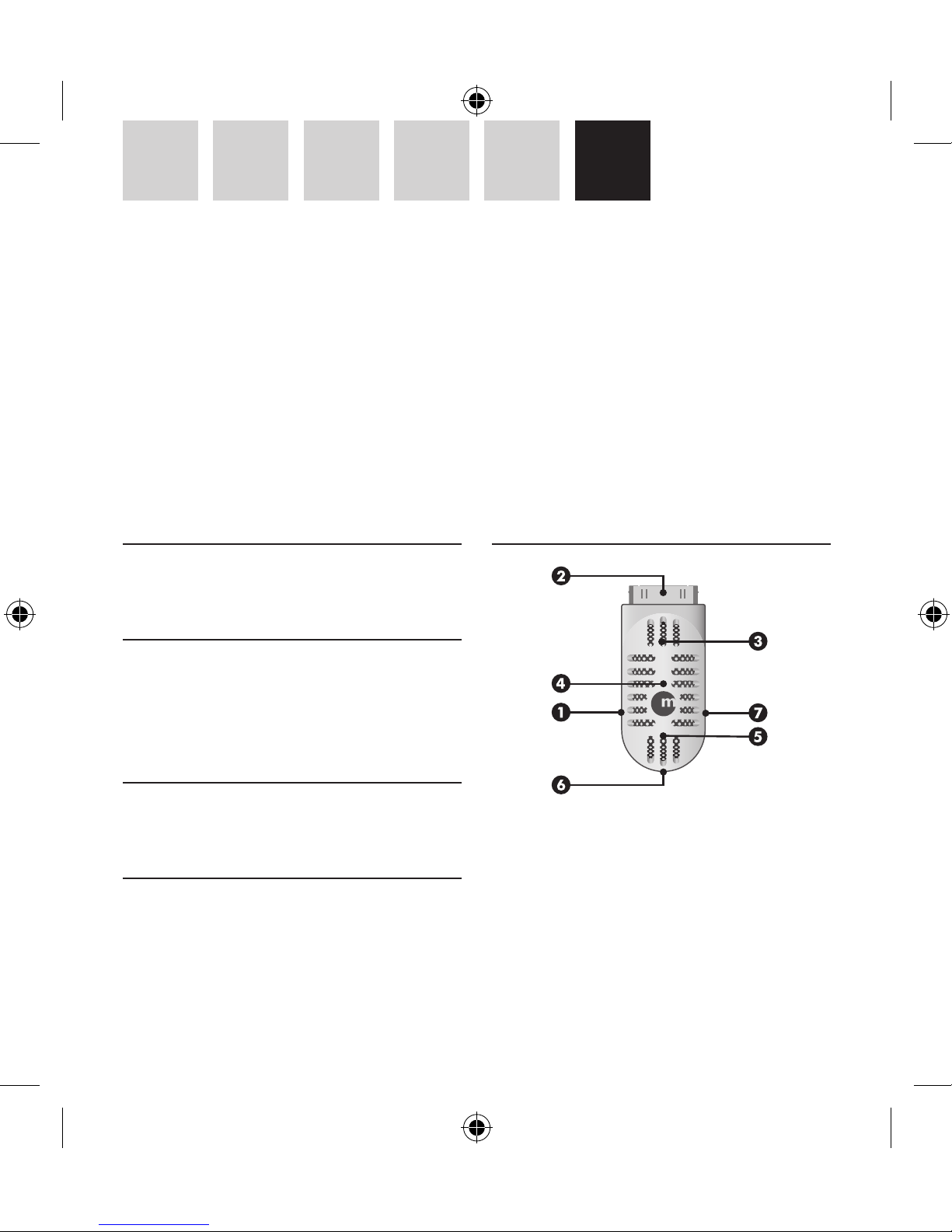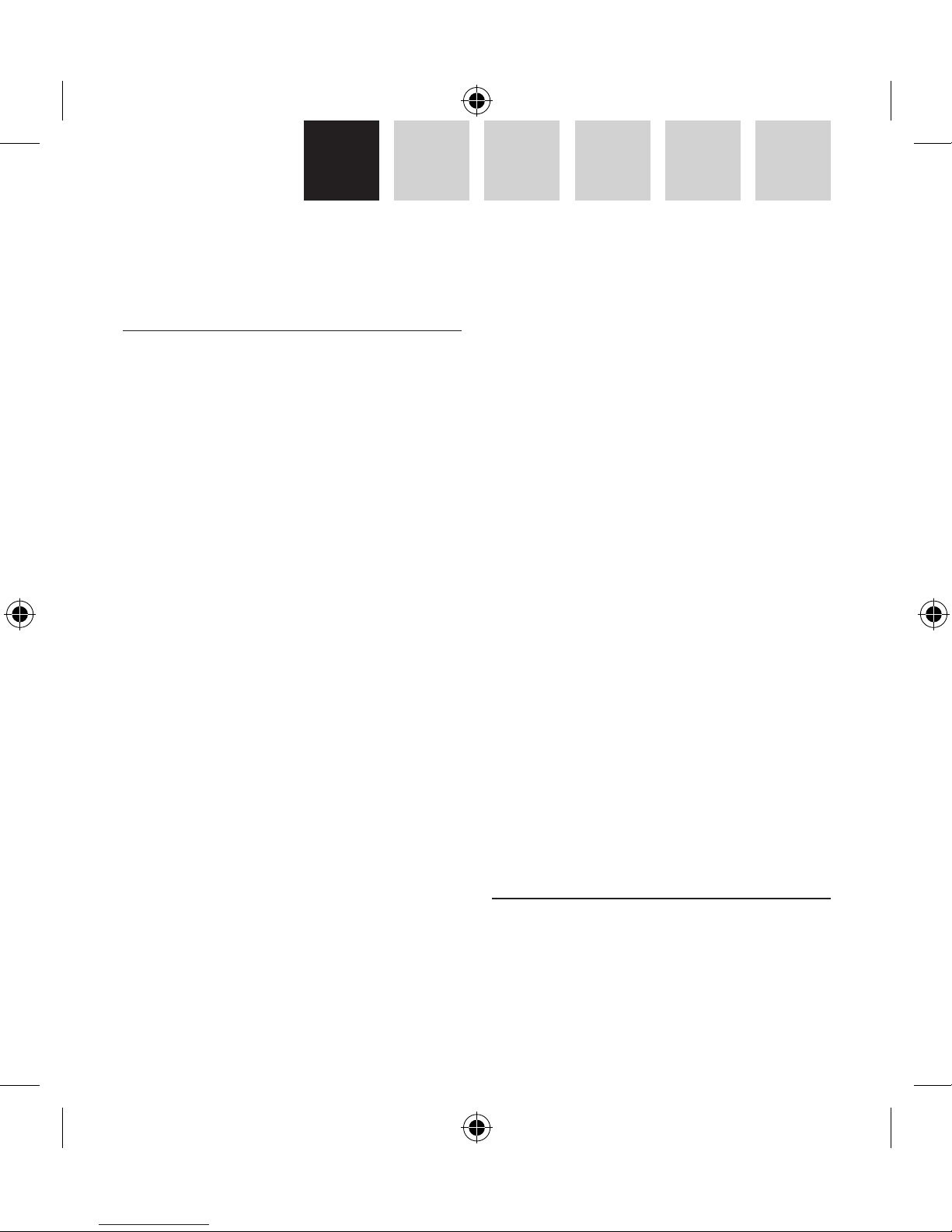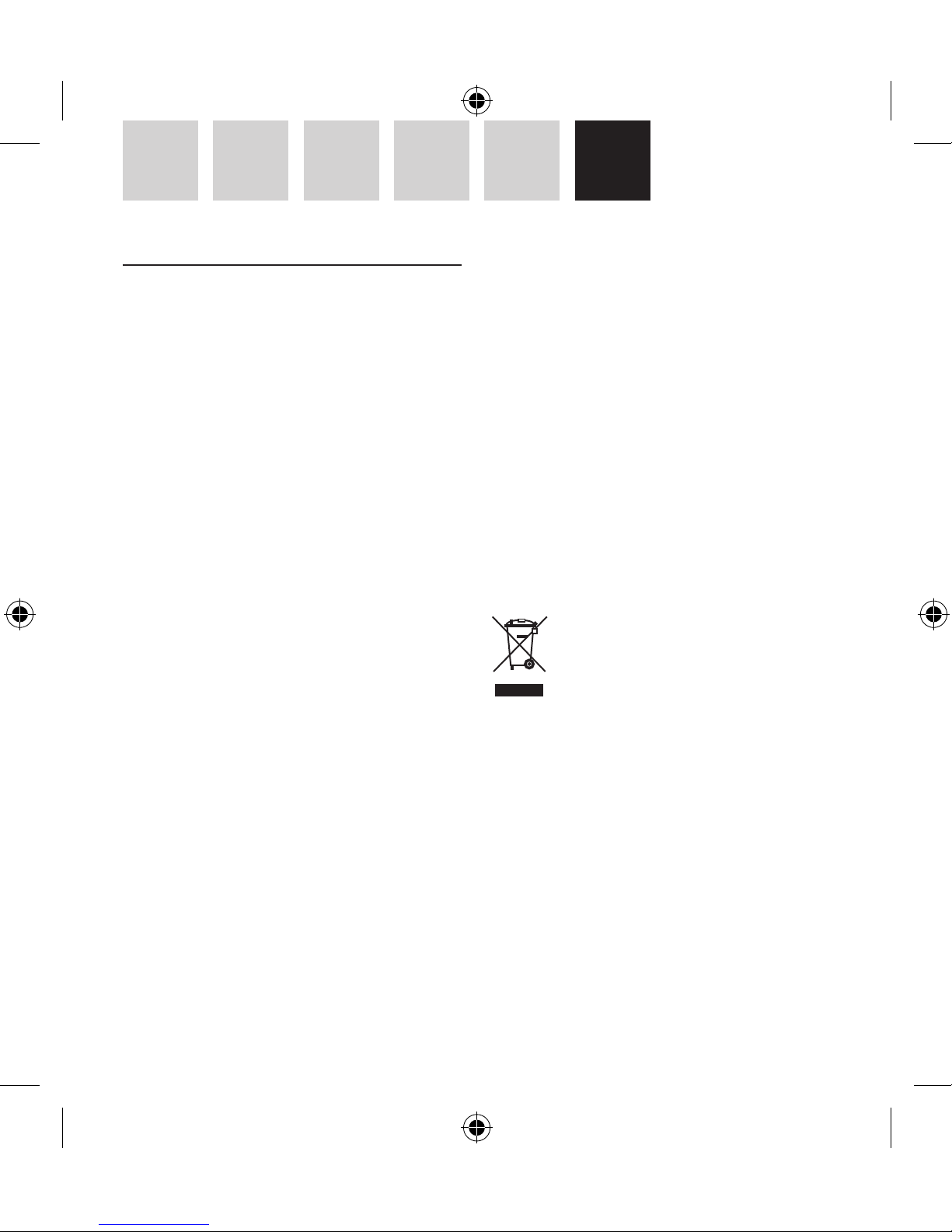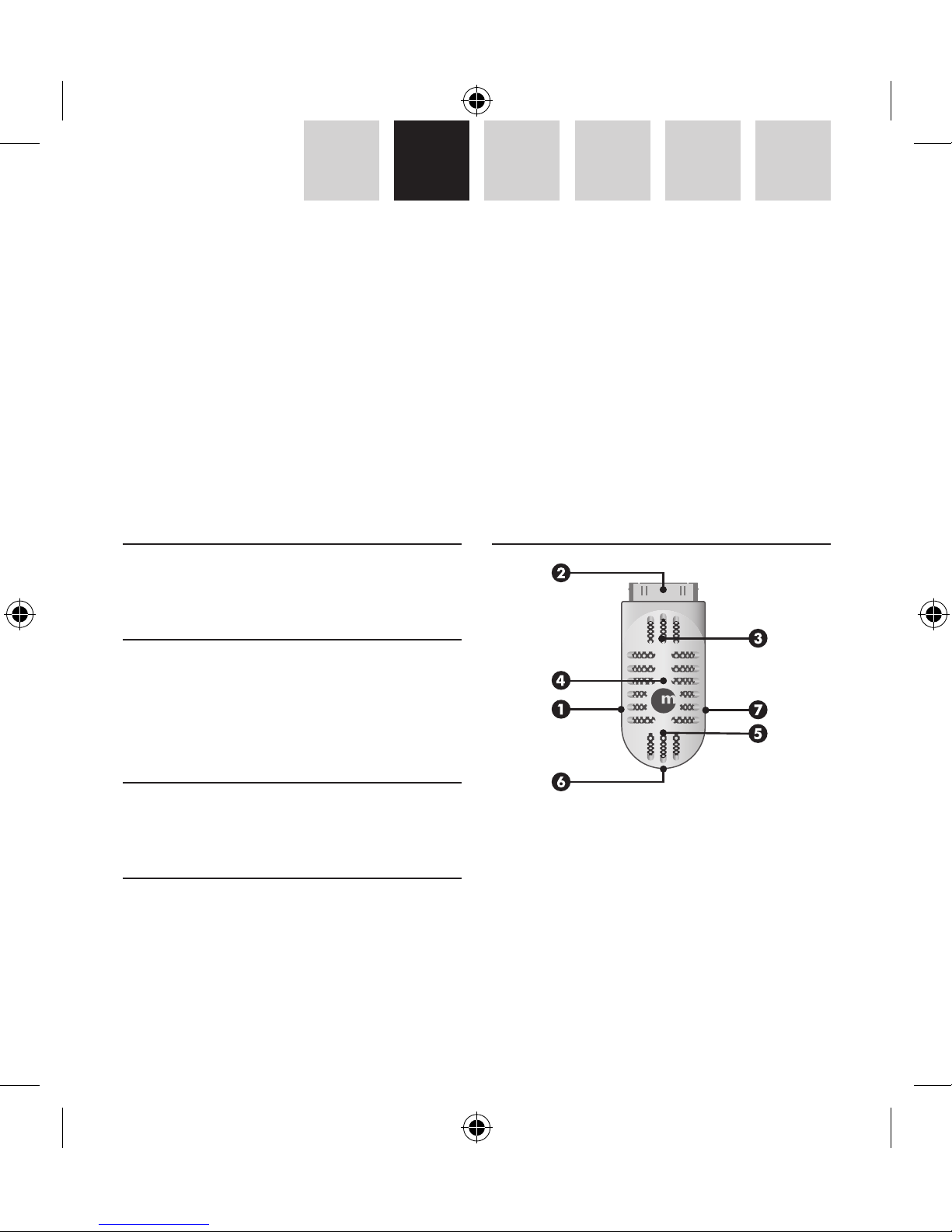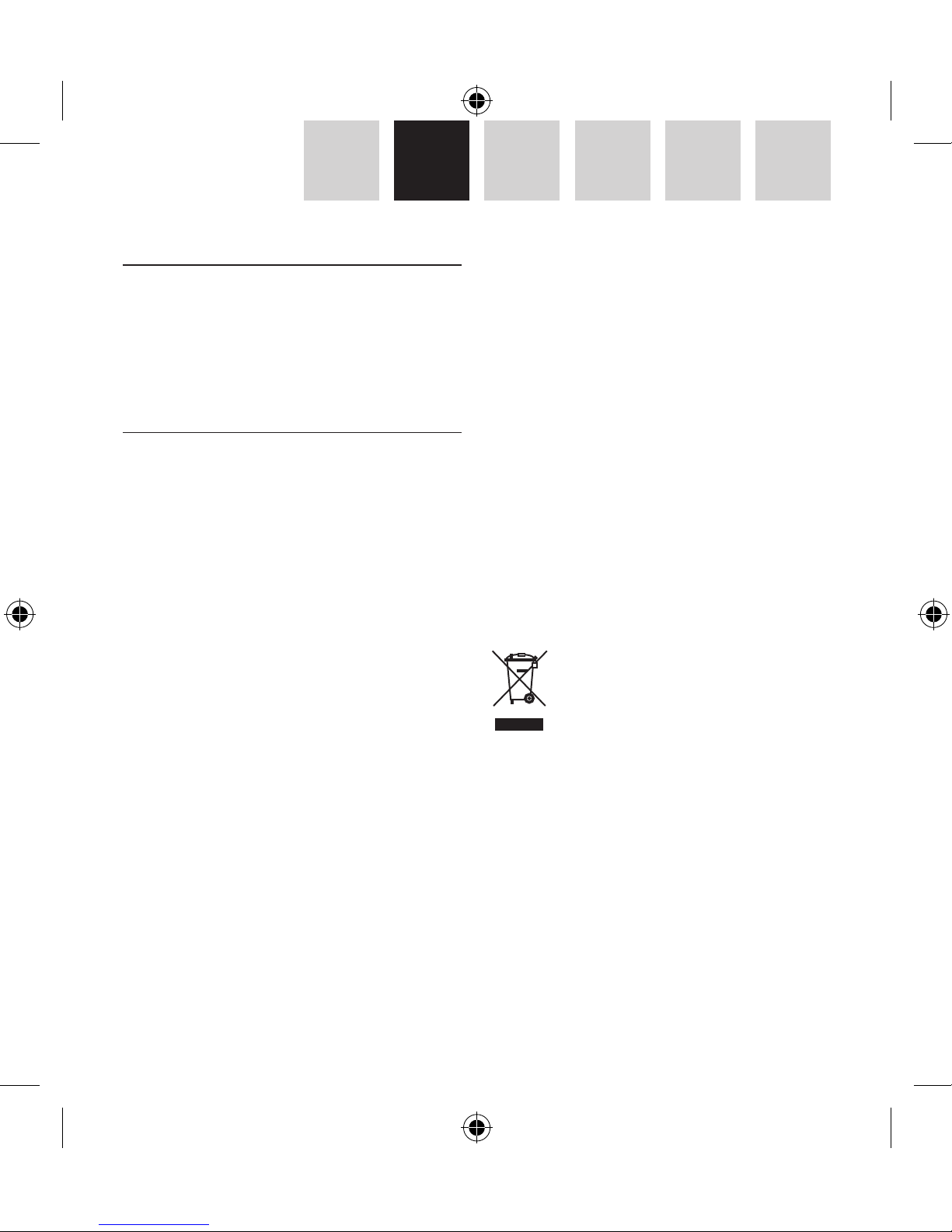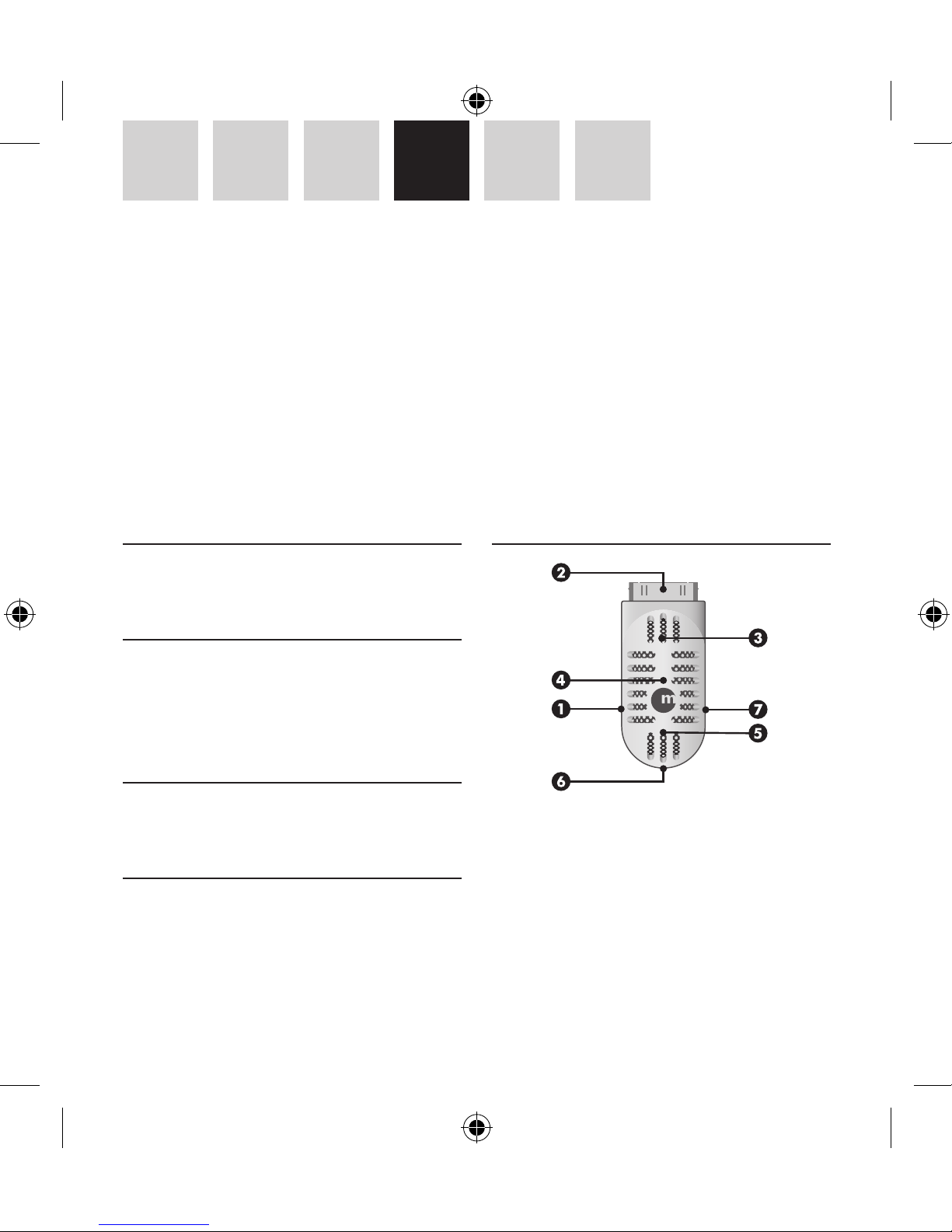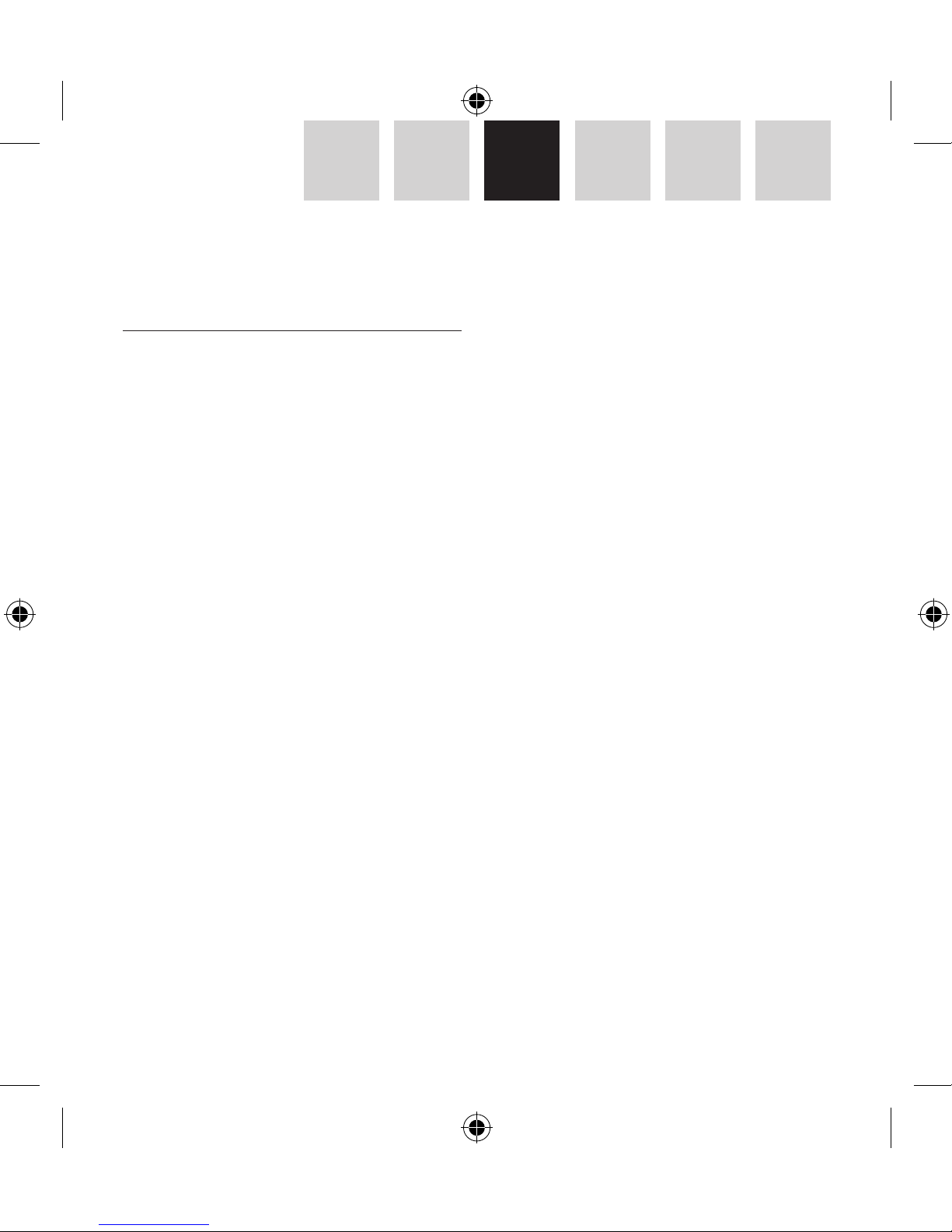Wiedergabe
Sie können Aufnahmen über den Lautsprecher des
iVoicePro abspielen, indem Sie die Datei auswählen
und die Bestätigungstaste im Menü Sprachmemos
betätigen. Sie können auch Musik über den
Lautsprecher des iVoicePro abspielen.
Laden
iVoicePro bezieht seinen Strom vom iPod. Um zu ver-
meiden, das dem iPod während derWiedergabe der
Strom ausgeht, können Sie den iPod über iVoicePro
aufladen. Schliessen Sie einfach den mitgeliefer-
ten Mini-B Stecker an iVoicePro an und das andere
Ende an den USB-Anschluss Ihres Computers, eine
USB-Stromversorgung (z.B. Macally USBPower oder
PowerPal) oder eine externe Batterie (z.B. Jbox oder
Jboxmini).
Jedoch, wenn Sie den iPod über iVoicePro mit
dem Computer verbinden, wird Ihr iPod in iTunes
eingebunden und sperrt somit den Zugang
zu den Sprachmemos auf dem iPod. Um auf die
SprachmemoszuzugreifenwährendeineVerbindung
zum Computer besteht, entfernen Sie den iPod aus
iTunes.
Gewährleistung
Macally Peripherals garantiert daß dieses Produkt frei von
Rechtsmängeln ist, und gewährleistet eine Garantie von zwei (2) Jahre
für Material- und Fertigungsfehler ab Kaufdatum. Sollte das Produkt
jedoch Mängel aufweisen, so besteht der Anspruch des Käufers und die
Verpflichtung des Herstellers lediglich in der Reparatur oder im Ersatz
des Produkts durch Macally. Diese Gewährleistung gilt ausschließlich
für dem Macally iVoicePro. Sie gilt nicht für den Fall, daß der Defekt des
Produkts durch Anwendungsfehler, Mißbrauch, anormale elektrische
oder Umweltbedingungen bzw. Bedingungen entstand, die nicht als
normaler Gebrauch gelten.
Die Verantwortung von Macally Peripherals aufgrund dieser Garantie
ist auf den Wert des von Ihnen verauslagten Kaufpreises begrenzt. In
keinem Falle haftet Macally Peripherals für Vertretungskosten, Kosten
für den Produktersatz oder Serviceleistungen wie auch verloren gegan-
genen Gewinn oder andere folgerichtige zufällige, direkte oder indirekte
Schäden wie auch immer verursacht und in welcher Haftungstheorie
enthalten, die ihre Grundlage in dieser Garantie bzw. diesem Kauf
haben. Diese Beschränkungen sind auch dann anzuwenden, wenn die
essenziellen Ziele einer beschränkten Besserung nicht erreicht werden.
Umweltinformation für Kunden innerhalb der Europäischen
Union
Die Europäische Richtlinie 2002/96/EC verlangt, dass
technische Ausrüstung, die direkt am Gerät und/oder
an der Verpackung mit diesem Symbol versehen ist nicht
zusammen mit unsortiertem Gemeindeabfall entsorgt
werden darf. Das Symbol weist darauf hin, dass das
Produkt von regulärem Haushaltmüll getrennt entsorgt
werden sollte. Es liegt in Ihrer Verantwortung, dieses Gerät und andere
elektrische und elektronische Geräte über die dafür zuständigen und von
der Regierung oder örtlichen Behörden dazu bestimmten Sammelstellen
zu entsorgen. Ordnungsgemäßes Entsorgen und Recyceln trägt dazu bei,
potentielle negative Folgen für Umwelt und die menschliche Gesundheit
zu vermeiden. Wenn Sie weitere Informationen zur Entsorgung Ihrer
Altgeräte benötigen, wenden Sie sich bitte an die örtlichen Behörden
oder städtischen Entsorgungsdienste oder an den Händler, bei dem Sie
das Produkt erworben haben.